Whether you’re a freelancer or a small business owner, invoices play a vital role in your work. They’re not only how you get paid – they also help you organize important information and present a professional appearance. You could create and send your invoices by hand, but using free invoice software is often a quicker and more efficient strategy.
Fortunately, there are plenty of awesome invoicing tools available that won’t cost you a cent. In this article, we’ll introduce ten free invoice software tools, and run through their key features. First though, we’ll discuss the importance of invoicing tools, and explain how to choose the best ones!
How Invoicing Tools Can Benefit Your Business
Freelancers and entrepreneurs are in the position of being responsible for their own payments. The most common way to get paid is through sending out invoices. These may be one-time charges for specific projects, or monthly fees for ongoing services. Either way, keeping records and getting accurate invoices out on time is essential if you want to keep your income flowing.
You can handle invoices manually, without any additional tools, and create them by hand in a document or spreadsheet program. This may work if you only have one or two clients. However, as you grow you’ll find this to be a less than optimal approach. There are also some free WordPress plugins that can help you carry out your invoicing, but you may need a more comprehensive option after a while.
Using dedicated invoicing software is often the superior option, because:
- You can speed up or even partially automate the process, saving a lot of time.
- It’s easier to create templates for specific clients, so you can simply fill in specific information for each invoice.
- They can help reduce the mistakes and errors that occur with manual invoicing.
- The resulting invoices often have a more professional design.
Once you’ve decided that you can make use of free invoice software, you’ll need to find the right option. Let’s look at that now!
What to Look for in Free Invoice Software
There are a lot of tools that can help you with invoicing. Some are quite expensive, but you may not even need a premium option. With a little searching, you’ll find plenty of free invoice software options to meet your requirements. The only challenge is picking the best one.
When evaluating potential invoicing software for your business, you’ll want to be sure it has:
- The specific features and functionality you want.
- Excellent user reviews and ratings.
- Reliable support and documentation.
Given this, it may take a little time to settle on the best tool. On the plus side, since we’re talking about free invoice software, you can always try out a variety until you find one you like. For the remainder of this post, we’ll introduce some standout options to look at.
10 Free Invoice Software Tools That Can Help You Run Your Business
The following ten tools are all completely free, although most offer premium plans with additional features. These aren’t the only options, but they’re some of the best – with plenty of useful features, excellent user reviews, and solid support options.
1. Sighted
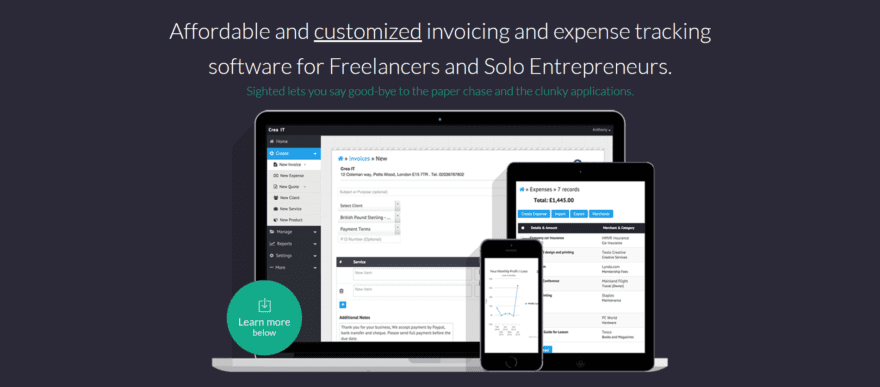
Sighted targets freelancers and entrepreneurs running small operations. You can create invoices using multiple currencies, and calculate payments through a variety of options (such as per hour or project). One useful feature is the ability to integrate your invoices with payment gateways such as credit cards or PayPal, so clients can pay you online.
Key Features:
- Lets you create invoices for services, projects, products, and more.
- Enables you to view the payment status of your invoices.
- Provides access to profit and loss reports, and other useful financial information.
Pricing: There are two premium options, for $4.99 and $25 per month. The cheaper plan simply increases the number of invoices, expenses, and clients you can track, while the higher-tier plan offers additional features, such an invoice tracker.
2. Invoice Ninja
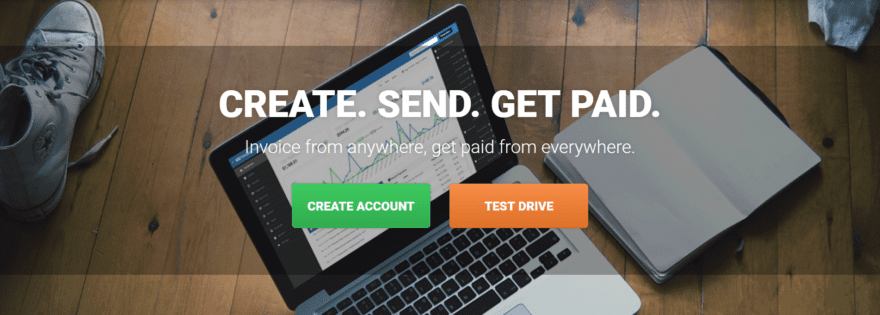
Like WordPress itself, Invoice Ninja is an open-source platform. This means you get an extensively tested, flexible invoice program that you’ll never have to pay for if you don’t want to. With this tool, you can create your invoices quickly, email them to clients, and get paid through over 45 payment gateways.
Key Features:
- Offers ten template designs for your invoices.
- Provides a live PDF invoice creation tool.
- Supports multiple tax settings and various currencies.
Pricing: The free plan for Invoice Ninja is particularly comprehensive, offering unlimited invoices and up to 100 clients. However, you can upgrade to either an $8 or $12 per month plan with a few premium features, including user permission levels and removal of the Invoice Ninja branding.
3. The Invoice Machine
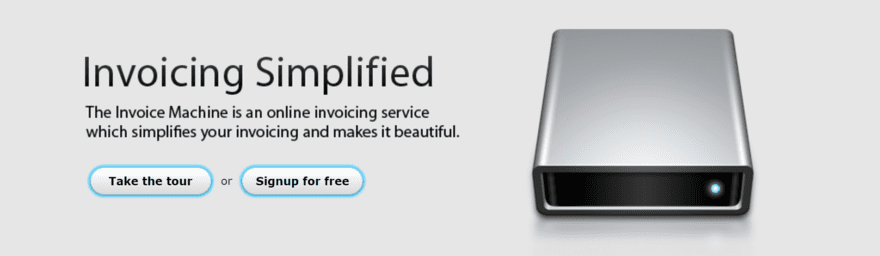
Every free invoice software has its own particular selling point, and The Invoice Machine is no exception. It prides itself on simplicity and user-friendliness, while still producing professional results – and it succeeds on both counts. This tool has all the features you’re likely to need, while not over-complicating the process with unnecessary bells and whistles.
Key Features:
- Lets you customize your invoices’ settings for currency, shipping, taxes, language, and more.
- Enables you to brand your invoices with colors and a logo.
- Provides a filterable tracker so you can see which invoices have been paid and when.
Pricing: The potential downside of this software is that it’s quite small in scale, providing only three invoices per month. However, premium plans are offered at $12, $24, and $48 per month, and offer 30, 300, and unlimited invoices respectively.
4. Wave
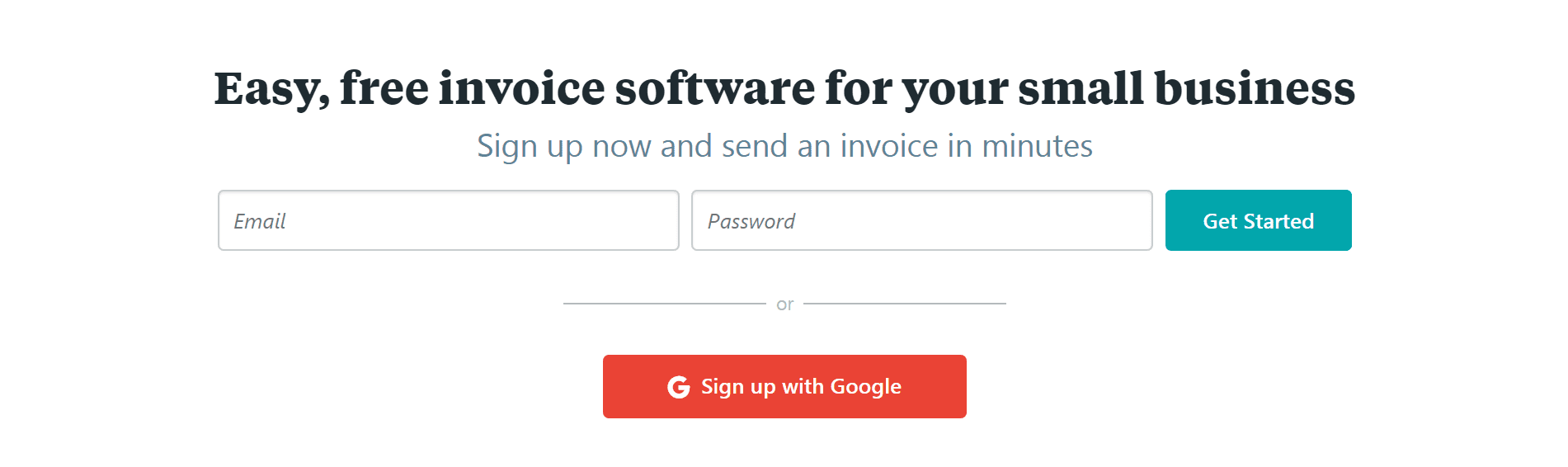
If you frequently send invoices to the same clients, Wave is a solid software option. It enables you to set up automatic payments for repeat customers, and can even send them email reminders. There’s also a free app for iOS and Android that lets you manage and send invoices from your mobile device, meaning you can handle rote tasks while on the go.
Key Features:
- Provides a drag-and-drop editor and starting templates, so you can customize your invoices.
- Syncs invoicing and payment information automatically, so it’s always up to date.
- Lets you create and save summaries of important details for each client.
Pricing: The software itself is free, with no restrictions on the amount of invoices or other features. However, the company does offer additional services, including credit card processing and payroll, for a scaled fee.
5. Handdy Accounts
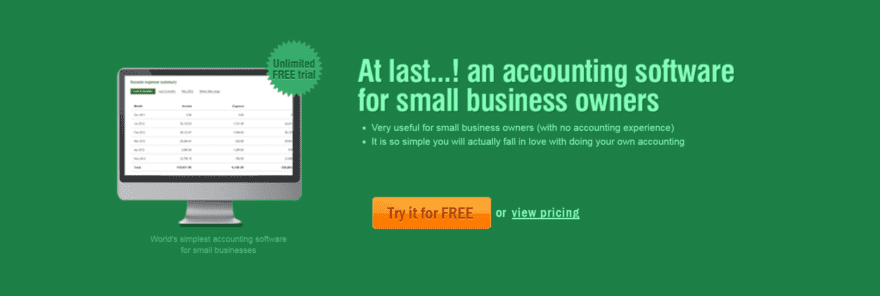
Handdy Accounts is invoicing software for the business owner with little to no accounting experience. It’s straightforward, clear, and user-friendly. With this tool, you can keep your invoices well organized, view reports that give you an inside look at how your business is performing, and hang on to vital tax information.
Key Features:
- Displays financial information in simple graphs and tables that are easy to understand.
- Keeps track of profit and loss across your invoices.
- Lets you easily generate various tax reports.
Pricing: This software offers two simple plans: Free and Premium. They are nearly identical, but the premium plan (for $5 per month) lets you download your reports and view your history over an unlimited time period.
6. Invoicera

If you’re looking for a free but reasonably powerful invoicing and billing tool, Invoicera may just be what you need. It enables a great deal of automation, plus features that streamline your workflow and track your productivity. One of the chief benefits of free invoice software is that it helps you save time during your workday, and this tool is particularly strong in that area.
Key Features:
- Provides a centralized dashboard to manage all client and payment information.
- Lets you set up reoccurring invoices and payments.
- Offers a productivity tracker and a workflow development tool to streamline your processes.
Pricing: The free version of Invoicera is quite small in scale, offering only three active clients. However, if you find the software useful and want to expand, there’s a $15 per month plan that lets you track up to 100 clients.
7. Odoo
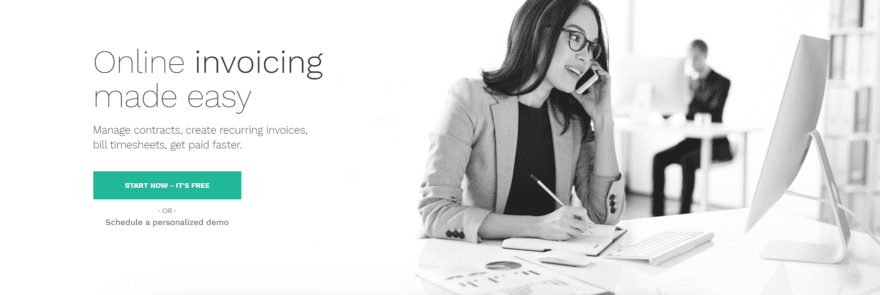
Many freelancers and small business owners send initial quotes to their clients, before following up with an invoice once the work is complete. Odoo makes it simple to turn one into the other, by importing information from quotes via an app and using it to create invoices quickly. There are also automatic and online payment options, and a number of useful analytics features.
Key Features:
- Create invoices from scratch, using templates, or based on quotes.
- Enables you to import and reconcile bank statements, and track the invoices themselves.
- Offers a customizable dashboard where you can view analytics information by product, client, and more.
Pricing: As mentioned, Odoo works through a dedicated app. You can create one such app with the free plan, or add more with the two premium options.
8. Simple Invoices
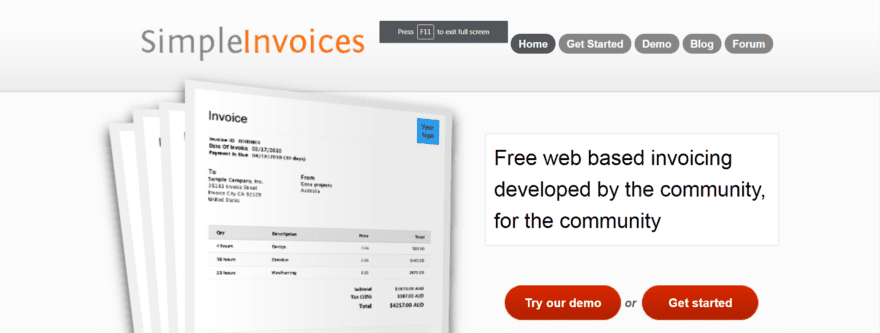
Simple Invoices lives up to its name. The software is uncluttered and straightforward to use, and is easy for beginners to learn (but flexible enough for advanced users). It’s also open-source, developed by a community that ensures it contains the features most useful to real entrepreneurs. You can choose to install Simple Invoices on your computer or server, or have the program hosted by an external service provider.
Key Features:
- Works through a browser-based application you can use from any device.
- Lets you easily keep track of financial information and payments.
- Enables you to create more than just invoices, such as receipts, estimates, and quotes.
Pricing: This particular tool has no premium plans – it’s a totally free, open-source option.
9. Mr. Biller
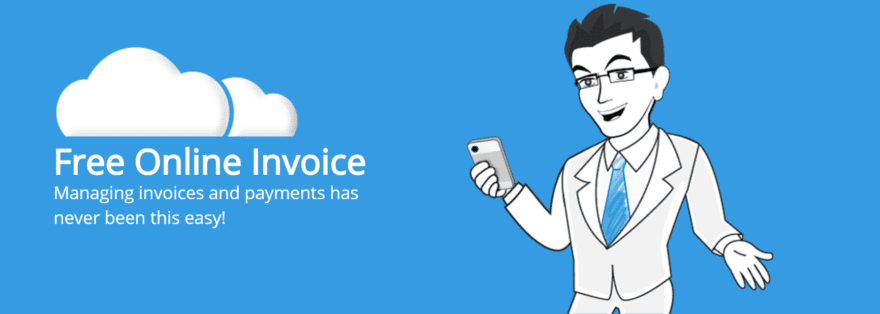
Mr. Biller is a solid free invoice software option – it has all the features you’re likely to need, and then some! You can send invoices and get paid directly through the program, manage all of your information and analytics through a well-organized, central dashboard, and even set and track business goals. Also, Mr. Biller doesn’t add branding to its invoices, which is a nice touch.
Key Features:
- Provides invoice templates that can be customized and branded.
- Offers various payment gateway options, and automated payment reminders.
- Displays useful stats showing your business’ performance and growth.
Pricing: Besides the standard free plan, there’s a premium plan for only $9.95 per year, which offers backups of your information and other features.
10. Street Invoice

Finally, we come to Street Invoice, which focuses on providing invoicing features that are easily accessible from any device or location. You can create and send your invoices through email or text directly from your mobile device. It also offers an impressive amount of customization options, so your invoices can look exactly how you want them to.
Key Features:
- Lets you customize your invoices with logos, lists, terms, tax rates, and more.
- Integrates with your mobile device, and enables you to import client information.
- Provides customized reports on your sales, profits, and more.
Pricing: Street Invoice offers a range of plans to fit various business types and sizes. These plans add premium features such as signature capture, PDF reports, and desktop access to the software.
Conclusion
Invoicing can feel like a chore, but it’s a crucial part of your business operations. Sloppy invoices created by hand can make you look unprofessional, and take up more of your valuable time than necessary. On the other hand, free invoice software tools enable you to create and send invoices with little effort, all while staying perfectly organized.
Many free invoice software options provide a number of useful features. They enable you to customize your invoices, send them to clients, and receive payments online. Other common functionality includes analytics tracking, automatic reminder emails, and a dashboard where you can manage all of your invoices and client information. However, each tool is a little different, so you may want to try a few until you find the right fit.
Have you used any of the free invoice software tools on this list? If so, tell us about your experiences with them in the comments section below!
Article thumbnail image by hvostik / shutterstock.com.
The post 10 Free Invoice Software Tools That Can Help You Run Your Business appeared first on Elegant Themes Blog.




