Divi Cloud is a great resource for saving time working on Divi websites. Easily export and import your layouts between Divi sites or select a saved layout as a starting point for any Divi build. Divi Cloud is simple to use, and we have several tutorials on the Elegant Themes blog to help you get started. In this post, we’ll look at 10+ tutorials to help you get started with Divi Cloud.
Let’s take a look!
Organize Divi Cloud Items Using the Favorites Option
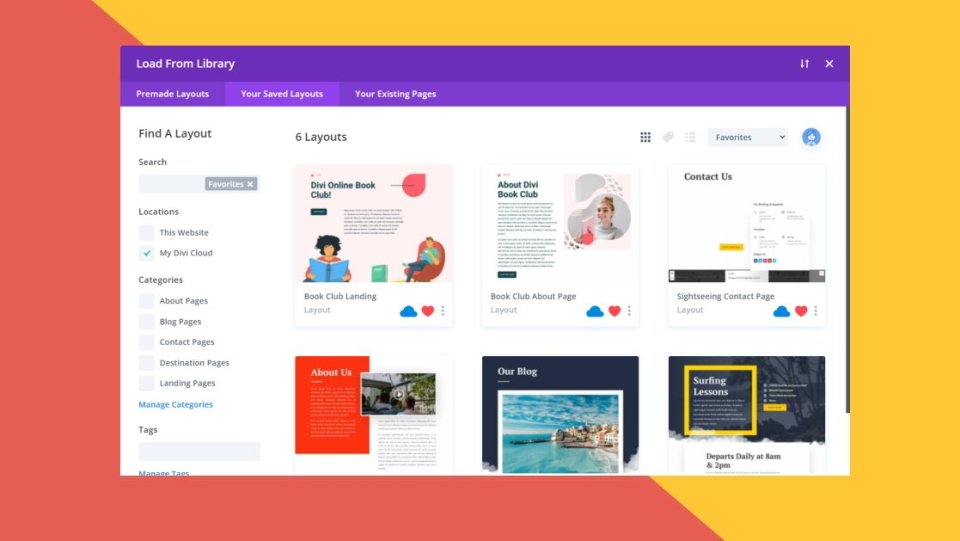
This post discusses the favorites option and the various ways you can use it and the advantages of using the favorites option. It shows how to favorite an item, unfavorite an item, how to sort using the favorites option, and how to find items that you’ve favorited.
How to Edit a Divi Cloud Item
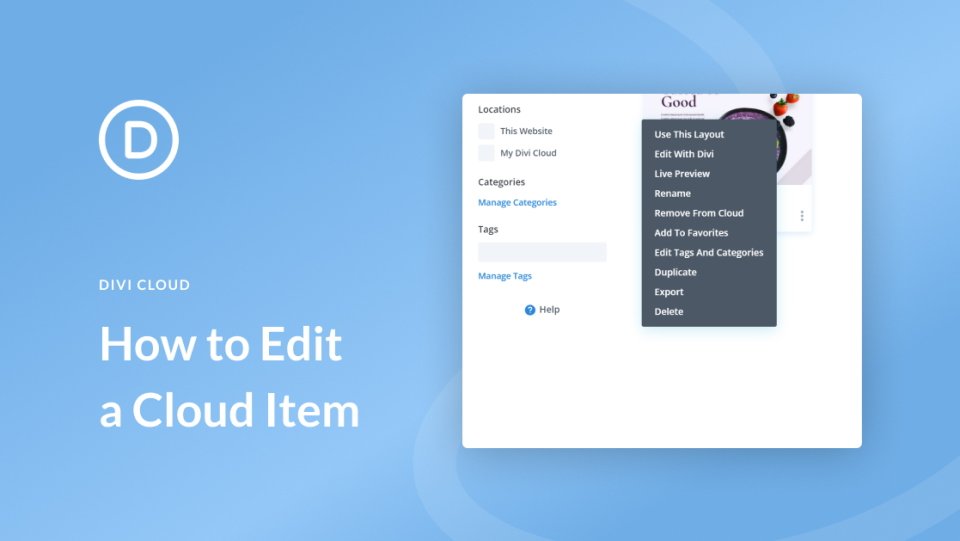
This post is a list that covers seven tutorials on editing Divi Cloud items. You can learn more about each tutorial by visiting the overview post, these are the tutorials that are included in the “How to Edit a Divi Cloud Item” post:
- How to rename a Divi Cloud item
- How to remove an item from your Divi Cloud
- How to preview a Divi Cloud item
- How to duplicate a Divi Cloud item
- How to restore a Divi Cloud item
- How to reorganize a Divi Cloud item
- How to edit a Divi Cloud item inside the cloud
Import a Layout
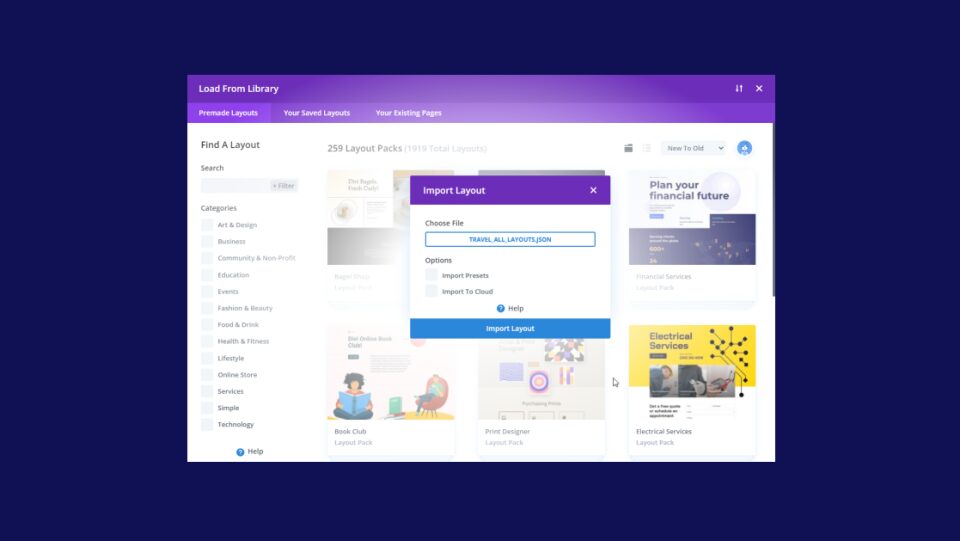
This post covers several ways to import layouts into your Divi Cloud. It covers how to import a single layout using the Portability tool, and the process of importing multiple layouts in bulk. It also covers what to do with your layouts once they’ve been imported. The steps cover how to find your imported layouts, and how to add categories and tags to keep them organized.
Distinguish Local from Cloud Items
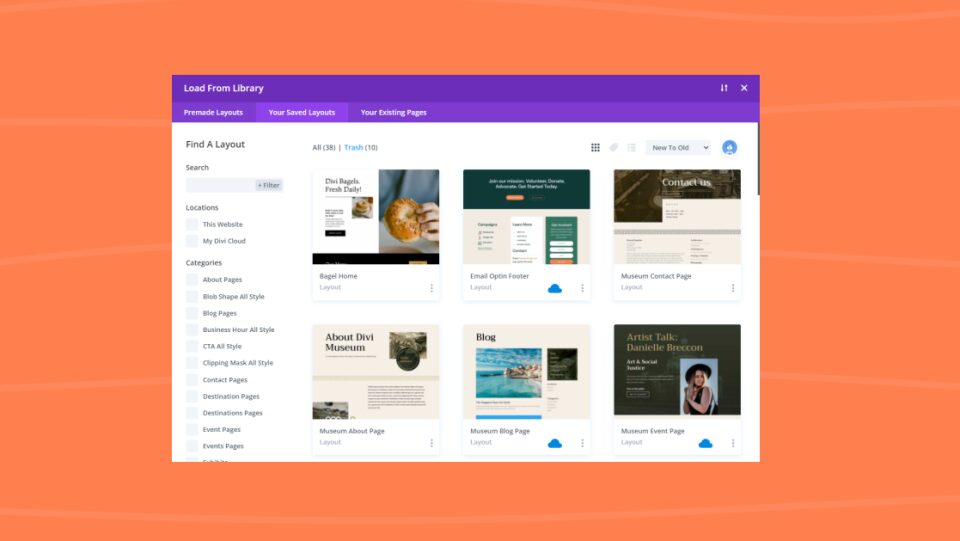
This post shows how to easily know if an item is in your Divi Library, in your Divi Cloud, or both. It covers how to search and filter, and the advantages of storing your items in the library or the cloud. It also provides insights into when to use each storage method.
How to Create Item Variations in Your Divi Cloud
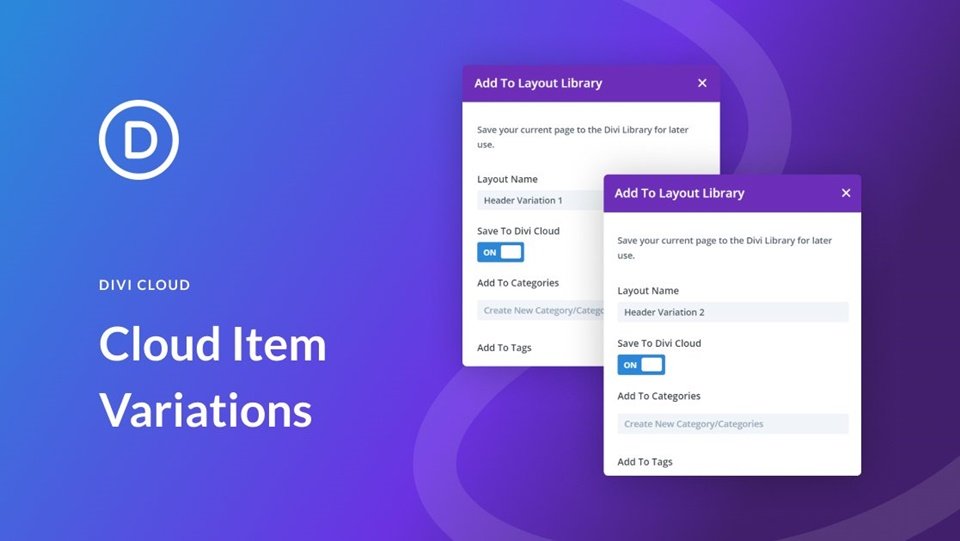
This post shows several methods of how to create a variation of a Divi Cloud item. It shows multiple variations of a header layout and steps through the process of duplicating the header to create the layout variations. It shows how to edit inside and outside the cloud. This post also covers the best practices to follow when creating item variations.
Naming Items And Organizing Your Divi Cloud
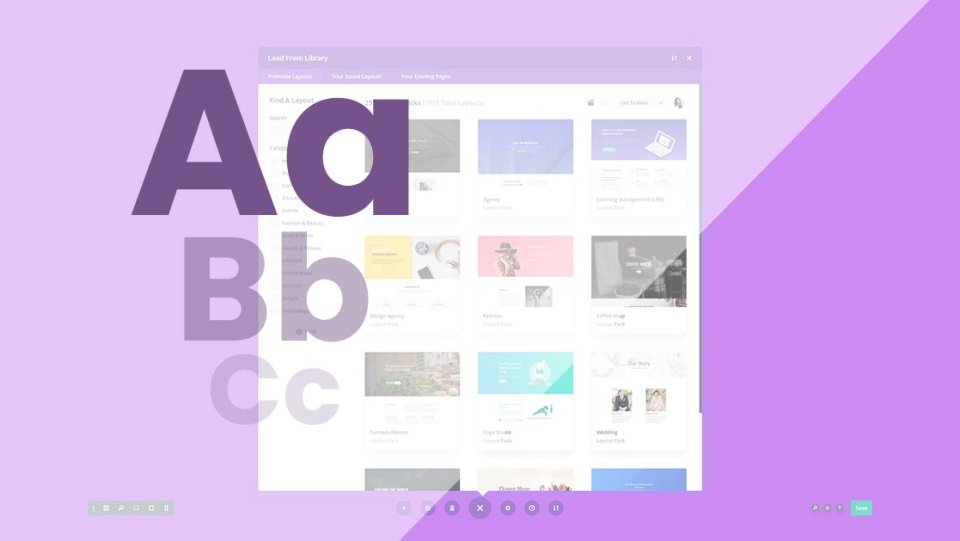
This post covers the best practices for naming and organizing your Divi Cloud items. It shows how to standardize your naming format with a chart to help visualize them. It also covers the best practices for naming assigning categories and tags and includes separate lists with naming tips for them. The list includes examples to get you started in the right direction.
Organize Divi Cloud Items by Categories and Tags
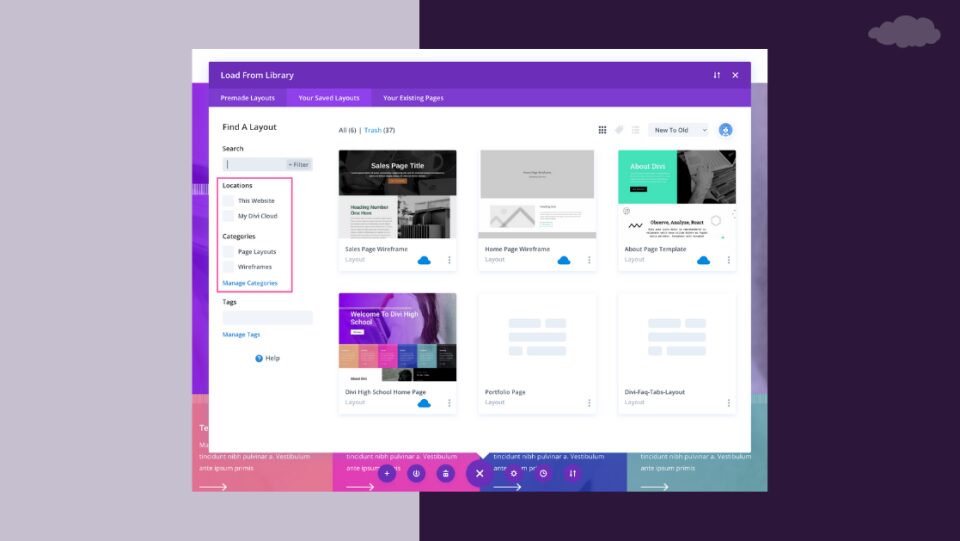
This post discusses the difference between categories and tags. It shows how to organize Divi Cloud items by categories and tags independently and shows how to add and delete them. It also shows how to apply categories and tags when you create the Divi Cloud items, how to save items with categories and tags, and how to reorganize them.
How to Transfer Divi Layout Packs to Your Divi Cloud
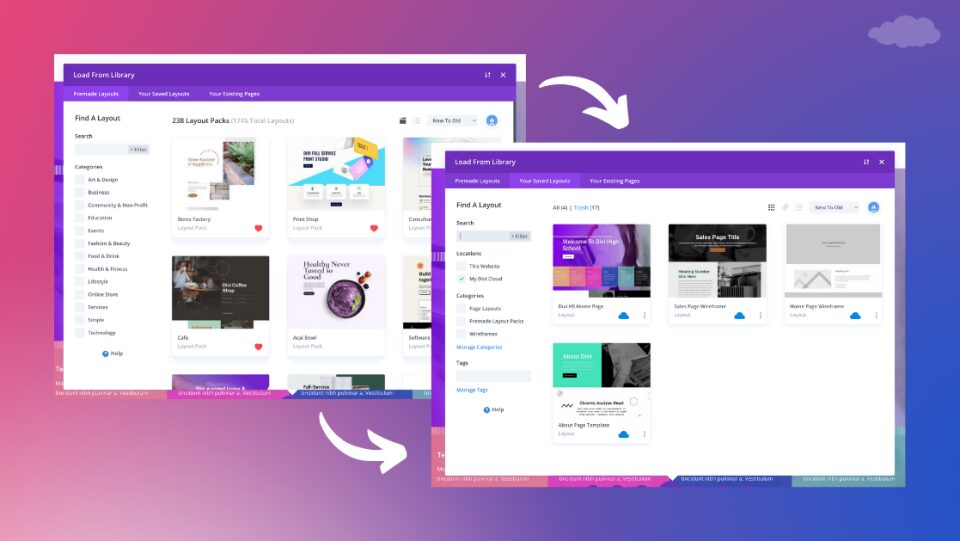
This post shows several methods of transferring Divi layout packs to your Divi Cloud. The methods cover using the heart icon, saving the layout to the could from your page, and saving layout pack items to your cloud. Each method includes detailed information on why you’d use that method. It also shows which of the methods is the recommended method and why it’s recommended.
Transfer a Local Item to Your Divi Cloud
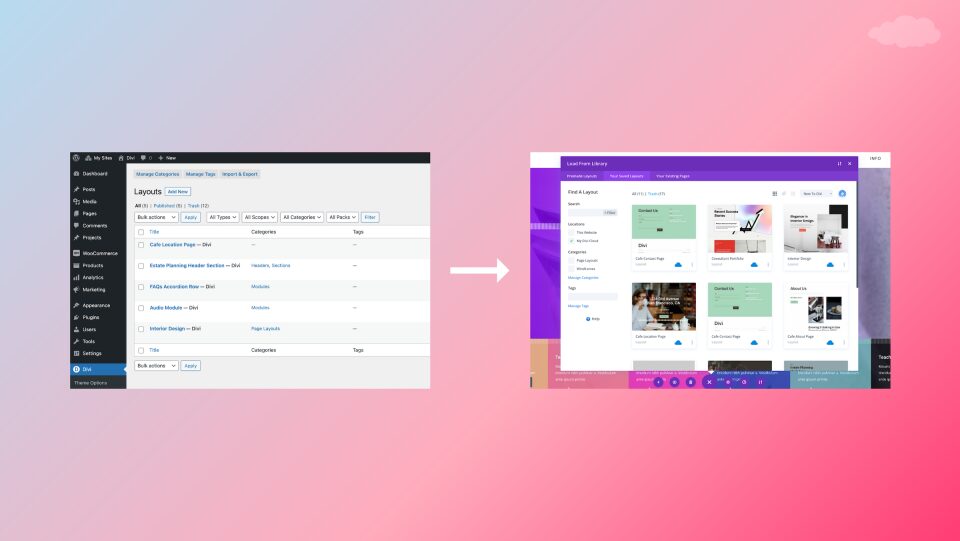
This post discusses the difference between local storage and cloud storage and shows how to transfer a locally saved layout to your cloud storage. It shows how to transfer your entire local Divi library at once. If you prefer you can also see how to transfer a saved page layout, a section, row, and a module. This makes it easy to see how to transfer the specific item you want.
Upload Marketplace Layouts
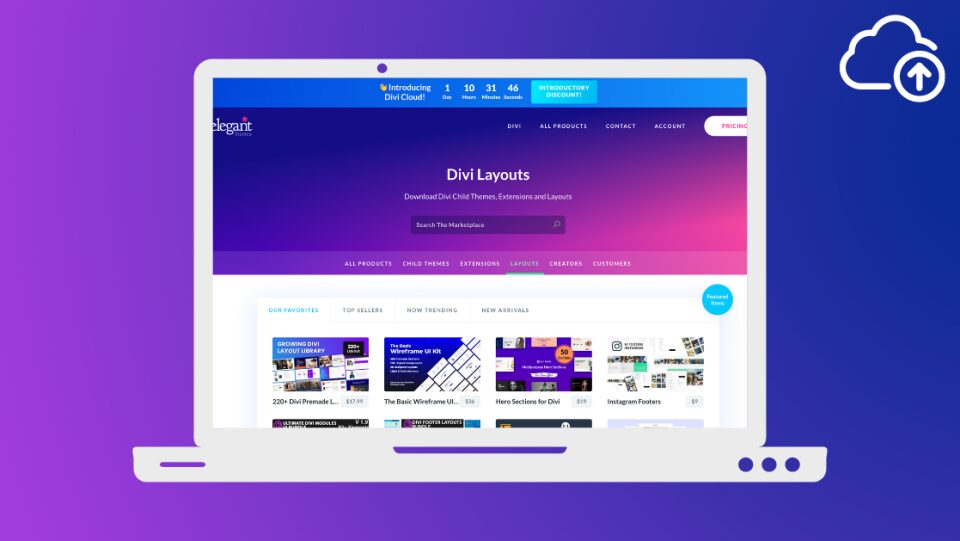
This post discusses the process of uploading layouts from the Marketplace to your Divi Cloud. It covers in detail what Divi Cloud is and how it works, what the Marketplace is and how it works, and the advantages of using them. It takes you step-by-step through the process of importing the layouts.
Ending Thoughts
That’s our look at 10+ tutorials to help you get started with Divi Cloud. Divi Cloud is simple to use and it’s a powerful tool for saving time. The tutorials listed here are a great way to learn how to use and get the most out of Divi Cloud. If you’re looking for information about using Divi Cloud, these tutorials are a great place to start.
We want to hear from you. Have you used any of these tutorials for Divi Cloud? Let us know what you think about them in the comments.
The post 10+ Tutorials to Help You Get Started with Divi Cloud appeared first on Elegant Themes Blog.




