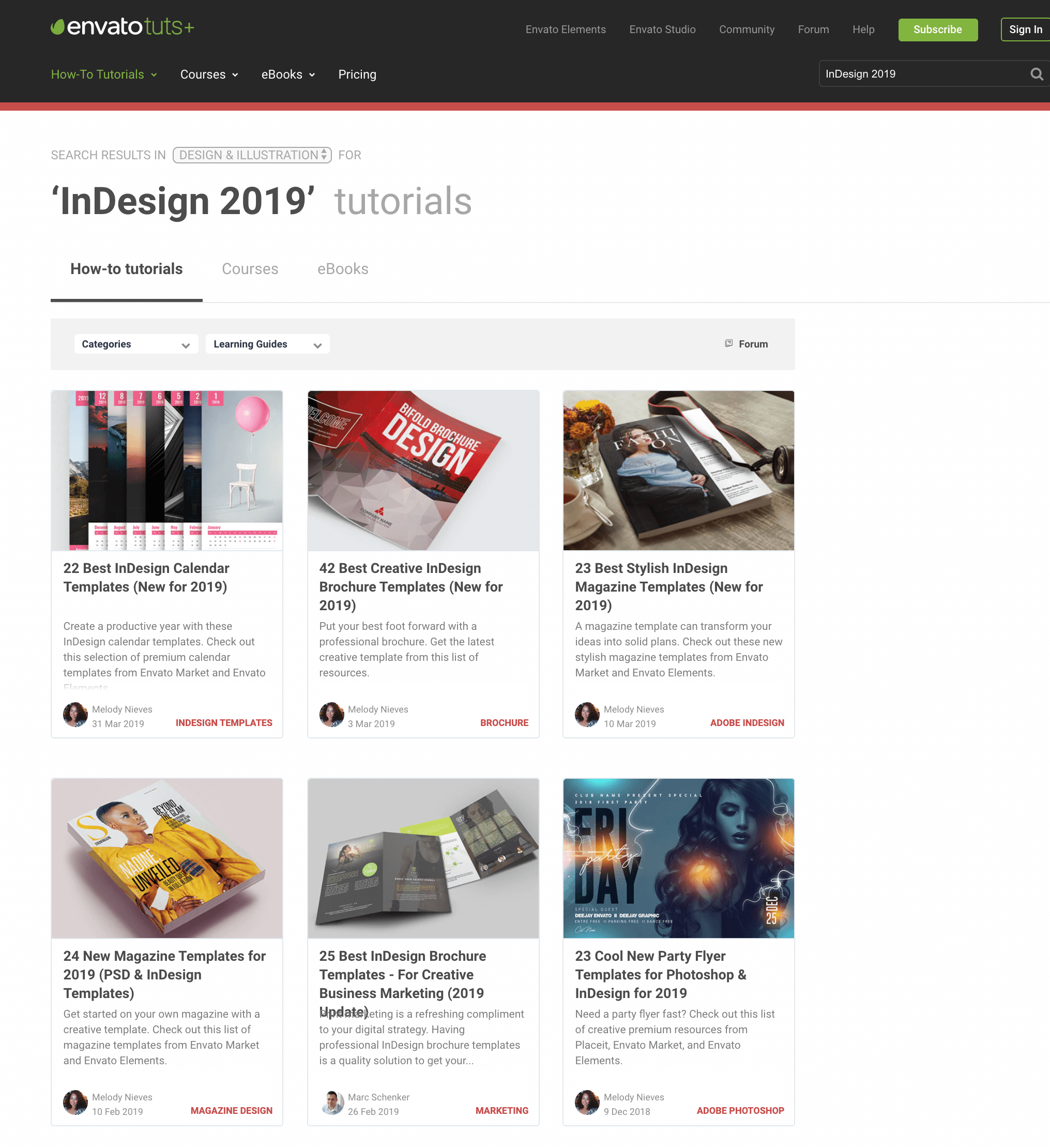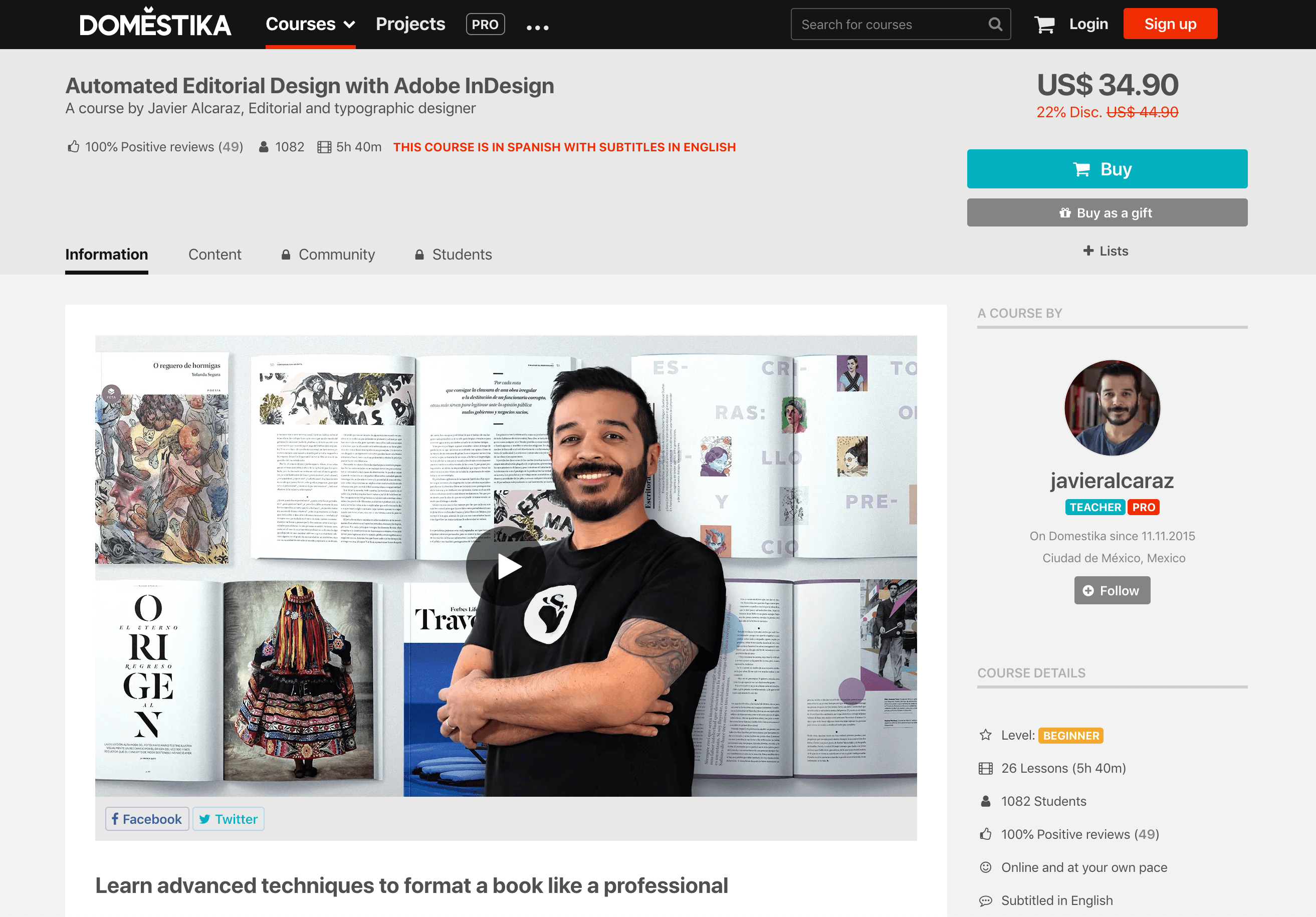The Adobe Creative Cloud is the industry standard for all things design and is the favorite layout design program for desktop publishing. With InDesign, you can create print and digital projects like magazines, books, brochures, and booklets.
Some creative professionals actually prefer Adobe InDesign over Adobe Illustrator or Adobe Photoshop for their design projects. In fact, they might even tell you that it’s the most versatile of all three Adobe products for designers!
In order to help you decide, we have put together a collection of the best InDesign tutorials released in 2019. These were all created for the last version of InDesign or updated to include new functions. The majority of the tutorials below are free and in both text or video format. In addition, the ones at the end are available through subscription-based sites like Udemy and Skillshare.
Scroll down to see the best Adobe InDesign tutorials for 2019, all you need for your personal InDesign training.
Free Adobe InDesign Tutorials
Adobe InDesign Tutorials Inside The Adobe Help Center
Learning how to use InDesign is easy with the native tutorials provided by Adobe. There are tutorials for both beginners and experienced users. From the basic steps to set up a document, to creating and aligning text boxes. For more experienced users, the tutorials cover skills like grids and master pages.
Below are the best Adobe InDesign tutorials of 2019, all available in the Adobe training center.
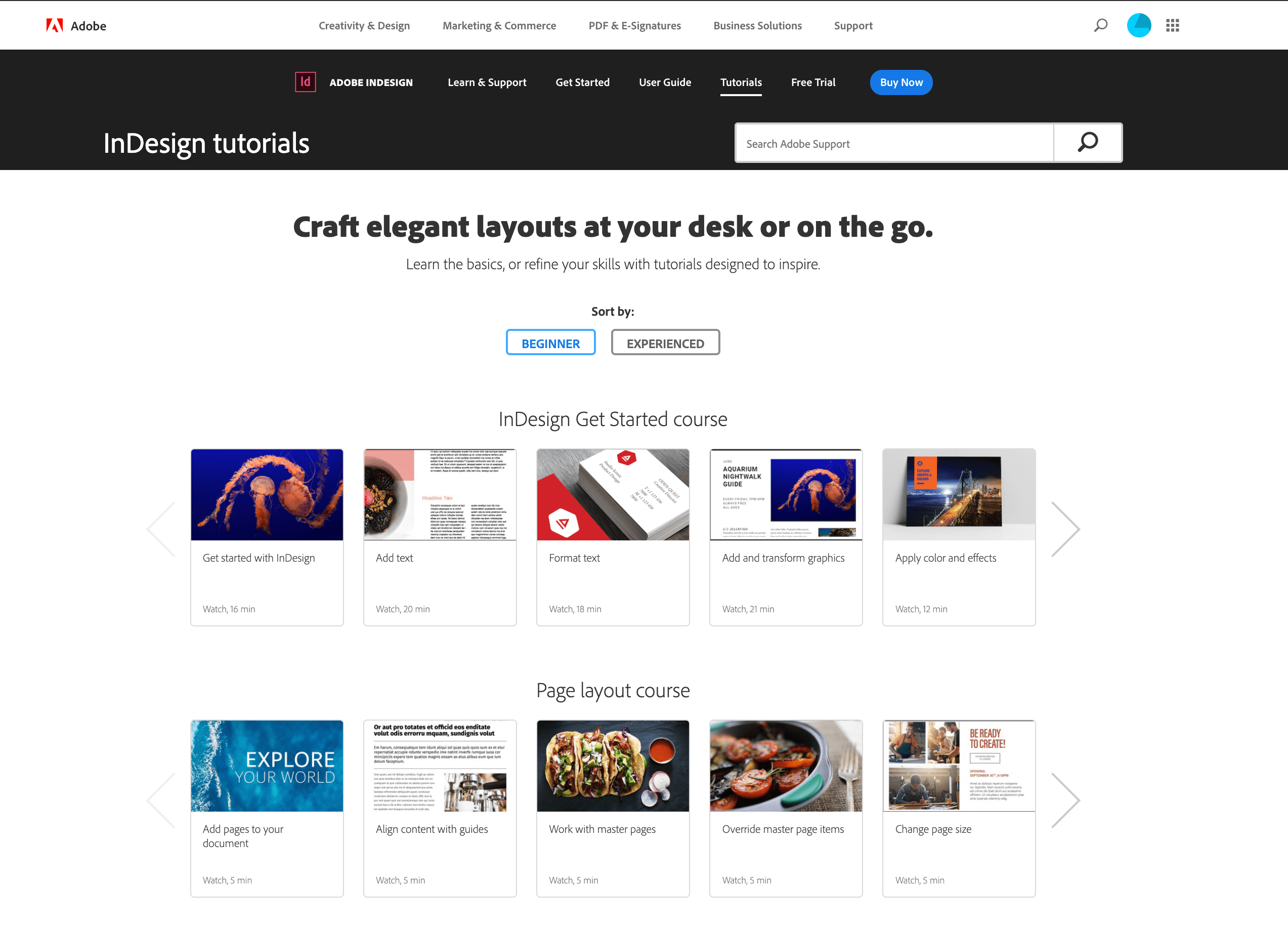
Adobe InDesign tutorials in the Adobe site
Beginner Level
The tutorials below are for beginners who already know how to open a new document and start creating a project. The first is a step by step explanation of colors and effects, explaining image manipulation, color swatches, and how to use the eyedropper tool.
The second tutorial is a how-to for creating a professional resume with the help of a template. An Adobe Creative Cloud subscription gives you access to the images in the Adobe Stock library, which you can use to follow along with the tutorials.
Intermediate Level:
The intermediate level tutorials expect the user to already know how to create a complete project with InDesign. The first one is about publishing a completed project to the web as an interactive PDF. An advantage of the save for web option is the access to analytics and viewer insights.
The second tutorial is a step by step video guide to create a stylish tri-fold brochure which can be printed or shared online. This tutorial goes through important skills, like creating multi-column frames, adding text, using Adobe Fonts – formerly Typekit – and text effects.
InDesign Tutorials by Envato Tuts
Envato Tuts is a favorite with designers in all fields. Their tutorials are created by a community of designers and come in a variety of styles. From simple tuts on how to set up columns in page layouts to complex step by step instructions on how to create a reusable magazine template. Envato Tuts also has a YouTube channel with video tutorials for InDesign users at every level.
Below are some of the most creative InDesign tutorials for 2019 which you will find for free on the Envato Tuts website and the Envato Tuts YouTube channel.
Beginner Level
The tutorials at beginner level start with a run through of how to set up a new document according to the specifications of each project. A lot of the tutorials on Envato are about creating templates. This is an invaluable skill to have for InDesign users, it saves lots of time for future projects. The first tutorial is about designing a Presentation template, it goes through the steps of using the layers panel, setting up a master page, designing the front and back cover, and inside pages.
The second tutorial is about creating a business brochure with more than two pages. It explains how to set up a text frame, use text effects, designing a table of contents, and a look at different export options to send the finished brochure to be printed.
The third beginner level tutorial is all about designing a summer club flyer. You will need access to Photoshop tools for the brushstroke background effect. Have both InDesign and Photoshop open on your computer to achieve the desired design. The instructions explain the use of adjustment layers, the text tool, and adding vector graphics.
Intermediate Level:
This tutorial for intermediate users is for creating a booklet with many pages. Every page design is unique and explains techniques like the text wrap tool, paragraph styles, and multiple columns.
Video Tutorials for Beginners
The YouTube tutorials on the Envato channel are truly amazing, especially the one below which is over two hours long. The instructor goes through all the essential InDesign skills, like how to set up the paper size, the basics of layout page design, how to use the artboard, how to use the crop tool, the fill tool and so much more.
Video Tutorials for Intermediate and Expert users
There are plenty of video tutorials for intermediate and expert users. This one is about designing a 3D paper-cut-out effect on the text of any InDesign project.
Similar to the one above, this quick tutorial in the video series is about creating an engraved stone text effect.
Subscription Based Adobe InDesign Tutorials / Courses
Free InDesign tutorials are great, of course, but there is also plenty of paid courses available online. In general, the paid courses go more in-depth than the free tutorials. For example, some subscription-based courses have an integrated forum where designers can submit their work for feedback from the instructor.
Skillshare
The best InDesign tutorial on Skillshare is a step by step explanation for creating a tri-fold flyer. It covers techniques for text formatting, vector image backgrounds, and image color correction. It’s very detailed and to the point. This tutorial is for intermediate designers.
Lynda
The learning platform Lynda is known for its ongoing podcast style tutorials with weekly installments. Their InDesign Secrets series is an industry favorite for creative professionals in all levels of expertise.
Udemy
The Udemy Essentials Training Course is a detailed tutorial for beginners which covers all the bases. It will help you design projects like annual reports, brochures, and newsletters.
Domestika
The last InDesign tutorial on this list is a bit different from the rest, due to how it’s in a different language. It’s an InDesign course created by a very creative group based in Mexico City called Domestika. This tutorial on how to make a magazine is in Spanish with English subtitles and is taught by a renowned editorial designer. The style of teaching on Domestika is quite unique and you might like to watch other tutorials after this one.
Conclusion
Adobe InDesign is a desktop app with great capabilities, but now it can also be used in conjunction with the Adobe Comp mobile app. As a result, designers can use the power of Adobe CreativeSync to have access to all their fonts and graphics no matter what device they are on. With Adobe Comp, designers can sketch an idea on the go, then send to InDesign on the computer. Furthermore, large publications can use Adobe InDesign with the Adobe InCopy program, in which designers work with Adobe InDesign meanwhile writers work with InCopy and neither can affect the others’ work.
These new features, along with the knowledge of how to use them are invaluable skills. In conclusion, knowing how to use a design program like InDesign is important for a designer to create their best work. It will help improve your client work and consequently, your design portfolio. InDesign is particularly important for those working with print design and desktop publishing. Hopefully, these tutorials will help improve your design techniques in print design and desktop publishing.
Featured Image via Shutterstock.com
The post 15 Best Adobe InDesign Tutorials for 2019 appeared first on Elegant Themes Blog.