Live streaming has become more popular than ever. Many social platforms allow for live streaming, but it’s also possible to live stream from your WordPress website. It sounds complicated, but it’s easier than most realize. In this article, we’ll look at the best WordPress live-streaming plugins and software to help you get started.
Why Live Stream?
Live streaming is great for broadcasting events such as sports, weddings, concerts, theater, and more. It’s a great way to build brand awareness and promote products. It’s also a great way to build and engage with your audience.
A few examples include:
- Video games
- Webinars
- Live coaching
- Classes
- Church services
- Product demonstrations
What You Need to Live Stream
There are two types of software you need to create your live stream:
- Software to capture your video for the live stream. This is usually done with specialized software.
- A way to embed the live stream into your WordPress website. This is usually done with WordPress live-streaming plugins.
The Best Live Streaming Software
First, you’ll need to create the live stream. This portion of the list shows the best software for creating the live stream. Of course, you’ll need a camera, microphone, video capture hardware, or any other equipment based on the type of content you’re creating.
The live stream software will provide you with code to embed within your WordPress website. This code can be embedded using the WordPress live-streaming plugins we’ll discuss in the next section.
1. XSplit Broadcaster
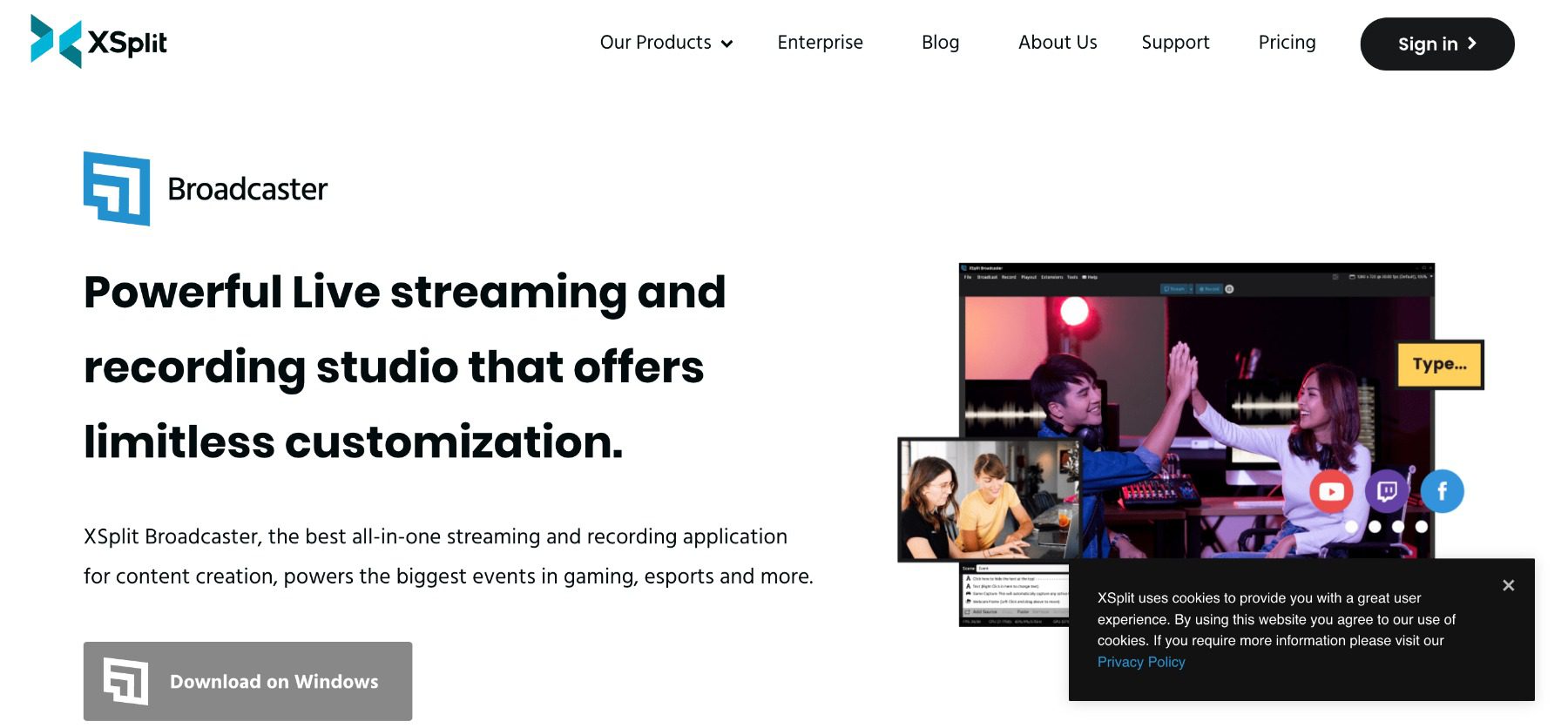
XSplit Broadcaster is a live streaming and recording studio designed with gaming and esports in mind. It works just as well for any type of streaming. It integrates with Skype and Zoom video calls, includes desktop sharing, and allows for overlays. Use multiple sources for media and drag or resize them.
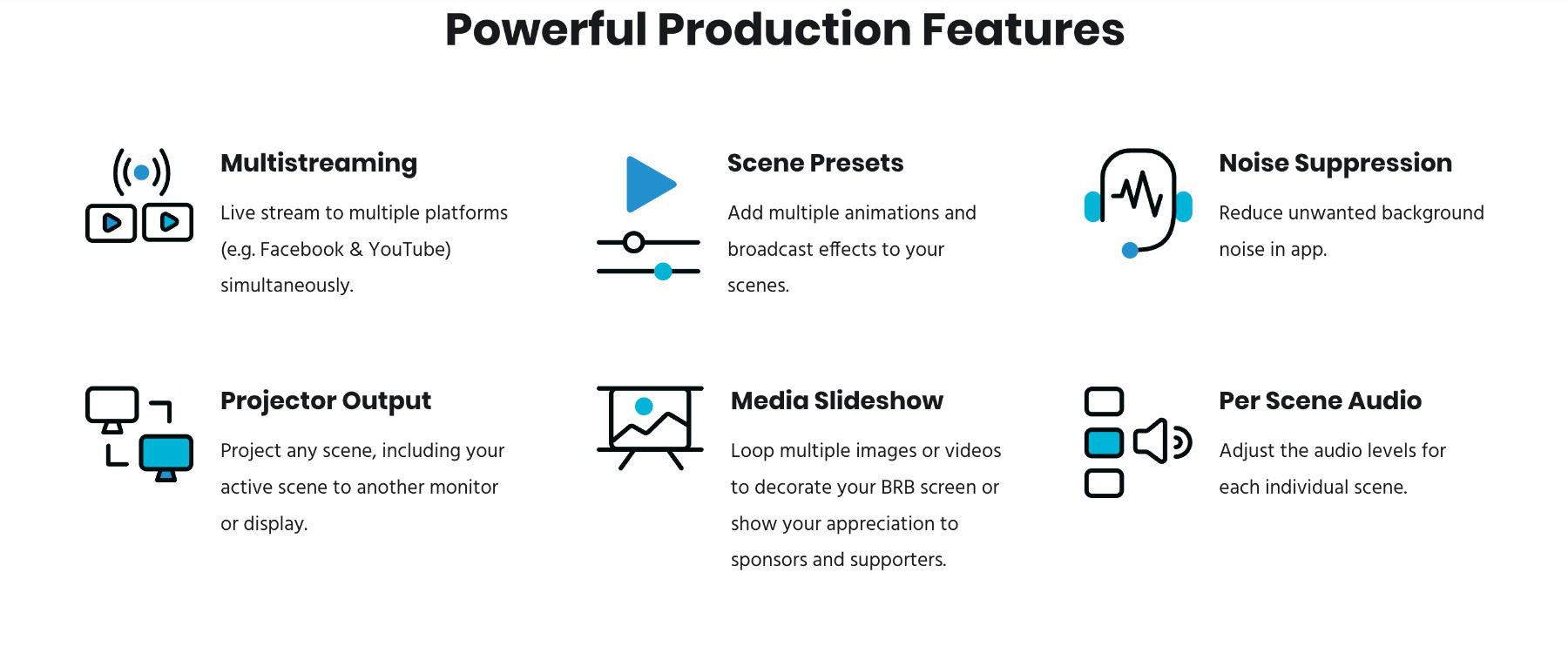
It includes many high-end features to create live streams that look professional. Set up scene presets, chroma key sensitivity, change the camera shape, adjust the audio levels for each scene, enable split-screen, and lots more.
Features
- Skype and Zoom integration
- Desktop sharing
- Overlays
- Multiple media sources
- Drag and resize sources
- OBS importer
- Stream to multiple platforms
- Recording
- Expandable
- Green screen
- Windows and Mac
Price: $15 per month and up
2. Wirecast

Wirecast is professional-grade streaming software that’s used by television broadcasters. It even has production gear available to start streaming from anywhere in minutes. You can stream to unlimited destinations including YouTube and other platforms. The stream can then be embedded into your WordPress website using plugins such as WPStream.
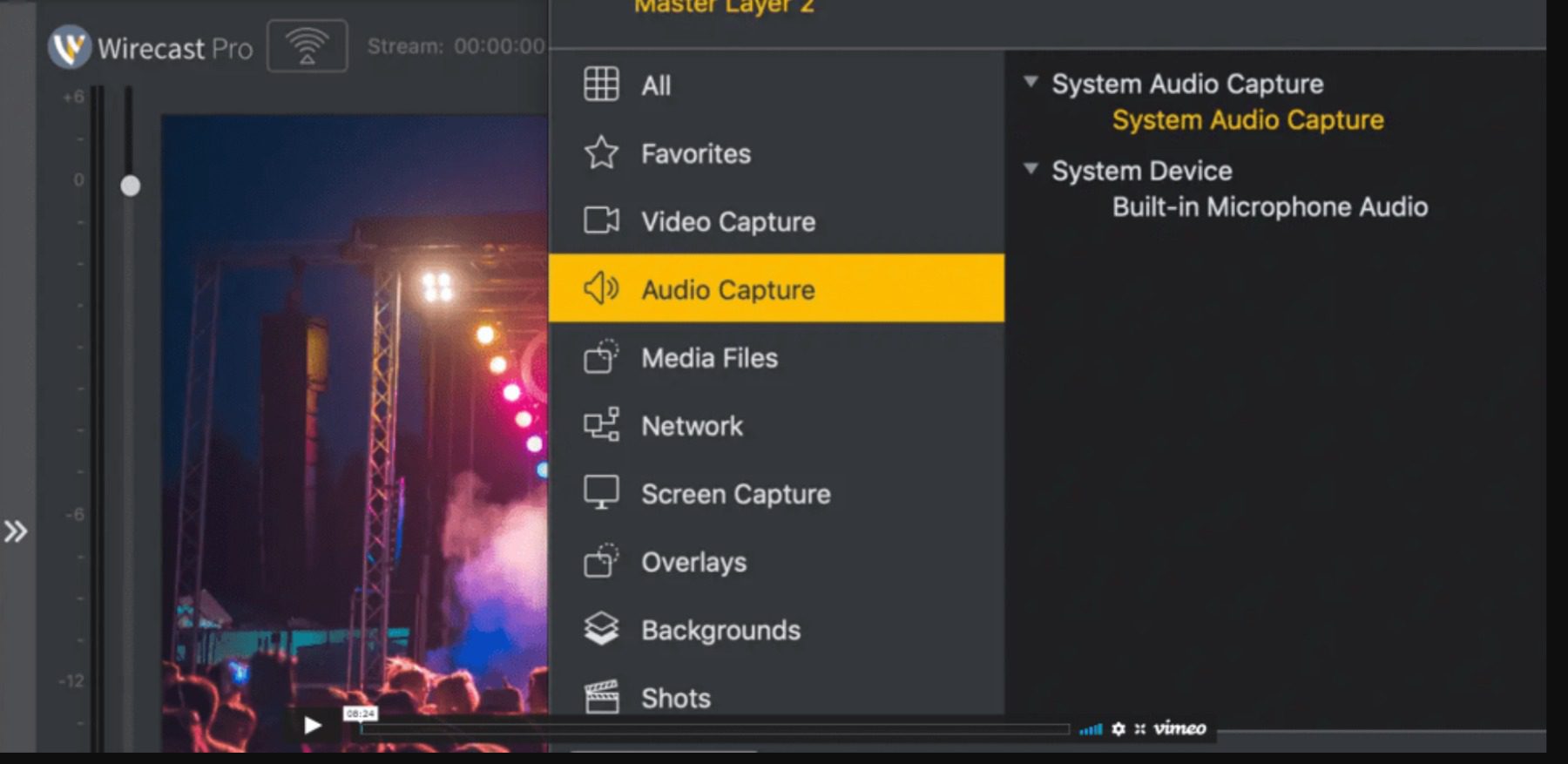
Capture multiple sources and edit them live. Add overlays, backgrounds, shots, and lots more.
Features
- Windows and Mac
- Unlimited platforms
- Stream and record
- View up to 17 sources per monitor
- ISO recording can be used for live instant replay
- Multiple output options
- Extensive training available
Price: $599 lifetime
3. OBS Studio

OBS Studio is a free and open course app with professional-level tools for live streaming and recording. Connect to multiple sources to show your desktop, specific windows, browser tabs, and cameras at the same time. Rearrange the screen to show the exact layout you want. It’s ideal for showing a video source, such as your desktop, while showing a camera capture in the corner. It’s best used with a streaming provider.
This example shows my browser with an image captured from my webcam in the bottom right corner. I can move the webcam capture anywhere and make it any size.
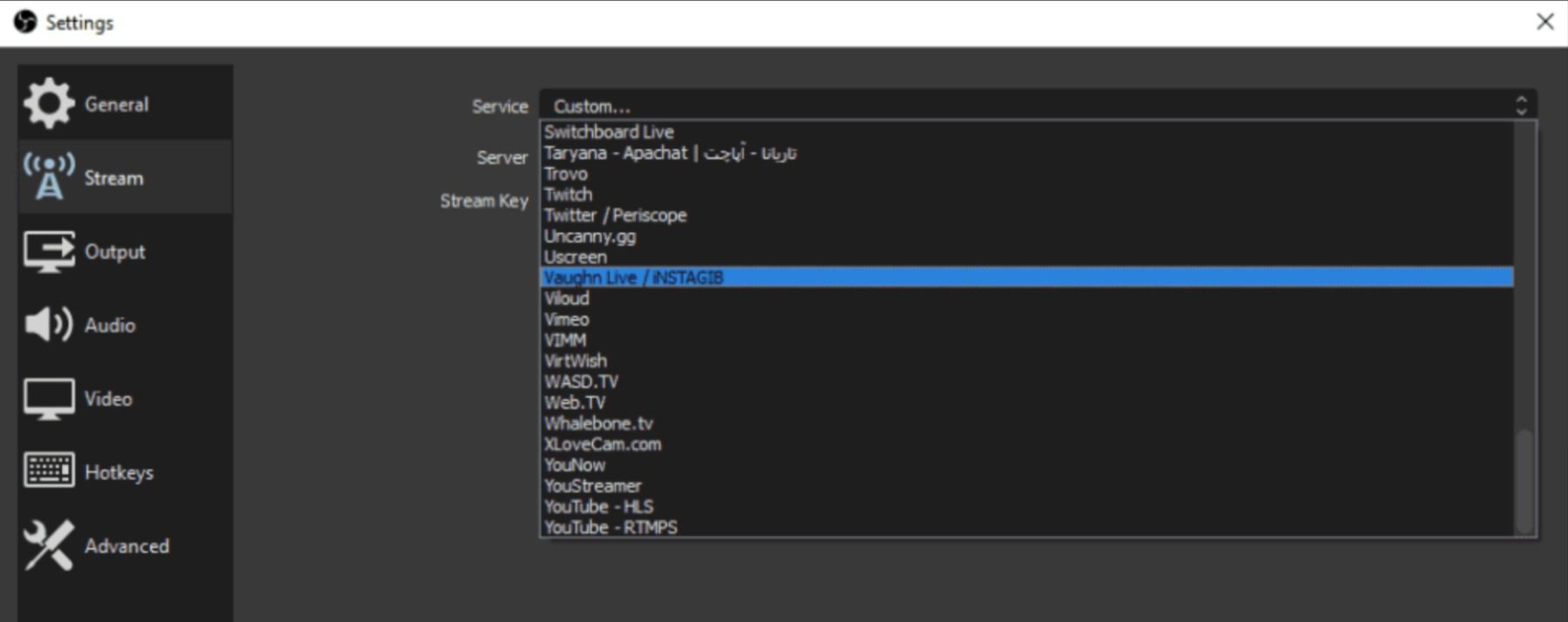
The live stream output can connect to a streaming service or you can create a custom output for your server.
Features
- Professional tools
- Multiple capture sources
- Open Source
- Real-time audio and video capture
- Output to multiple services
- Unlimited scenes with transitions
- Recording
- Green screen
- Runs on Windows, Mac, and Linux
Price: Free
4. YouTube Livestreaming
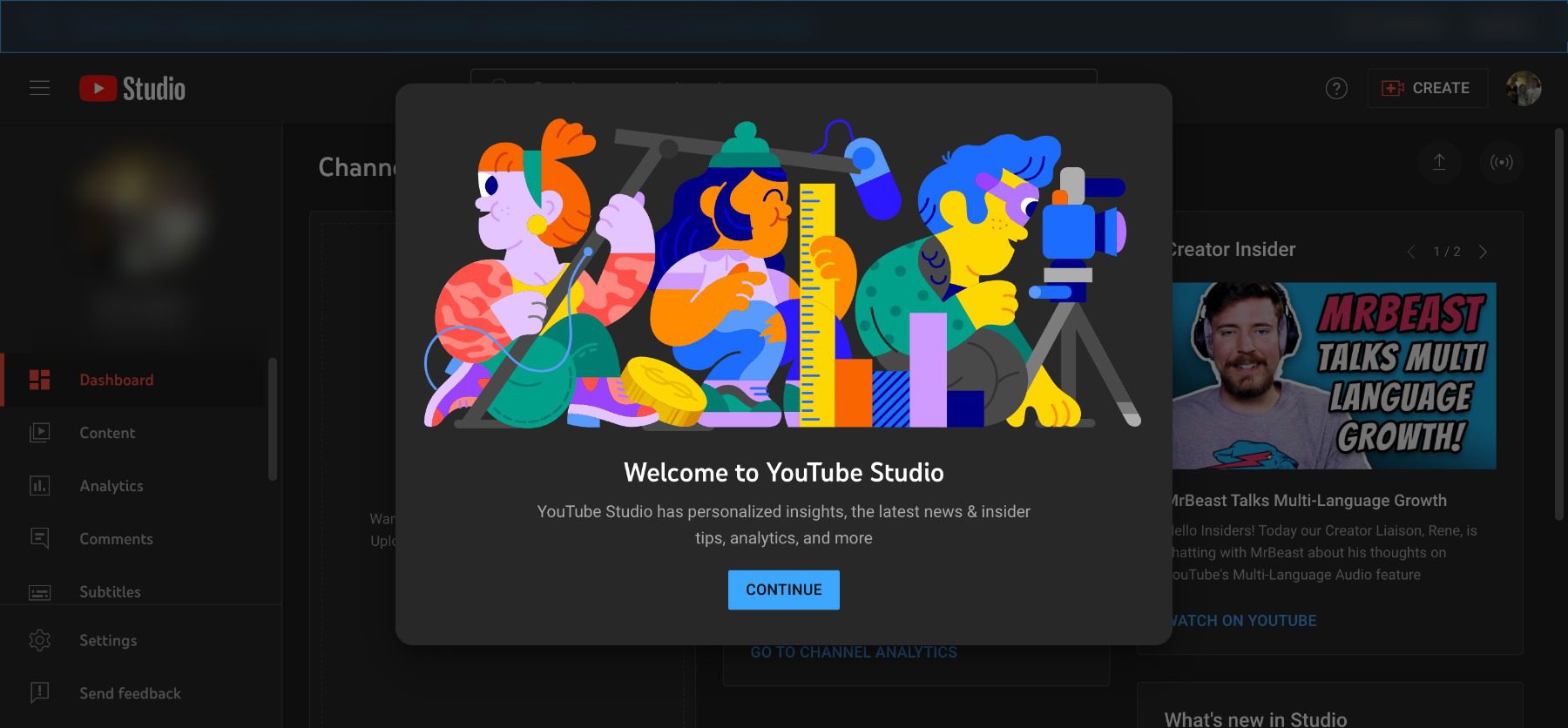
YouTube has a live stream feature built-in. You just need enough subscribers and content to access it. It gives you the option to go live now or schedule it for later.
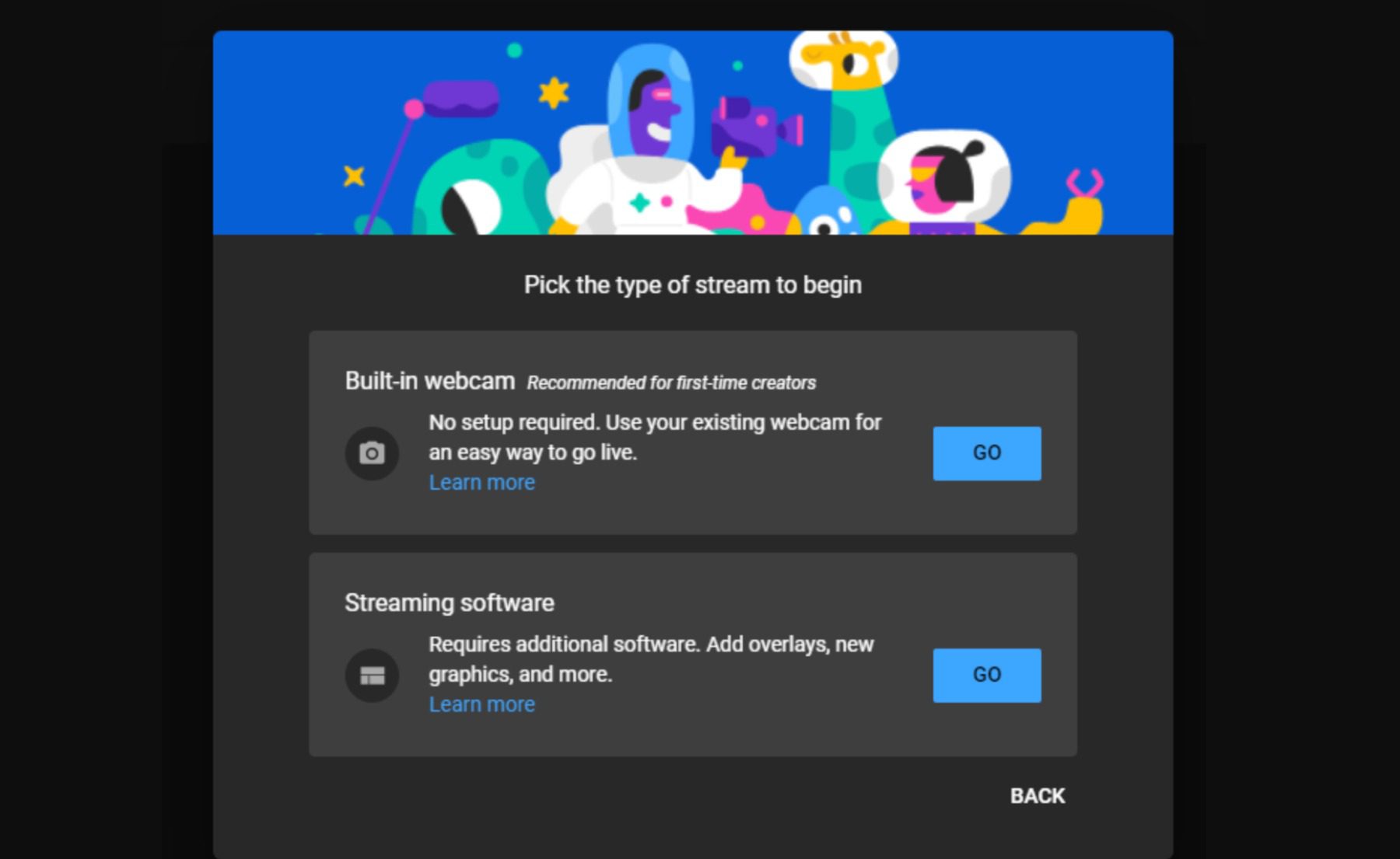
You’ll then have the option to use your webcam or streaming software.
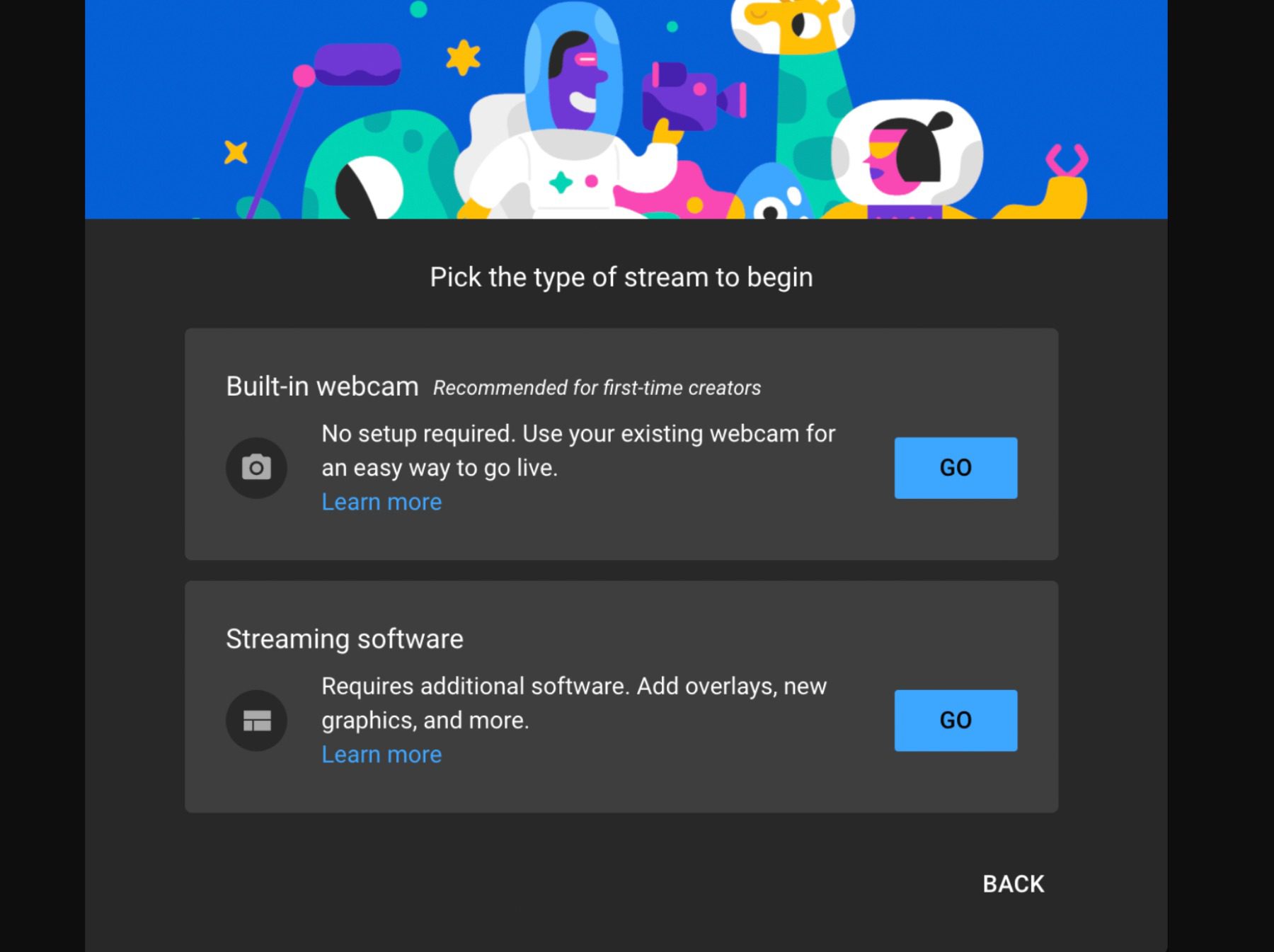
Go through the process of setting up your live stream.
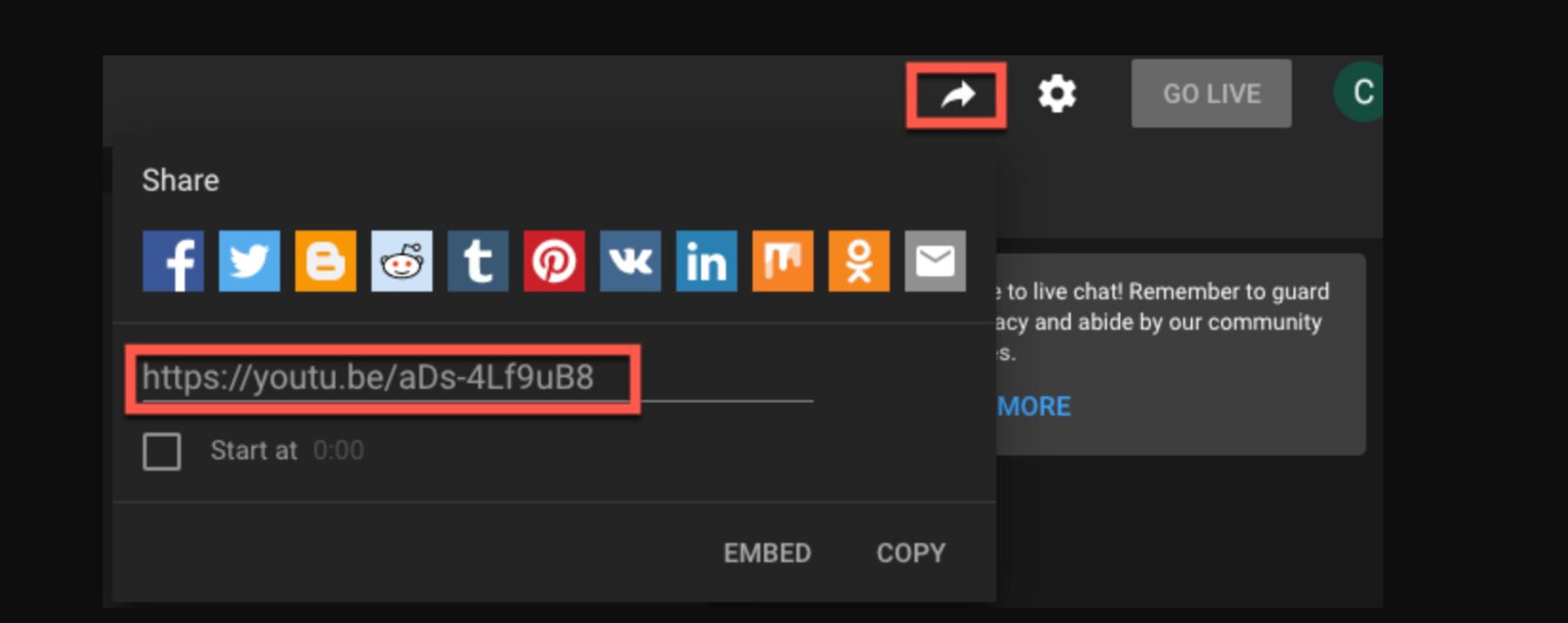
It then gives you links that you can use to embed your live stream into your website. Paste the link into your pages, posts, Divi modules, etc., publish the page or post, and you’re live. You can set the live stream to “Public” so anyone on YouTube can see it or set it to private so only those visiting your WordPress website can see it. This might be the simplest method on this list.
Features
- Go live or schedule for later.
- Use webcam.
- Use streaming software.
- Publish YouTube streams as public or private.
- Paste the embed link anywhere on your website.
Price: Free
Live Streaming Software Comparison Table
| Plugin | Price | Free Option | ||
|---|---|---|---|---|
| 🥇 | XSplit Boradcaster | $15/mo | ❌ | Learn More |
| 🥈 | Wirecast | $599 lifetime | ❌ | Learn More |
| 🥉 | OBS Studio | Free | ✔️ | Learn More |
| 4 | Youtube | Free | ✔️ | Learn More |
The Best WordPress Live Streaming Plugins
Once you have your software, you’ll need a way to embed the live stream into your WordPress website. The easiest way to do this is to use one of the many WordPress live-streaming plugins that are available.
This list is what I consider the best plugins for embedding your live streams. There are a few popular plugins that I didn’t include due to having a fatal error or having a reputation for publishing content without permission.
1. WpStream
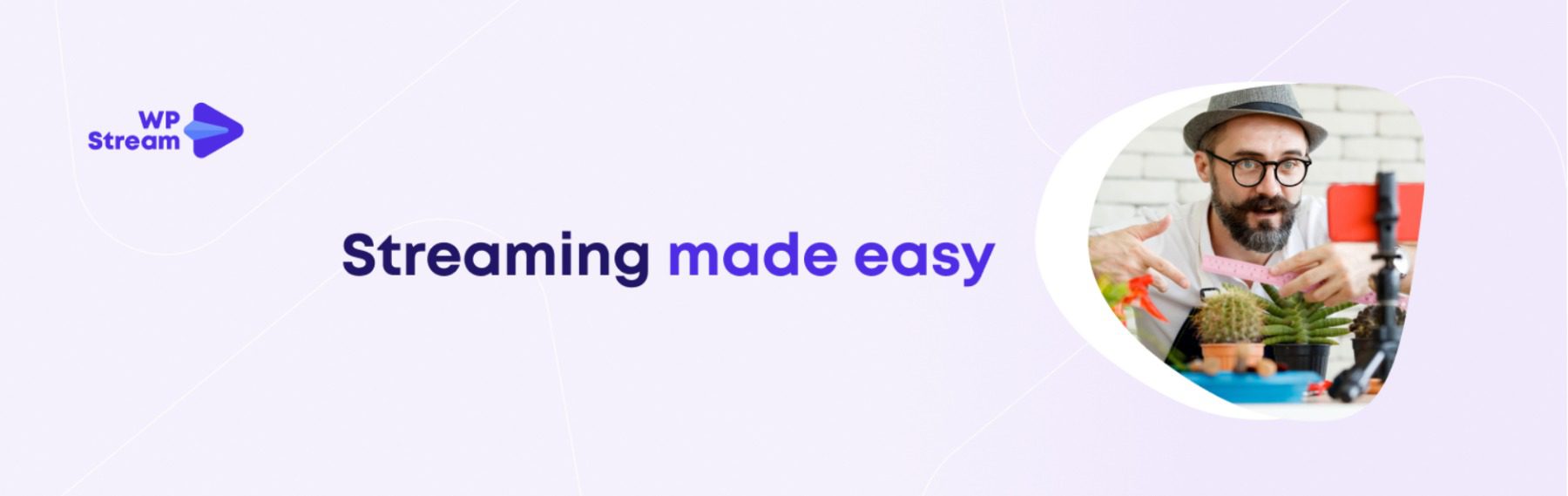
WpStream allows you to stream video-on-demand, pay-per-view, and live streams. It requires a WPStream account and limits your streaming bandwidth based on the subscription you choose. It connects to broadcast software and smartphones. Create video channels as custom post types and embed them with shortcodes. It integrates with WooCommerce.
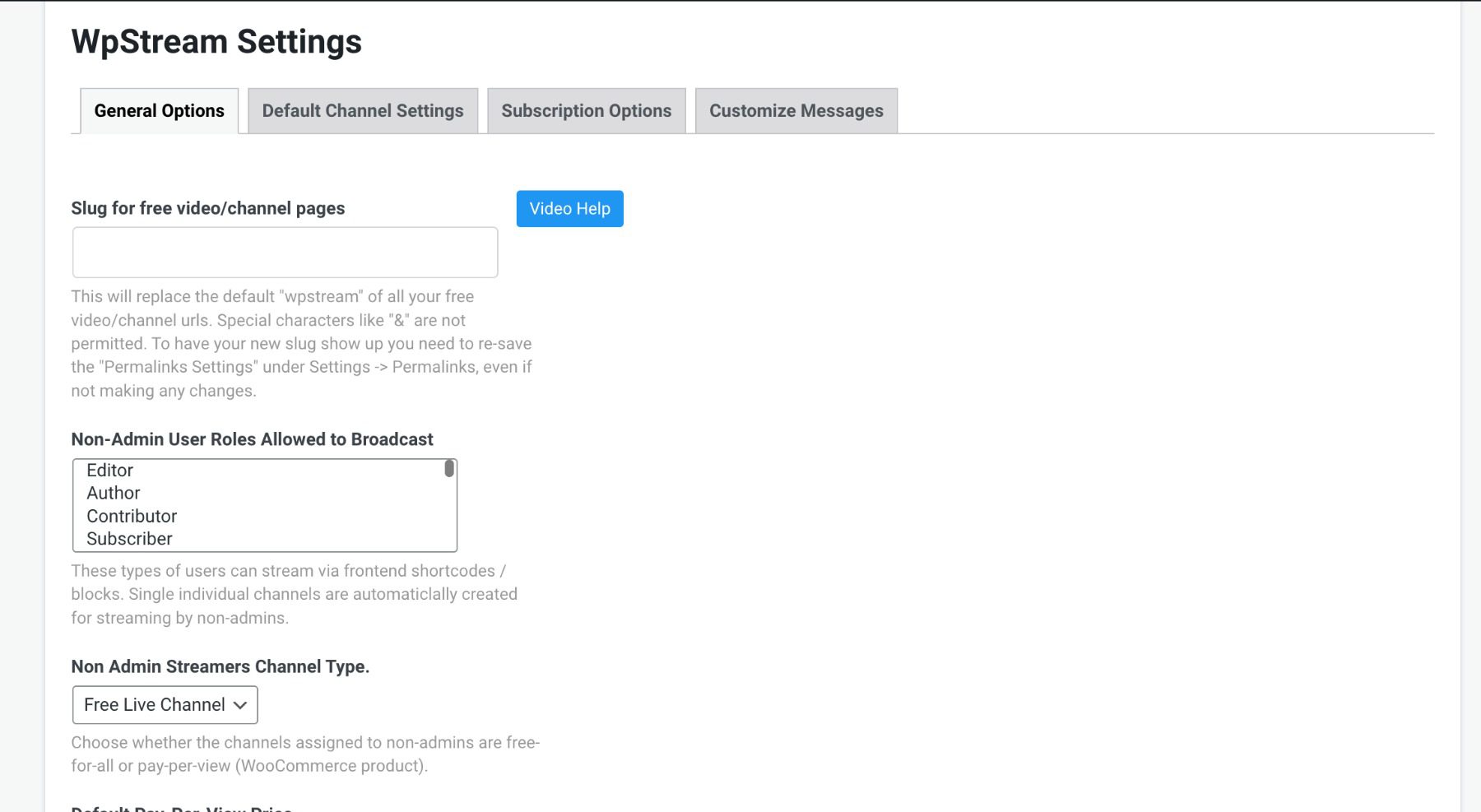
Settings let you enter video channels to display, set user roles, choose the type of channel, and set the default price. You can also adjust the default channel settings, subscription options and customize the messages.
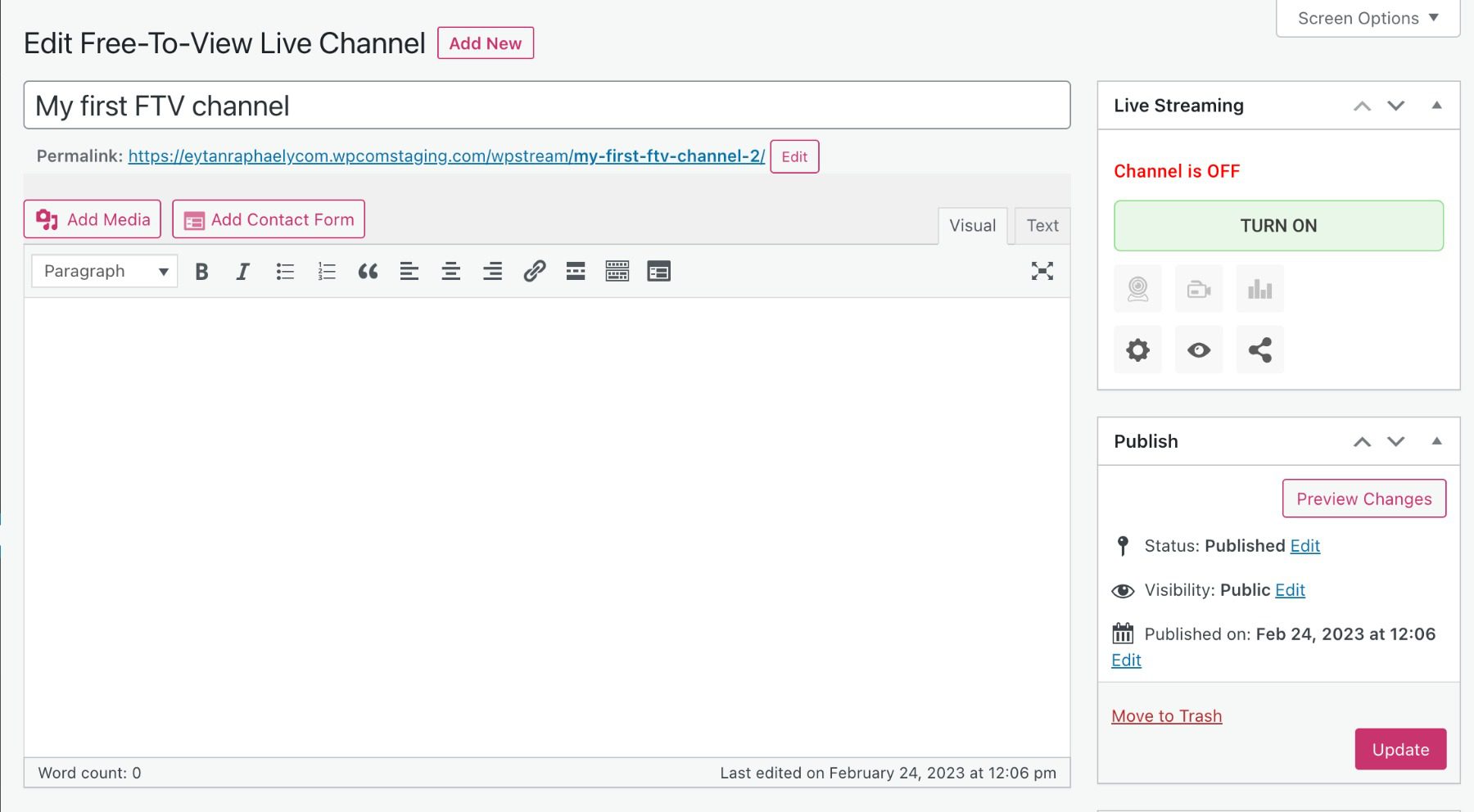
Create the channels as a custom post type using the classic editor. It includes categories, tags, actors, media categories, movie ratings, and a featured image.
Features
- Connects to popular broadcast software
- Stream with your smartphone
- Video channel custom post type
- Embed with shortcodes
- 5GB bandwidth
- 1GB media storage
- Pay-per-view
- Video-on-demand
- WooCommerce integration
- Pro version adds more bandwidth and storage, content protection, and removes ads.
Price: Free, the pro version starts at $19 per month
2. Embed Plus for YouTube

Embed Plus for YouTube is one of the most popular WordPress live-streaming plugins. It allows you to embed a YouTube video, playlist, channel, gallery, or live stream. Streams are easily embedded into the classic editor using the embed tools and into Gutenberg with the included block.
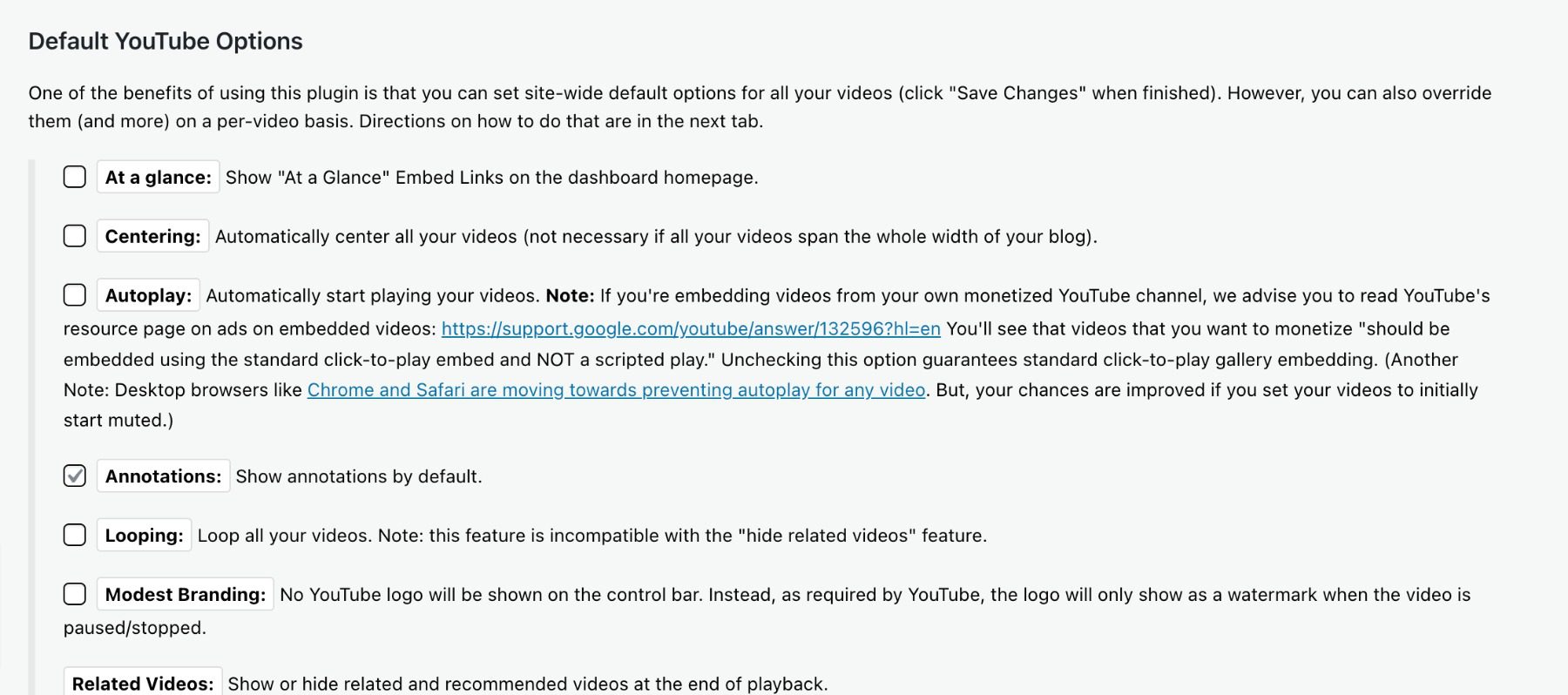
The settings screen gives you lots of control over how the embed works and looks.
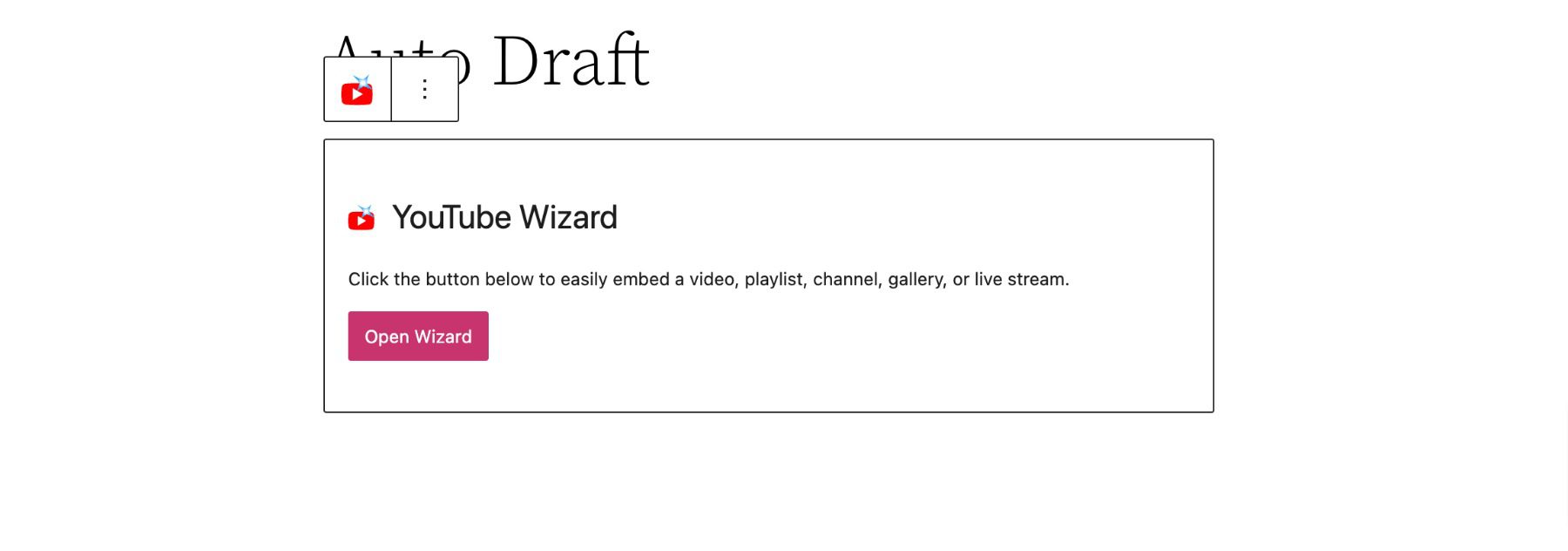
It adds a new block to Gutenberg called YouTube Wizard. This allows you to embed a live stream or any other YouTube content you want.
Features
- Autoplay
- Looping
- Annotations
- Related videos
- Progress bar
- Video controls
- Localization
- Default “not live” content
- Gutenberg block
- Pro version adds customizations, live chat, featured thumbnails, video SEO, and more.
Price: Free, the pro version starts at $39.99
3. Bzplayer Pro
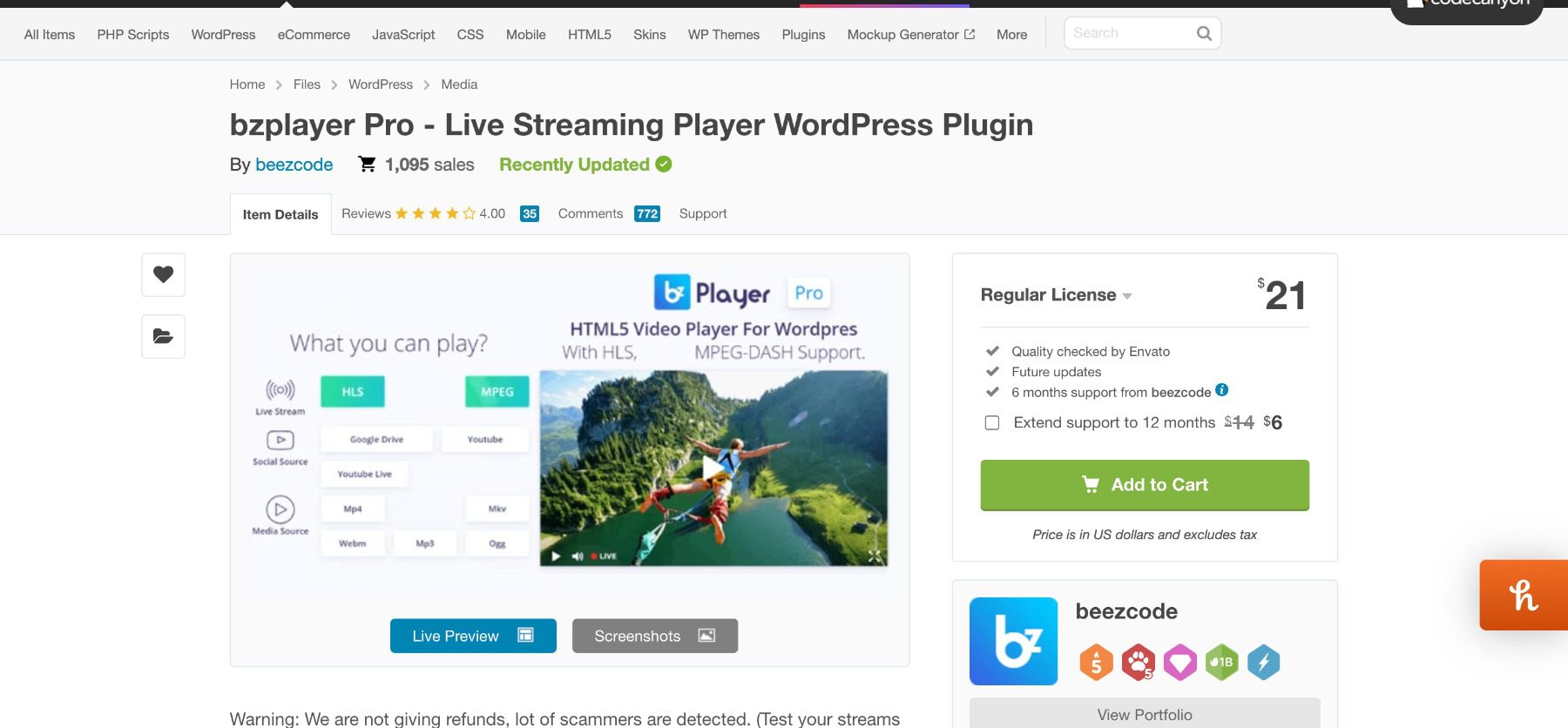
Bzplayer Pro is a powerful and customizable video player that allows users to play and stream videos on their websites. With a sleek and intuitive interface, Bzplayer Pro offers a wide range of features and customization options to make the video playback experience as smooth and engaging as possible.
Features:
- Support for multiple video formats, including MP4, WebM, FLV, HLS, and MPEG-DASH
- Customizable player skin with support for multiple color schemes
- Responsive design to fit any screen size
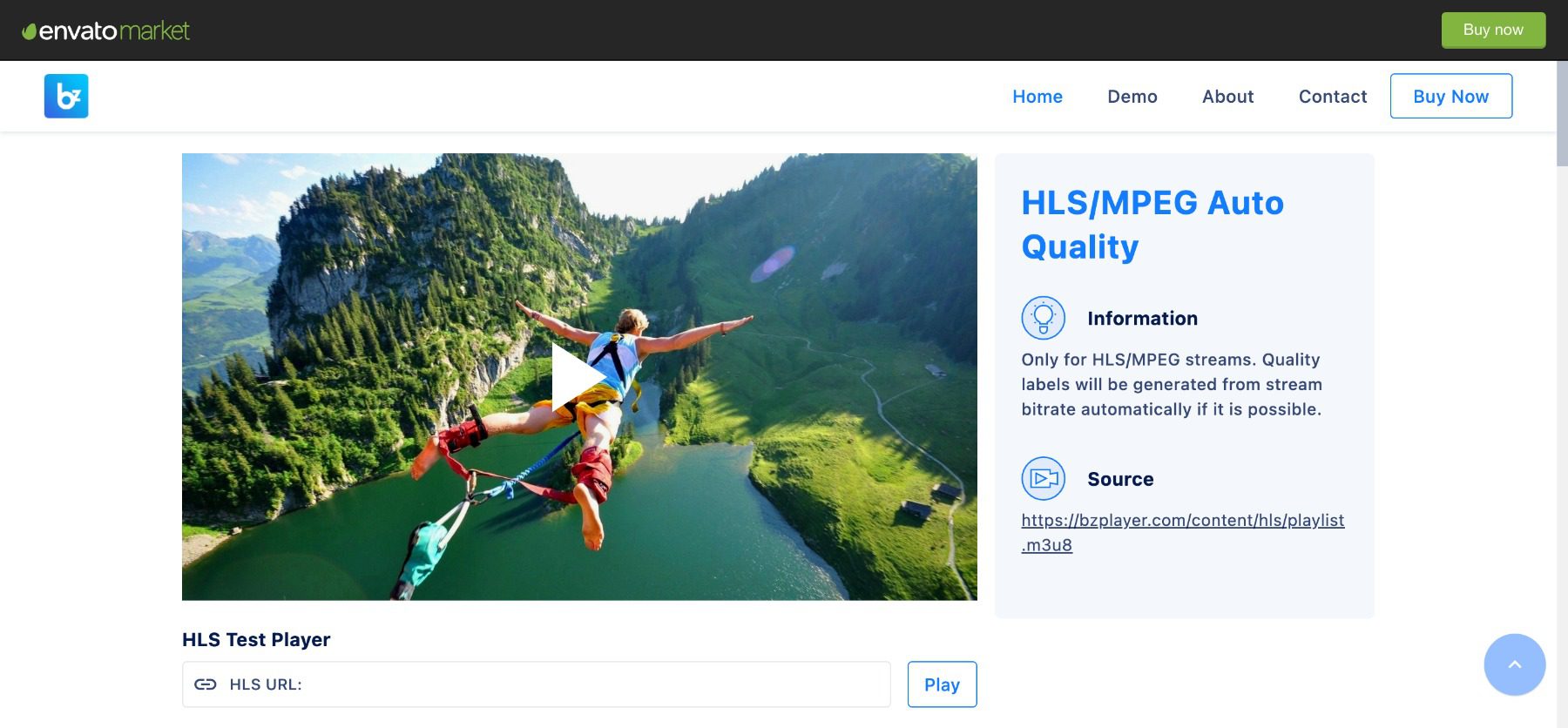
Bzplayer Pro’s key features make it a versatile tool for anyone looking to enhance their website’s video playback experience. The support for multiple video formats ensures that users can play any type of video, while the customizable player skin allows them to match the player’s design with their website’s branding. Finally, the responsive design ensures that the player looks great on any device, from desktops to smartphones.
Bzplayer Pro is for you if…
- You want to enhance your website’s video playback experience with a customizable and versatile video player
- You need a video player that supports multiple video formats and can be easily integrated into your website
- You want a video player with a responsive design that looks great on any device
Bzplayer Pro Pricing: $21
Live Streaming Plugin Comparison Table
| Plugin | Price | Free Option | ||
|---|---|---|---|---|
| 🥇 | WpStream | $19/mo | ✔️ | Learn More |
| 🥈 | Youtube Embed Plus | $39.99/site | ✔️ | Learn More |
| 🥉 | BzPlayer | $21/site | ❌ | Learn More |
Which Live Streaming Solution Should You Choose?
That’s our look at the 7 best WordPress live streaming plugins and software.
WpStream might be the best solution overall. The stream is hosted on their powerful platform and includes lots of options. WpStream stands out for its robust hosting platform and extensive feature set. This plugin offers a range of customization options, including the ability to embed live streams on your website, add pay-per-view options for monetization, and set up multi-camera live streams.
Having said that, you can’t go wrong with any of the options on this list. No matter your needs a budget; there’s sure to be something here to get you started with live streaming from your WordPress website.
We want to hear from you. Have you tried any of these WordPress live-streaming plugins or software platforms? Let us know what you think about them in the comments.
Featured Image via ingibiork / shutterstock.com
The post 7 Best WordPress Live Streaming Plugins and Software in 2023 appeared first on Elegant Themes Blog.
