![]()
Static CSS File Generation For Divi
All custom design styles created using the Divi Builder, the Divi Theme Options and the Divi Theme Customizer are now compiled and minified into static CSS resources.
Today we are excited to announce a great Divi performance enhancement that’s going to help Divi websites load a lot faster out of the box. Divi has been updated to support static CSS file generation for both the Divi Builder, The Divi Theme Customizer and the Divi Theme Options. This means that custom design styles will no longer generate in-line CSS upon request and will instead serve static files that can be cached by the browser, ultimately consuming less server resources and speeding up load times for your visitors.
This update represents a great step forward for Divi performance, and it’s the first of many performance enhancements on the way. So if you are excited about this update, just wait, because we have a lot more improvements coming, and you can rest assured knowing that performance will continue to be a priority for Divi moving forward.
![]()
The Performance Boost
Static CSS files speed up your site by reducing your page’s document size, allowing CSS files to be cached and enhancing the delivery of those CSS styles.
In the past, all custom design styles created in Divi produced in-line CSS that was generated upon request whenever a visitor loaded your page. For those using Divi out of the box with no caching plugins, this in-line CSS and the request to create it occurred on every page load.
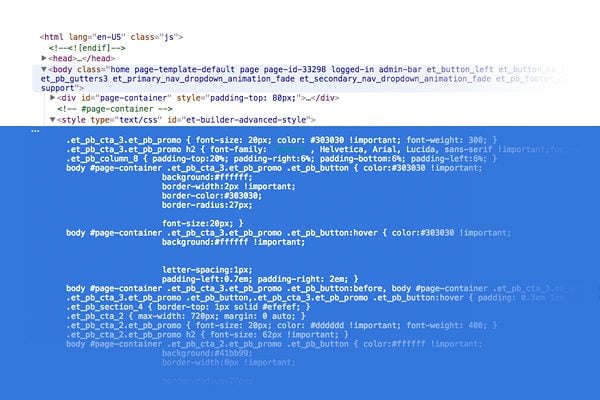
In the new version of Divi, design styles are no longer printed on the page, but instead are compiled and minified into static CSS files that can be served more efficiently and cached within your visitor’s browser. This means less processing power to create the page on the server side, and less bandwidth needed to load the page on the client side. Each time you edit the design of a page, the static CSS files are re-created automatically. Custom CSS produced from the Theme Customizer, custom CSS added to the Divi Theme Options and custom design styles applied to Divi Builder pages are all combined into a single light-weight file.

![]()
Easy To Manage
Static CSS can be easily managed, cleared and disabled within the Divi Theme Options and within the Divi Builder page settings.
Manage & Clear Static CSS Files
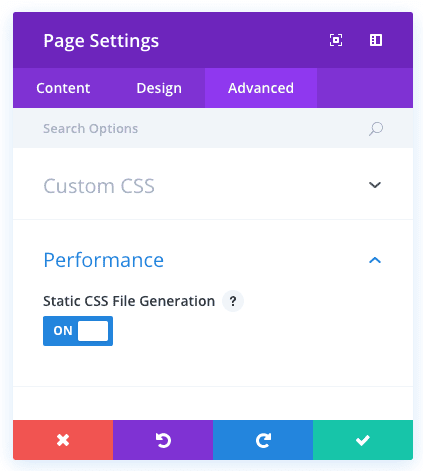
For those that don’t want to use static CSS files, there are easy options to disable statis CSS across the entire site, as well as options to disable static CSS on individual pages. You can also clear all of your static CSS files with a single click from within the Divi Theme Options. If you run into any compatibility issues or CSS priority issues with your child theme, you can temporarily disable static CSS while adjustments are made.
Built-In Caching Plugin Support
While building our file generation system, we took extra care in making sure that no conflicts existed with all of the most popular caching plugins as well as all of the most popular hosting environments and their internal caching mechanisms. If you are already using a plugin that compiles, minifies and caches CSS styles, you are free to continue using it.
Join, Renew & Upgrade Today For 10% Off!
Join the most enthusiastic and loving WordPress theme community on the web and download Divi 3.0 today. Using the new Visual Builder, you can build websites faster than ever before with its incredibly fast and intuitive visual interface. You have to see it to believe it!
Join Today For 10% OFF!
Renew Your Account Today For 10% OFF!
Upgrade Your Account Today For 10% OFF!
The post Divi Performance Enhancement! Introducing Static CSS File Generation For Divi appeared first on Elegant Themes Blog.




