Working with WordPress is in many aspects a real pleasure. Many processes get automized, the WordPress dashboard helps you manage your time effectively and you can achieve nice things in a faster and better way. One of the things you might not want to show on your website, however, is the “powered by WordPress” text and link in the footer.
In this post, we’ll show you how to get rid of that. There are two methods to help you with that; through the Theme Customizer or the WordPress Editor. Although the Theme Customizer is the easiest solution (you won’t have to deal with reading code), not all WordPress themes support it. Usually, the paid themes do provide the possibility to modify the text in your footer through the Theme Customizer, and the free themes stick with the Editor.
Why You’d Want to Remove it
There are a few fundamental reasons on why you’d like to remove the “Powered by WordPress” text in your footer. Let’s take a look at them:
You Want to Replace it With Something Else
One of the main reasons why you’d want to get rid of the “powered by WordPress” credits is because you want to put your own credits in the footer. This is usually the case when you want to add the copyright declaration. Another reason could be that you’re designing a website for a client and you want the visitors of that website to know who created the website.
In either one of those cases, including “powered by WordPress” and the personal credits at the same time can make your footer look like it contains too much text.
It Doesn’t Look Very Professional
Another reason why you’d want to remove it is that it doesn’t look all too professional. If it’s your own website, for instance, you want to make sure that the effort you’ve put into the website reflects throughout the whole page. The “powered by WordPress” at the end of the page somehow makes it look like someone did the work for you or that you’ve chosen the “easy way out”. Although people who have knowledge of WordPress know that isn’t true, people who are not familiar with it don’t persé know it.
Are You Allowed to Remove The “Powered by WordPress” Credits?
Luckily, this is not something you have to worry about. WordPress is an open source platform that allows people to experiment as much as they want. You can make as many changes as you want to it without having to worry about any legal matters. Removing the “powered by WordPress” will thus cause no problems at all and you can easily do it by following one of the two methods we’ll handle below.
Besides, WordPress is an already worldwide known platform; there are other ways to discover if a website is made with WordPress or not.
Method 1: Through The Theme Customizer
The first way to do it is through the Theme Customizer. As mentioned before, not all WordPress themes or builders support this possibility. But if they do, the easiest way to get rid of the “powered by WordPress” credits is by doing it this way. Start by going to your WordPress dashboard > Appearance > Theme Customizer.
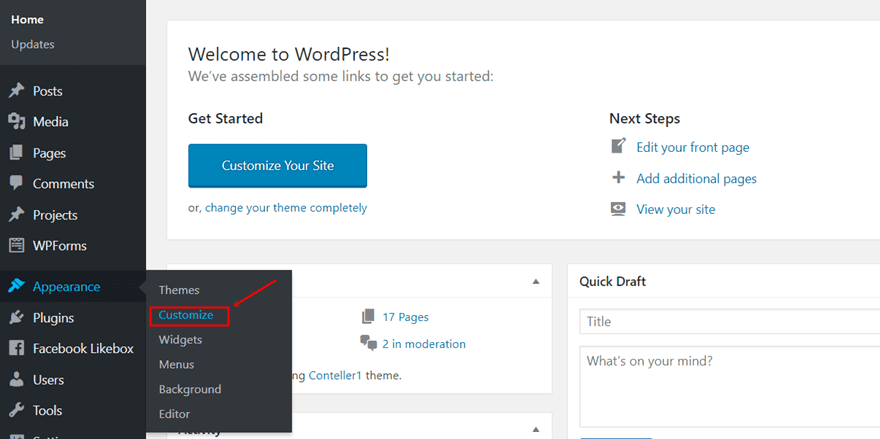
Once you’re in the Theme Customizer, you can scroll down the different options until you come across ‘Footer’. Depending on your theme, you can there find the option to disable and/or modify the footer credits.
Example With The Divi Theme
The Divi Theme is one of those WordPress themes that allows you to modify the footer credits without having to dive into the editor. You can choose to remove the credits in its total, or, type down your own credits instead. This is how it looks like if you go to the footer option in your Theme Customizer:
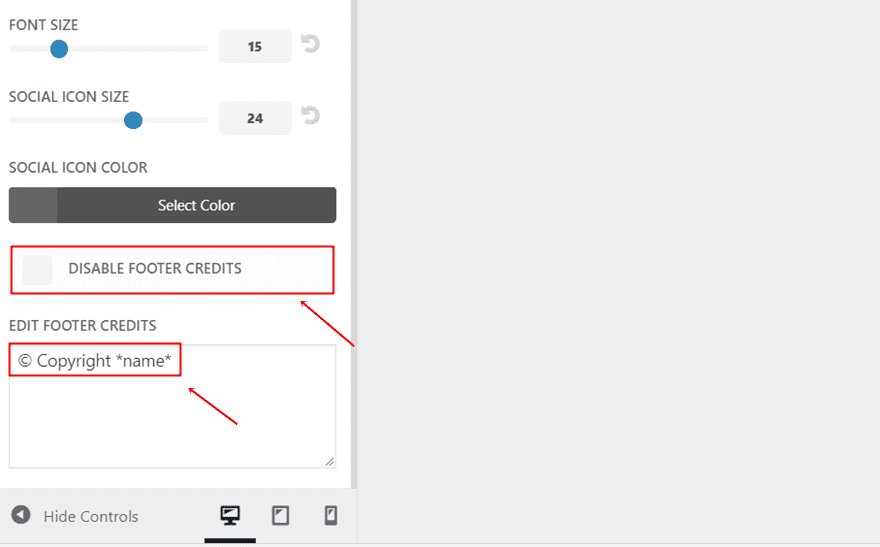
Method 2: Through The Editor
The next possibility you have is deleting (or modifying) the credits within the Editor of your WordPress website. If you notice that your theme doesn’t help make the changes in the Theme Customizer, you can find the code you need in the Editor. Know that for each theme, the code is different.
It’s also important to note, that if you want your deleted or modified code to remain changed after your next theme update, you’ll want to make sure you’re using a child theme.
Start by going to your WordPress Dashboard > Appearance > Editor > And opening the footer.php file. Once you’re there, you can look for the part where the site info is mentioned. One of the ways to do that is to simply search for ‘powered’. In the Libre WordPress theme, which we’ll be using in our example, the code that determines the credits in the footer is the following:
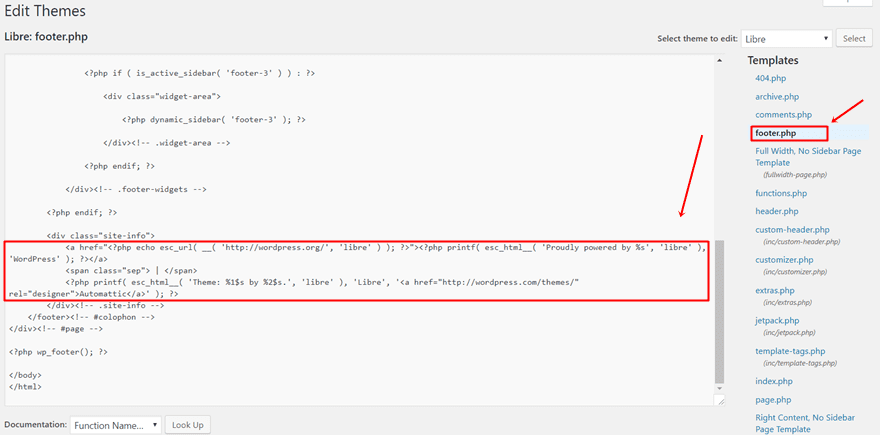
Within those lines of code, you can make the modifications you want to the credits of your footer. You can also get rid of it in total by just erasing the part that’s included in the div. Afterwards, just save the modified footer.php file and once you refresh your website; you’ll see that the footer credits are gone or modified!
Final Thoughts
In this post, we’ve shown you how to easily remove the “powered by WordPress” link from the footer of your website. In overall, we’ve seen that there are two ways to do that: through the Theme Customizer or through the Editor. However, we’ve also come to the conclusion that not all WordPress themes support editing the text within the footer through the Theme Customizer. If that’s the case, then you’ll have to manually remove it from your footer.php file in the editor. If you have any questions or suggestions; feel free to leave a comment in the comment section below!
Be sure to subscribe to our email newsletter and YouTube channel so that you never miss a big announcement, useful tip, or Divi freebie!
Featured Image by Creative Stall / shutterstock.com
The post How to Easily Remove the “Powered by WordPress” Link From Your Site appeared first on Elegant Themes Blog.




