One of the most heated debates in the WordPress community is over the ‘best’ available web host. Things get even more complicated when you talk about budget options, since there’s much more competition at the lower end of the spectrum.
The short answer is that no single host is perfect for everyone. However, there are plenty of options that should meet your specific criteria. In this article, we’re going to introduce you to InMotion Hosting and discuss its features, pricing, and more. By the end of the piece, you’ll have a clear idea about whether it’s a good fit for you. Let’s get started!
An Introduction to InMotion Hosting

Let’s kick things off by stating the obvious – InMotion Hosting is a budget WordPress web host. Its starter Launch plan will set you back $7.99 per month, and the top tier – the Pro package – is $15.99 per month. However, InMotion often runs big sales on all of its packages, meaning you can snag a better deal.
With prices in that range, you’d be forgiven for expecting little from their service. However, InMotion Hosting defies those expectations by being one of the most popular providers for WordPress users. They even deliver when it comes to performance, so the question is: how do they manage to pull this off at rock-bottom prices? Before we find out, let’s take a look at what the Launch plan offers regarding features.
Key Features:
- Supports up to two websites.
- Offers unlimited traffic and storage space.
- Includes the WordPress Command Line (WP-CLI).
- Provides automatic WordPress installation.
- Includes a free site builder tool.
- Supports PHP 7.
- Provides free backups (albeit with only one restoration every four months).
Price: Starts at $7.99 per month | More Information
An Overview of InMotion Hosting’s WordPress-Specific Features
Many hosting providers often make a big deal out of features that don’t live up to expectations. For example, it’s all too common for them to offer unlimited traffic, but starter plans often stumble when you try to put those claims to the test. If you’re a WordPress user, you need to pay attention to the small print and keep an eye out for features that’ll actually be useful for you.
When it comes to InMotion Hosting, they offer a small but decent set of WordPress-specific features:
- Support for the WP-CLI. This is one of our favorite tools for managing WordPress, but not all hosts provide it given its base requirements. InMotion Hosting does, which easily earns them a point in our book.
- PHP 7 support. WordPress is a PHP-based platform, which means you benefit from any improvements to the base language. The jump in performance from PHP 5 to 7 is astounding, so you’re doing yourself a disservice if you haven’t updated to it yet.
- One-click WordPress setup. You can pre-install WordPress during the checkout process for any of your hosting plans. It’s a simple feature that will save you a little time if you want to get things up and running as soon as possible.
- Access to the BoldGrid site builder. InMotion Hosting offers its own site building tool free of charge for all customers. It’s not the most powerful option available, but if you’re new to WordPress it can help you create a functional website even if you lack development experience.
Overall, this is quite a decent set of features for beginners to WordPress. It’s certainly more than some other web hosts at this price point offer, which makes InMotion Hosting an attractive option. However, there are two key aspects we haven’t explored yet – the quality of their performance and support services. It would be irresponsible to subscribe to a web host without knowing these things, so let’s check them out!
How InMotion Hosting Holds Up from a Performance Standpoint
For this section, we’re going to test InMotion Hosting’s performance using two different methods – Pingdom Tools and Load Impact. For each test, we’ll use a website created on the basic Launch plan.
Testing with Pingdom Tools
First up is Pingdom Tools. This service enables you to test how fast a website loads under normal conditions from various global servers. Once you begin the test, it takes a few seconds for Pingdom Tools to measure our site’s loading time:
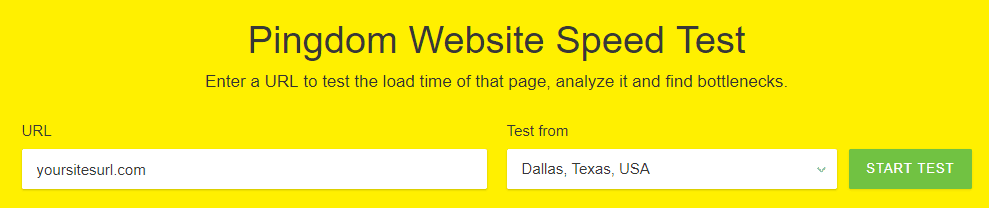
Keep in mind the testing server you choose will definitely impact your results. In this case, we tested our speed from a US server, and our website loaded in under one second consistently:
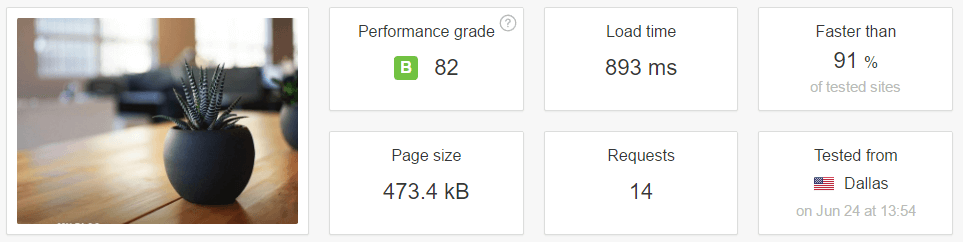
InMotion Hosting does very well when it comes to speed. In most cases, if your site loads in under one second, you’ll be way ahead of the curve when it comes to performance. However, the further you slide towards that two-second mark, the more you’ll need to optimize your site if you want it to succeed. Furthermore, according to Pingdom’s statistics, our test website is faster than 91% of all sites on average. That’s a pretty good score for a budget web host.
Testing with Load Impact
Moving on, we’ll be using Load Impact to ‘stress test’ our website. This tool enables you to see how your website fares under a heavy load by simulating multiple concurrent visitors over a short period. As with Pingdom Tools, simply enter your site’s URL and click a button to kick off your test:

In our case, we set it for 25 users over five minutes. Once the test is underway, you’ll see a graph such as this one:
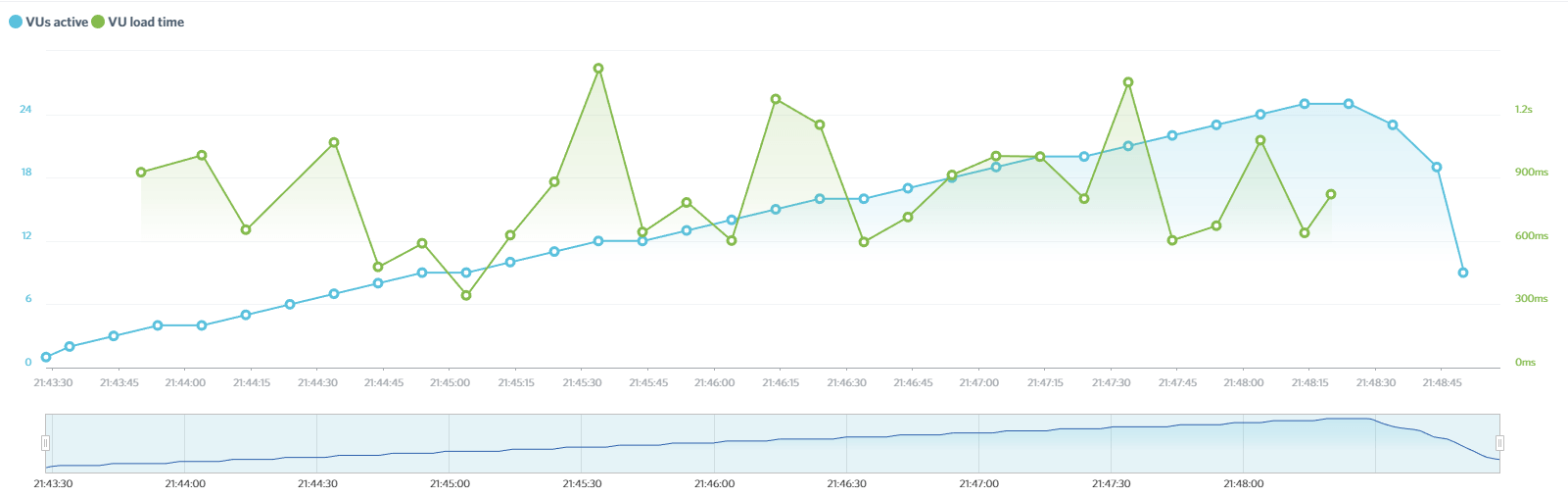
As your test progresses, the graph populates accordingly. The blue line represents the number of active ‘visitors’ on your site, and the green one shows how long it takes for your site to load throughout the test. As you can see, there are a lot of small spikes in loading times, but overall, InMotion Hosting holds up well under load and it never strays too far beyond the one-second line. Here’s a recap of our test results:
- Test Server Location: Ashburn, US.
- Minimum Loading Time: 0.34 seconds.
- Maximum Loading Time: 1.42 seconds.
Looking at this chart and the spikes in loading time, we can extrapolate that the Launch plan would stumble if you doubled the visitor load, but 25 visitors over five minutes is a pretty decent level of traffic anyway.
In short, if you’re having second thoughts about using InMotion Hosting due to performance anxiety – don’t. This web host holds up well, and it should be more than enough for small to medium sites.
Our Experience With InMotion Hosting’s Support Service
As far as support goes, InMotion Hosting offers several options. You can open a ticket, email them, make a phone call, or use live chat. For simple questions, you’ll want to use live chat since it’s the fastest way to get an answer without picking up the phone:
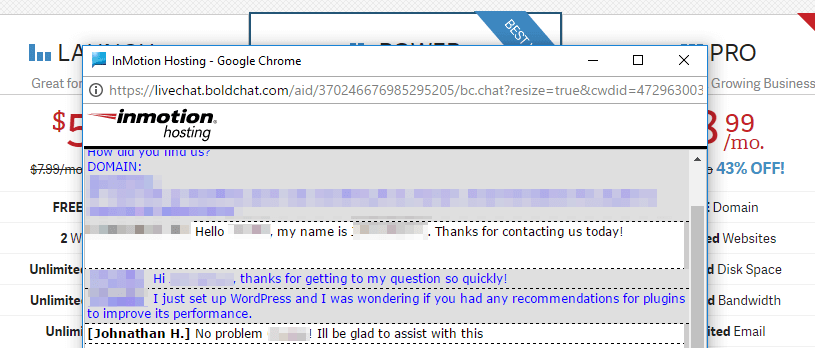
In our experience, getting hold of a support agent never takes more than a couple of minutes. We tested multiple agents with a few simple questions on registering a domain, adding a new website to our plan, and installing WordPress:
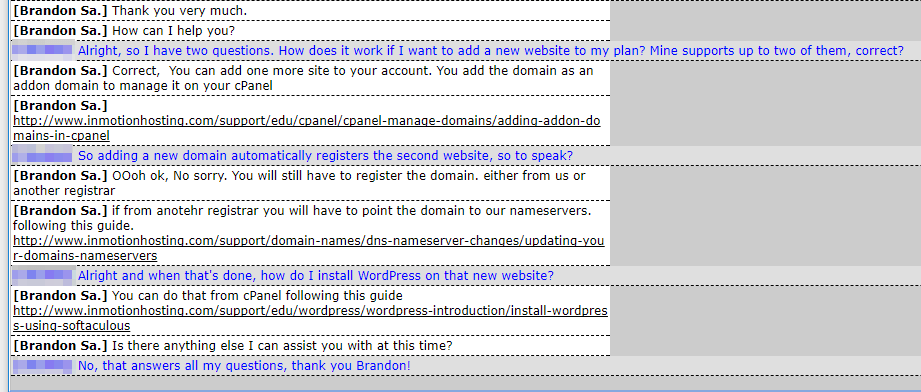
In each case, we got satisfactory answers quickly. As you can see, InMotion Hosting’s support has a tendency to link you to their knowledge base whenever appropriate, but we can’t fault them for it. Considering the number of tickets they probably get, linking out to tutorials probably saves them hours every day. Plus, the guides themselves are very good, and if you need more advanced help, their agents are always willing to lend a hand.
If you’re new to WordPress and you’re looking for a web host with a reliable support system, InMotion Hosting is a good option. They’ll answer your questions quickly, and they definitely know their stuff when it comes to WordPress.
Conclusion
There may not be one perfect WordPress host, but picking the right one for you isn’t complicated. All you have to do is compare some of the top options around, and find one that suits your needs in terms of features and budget.
As far as InMotion Hosting is concerned, they’ve exceeded our expectations regarding performance and the quality of their support. If you’re looking for a budget option to set up a WordPress site, you should definitely consider giving them a try.
Do you have any questions about InMotion Hosting in general? Ask away in the comments section below!
Article thumbnail image by Panda Vector / shutterstock.com.
The post InMotion Hosting: A Budget WordPress Web Host That Does the Business appeared first on Elegant Themes Blog.




