![]()
Divi Rollback: Switch Back To The
Previous Version Of Divi With A Single Click
If you ever update Divi and experience a problem or a conflict with your website setup, you can now easily restore the previous version of Divi with a single click.
We want Divi users to know that we always have their back, and that we are doing everything possible to provide an amazing, trouble-free website building experience. There is nothing more heartbreaking for us than to feel the stress and the frustration that comes from a problematic Divi update. So today, we are introducing Divi Rollback, a new feature that will allow you to roll back to your previously installed Divi version with a single click. If you ever experience a problem after updating, just roll back and address the issue on your website before updating again.
Note: The Divi Rollback system begins with version 3.6, which means you can roll back to any version above 3.6 moving forward, but you will not be able to roll back to a version older than that. This is because only the new version and all future versions will contain the rollback system.
![]()
Update Divi With Confidence
We want people to update Divi and enjoy its latest and greatest features without worrying about potential problems.
The WordPress Ecosystem Is Complex

The open source WordPress community comes with a lot of freedom. That freedom is what makes WordPress so special, but it’s also what makes managing a website with various plugins, custom code and child themes, a bit precarious. Even though we put a lot of effort into making sure Divi works in a number of different scenarios, we also recognize that we can’t control everything and that problems can occur. Sometimes unwanted cached theme files can cause temporary version conflicts, sometimes third party plugins will affect Divi in unforeseen ways, and sometimes your custom Child Themes might need to be adjusted to work with the latest changes to Divi’s CSS.
In an ideal world, every WordPress user would keep daily website backups and use a staging site to test each theme and plugin update, but we realize that this is isn’t the reality of the situation. We want to do what we can inside of Divi to provide you with a safety net.
Divi Has Your Back

The Divi Rollback system has your back. Now, we you jump head first into a new version of Divi, you can click that update button with confidence. If you run into any problems, you can always roll back to the previously installed version of Divi.
Roll Back With A Single Click
Rolling back to your previously installed Divi version is easy. Each time you update Divi, it will keep track of what version you were using previously. If you run into problems with the new version and want to switch back, simply open the Updates tab in the Divi Theme Options and click the Rollback button. Divi will provide you with some more information about your currently installed version and the version you can roll back to. Click the blue button and you’re done!
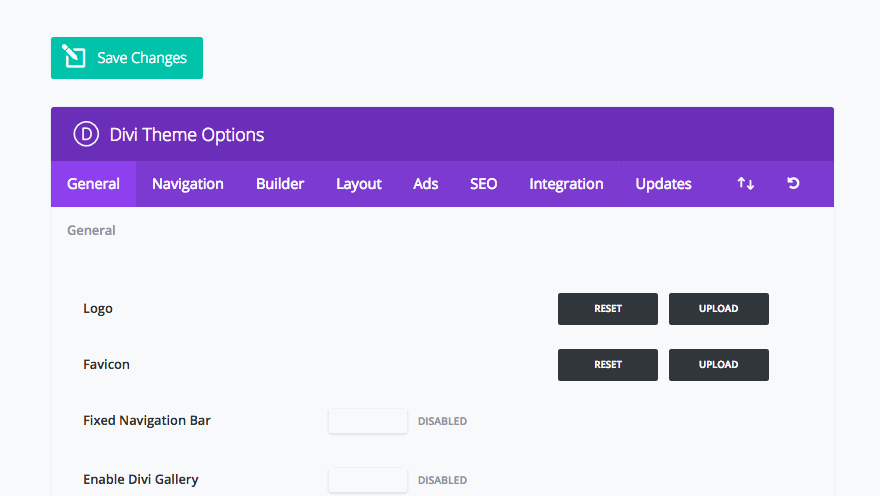
We hope you enjoy this new feature. It’s something we think will go a long way to improving the daily lives of Divi designers. Let us know what you think in the comments and don’t forget to check back next week for even more great Divi feature coming your way.
Join, Renew & Upgrade Today For 10% Off!
Join the most enthusiastic and loving WordPress theme community on the web and download Divi 3.0 today. Using the new Visual Builder, you can build websites faster than ever before with its incredibly fast and intuitive visual interface. You have to see it to believe it!
Join Today For 10% OFF!
Renew Your Account Today For 10% OFF!
Upgrade Your Account Today For 10% OFF!
The post Introducing Divi Rollback: Easily Roll Back To A Previously Installed Version Of Divi With A Single Click! appeared first on Elegant Themes Blog.




