You kids and your livestreaming…you’ve got it easy. I remember the days when I couldn’t even embed a YouTube video on my WordPress site without a special plugin, and even then it would only work about half the time. And I think I’m supposed to say something about walking uphill, both ways, in the snow now, too, right?
My point is that if you’re using WordPress as a home base for your live streams, your life is going to be a lot easier than mine was when I wanted to do my part to share the newest Taylor Swift video back with the world back in the day.
Whatcha Gonna Stream?
Streaming live video is not as simple as pressing a button. Okay, so there are ways to do that through apps like Periscope or even just the plain ol’ Facebook app, but that’s for casual, off-the-cuff stuff. Candid video, mainly.
If you plan on doing a higher-quality live stream with its home as your WordPress site, you’re going to have a unique set of needs based on exactly what your stream will contain.
Video Games
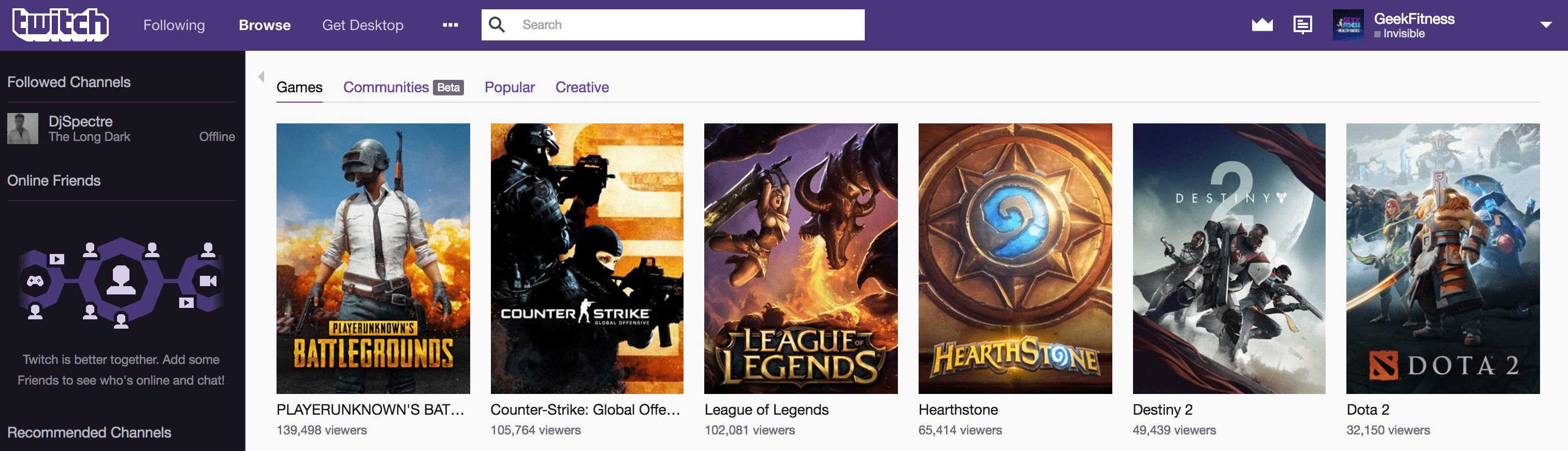
Live streaming video games is big business. You’ve got Twitch.tv, Plays.tv, built-in streaming on current-gen consoles, and even YouTube Gaming. Fortunately, game streaming needs less specific setups than other kinds because if you’re going for just gameplay, it’s just a PC, a microphone (preferably a headset), and a decent webcam to overlay your smiling face over your headshots and lane clears.
Unless you’re a pro with sponsors and a fanbase, almost any of the stuff I list down below will work for you.
You, Yourself, and…You
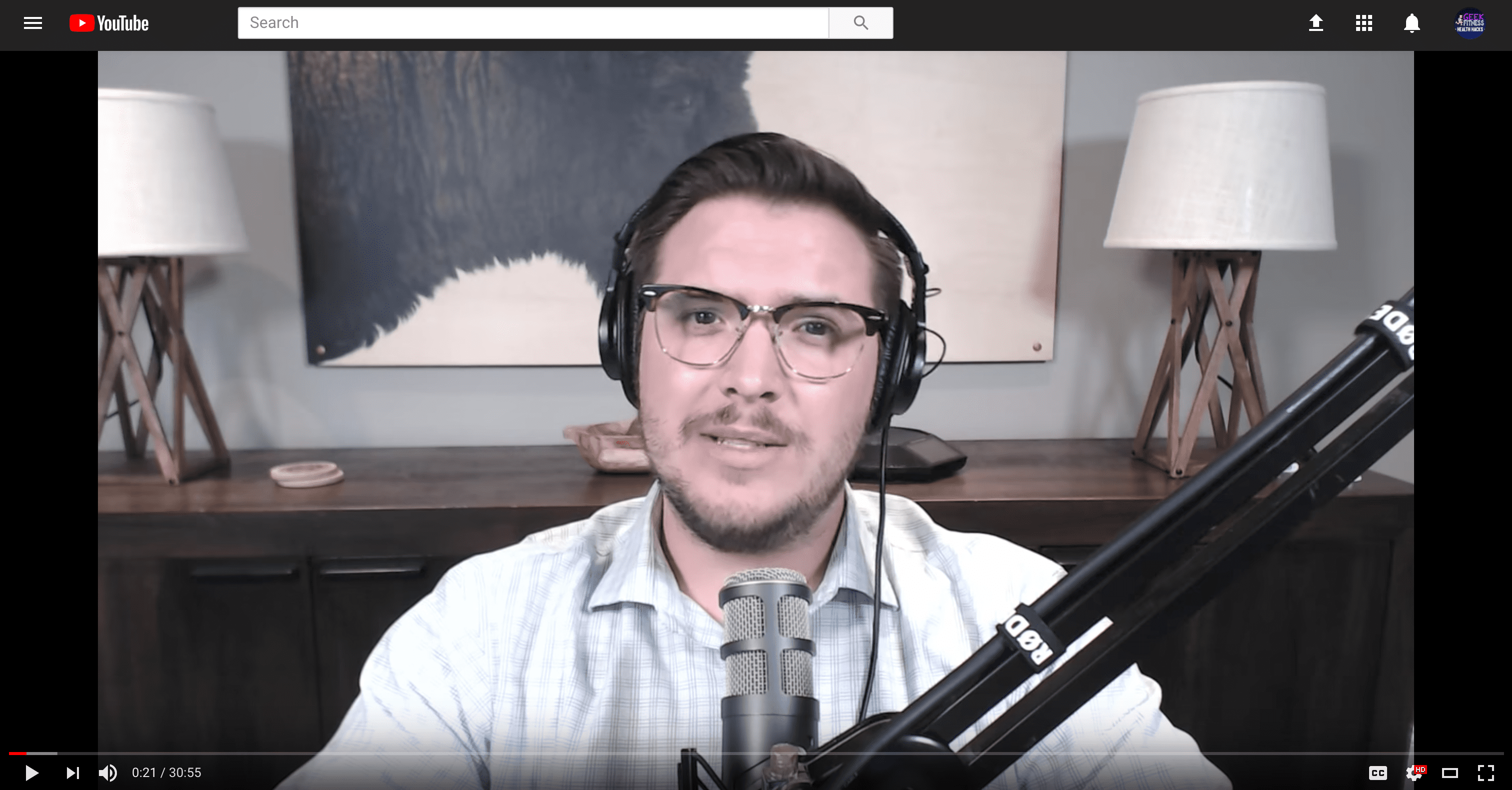
Much like gaming, if all you want to do is live stream vlogs or be a talking head without much fuss, any of the stuff below will work for you. Heck, even the Periscope or Facebook apps would work (ish). What you should keep in mind, however, is that if you’re not using external software and hardware (camera, mic, lights, etc.), your video will definitely appear at a lower quality, or at the very least, it will appear far more casual and amateur.
Software-wise, though, a single-person stream can get away with much less than if you’re bringing in multiple video streams.
Interviews, Roundtables, and Discussions
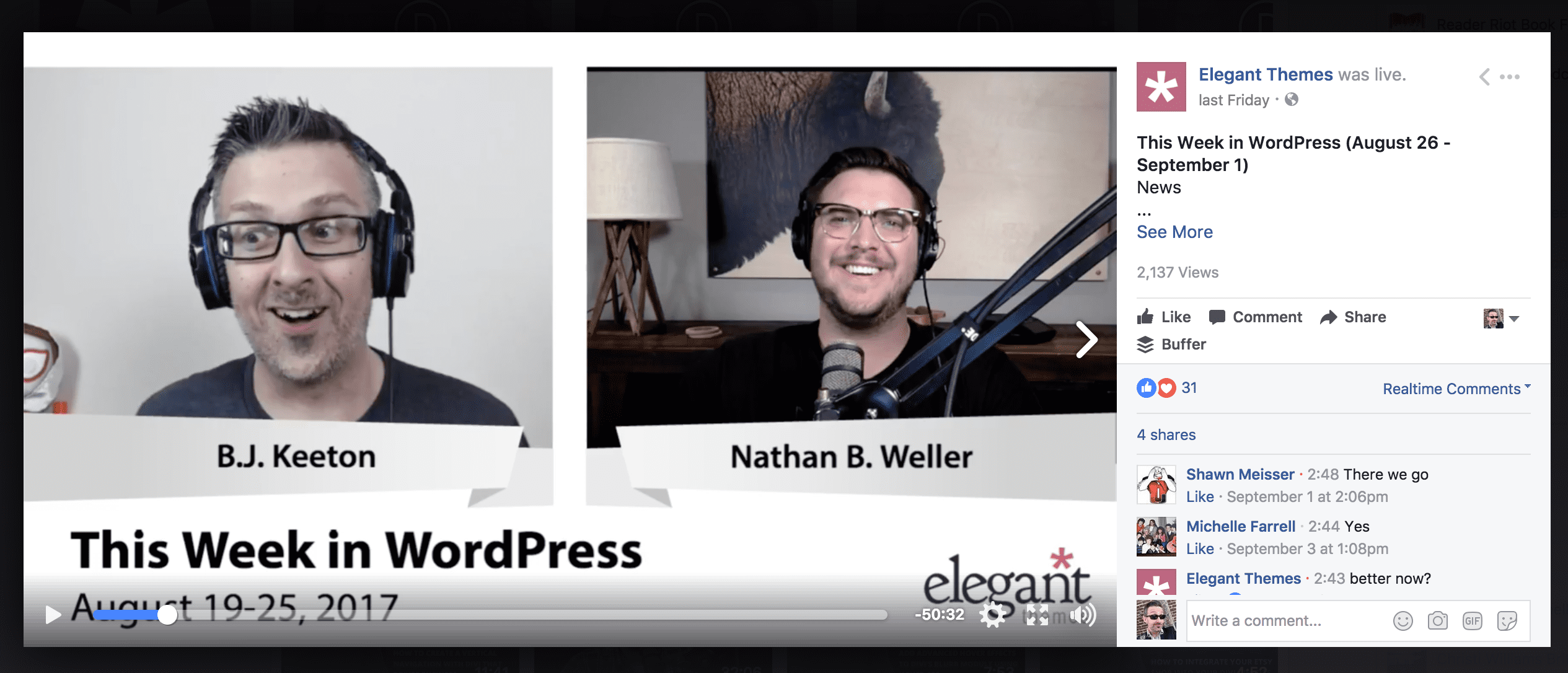
Speaking of multiple video streams, if you’re live streaming interviews, things can get a little more harried than you may expect. Your streaming software will need to be set up to handle multiple video and audio feeds, and it will also need to be able to organize and overlay them in a non-confusing layout.
There are more than a few ways to handle this, and also a few different styles for shows and streams who want multiple talking heads. For example, our This Week in WordPress Facebook stream on Fridays has to use a much more complicated backend setup than the Divi Nation podcast/video recordings, despite being similar in format.
Pregnant Giraffes, Puppies, Kitties, and Other Miscellany
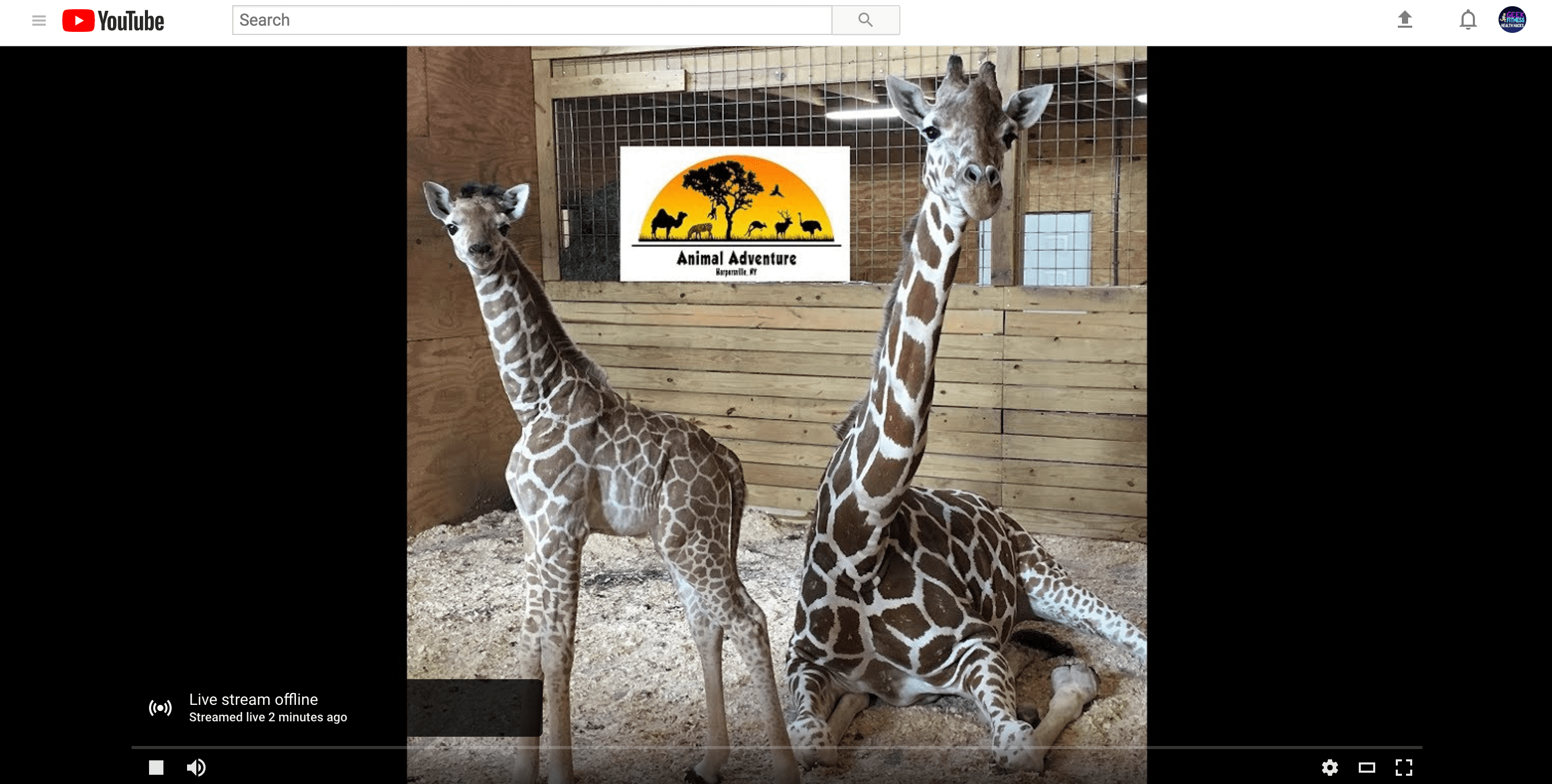
Mainly, I just wanted to have that headline. If you want to stream something other than yourself or your computer screen, take what I said about You, Yourself, and…You and turn the camera around toward your pregnant giraffe.
Software
Now that you know what kind of show you’re going to stream, you need to know how to record it and get it into your WordPress post or page.
Wirecast
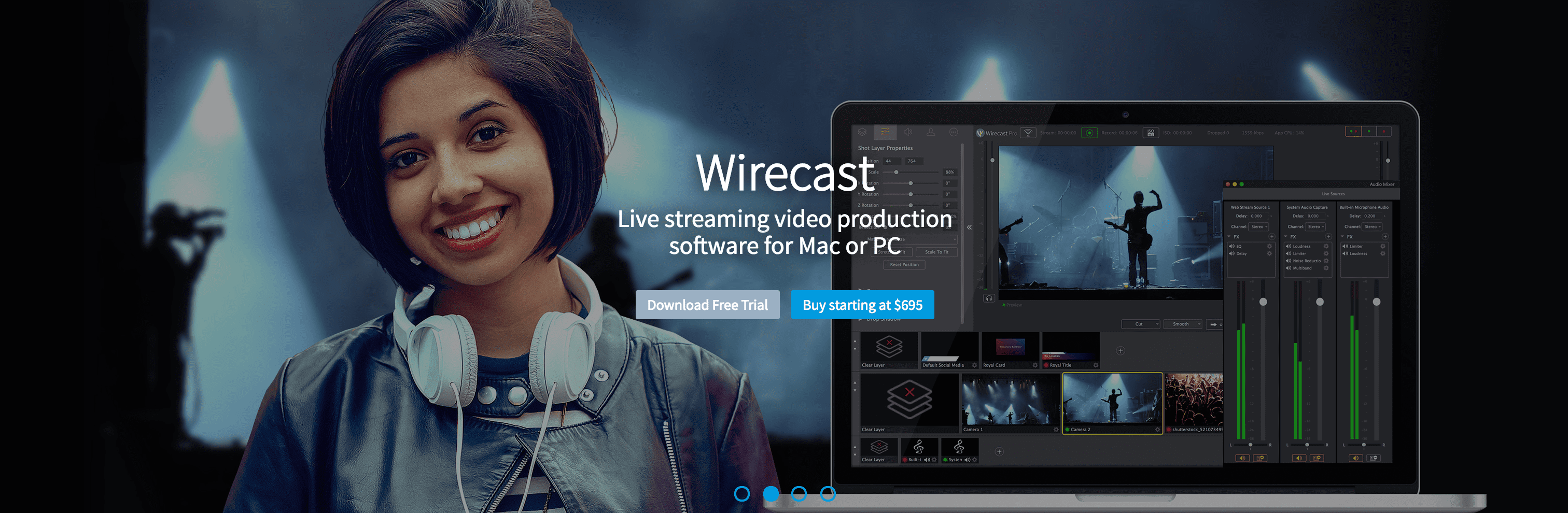
Wirecast is the best option you can choose for pretty much every kind of live streaming. It’s what we use here at Elegant Themes, and it has so many features and options, no matter what you need, Wirecast can do it. That’s the upside. It’s all-inclusive, streams everywhere, allows overlays and various screen orientations and configurations, separate audio and video tracks, in-stream graphics, the whole shebang.
“What’s the downside?” you ask.
Well, it’s kind of pricey. With $695 and $995 options, it is not for everyone (but not everyone needs everything it does, either). There is a free trial, however, if you can deal with video and audio watermarks.
It’s definitely worth a look-see.
Ecamm Live
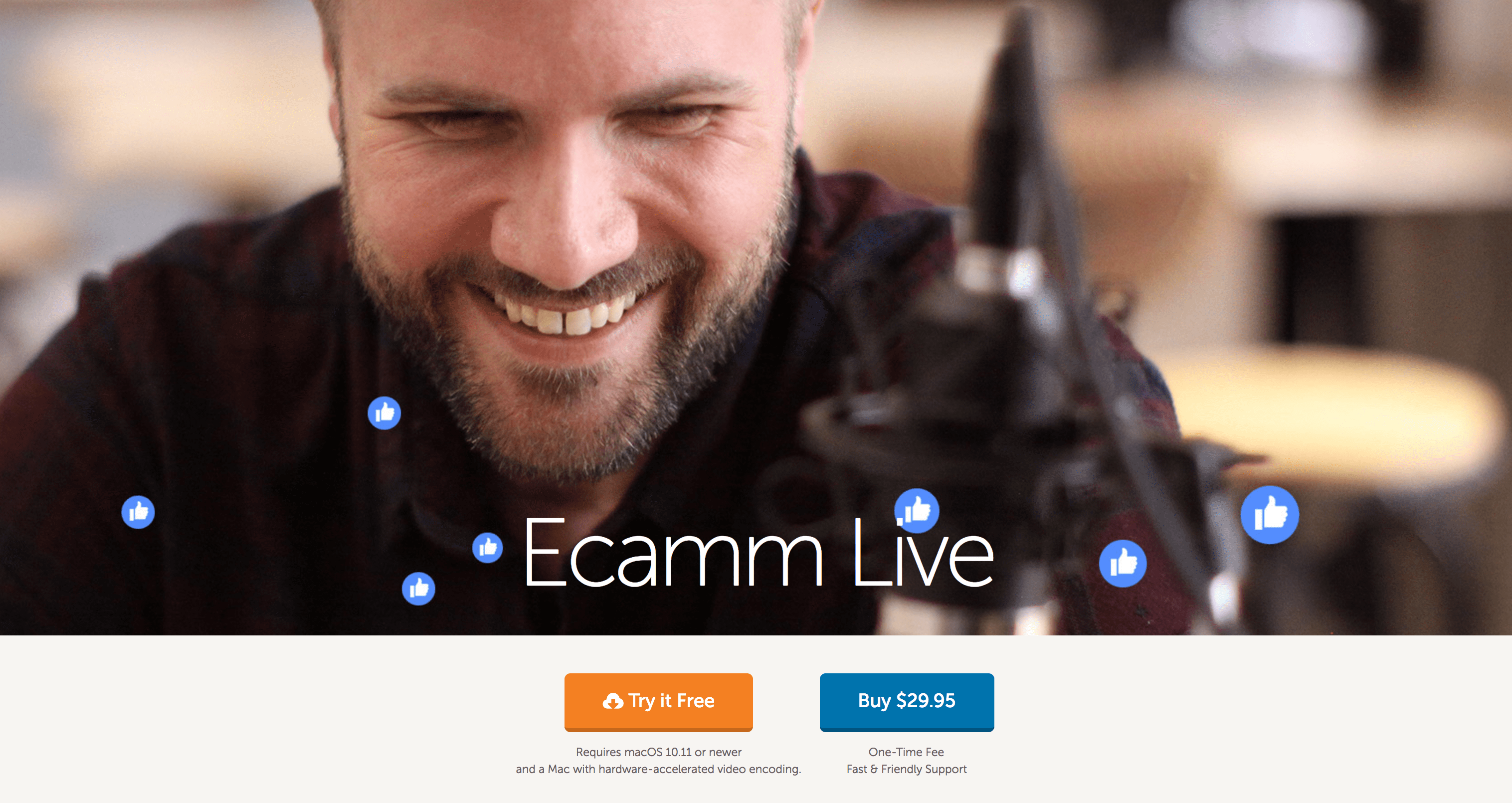
A friend recommended Ecamm Live to me recently, and after playing around with it, I totally understand why. For $29.95, it’s a steal. Especially when you’re comparing it to Wirecast.
It’s fully-featured, but only works with solo streams. It integrates with YouTube Live and Facebook Live natively, and you can overlay yourself with whatever text and graphics you want. You can also import pre-recorded video to mix in with your live content.
The main drawback is that you cannot do multiple audio/video streams with it, so it’s only good for solo videos–or any screencasts and tutorials you do, since you can also share your screen with viewers.
Open Broadcaster Software
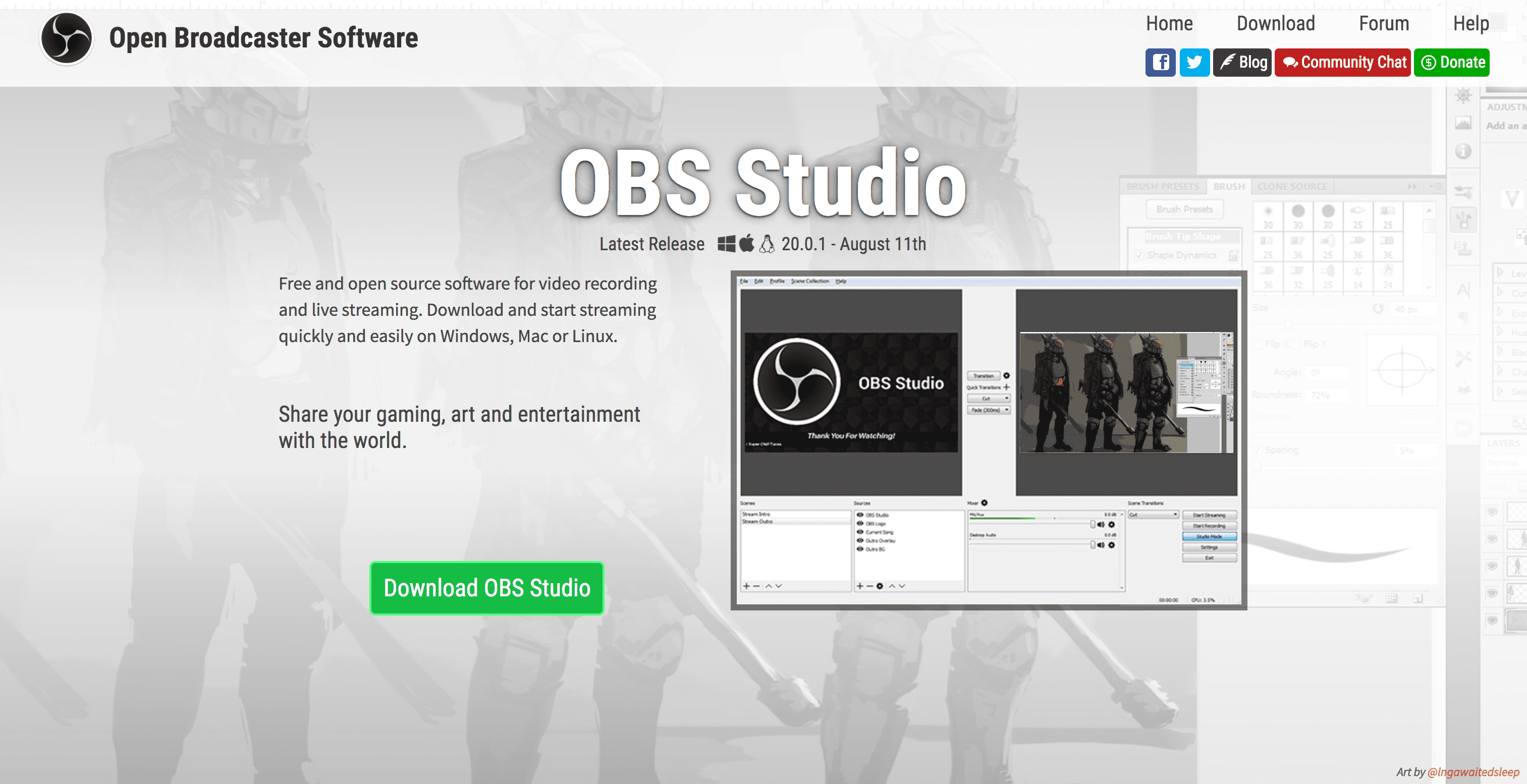
As usual, there’s an awesome open-source live streaming option. OBS, or Open Broadcaster Software, is totally free and has an incredibly active community behind it.
While it’s not as polished as a commercial product like Wirecast, there’s something to say about an open-source project that’s just as fully-featured and supported.
Whether you are into video game streaming, solo streaming, or multichannel, OBS will work for you. The primary downside is that you’ll probably spend more fiddling with more options to get it working than others, but it’s free, so you have to figure out what’s most important to you.
Xsplit Brodcaster/Gamecaster
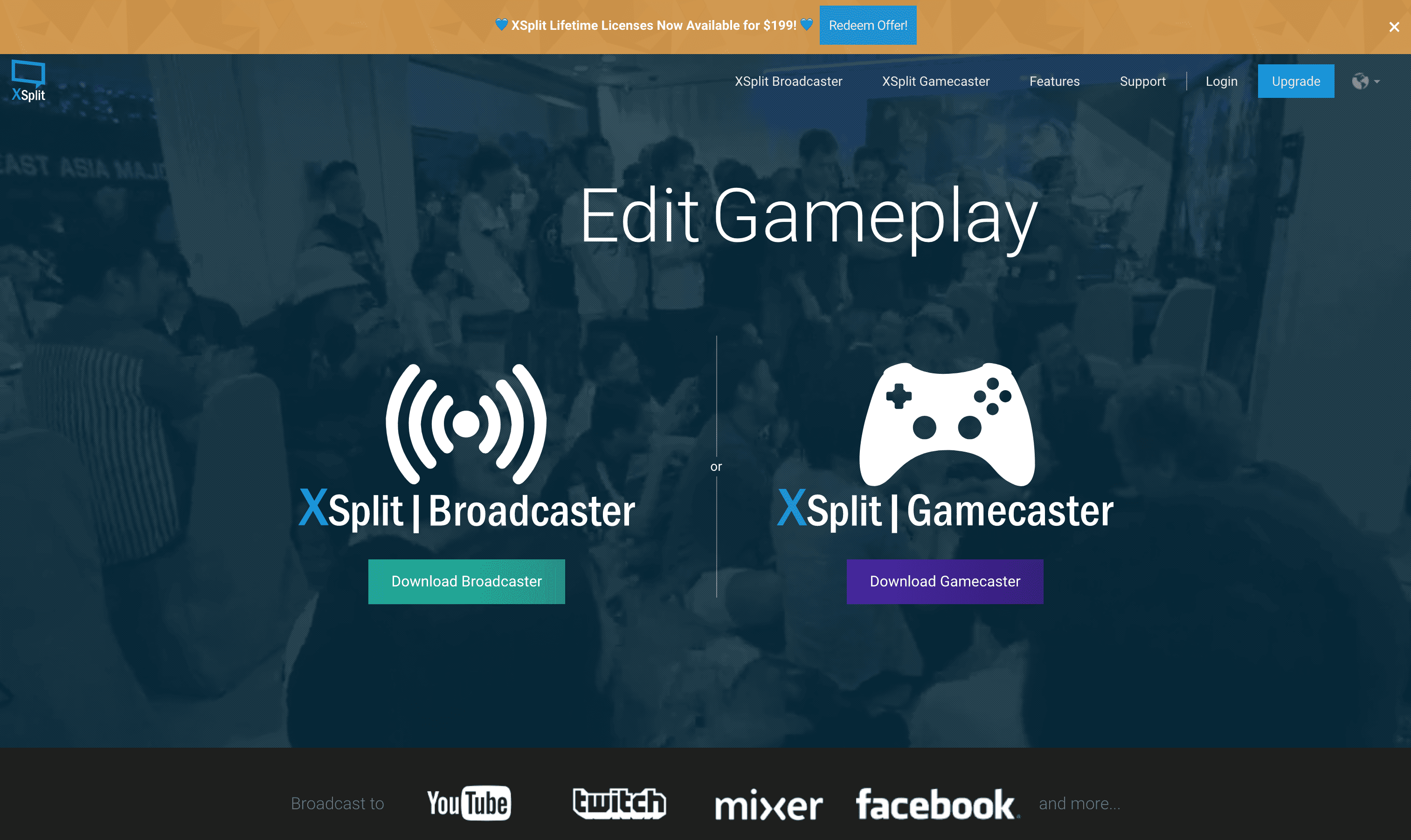
Xsplit is pretty cool. It’s split (heh heh heh) into two major products: Gamecaster and Broadcaster. I assume you can figure out what each of them is for.
Like OBS and Wirecast, Xsplit can do pretty much everything, and is what my mom would call the in-betweenie weenie because it lies starkly in the middle of their features, ease-of-use, and price–$199 for a lifetime license.
While Xsplit may seem focused on video games, it actually works remarkably well for all live stream content. It allows Skype and video call integration, desktop sharing, and overlays. It also works on Windows, which isn’t always the case with video software (such as Ecamm Live, for instance).
Note: I was able to snag a license for Xsplit when I bought my HD webcam, so you may be able to find a bundle like that for yourself as you’re getting your streaming studio set up.
Plugins
Okay, so now you’ve chosen your niche, and you’ve downloaded and configured your software. Your studio is set up, and it’s time for lights, camera, acti– But wait! What about getting that stream to your amazingly built WordPress site?
How will you broadcast your glorious, shining, smiling face to your audience via WordPress? With these delightful plugins and such, that’s how!
Divi Code Module
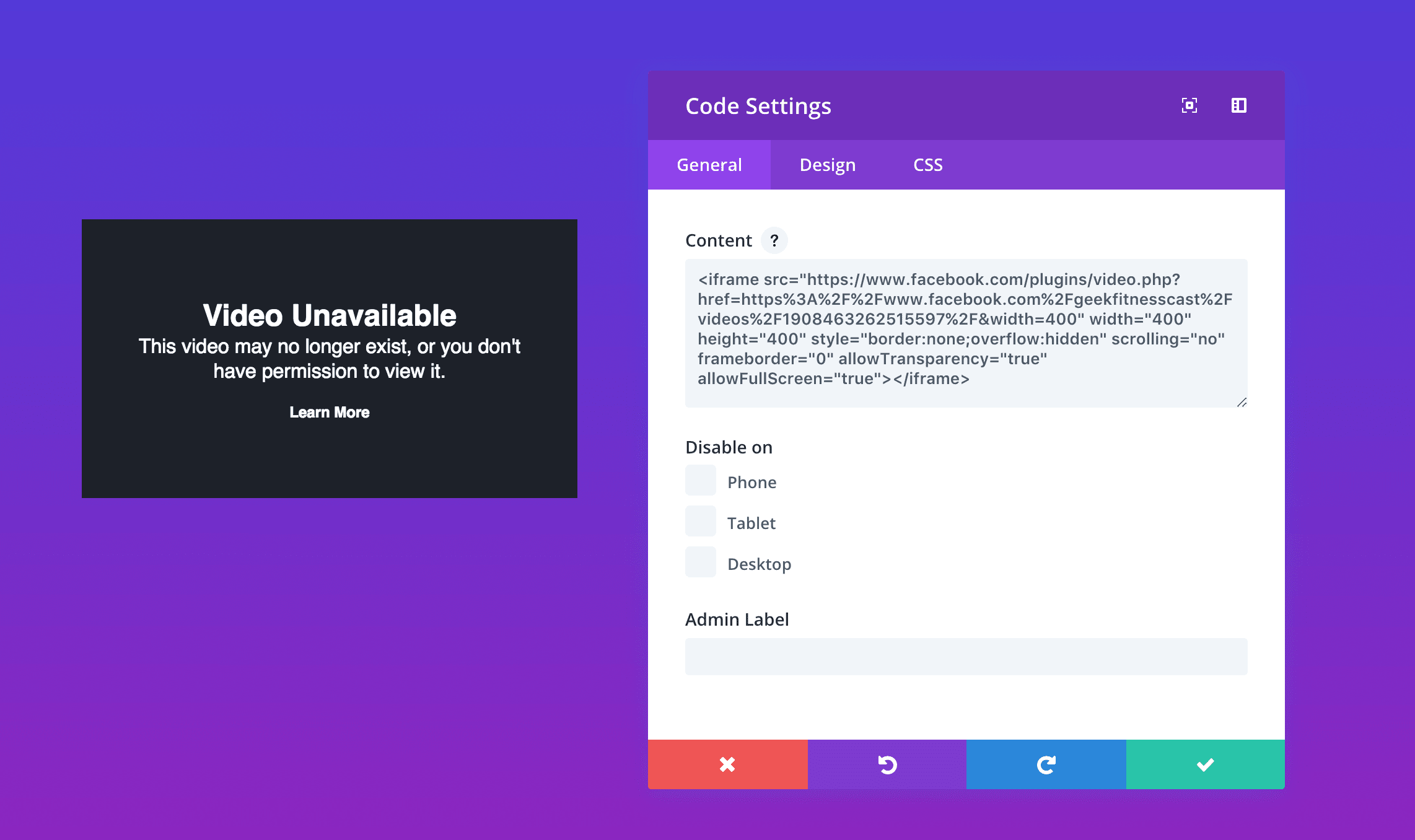
Probably the easiest way to get your live stream into WordPress is using Divi. Seriously. When you use either Facebook Live or YouTube Live, you’re given a prep area before you actually go on-air.
In that, you’ll find an embed code that looks something like this:
<iframe src="https://www.facebook.com/plugins/video.php?href=https%3A%2F%2Fwww.facebook.com%2Fgeekfitnesscast%2Fvideos%2F1908463262515597%2F&width=400" width="400" height="400" style="border:none;overflow:hidden" scrolling="no" frameborder="0" allowTransparency="true" allowFullScreen="true"></iframe>
All you have to do is copy/paste that into the Divi Code Module and publish/update your post or page. When the stream goes live, the video will start to play on your website through WordPress automagically and remain there as long as the video stays on Facebook (or YouTube or wherever).
You really can’t get easier than that. So…you should definitely think about grabbing an Elegant Themes membership if you don’t have one.
Technically, this will work anywhere on your WP site–Divi or not–in which you can embed a code snippet, but it is a lot less simple with fewer options if you’re not using the Divi Code Module, which is why I suggest using it.
VideoWhisper
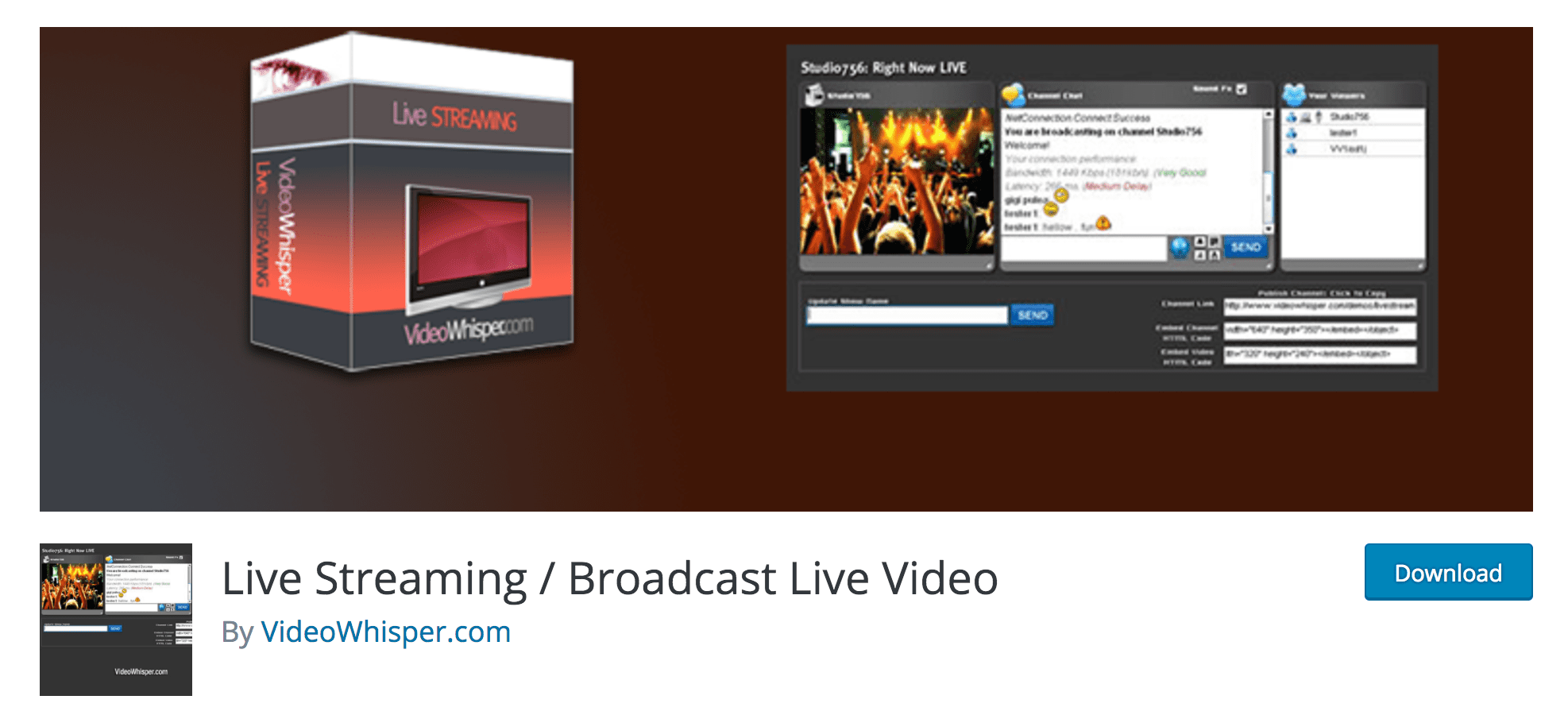
Unlike a lot of other streaming software, VideoWhisper’s WordPress Live Streaming plugin doesn’t rely on you to be using Facebook or YouTube or Twitch to host your stream. You do all of it through your WordPress installation (as long as your host meets the requirements.)
Built-in compatibilty with external software and encoders like Wirecast and OBS, as well as with WordPress plugins like BuddyPress, make this one worth checking out.
If you want full and total control of live streaming with WordPress, VideoWhisper is really and truly your best option.
YouTube Live Stream Auto Embed
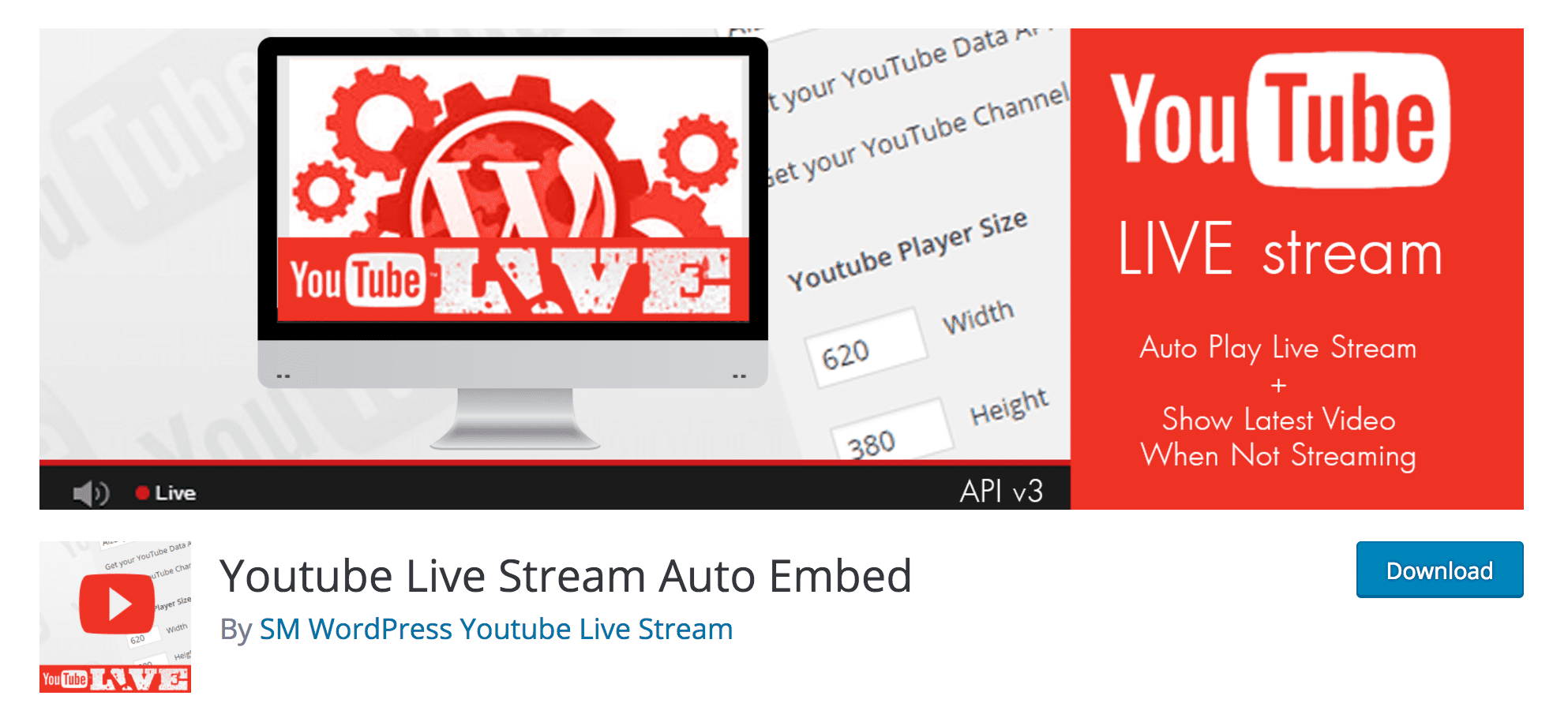
If you’re not an Elegant Themes member (and just why not?), this plugin works similarly. Whenever your channel goes live, this plugin embeds a stream right into your WP site.
All you have to do is use a shortcode, point your users to the page, and tell them to keep watching. This one’s pretty neat because it’s automatic, so you can always send your audience to the same URL to catch the most recent stream.
And because it goes through YouTube, any of the software above will make sure your stream is handled correctly.
EmbedPress
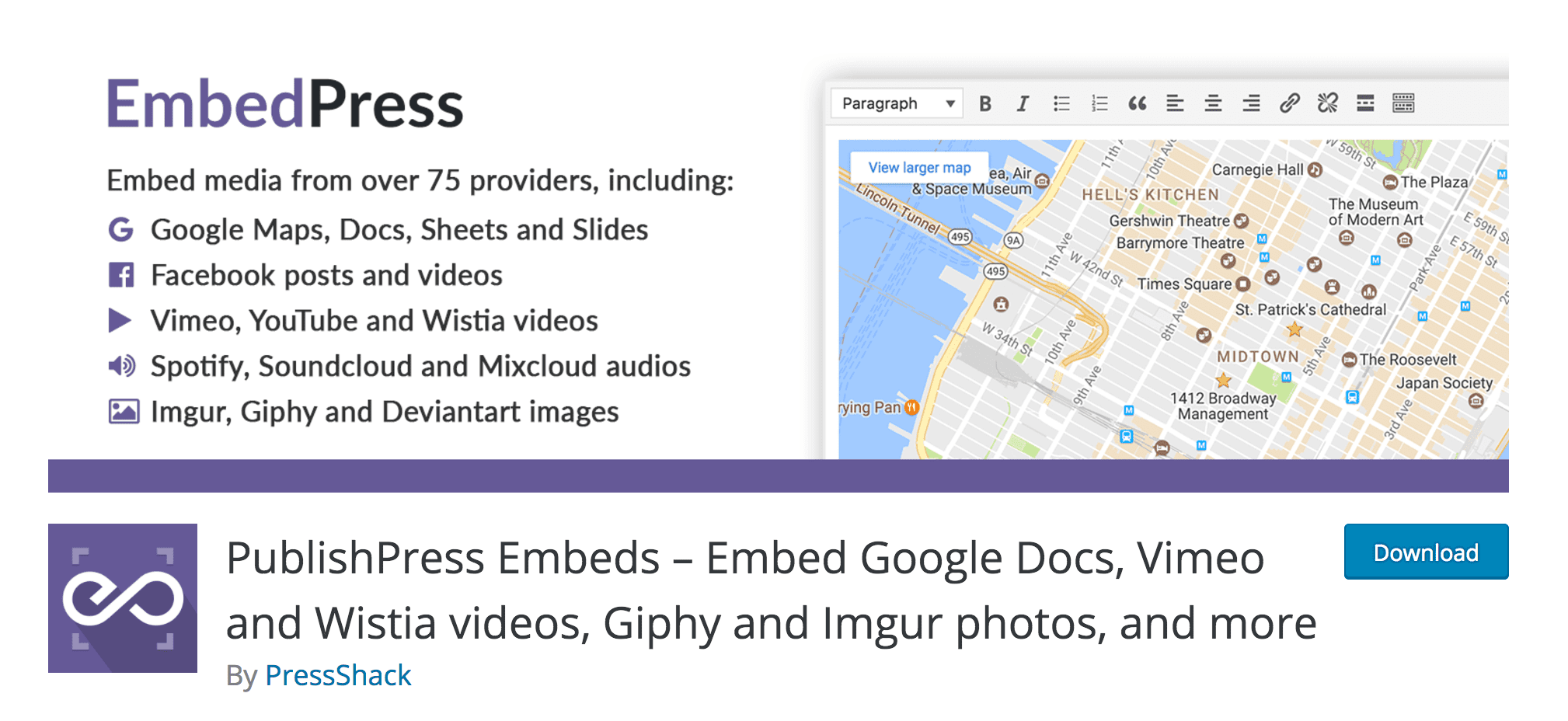
Let’s say none of the rest of those work for you. They’re too specialized for your tastes. Fine. You should look into EmbedPress then. You get full control over the content you embed, and it’s ultra-easy to embed the content: just paste the URL.
The biggest downfall for this plugin is that YouTube, Vimeo, and Wistia embeds are add-ons that much be purchased. Platforms like Facebook and Twitch, however, are free.
On top of that, you get bunches of non-stream embeds, too, that will undoubtedly be useful, like Google Drive (docs, sheets, etc.), Hulu, DailyMile, Reddit, Scribd, and so many more.
Honestly, I kept this one installed on my site after testing it out for y’all. Just thought you’d wanna know.
Action!
Hopefully by now, you’re feeling pretty confident that no matter what kind of content you plan on streaming, there’s a way to get it recorded and broadcast using the tools already at your fingertips.
It all depends on what your goals are, of course, but whether you want your live streamt to live totally in your WordPress installation or hosted on Facebook or YouTube (or elsewhere) for a WP embed, there’s a great option for that.
The main thing I want you to take away from this is that streaming live video is something anyone can do with any budget with the awesome software we’re already using.
So get out there, folks, and start making cool stuff.
Are you a streamer already? Share your stuff in the comments and let us know what your setup looks like!
Article thumbnail image by 0beron / shutterstock.com
The post The Best Live Streaming Software and Plugins for WordPress appeared first on Elegant Themes Blog.




