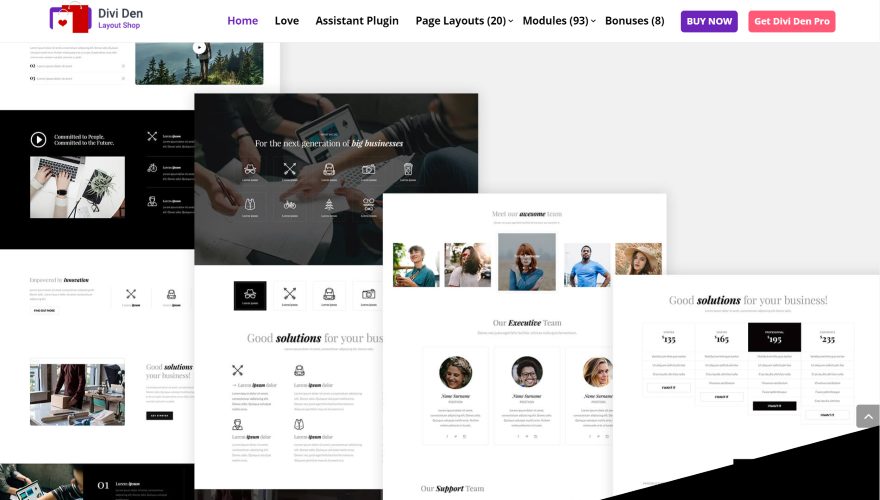Divi UI kits are a different type of layout. They can include full pages, but rather than only providing a full-page design they mostly focus on one thing, such as headers, footers, sections, and specific modules. They often provide more detail in styling for a module and offer lots of styling options. For example, a Divi UI kit might only include blurbs, but it might have a dozen different styles to choose from.
Divi UI Kits are a great way to mix and match sections and modules to get a head start on creating your own designs. In this article, we’ll look at 10 different UI kits to help you decide if they’ll work for you.
10 Divi UI Kits for Your Web Design Toolkit
1. Pixie Bundle
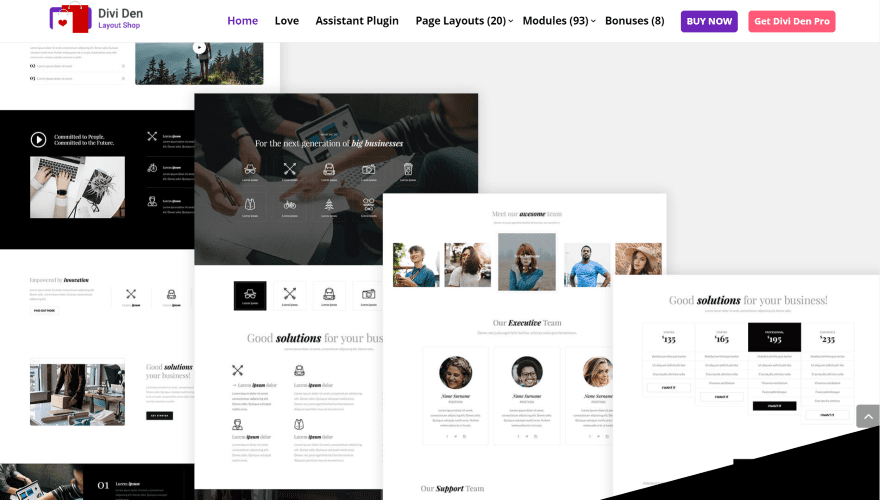
Pixie Bundle comes with 93 styled modules including 26 content modules, 20 page layouts, 12 blurbs, 10 headers, 9 testimonials, and lots more. The layouts and modules have a business design. This kit also comes with lots of business tools and bonuses. They include 120 social media templates, 105 icons, designs for business cards, letterheads, Powerpoint slides, proposals, invoices, contracts, checklists, and more. These are excellent tools to get a starting point on creating your own business tools. Templates include Word, Excel, and PSD. Icons are in PSD, PNG, and SVG formats.
Price: €67,00 | More Information
2. Pegasus Bundle
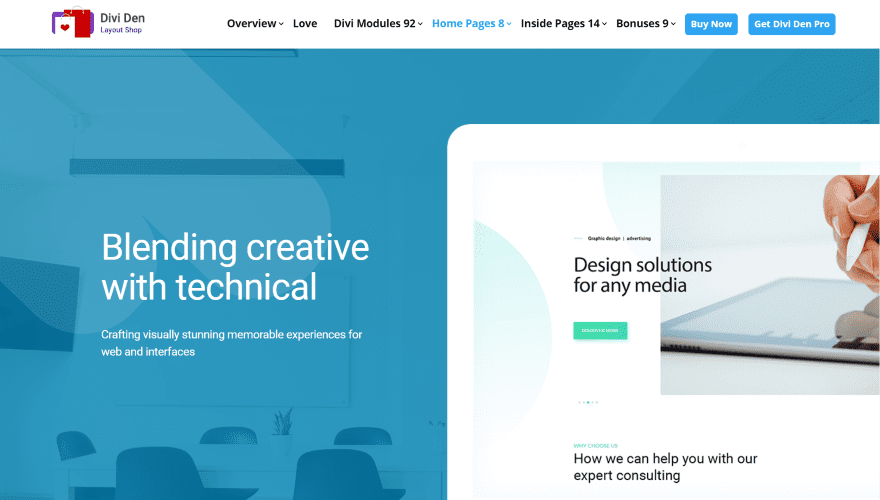
The Pegasus Bundle is based on Google’s Material Design. It comes with 92 pre-styled modules and includes 22 page layouts. It has 8 home pages, 14 inner pages, 18 content modules, 16 blurbs, 9 headers, 9 portfolios, 8 CTA’s, and more. It also includes several business extras such as 90 social media templates, 80 icons, perspective website mockups, 3D mockups, logo mockups, a business card template, 32 Powerpoint slides, a 3D fold brochure, and a branding doc. All layouts are also included as layered PSD files.
Price: €57,00 | More Information
3. Divi Blurb Cards
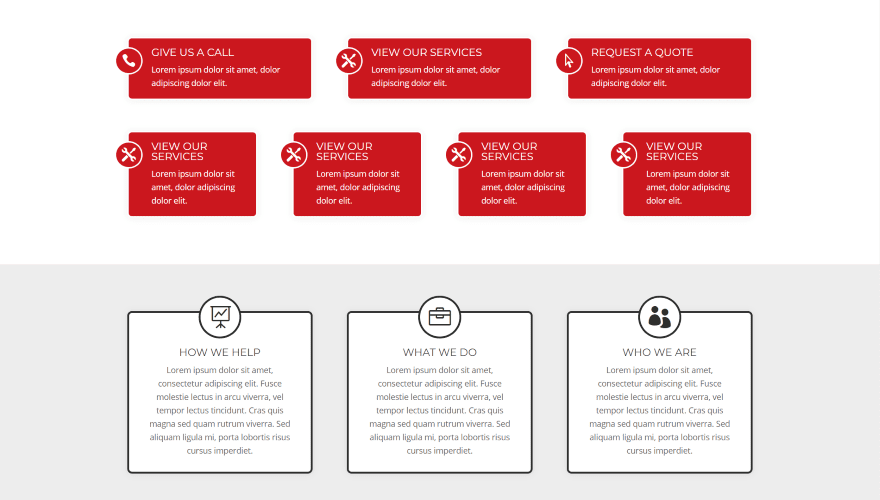
Divi Blurb Cards has several new blurb designs to place icons overlapping the blurb. Place the icon on the left or on top. They work with any column layout. It is CSS based, but you don’t have to dig into CSS in order to use it. Of course, if you know CSS you can customize all you want and it is used to change the hover colors and some of the settings. The CSS is included as a separate file.
Price: $12 | More Information
4. Divi Bar Counters Module Layout Pack 1
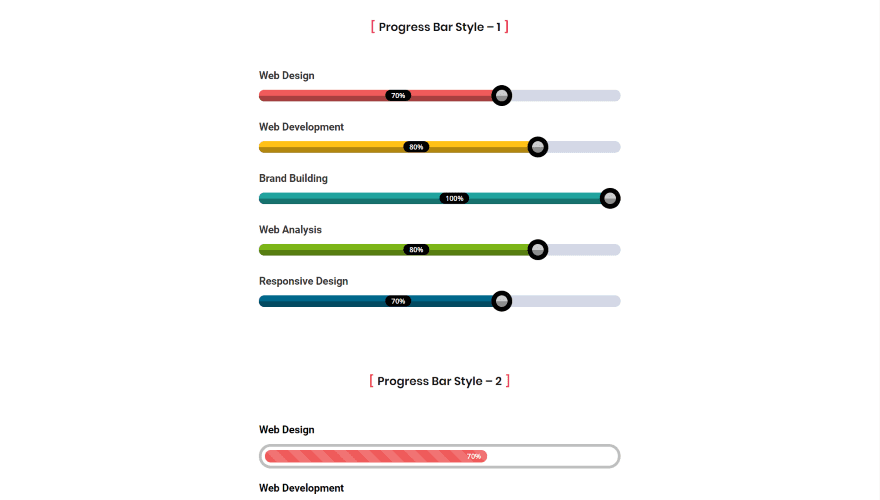
Divi Bar Counters Module Layout Pack 1 is a collection of 10 uniquely styled bar counters. The styles include shaded, solid, striped, outlined, dotted, and animated bars. Many have different designs for the end of the bar that just terminates the bar or shows the numbers the bar represents. They include circles, squares, pointed, ovals, triangles, rounded, and blunted ends. They work great for any type of stat or number.
Price: $4.99 | More Information
5. The DBundle Designs Pack 1
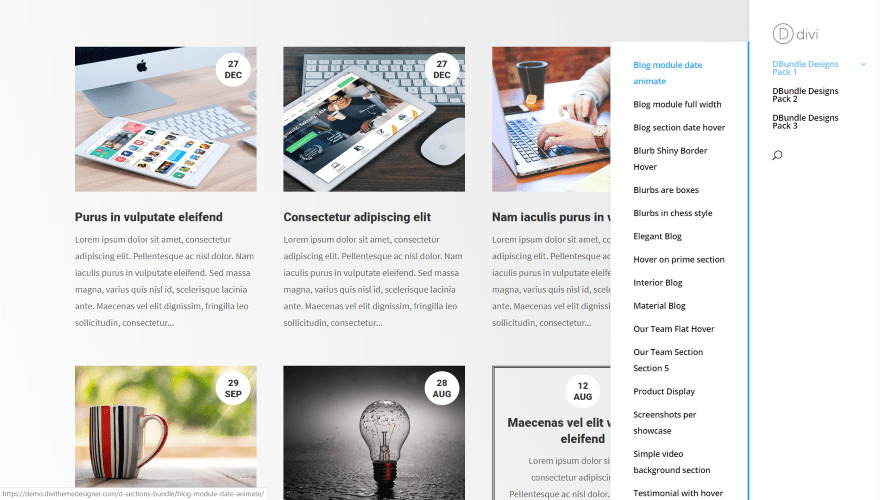
The DBundle Designs Pack 1 has lots of sections and modules with lots of design elements that work for practically any type of page. It has lots of blog designs, but also includes other modules. Display products, team members, blurbs, videos, testimonials, etc. Each of the modules includes animations and hover effects. The effects are small animations to capture the attention of the reader.
Price: $19 | More Information
6. Awesome WooCommerce Divi Module Designs Ultimate
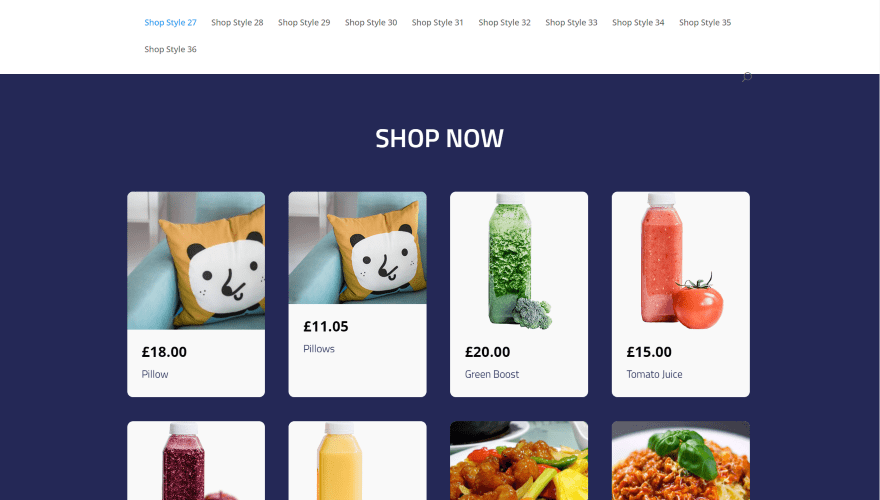
Awesome WooCommerce Divi Module Designs Ultimate has over 43 designs for your WooCommerce shop. Several layouts focus just on the shop module in an elegant background section. They provide lots of styling for the modules to show the products in various ways and make them stand out. Other layouts add the shop module to a larger layout design that includes other elements such as overlapping images. It even includes a food menu with star ratings.
Price: $79 | More Information
7. Divi Layouts Ultimate Kit 1
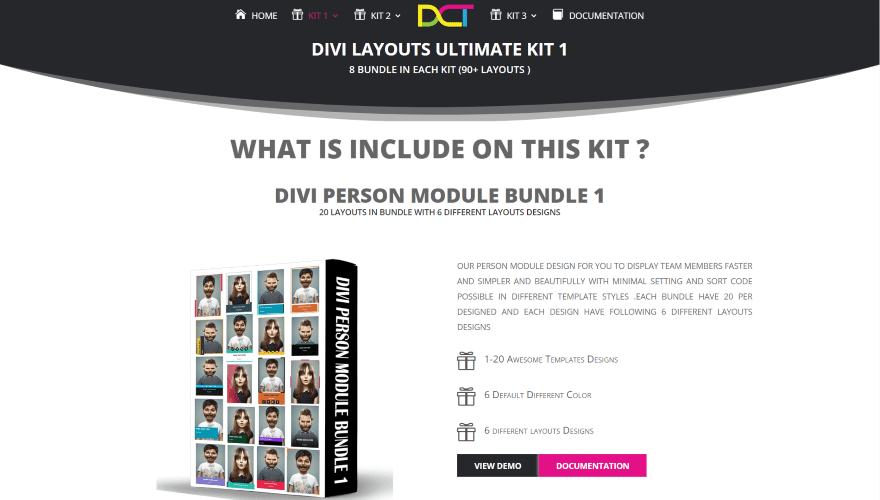
Divi Layouts Ultimate Kit 1 has over 90 layouts to build Divi websites. It’s a collection of 7 bundles that includes multiple templates in each bundle. The bundles provide 20 person modules, 10 blurbs, 10 timelines, 10 pricing tables, 10 testimonials, 10 portfolios, 10 tabs, and 10 accordions. Each bundle has lots of layout designs and colors. This kit is a great choice for building any type of agency or portfolio website.
Price: $99.99 | More Information
8. Divi Layouts Ultimate Kit 2
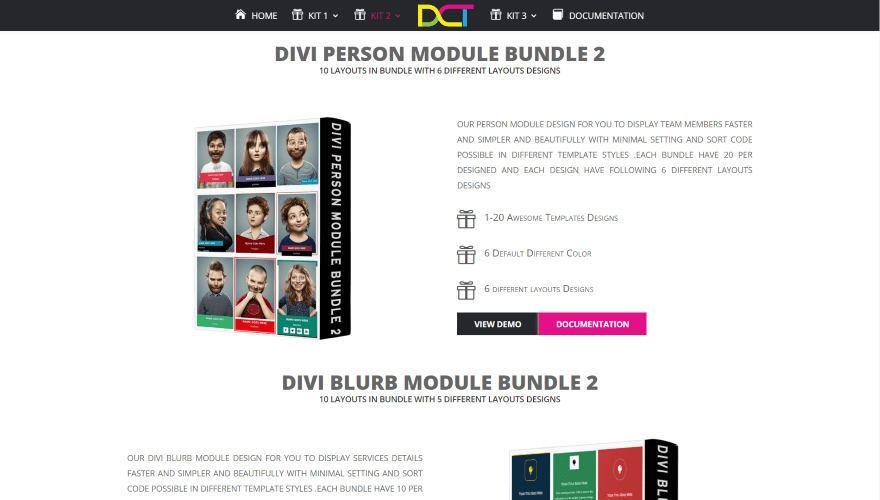
Divi Layouts Ultimate kit 2 has over 80 layouts from 8 different bundles. Bundles include 10 person modules, 10 blurbs, 10 timelines, 10 pricing tables, 10 testimonials, 10 portfolios, 10 tabs, and 10 accordions. Each bundle has between 2-6 layout designs with lots of color options for each one. They’re easy to mix and match, and the modules are ideal for agencies, portfolios, and websites that show services.
Price: $99.99 | More Information
9. Supreme Bundle Kit
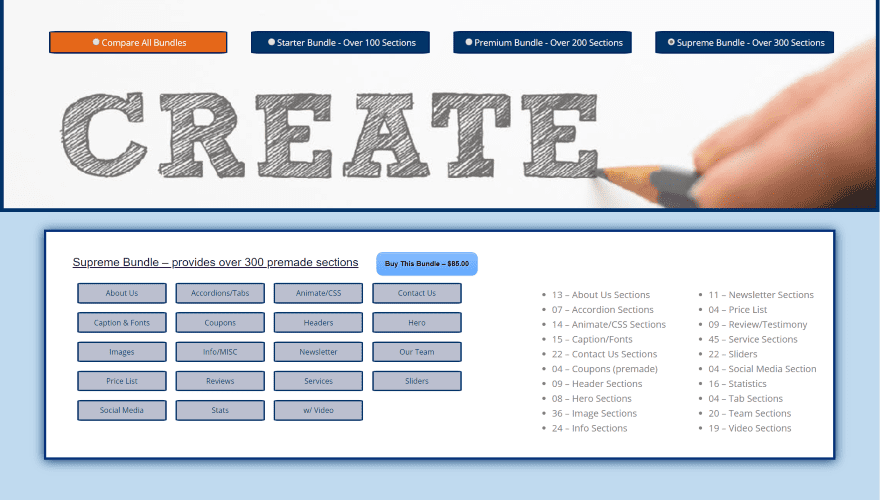
Supreme Bundle Kit comes with over 300 styled sections to create hundreds of Divi website designs. It includes 45 service sections, 36 image sections, 24 info, 22 contact, 22 sliders, 19 video, 16 statistics, and lots more. It also has sections that are not specific modules such as 14 CSS animation sections and 4 pre-made coupons. This kit can be used to create websites in just about any genre. It’s especially good for agencies that need to show their services and use galleries for portfolios.
Price: $80 | More Information
10. Divi Layouts for WooCommerce
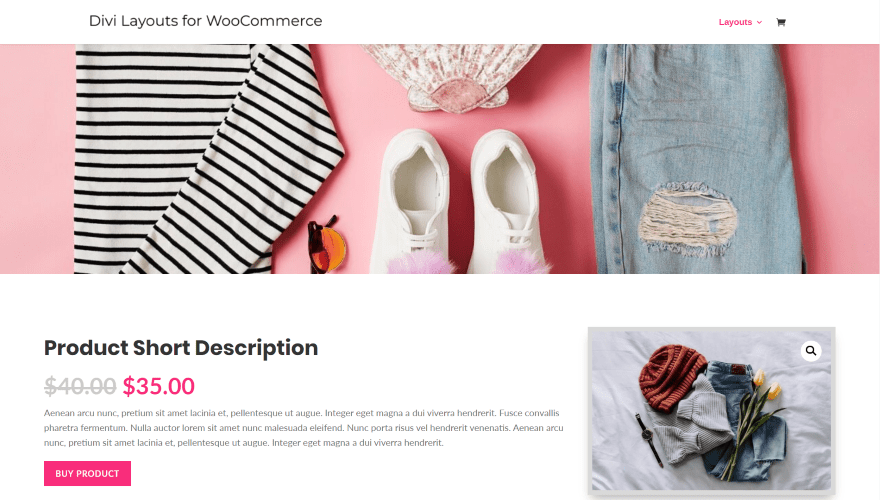
Divi WooCommerce product page layout bundle with 8 pre-built product pages. The pages include multiple layouts and various features to show related products, reviews, headers, galleries, etc., in single and multi-column designs. They include several elegant touches such as the main product image with description overlapping the hero image and box shadows that make the products stand out. Backgrounds are clean and several have alternating background sections that go from white to off-white.
Price: $19 | More Information
Ending Thoughts
That’s our look at 10 Divi UI kits to help you build amazing websites. UI kits are excellent tools to have in your web design toolbox. They include lots of layouts, sections, and styled modules and you can mix and match (even from one UI kit to another) to build websites in just about any genre. This is a great way to combine elements and create new designs in order to get a head start on creating your Divi projects.
This list just scratches the surface of what’s available from third-party suppliers and in the marketplaces. You can also find them here in the Elegant Themes blog by searching for UI kits. You can also search for layouts and then look for tutorials on using the specific element of Divi layouts.
We want to hear from you. Have you tried any of these Divi UI kits? Let us know what you think about them in the comments.
Featured Image via emojoez / shutterstock.com
The post 10 Divi UI Kits for Your Web Design Toolkit appeared first on Elegant Themes Blog.