Looking for some alternatives to WordPress? While we might be big fans of the world’s most popular content management system, that doesn’t mean there aren’t other perfectly viable tools for you to use to build a website or blog.
In this post, I’ll dig into 12 of those WordPress alternatives, divided into three separate categories:
- Self-hosted content management systems
- Hosted website builders
- Basic blogging platforms
Generally, you’ll find more complicated alternatives in the content management systems category and more simple solutions in the hosted website builders and blogging platforms sections.
Let’s dive in!
6 Content Management System Alternatives to WordPress
These six alternatives to WordPress are all standalone content management systems. That means, like self-hosted WordPress, you’ll need to install them on your own hosting to use them for your site.
Joomla
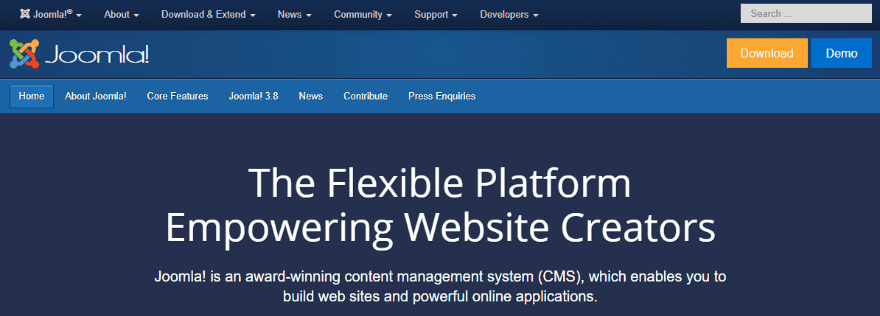
After WordPress, Joomla is the second most popular content management system in use. While it does have a healthy hold on second place, it’s nowhere near the popularity of WordPress – WordPress has ~60% market share, while Joomla has 6.7%.
Like WordPress, Joomla is a core software that you can extend with templates and extensions. The third-party extension community isn’t as large as WordPress, but you can find many overlapping tools. For example, Joomla has its own page builders, just like WordPress.
In the old days, people used to say that Joomla was more for static websites and WordPress was more for blogs. Obviously, that’s changed as WordPress has developed into a full-service content management system, but some of those biases still remain.
With that being said, Joomla still has some advantages like:
- It’s multilingual out of the box. While there are plenty of WordPress translation plugins, they aren’t baked into the WordPress core.
- More flexible widget system. Joomla’s modules can be assigned to individual pages or menu items out of the box.
- Access Level Management. Joomla’s user permission management system is more robust than WordPress’.
For these, and other reasons, some people say Joomla is more “enterprise ready” than WordPress. At least out of the box.
With that being said, while Joomla has improved its usability, most people still find it less beginner-friendly than WordPress. And, while the third-party extension marketplace is well-developed, you still won’t find anywhere near as many options as WordPress.
Price: Free | More Information
Drupal
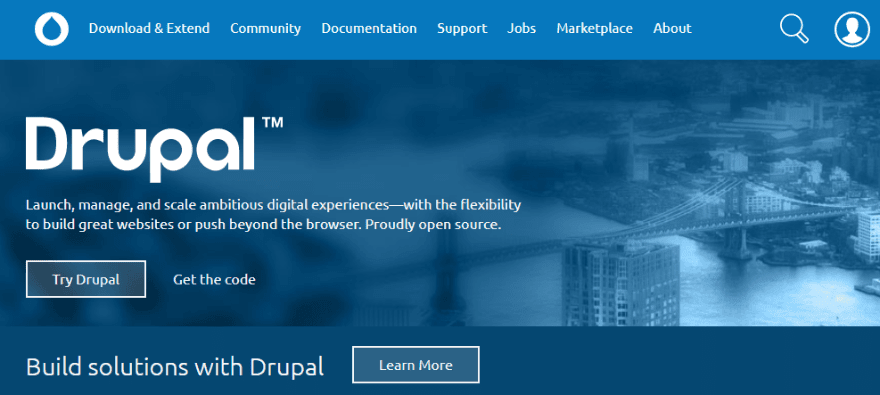
After Joomla, Drupal is the next most popular content management system with 4.7% market share.
In comparison to WordPress, Drupal is not nearly as beginner friendly. While Drupal does offer modules and themes to extend its looks and functionality, beginners will struggle to create detailed sites with Drupal, at least in comparison to WordPress.
With that being said, that complexity leads to some advantages:
- Drupal is better at handling huge amounts of data, which makes it more suited for many enterprise websites.
- Drupal’s Views module lets you display different types of content in a more flexible manner than WordPress does.
- Like Joomla, Drupal gives you more control over user access and permissions.
Generally, though, unless you’re a developer who already knows why Drupal is the right choice over WordPress, you’re probably better off sticking to WordPress.
Price: Free | More Information
Ghost

Ghost is a lightweight content management system built specifically for blogging and publishing. It’s not anywhere near as flexible as WordPress – but it’s also not trying to be.
If you’re exclusively looking to blog and are willing to forgo WordPress’ large plugin marketplace, Ghost provides a lightweight foundation that’s built on the latest technologies.
While you can install Ghost on your own server, Ghost also offers a hosted version that you can pay for if you’d rather outsource setup and maintenance to someone else.
Like WordPress, you can also find plenty of Ghost themes to change how your site looks.
Price: Free open source software or paid hosted plan | More Information
Craft CMS
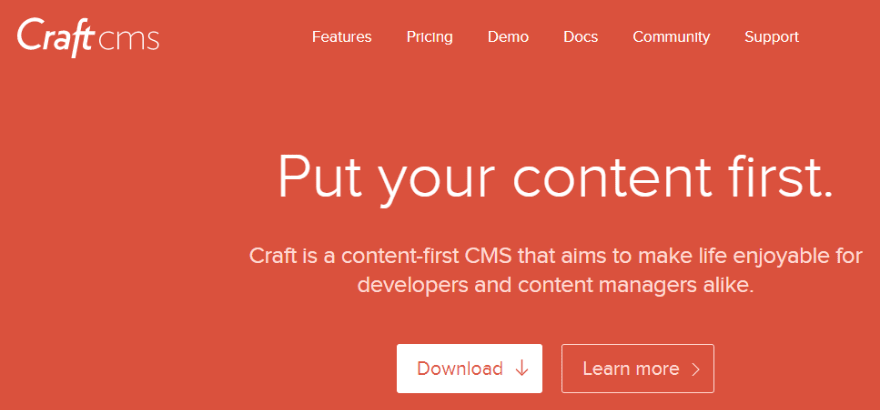
Craft CMS is a less well-known content management system used by some big brands like Netflix and Salesforce.
It’s a much more developer-focused content management system because it doesn’t provide front-end themes. Instead, Craft CMS exclusively provides the backend for your site. Then, you can use Craft CMS’ templating system (powered by Twig) to design the front-end of your site.
Out of the box, Craft CMS is more flexible than WordPress for defining content types. Instead of predefining content, like a WordPress post or page, Craft CMS puts you in charge of setting up your content types using 18 different types of fields.
While Craft CMS isn’t really accessible to non-developers, I’ve spoken with multiple developers who’ve raved about it. So if you’re a developer, definitely give it a look.
Price: Free for personal projects. Client projects start at $199 | More Information
Pulse CMS
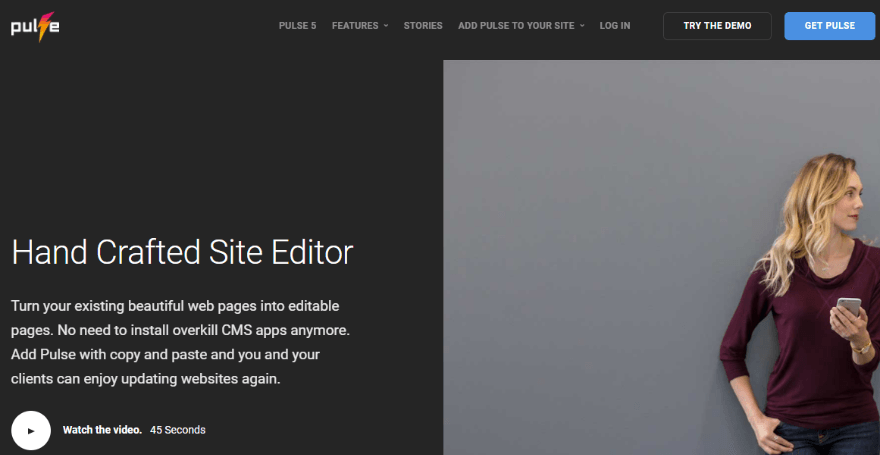
Pulse CMS has one major difference right from the start:
It’s a flat content management system. That means it doesn’t use a database.
Instead, you use Pulse CMS to define editable blocks inside an otherwise static website. Then, users can edit those blocks through the Pulse CMS web interface.
That means, if you’re a developer, you can build a static website and easily add backend content editing for your clients using Pulse CMS.
It’s a niche use – but definitely a unique alternative to WordPress.
Price: $297 for unlimited use | More Information
Grav
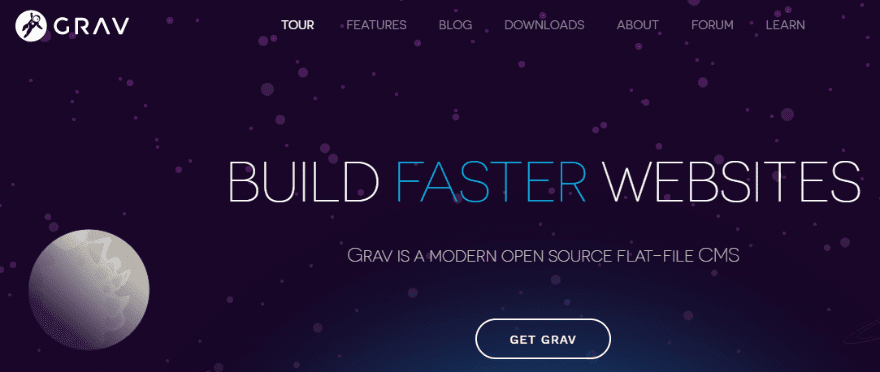
Grav is another flat-file content management system. Again, that means it doesn’t use a database.
Interestingly, Grav is developed by RocketTheme, a Joomla template and WordPress theme shop.
One advantage of Grav is that you can easily define custom fields for any of your content. And you can also use unlimited taxonomies to manage content.
Like Pulse CMS and Craft CMS, Grav is more suited for developers than casual users.
Price: Free | More Information
3 Website Builder Alternatives to WordPress
Unlike the content management system alternatives above, these three tools can all be classified as website builders. That means you don’t need to install the software on your own website.
Instead, each provider hosts the software for you and you build your website via their interface. You can still use your own domain name – it’s just a fundamentally different approach to ownership and maintenance.
Wix
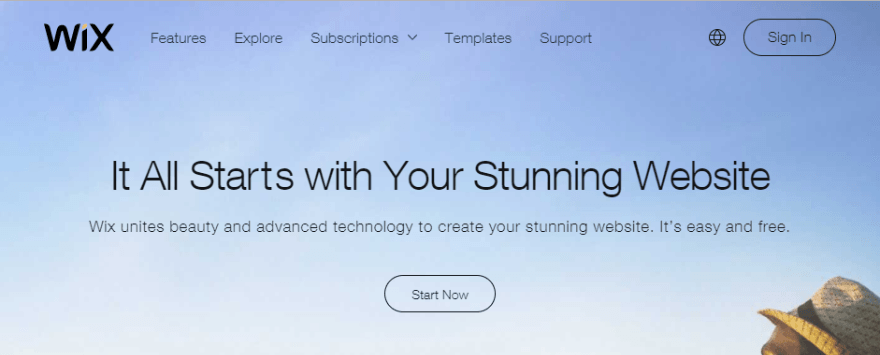
Wix is a freemium website builder that allows you to create your entire website using drag and drop. You can choose from one of the many Wix templates and then edit them as needed to create your site.
Wix is dead simple, which is one reason so many beginners like it.
With that being said, in order to get that simplicity, you have to sacrifice flexibility.
If you’re willing to make that sacrifice, give Wix a look. Otherwise, WordPress, or any one of the other content management systems, will give you much more control over your site.
Wix does offer a free plan, but you’re unable to use your own domain name and Wix displays ads on your site unless you pay for a premium plan.
Price: Cheapest plan with custom domain/no Wix ads is $8.50 per month | More Information
Squarespace
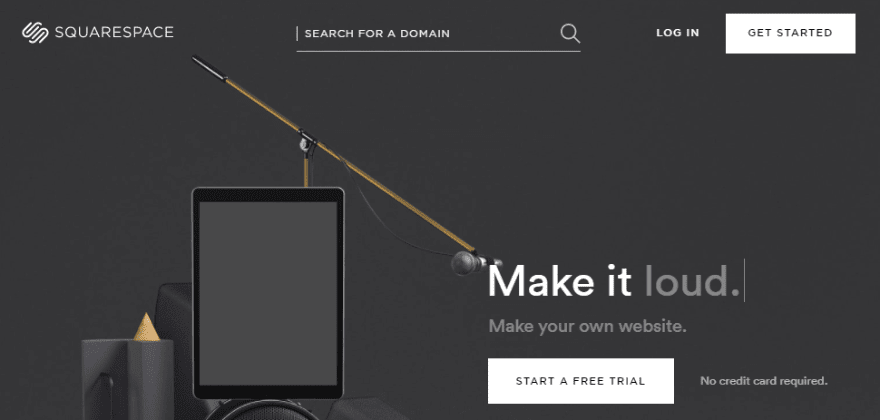
Like Wix, Squarespace is a website builder designed to make it easy for beginners to create a site. You can create both a static website as well as an eCommerce store.
Unsurprisingly, Squarespace’s pros and cons are similar to Wix:
On one hand, it’s incredibly simple to build a website. On the other hand, you don’t have anywhere near the flexibility of WordPress or other self-hosted content management systems.
Whether or not that trade-off is worth it depends on your personal needs and preferences.
Unlike Wix, Squarespace doesn’t offer a free plan, though.
Price: Starts at $12 per month (billed annually) | More Information
Shopify
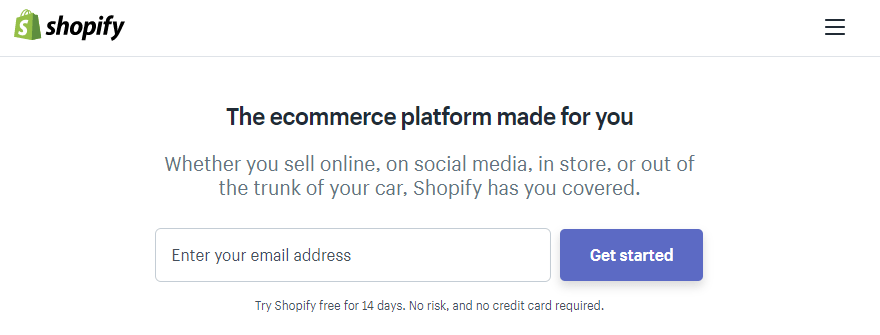
Before the rise of WordPress plugins like WooCommerce and Easy Digital Downloads, Shopify would never have appeared on a list of WordPress alternatives. But now that so many people are using WordPress to run an eCommerce store, I think it makes sense to include Shopify here.
Unlike Wix and Squarespace, Shopify is exclusively for creating an eCommerce store.
While you’re free to use your own domain name, Shopify handles hosting and maintaining your store.
Like WordPress, you can then extend your Shopify store further with themes and apps.
Since going public in 2015, Shopify’s stock price has shot from $28.31 to $119, which suggests people believe in Shopify’s success!
If you’re considering creating an eCommerce store, definitely give Shopify a look. And if you want to learn more about how Shopify stacks up against WordPress, we wrote an entire post comparing Shopify and WooCommerce.
Price: Starts at $29 per month | More Information
3 Basic (and Free) Blogging Alternatives to WordPress
These tools won’t help you build a full website – but if you’re just looking for somewhere to publish a blog for free without needing to install a content management system like Ghost, these three sites are solid WordPress alternatives.
Tumblr
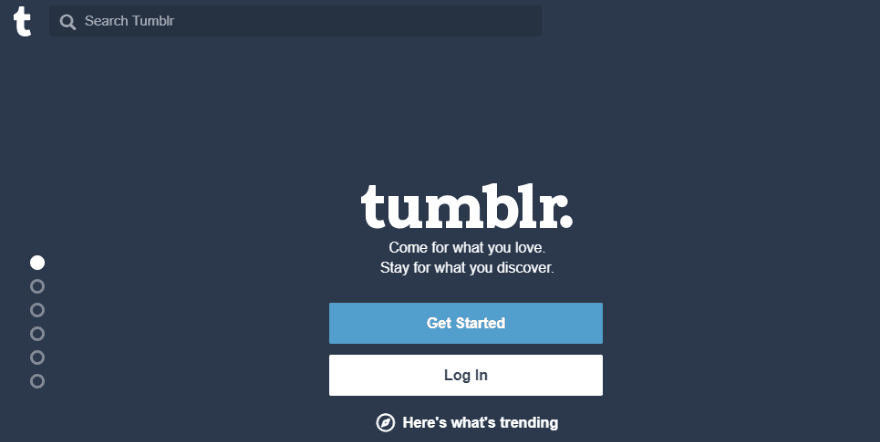
Tumblr is a microblogging system that lets you quickly publish content to your own blog. Other Tumblr users can easily share or like your content, which helps your content get discovered by more people.
Don’t expect to do anything other than publishing basic blog posts. But if that’s all you want, Tumblr is a good free option.
Price: Free | More Information
Blogger
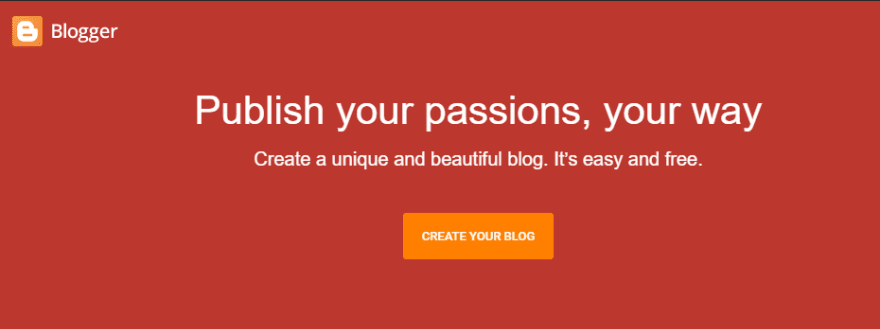
Blogger is Google’s competitor to WordPress.com. You can either create your blog as a subdomain of blogspot.com or use your own domain name.
While Blogger isn’t as popular as it once was, it’s still a nice free solution to create your own blog. And because it’s owned by Google, it’s easy to add Google AdSense to your blog for some extra earnings.
Price: Free | More Information
Medium
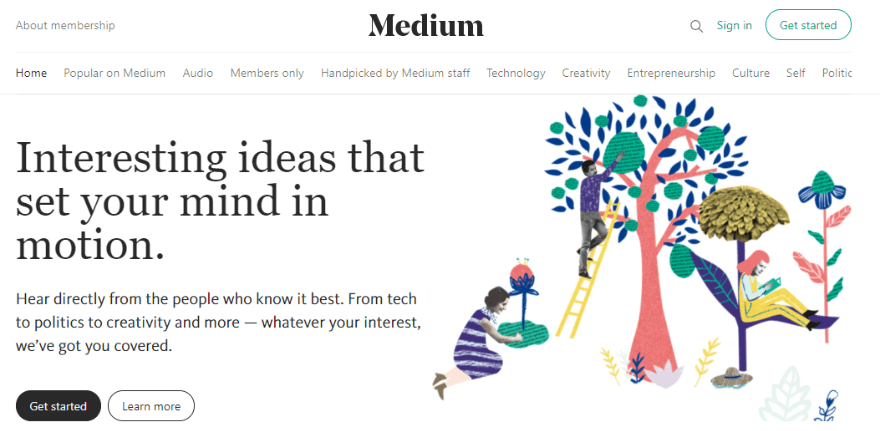
Medium is a popular publishing platform with a gorgeous content editor. In fact, the upcoming WordPress Gutenberg editor is inspired by the Medium editor in a number of ways.
You can either publish your content into the Medium ecosystem, which can help get it exposure. Or, Medium also lets you use a custom domain name for a one-time setup fee.
If you’re exclusively looking to publish blog posts – give it a look. If you want a more static site, though, you’ll be disappointed.
Price: Free or $75 one-time to use a custom domain | More Information
Wrapping Things Up
Despite the many alternatives to WordPress that exist, WordPress is still the dominant content management system for a reason:
For most users, it’s the easiest and most flexible way to create a website.
That definitely doesn’t mean there aren’t specific uses where one of these alternatives is better. But as a general default choice? WordPress is the winner.
With that being said, I’d be interested to hear your thoughts on these WordPress alternatives. Have you tried any of them? If so, did you like them more or less than WordPress?
Article thumbnail image by moham’ed / shutterstock.com
The post 12 Alternatives to WordPress (And Why You Might Want to Use One) appeared first on Elegant Themes Blog.
