Ideally, your WordPress website and its content should be accessible to as many visitors as possible. Among other things, accessibility ensures that vision-impaired users can also navigate and enjoy your site. With WordPress voice search plugins, you can help your audience find the content they want without having to type in their queries.
Today’s guide will explore how this feature can improve your website’s accessibility. Then we’ll review a few of the best voice search plugins for WordPress. Let’s get started!
What Are WordPress Voice Search Plugins?
Most visitors will navigate your website by clicking on elements, typing in their queries, and otherwise interacting with your content visually. However, some users may have vision impairments that prevent them from completing these actions easily.
With a voice search plugin, you can enable visitors to use your website with their voices alone. For example, they can search for products in your online store and find specific content within your blog.
You’ve likely seen voice search capabilities before on your mobile device, or even in search engines such as Google:
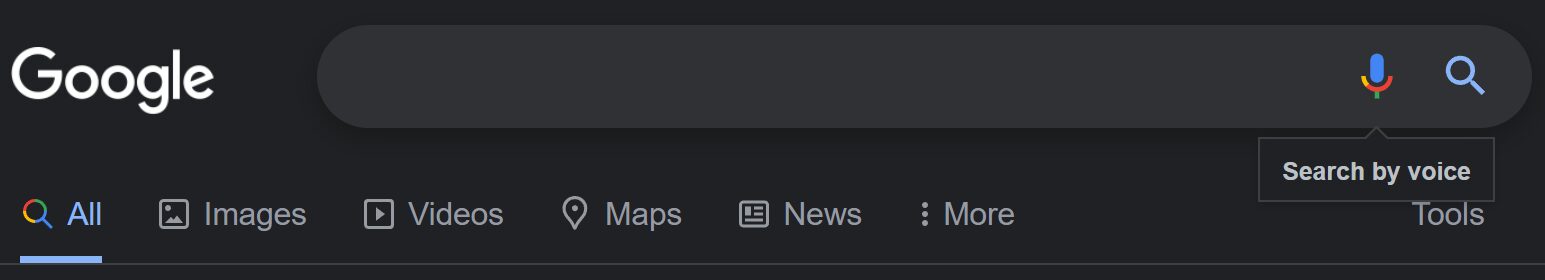
Providing voice search can be invaluable from a User Experience (UX) perspective. Visitors who might otherwise struggle to find and read your content will be able to navigate your website more easily. Therefore, they’re more likely to come to you when they need information, products, or services.
Additionally, making your website accessible is a smart move for Search Engine Optimization (SEO). Although accessibility currently isn’t a direct ranking factor for Google, Search Advocate John Mueller emphasizes its importance. In fact, Google’s Lighthouse tool includes an audit for accessibility to help improve the quality of your website.
Furthermore, voice search plugins aren’t just for your users. Installing one of these tools can help you navigate your own site and trigger actions for development or design purposes. The ability to “speak” to your site could speed up your work process more than physically clicking on elements and typing in commands.
Finally, voice search plugins are generally easy to set up. You’ll just need to configure a few settings, and your website will be ready to listen!
3 Best Voice Search Plugins for WordPress
Now let’s look at three of the best voice search plugins for WordPress. We’ve evaluated these tools according to their user-friendliness, general features, and customization options.
1. WP Fastest Site Search by Expertrec

WP Fastest Site Search is an advanced plugin that adds a new search bar to your website. It comes with various features, including voice search, PDF search, and image search. Additionally, this plugin includes an autocomplete and autocorrect feature to improve the navigational experience for your visitors.
Furthermore, WP Fastest Site Search is designed to work with WooCommerce. Therefore, customers can easily navigate your online store using their voices. You can also apply custom filters and search ranking control settings that determine the order in which your results display.
Key Features for WP Fastest Site Search:
- Enable visitors to search with their voices or written text.
- Apply search filters and display all relevant search results.
- Allow customers to search across multiple websites and subdomains from a single search bar.

Note that you’ll need to sign up for an Expertrec account to use the plugin. The voice search function is always free, but other search filters and features will incur costs after the 14-day free trial.
WP Fastest Site Search is for you if…
- You run a WooCommerce store.
- You’re looking for a free yet customizable voice control plugin.
WP Fastest Site Search Pricing: The core plugin is free for voice search. Other search features start at $9 per month. | Learn More About WP Fastest Site Search.
2. Virtual Assistant
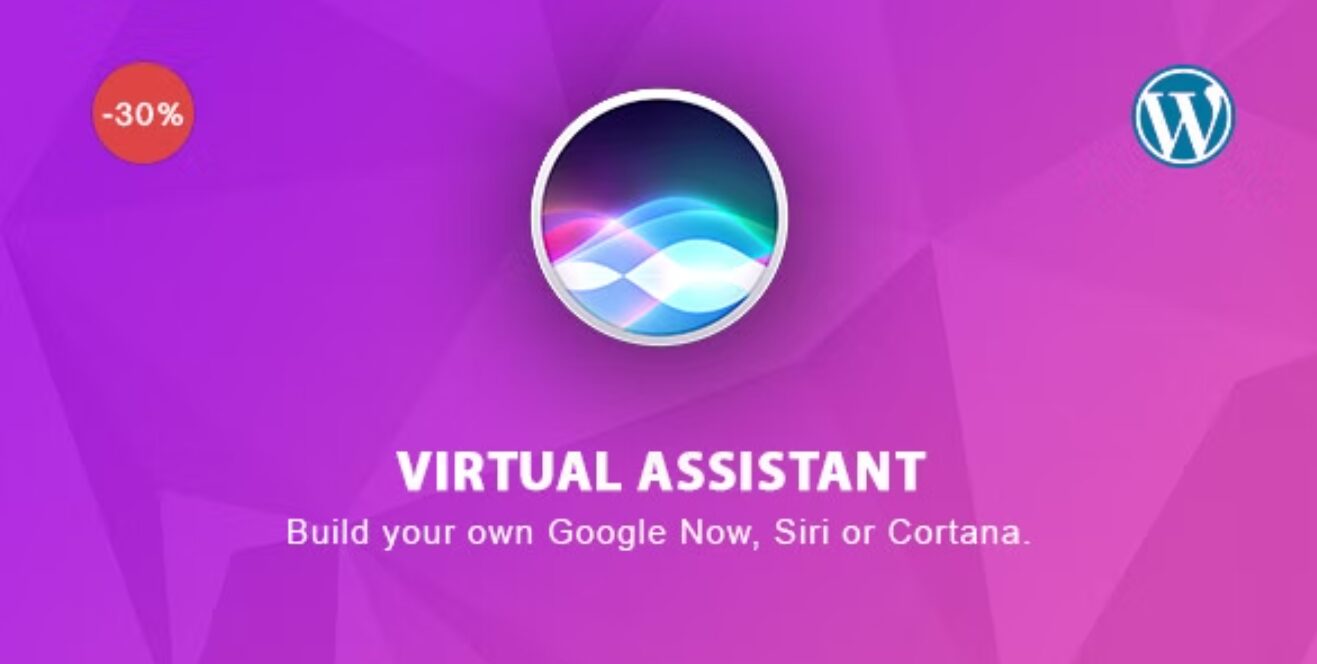
If you’re looking for a way to control and search your own website by voice, consider investing in Virtual Assistant. Using this plugin’s settings, you can command your WordPress site to scroll, open links and tabs, insert content, and search for different elements.
Virtual Assistant works on both the back and front ends of your site. Although the plugin is mainly designed for your use, you can enable customers to add items to their WooCommerce baskets with their voices. Additionally, you can use custom JavaScript to add new features.
Key Features for Virtual Assistant:
- Command your WordPress website to scroll, speak, search, go to links, and more.
- Develop unlimited voice commands and customize them to fit your needs.
- Work in multiple languages with multilingual support.
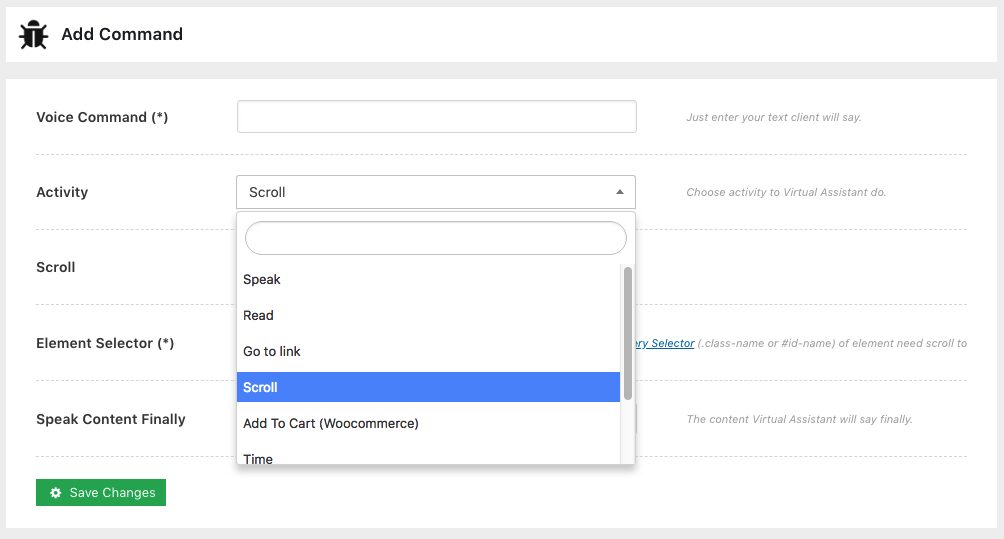
Keep in mind that Virtual Assistant is only supported by Google Chrome. Unfortunately, the plugin won’t function correctly in other browsers. You’ll also need an SSL certificate for Virtual Assistant (and general site safety!)
Virtual Assistant is for you if…
- You want to use voice search and control while working on your own site.
- You use Google Chrome.
- You have the budget for a premium plugin.
Virtual Assistant Pricing: $29 with six months of updates. | Learn More About Virtual Assistant.
3. Voxpow

Finally, Voxpow is a speech recognition tool that uses machine learning technology. The plugin can set up voice commands, text-to-speech, and typing from voice. Furthermore, Voxpow supports more than 100 languages and accents, making it ideal for websites with international audiences.
Voxpow uses natural language processing. This is a form of artificial intelligence that understands and interprets spoken and written language according to different patterns. As a result, you can collect and view data from the plugin that provide a window into visitors’ behaviors and actions on your site.
Key Features for Voxpow:
- Set up voice search and voice commands across your website.
- Learn more about your visitors’ behaviors and sentiments.
- Support more than 100 languages on your site.
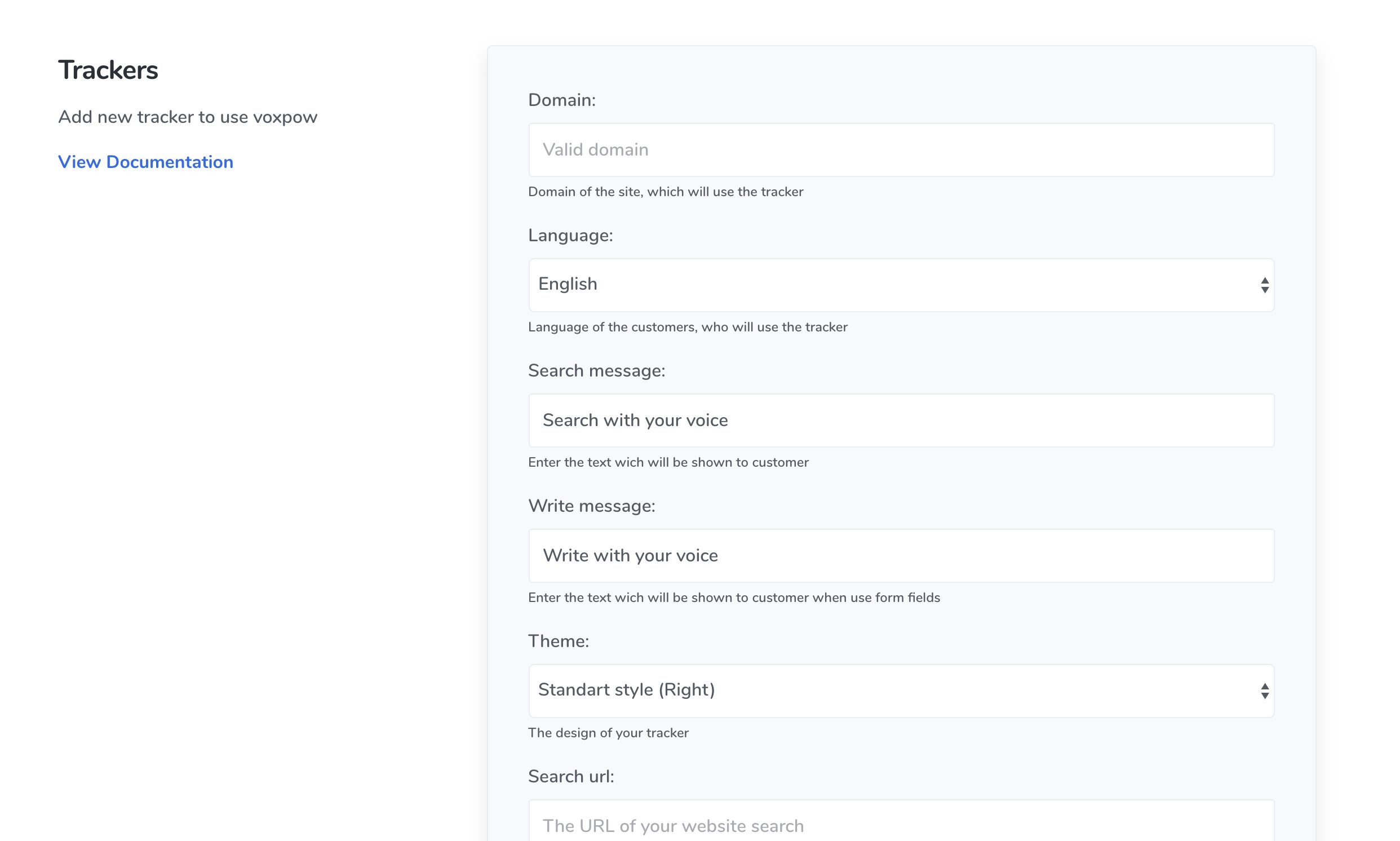
With Voxpow, You’ll need to create at least one tracker for your website. When installing the plugin, you’ll need to add your API key and Tracker code from the Tracker you created. The plugin will insert a JavaScript snippet into your site, and then deliver search results through Voxpow’s global Content Delivery Network (CDN).
However, the plugin currently has limited reporting features. Also, note that this plugin hasn’t been updated in a while, so you’ll want to test it thoroughly in a staging environment before implementing it on your live site. If don’t feel the need to use their WordPress plugin, you can easily install their voice tracker on your site manually by embedding a code snippet in the body of your HTML.
Voxpow is for you if…
- You have website visitors from all over the world.
- You’re looking for a customizable solution.
- You’re comfortable working with JavaScript.
Voxpow Pricing: The core plugin is free. VoxPow Pro costs €19 per month (about $19.84), and includes custom search messages, saved user searches, and more. | Learn More About Voxpow.
Final Thoughts on Voice Search Plugins for WordPress
Voice search functionality can help users navigate your website more easily. This feature can also help you manage your own site from the back end without having to scroll and click on different elements.
Overall, WP Fastest Site Search is arguably the best voice search plugin for WordPress. This freemium tool adds a new search bar to your site where visitors can browse your content according to different search filters. Furthermore, WP Fastest Site Search is optimized for WooCommerce stores.
Do you have any questions about voice search plugins? Let us know in the comments section below!
The post 3 Best Voice Search Plugins for WordPress appeared first on Elegant Themes Blog.
