A user expects a certain level of performance when visiting your website. That is to say, if your website is lagging and slow, it greatly increases the odds that a user will take their online business elsewhere. A great way to increase your website’s speed is by using a WordPress cache plugin. In this article, we’ll give a brief introduction to caching and take you through the best WordPress caching plugins.
Let’s get into it!
Intro to WordPress Cache Plugins
Each time a user accesses a webpage on your site, a request is made to the server, which then processes it and sends out the finished product to your user’s web browser. It takes some time for the user to receive the entire webpage because the server must process all of the requests for images, blogs, menus, etc., especially for larger websites.
Caching is a process that helps your website increase its performance by temporarily storing frequently requested data from your website’s files. This allows these data files to be more easily accessible and, therefore, will load faster for your users. A cache is a group of stored data that has been temporarily stored for speedy access when needed.
A WordPress Cache Plugin is a simple way to implement caching on your WordPress website without having to do it manually. These plugins will generally have the ability to deploy site-wide caching in a few clicks. Overall, a good cache plugin can reduce the load on your hosting server and boost your site speed, which is great for Search Engine Optimization (SEO).
WordPress Cache Plugins Can Boost Performance and SEO
Performance and Speed optimization are always important for the success of your site. WordPress has object caching built-in for this reason. It really does make your pages load faster.
Plus, page speed affects SEO considerably, even if you have high-quality SEO content (in some cases). When a search engine sends a bot to crawl the web, faster websites will have reduced bounce rates and higher conversions and will thus be ranked higher on google. More so, higher speed will increase a user experience, and they’ll be much more likely to return to your website with faster load times.
8 Best WordPress Cache Plugins
Now that you understand the importance and benefits of caching, here are some of the best WordPress Cache plugins and solutions out there to get your site loading faster than ever.
1. W3 Total Cache

Over one million WordPress sites use W3 Total Cache, and with good reason. It has a ton of features, which can be overwhelming for beginners. It might be a bit complicated to configure, but it’s free, open-source, and mobile-friendly and will certainly meet your caching needs if you’re willing to do a bit of legwork.
They even go o far as to guarantee a 10 times improvement in overall site performance (You can use Google Page Speed to test the hypothesis.)
Key Features of W3 Total Cache:
- Object caching support.
- Free and open source.
- Compatible with a variety of hosting options.
- SSL support.
- Minification and compression capabilities.
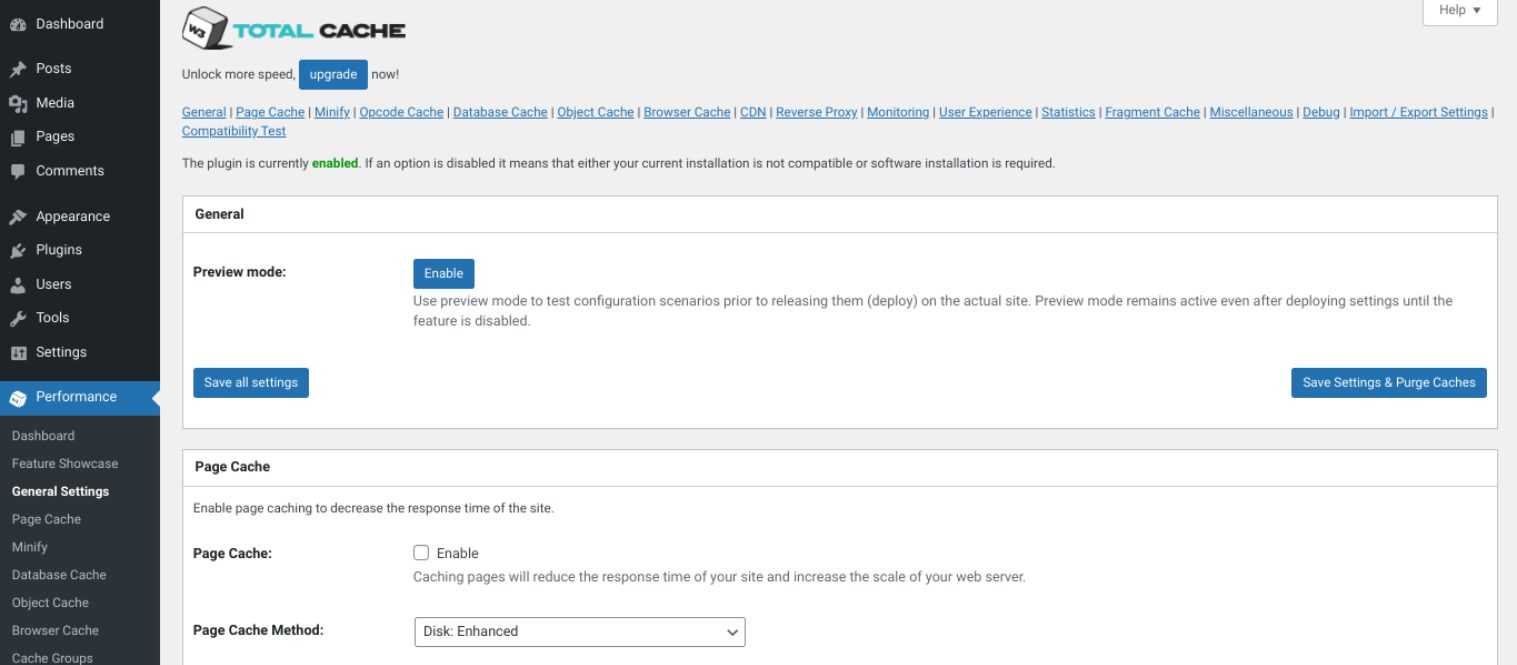
While this is a great solution if you are familiar with the concepts behind caching, you may find all the options overwhelming if your new to the subject. However, it’s worth exploring as a free solution.
W3 Total Cache is for you if…
- You are familiar with caching.
- You are looking for a free option.
- You are using SSL certificates.
Price: Free, with premium licenses starting at $99 per year | More Information
2. WP Super Cache

WP Super Cache is another example of a free, highly touted cache plugin. Sporting over 2 million active users, it’s the most used cache plugin available and has a 4.5/5 rating, so you can trust its reliability. In place of the cumbersome WordPress PHP code, it effectively operates by producing static HTML files and providing those files for faster load times.
Key Features of WP Super Cache:
- Simple setup.
- Minification and concatenation tools
- Object caching
- Garbage collection to clear out old files
- Integrates with CDNs
- Three caching methods
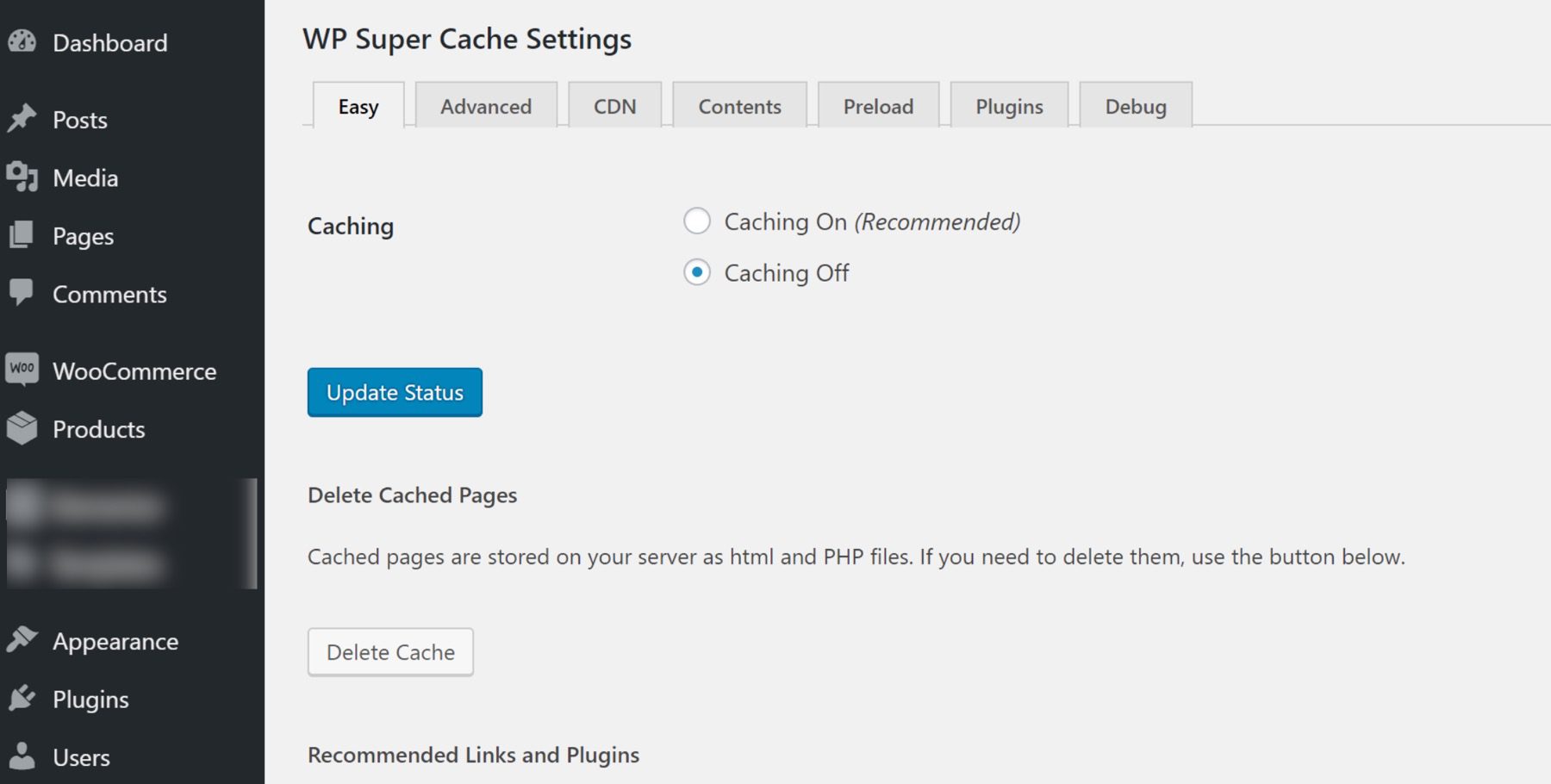
The simplicity of WP Super Cache is a major advantage compared to other solutions. You can simply enable the caching functionality and let the plugin do the rest or you can utilize more advanced features .
WP Super Cache is for you if…
- You want access to three caching methods depending on skill level.
- You want a free solution that’s also open source.
- You want a product from Automattic (Extremely trusted)
Price: Free | More Information
3. WP Rocket

WP Rocket is highly regarded as the best caching plugin available, and with cause. It has a user-friendly interface that allows any user, regardless of technical proficiency, the ability to control caching functionality.
This is where WP Rocket has the advantage over the free plugins. In fact, as soon as the download is complete, WP Rocket will have your website loading faster.
Key Features of WP Rocket:
- GZIP Compression
- Robust Support
- DNS preloading
- Minification and concatenation tools
- Cache preloading
- Content Delivery Network (CDN) support and integration
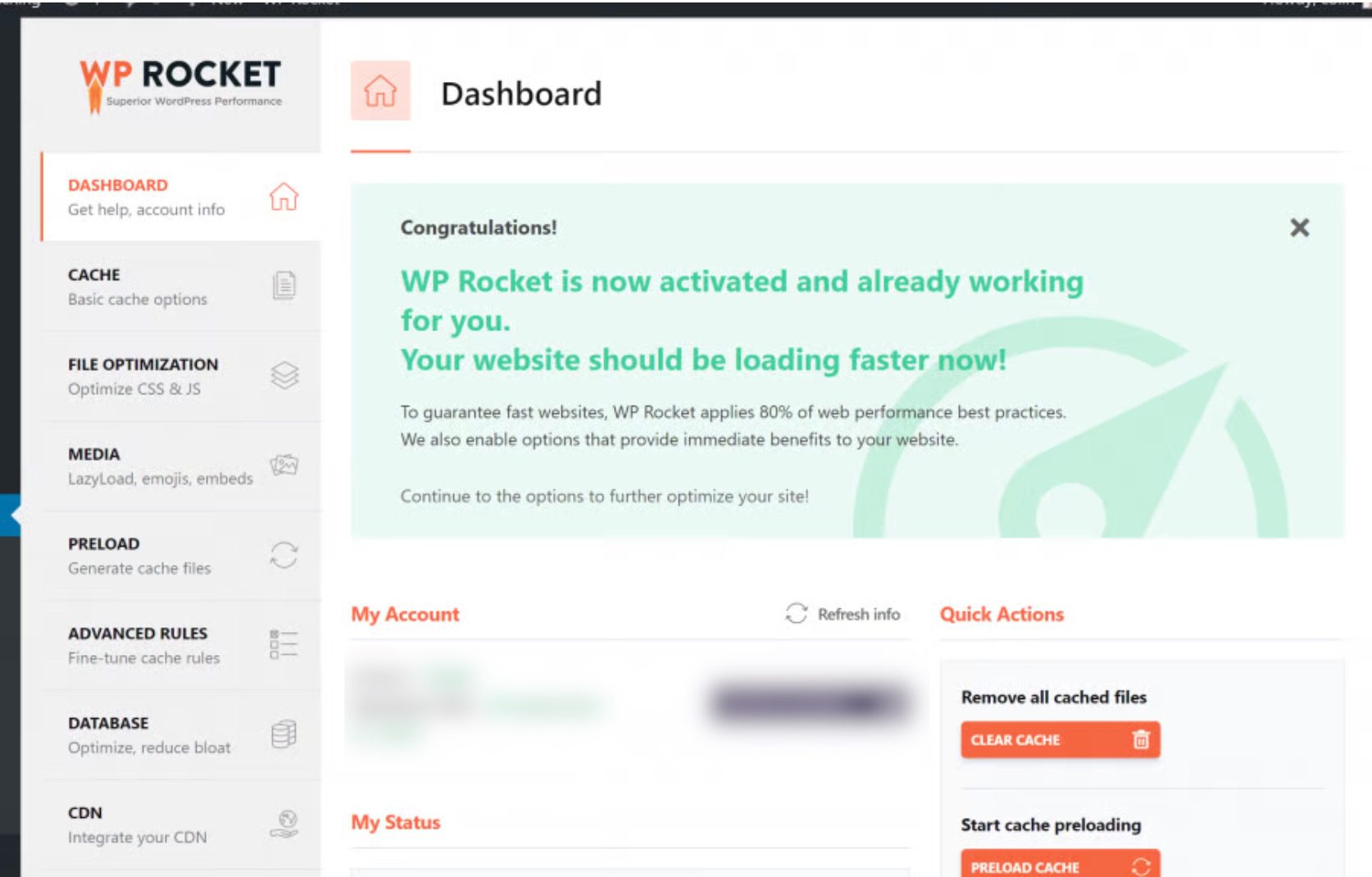
The ease of use makes this plugin a top choice if you are willing to spend the money, plus it has advanced features such as CDN integration and lazyloads if you want to take a more complex route.
WP Rocket is for you if…
- You want the most robust caching plugin available but are willing to spend the money,
- You want access to high-quality support and an extensive user base.
- You have a larger website and want a simple solution to speed it up.
Price: Premium licenses starting at $49 per year | More Information
4. WP Fastest Cache

WP Fastest Cache is another example of a free plugin that comes with a lot of features that can be enabled simply via the dashboard. It also has over a million active users and has an unwavering 5/5 stars, so you can trust its reliability.
Site administrators can schedule the deletion of all cached files, as well as minified CSS and JS files, with this plugin. By clicking a box on the settings page, they can additionally enable or disable the caching option for logged-in users and mobile devices, enable GZIP tools, and utilize minification.
Key Features of WP Fastest Cache:
- GZIP tools.
- Minification.
- Preload caching.
- Cloudflare, SSL, and CDN support.
- Image optimization.
- Free.
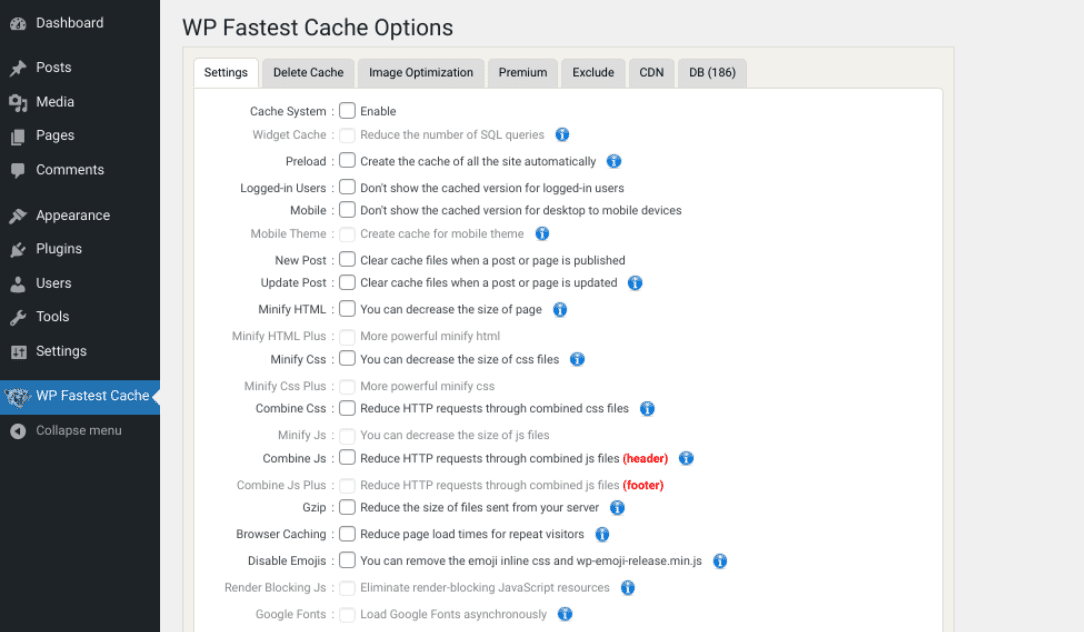
The incredibly simple settings page is available through your WordPress dashboard; you can simply check the setting you are interested in to enable them; however, it’s best to understand what exactly the settings mean before toggling them.
WP Fastest Cache is for you if…
- You want a free solution that’s easy to manage.
- You want a settings page that’s understandable even for beginners.
- You want to toggle your functions with a simple check box.
Price: Free, with premium licenses starting at $49.99 | More Information
5. WP-Optimize

WP-Optimize is an all-in-one tool that enables you to cache web pages, minify CSS and Javascript files, compress photos, and clean up databases. It’s got 5/5 stars in the WordPress directory with over a million active users. This plugin separates itself from the pack by additionally cleaning your database as well as caching your web pages.
WP-Optimizer also has a premium version that can allow you to use it on multiple websites, implement lazy loading techniques, and other premium features.
Key Features of WP-Optimize:
- Minify CSS and Javascript
- Cache pages for faster load times with browser caching
- Clean and optimize database
- Image compression
- GZIP compression
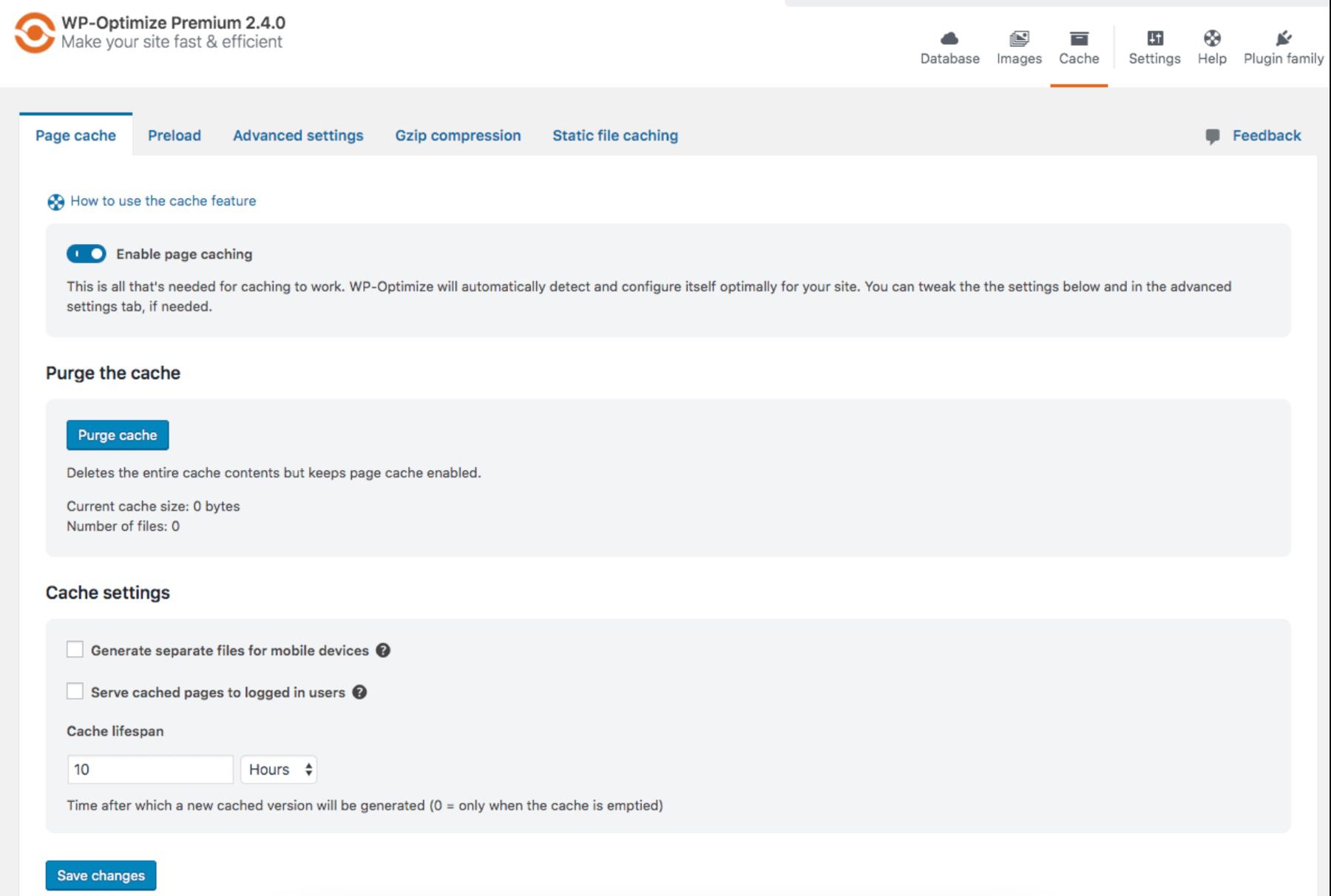
This plugin allows you to easily enable page caching with just a click of a button; you can also generate separate files for mobile devices by clicking a box in the dashboard.
WP-Optimize is for you if…
- You’re looking for a free solution.
- You want to clean your database.
- You want an all-in-one web optimization solution.
Price: Free | Premium version starting at $49 More Information
6. LiteSpeed Cache

LiteSpeed Cache has a ton of optimization features and offers a top-performing caching system that is certainly worth the 3 million+ users and 5-star reviews it has received. Touted as an all-in-one optimization platform, LiteSpeed Cache, takes a lot of premium features and gives them out for free. This includes server-level caching, which is the most optimized method of caching because it requires the least amount of processing power.
Some other cool features to note are image optimization, lazy loading, and the ability to localize Javascript files. This is one of the best options available and works seamlessly with other commonly used plugins like WooCommerce and Yoast SEO.
Key Features of LiteSpeed Cache:
- Server-level caching
- Image optimization
- Lazy loading
- Database optimization
- DNS prefetch
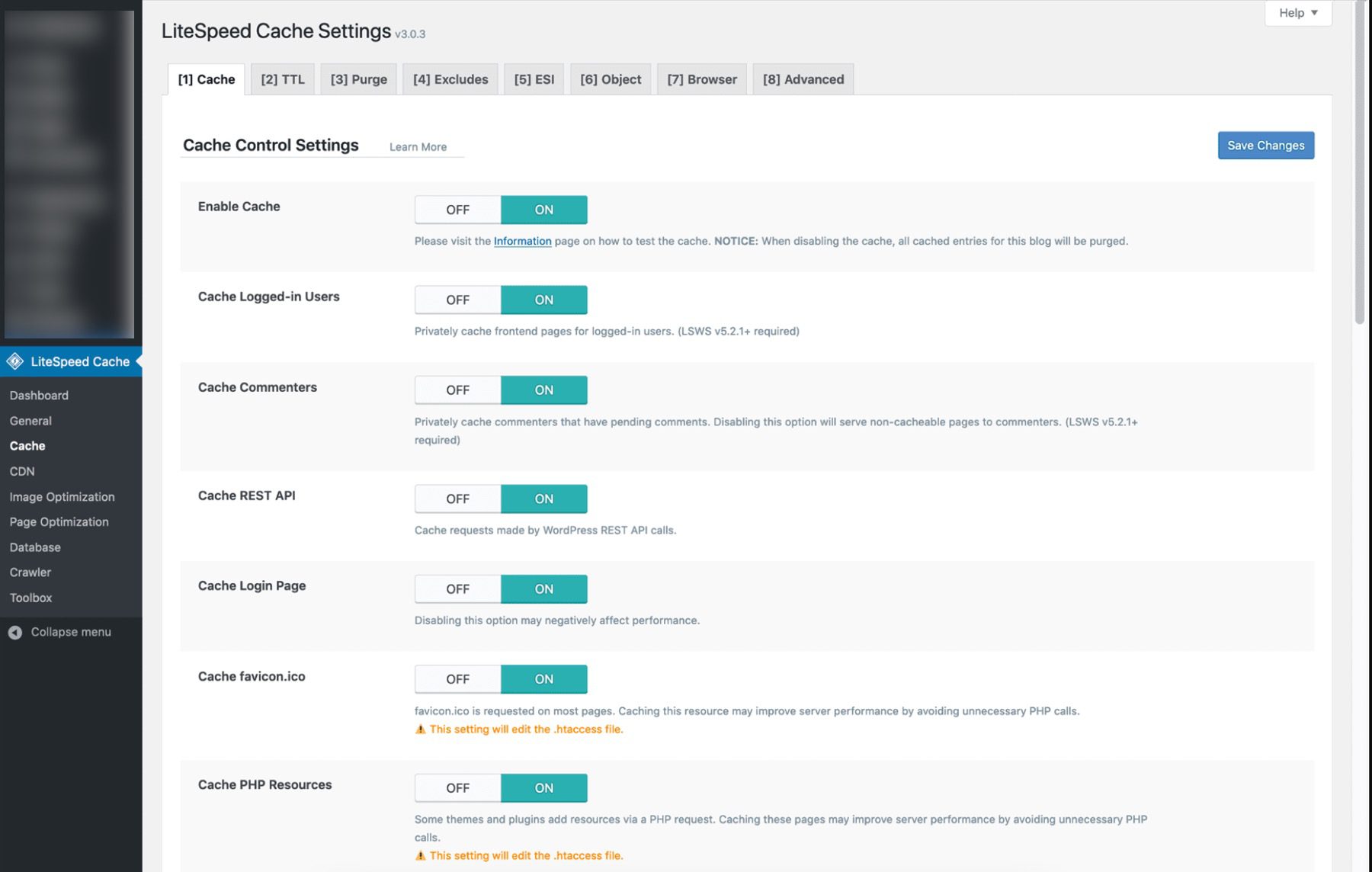
It’s incredibly easy to toggle options for cache settings via the dashboard with LiteSpeed Cache. If you’re looking for a free solution, this might be your best bet.
LiteSpeed Cache is for you if…
- You’re looking for a free solution with a lot of features.
- You want server-side caching capabilities.
- You want to support a plugin that prides itself on being free and accessible.
Price: Free | Premium version starting at $39 More Information
7. Hummingbird
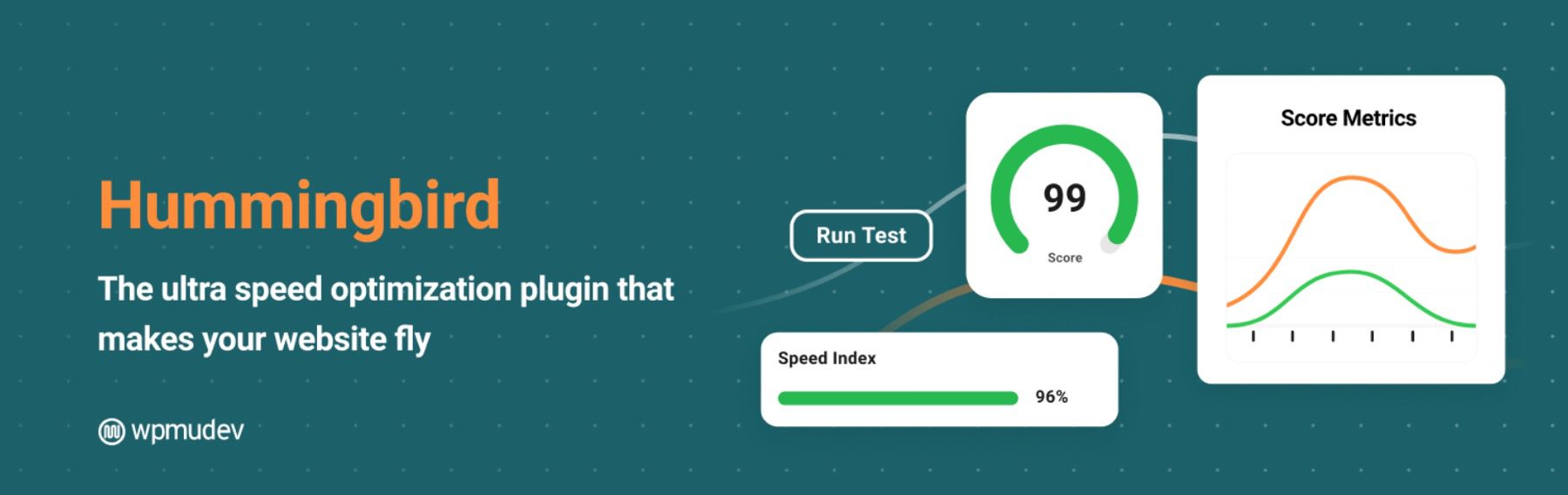
Hummingbird is another all-in-one optimization platform that is certain to speed up your site in no time. It has both a free and pro version and a coveted 5-star review on WordPress.org. And it integrates with Divi for significant drops in page load times.
The UI makes using this plugin super simple and comes with in-app tips that can help get you acclimated to the cache system. The framework will instantly help speed up your site and give you control over features like file compression, modification of CSS and JS, lazy loading, and of course, caching.
Key Features of Hummingbird:
- Lazy loading of offscreen images
- Efficient caching
- GZIP compression
- Minification
- Asset optimization
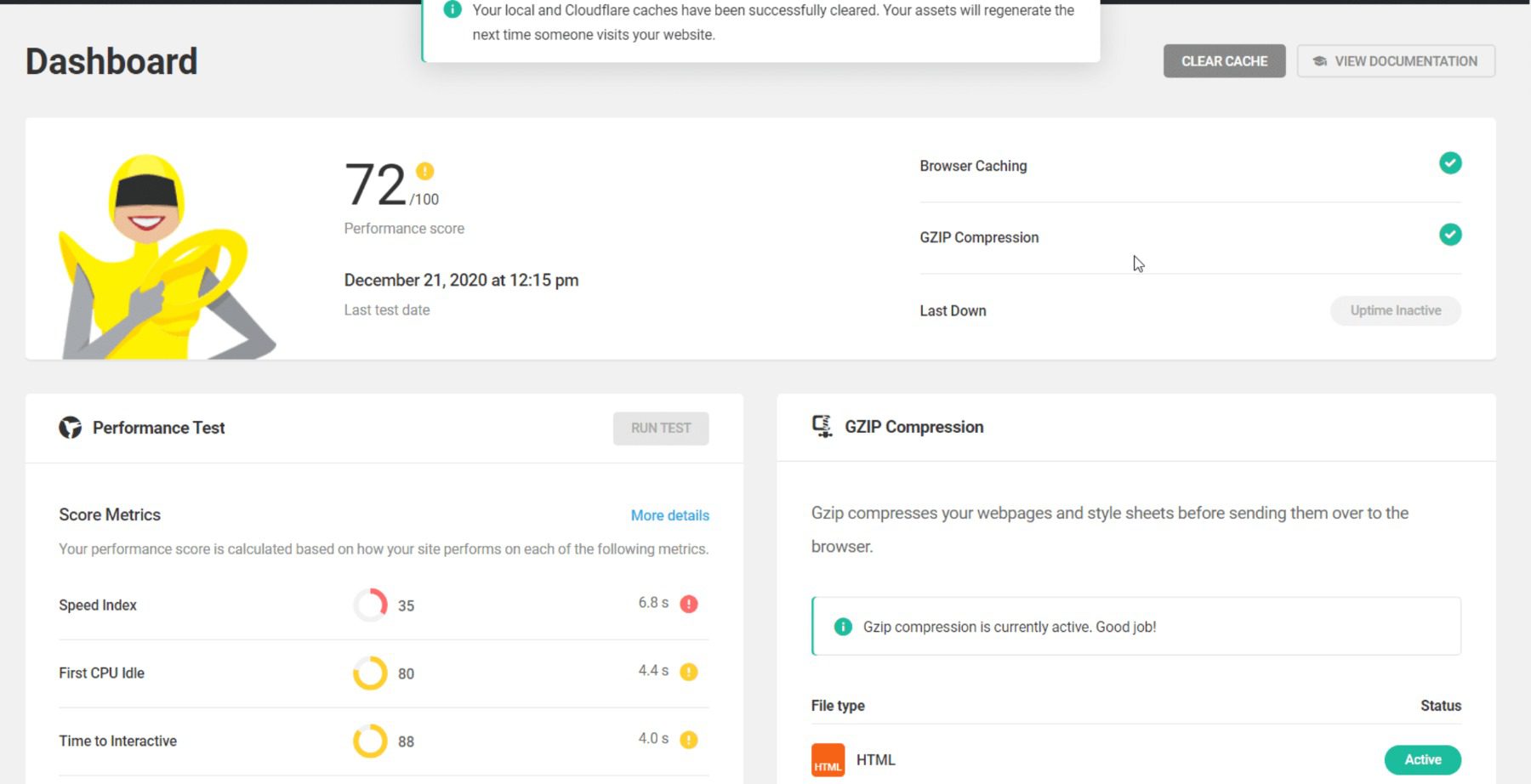
Hummingbird can be set up in just a few clicks and is super simple to navigate. You can scan your site, and the app will make recommendations for optimization based on the scan results, which you can then implement in a matter of seconds.
Hummingbird is for you if…
- You are interested in in-plugin tips to help navigate
- You want to speed up your site in just one-click
- You want a performance scan to know exactly how to speed up your website
- You are looking for a free solution to optimize Divi
Price: Free | Pro version starting at $7.50/month after free trial More Information
8. Comet Cache

Comet Cache is a freemium plugin that’s not as well-known as some others on the list but is still a great solution. It has a welcoming UI and description that clearly explains what settings do what, so you can always be sure you know what you’re doing.
The dashboard is easy to maneuver and simple to control, plus it has a ton of advanced features like cache directories, automatic cache clearing, and cache expiration time. You’ll need to purchase the pro version for HTML compression and other more advanced features.
Key Features of Comet Cache:
- Automatic cache clearing
- Simple UI.
- Cache directory
- User-Agent exclusions
- 404 requests
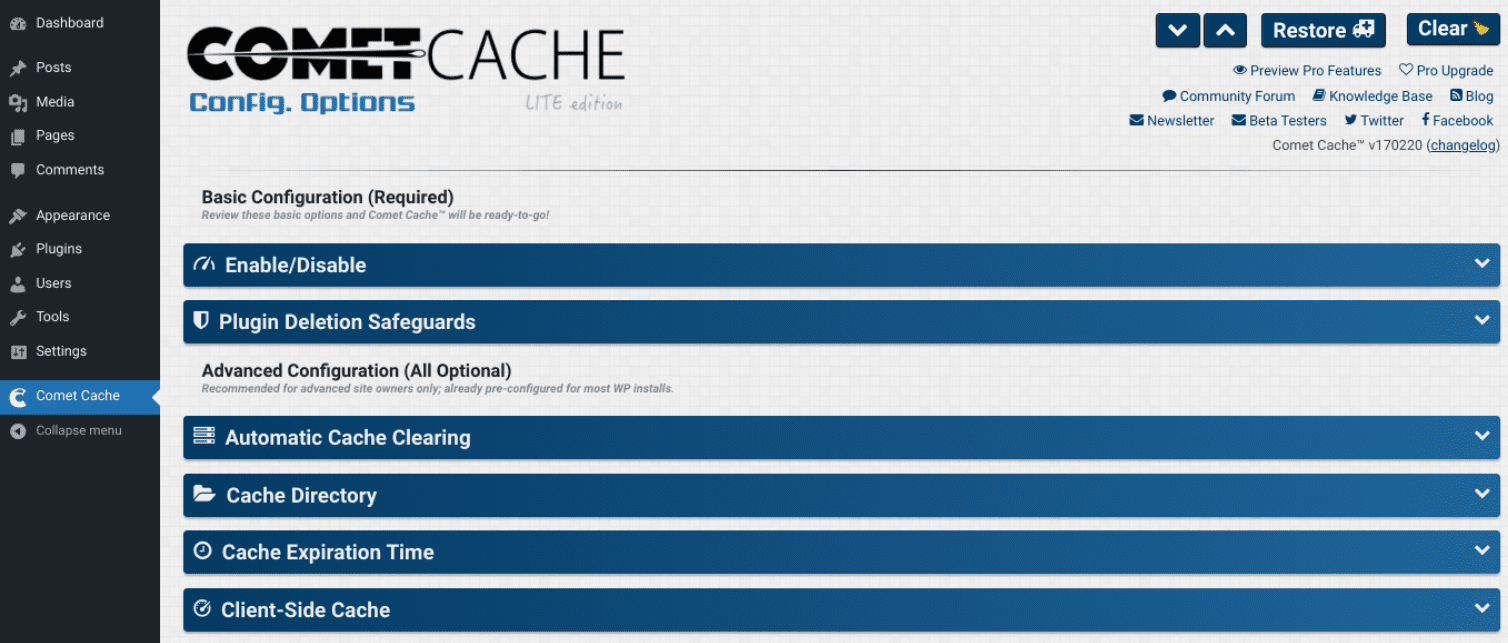
The user-friendly interface and menu system allow you to navigate Comet Cache’s features with ease. Plus, the fast installation and setup combined with advanced features let you go as far into the weeds as you want with this plugin.
Comet Cache is for you if…
- You’re looking for a free solution.
- You want clear settings that are explained.
- You want to support a less-known cache plugin.
Price: Free | Premium version starting at $39 More Information
Built-in Caching From WordPress Optimized Hosting
In case you didn’t know, some WordPress hosting services are optimized to reduce the workload on their servers by offering their own caching options. So if you host a website with the following organizations, you’re in luck; you may not need an additional WordPress Cache Plugin.
Cloudways Built-in Cache Plugins
If you’re hosting with Cloudways, they have built-in caching plugins (Breeze and Object Cache Pro) that they integrate into your platform out of the box. This provides layers of caching for all your website site files and database for a huge boost in performance.
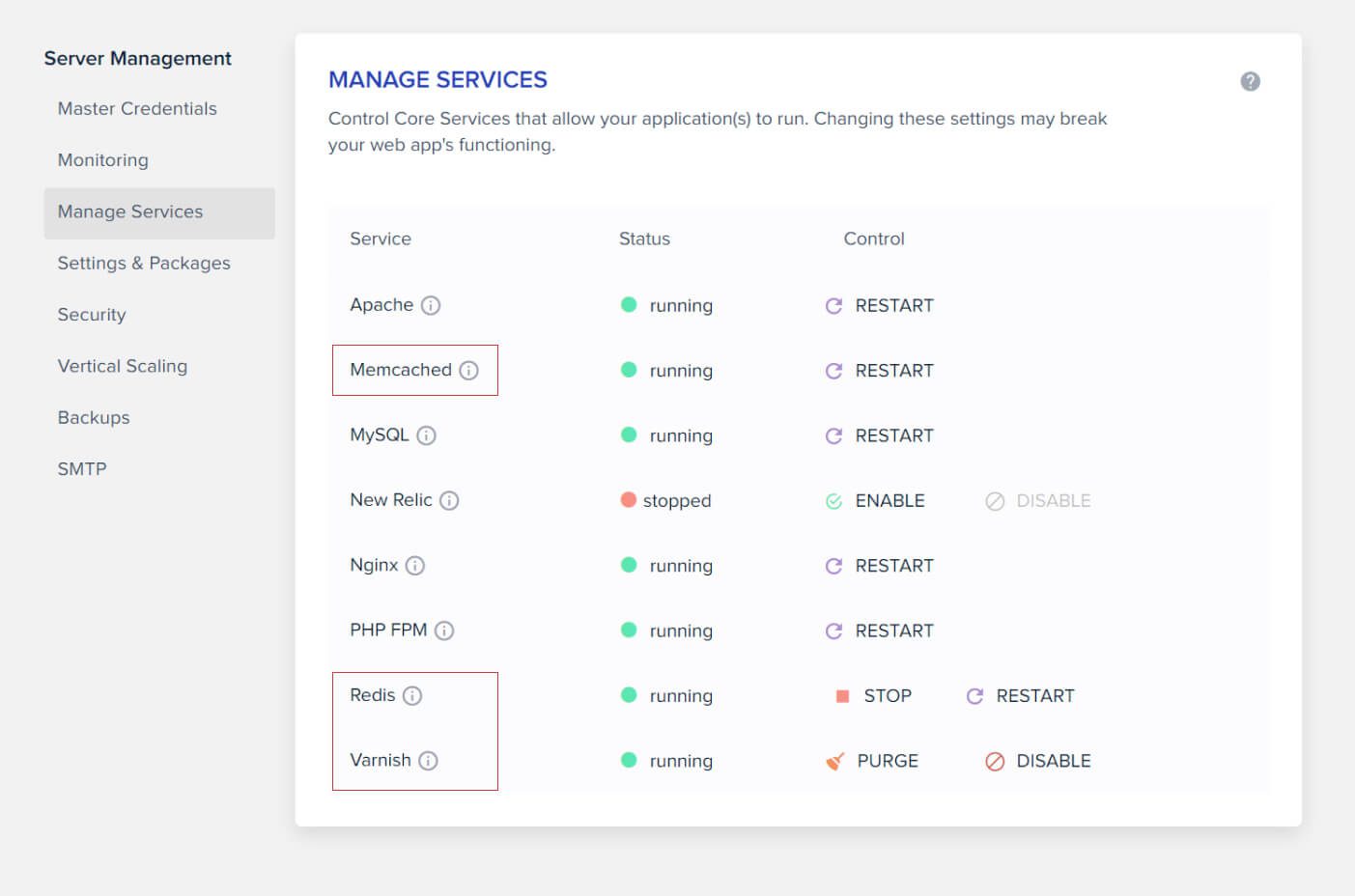
For more, check out our Cloudways Review.
Flywheel Built-in FlyCache
Flywheel provides a great hosting service for WordPress users and are constantly striving to provide the highest quality of performance for your website. Their custom caching technology, “FlyCache,” ensures that your site is always optimized for speed and performance.
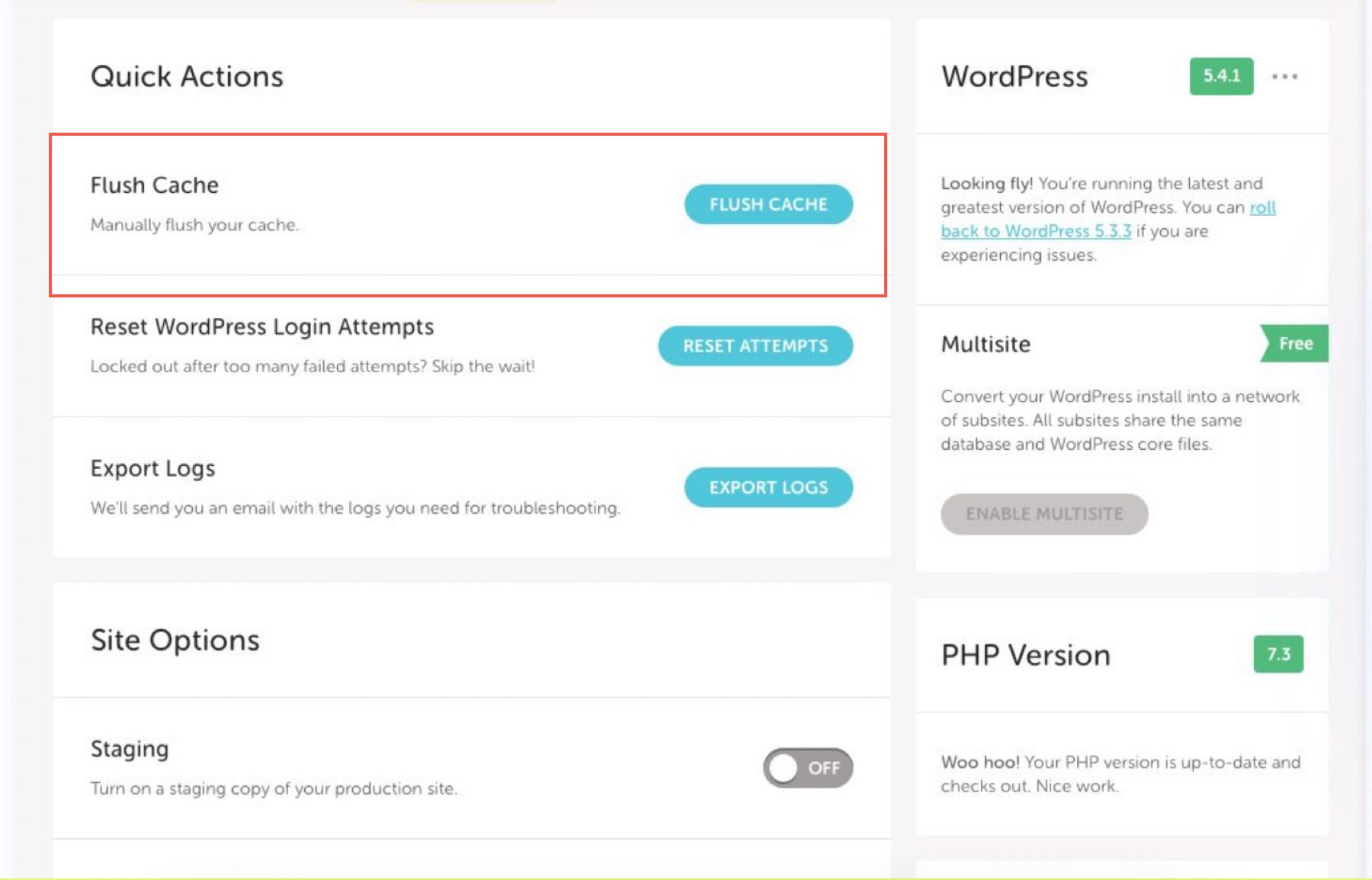
For more, check out our Flywheel Managed Hosting Review.
SiteGround Built-in SuperCacher
SiteGround is another fantastic hosting service that puts website performance at its forefront. Their SuperCacher provides a great caching solution that accelerates website performance multiple times over.
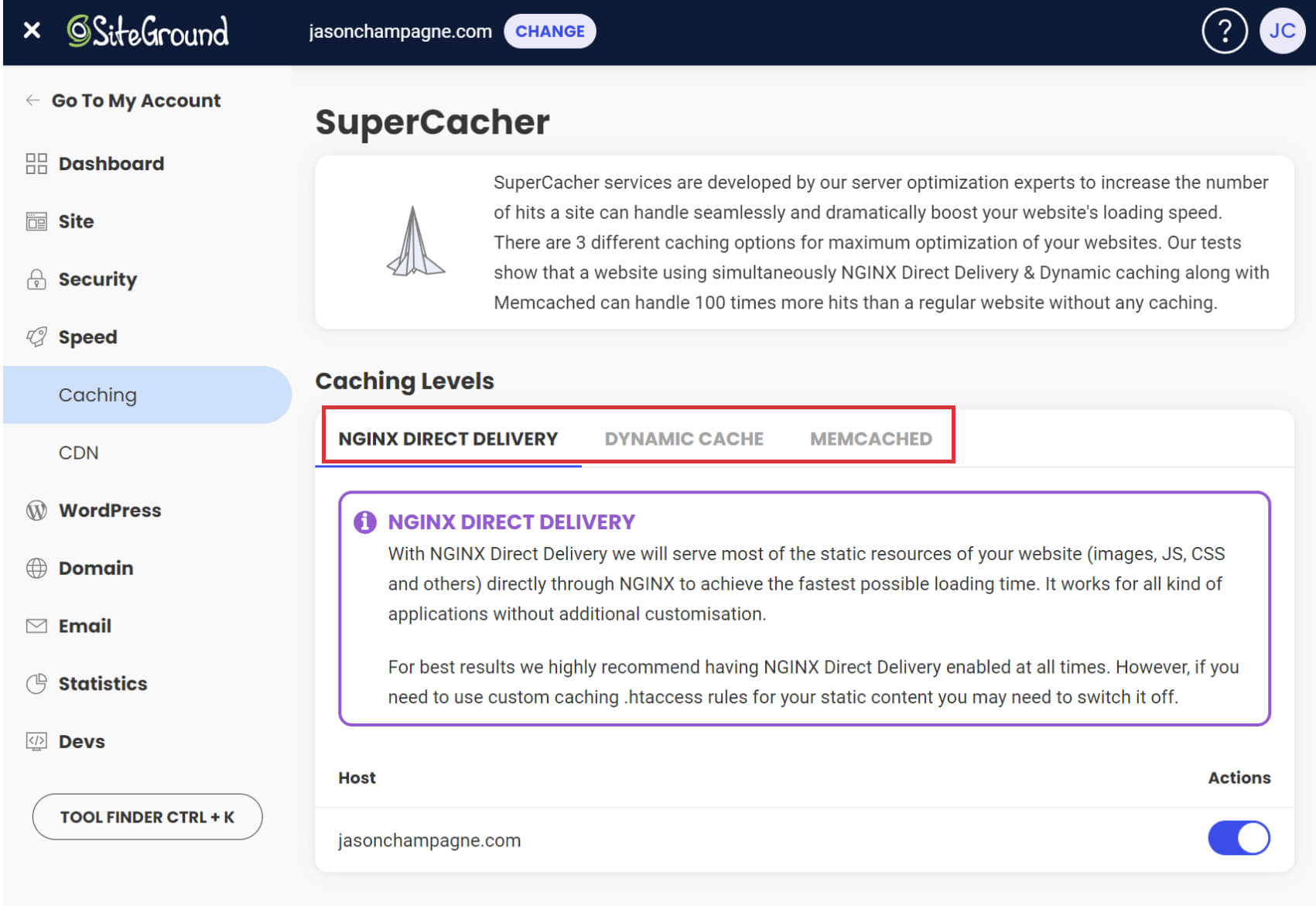
It’s available to all of their clients and even gives you three different caching options.
For more, check out our SiteGround WordPress Hosting Review.
Pressable Built-in Caching
Pressable wants to make your WordPress website perform as fast and best as possible. As such, all pressable hosted websites hold several different layers of caching capabilities. These include object caching, page caching, and CDN caching.
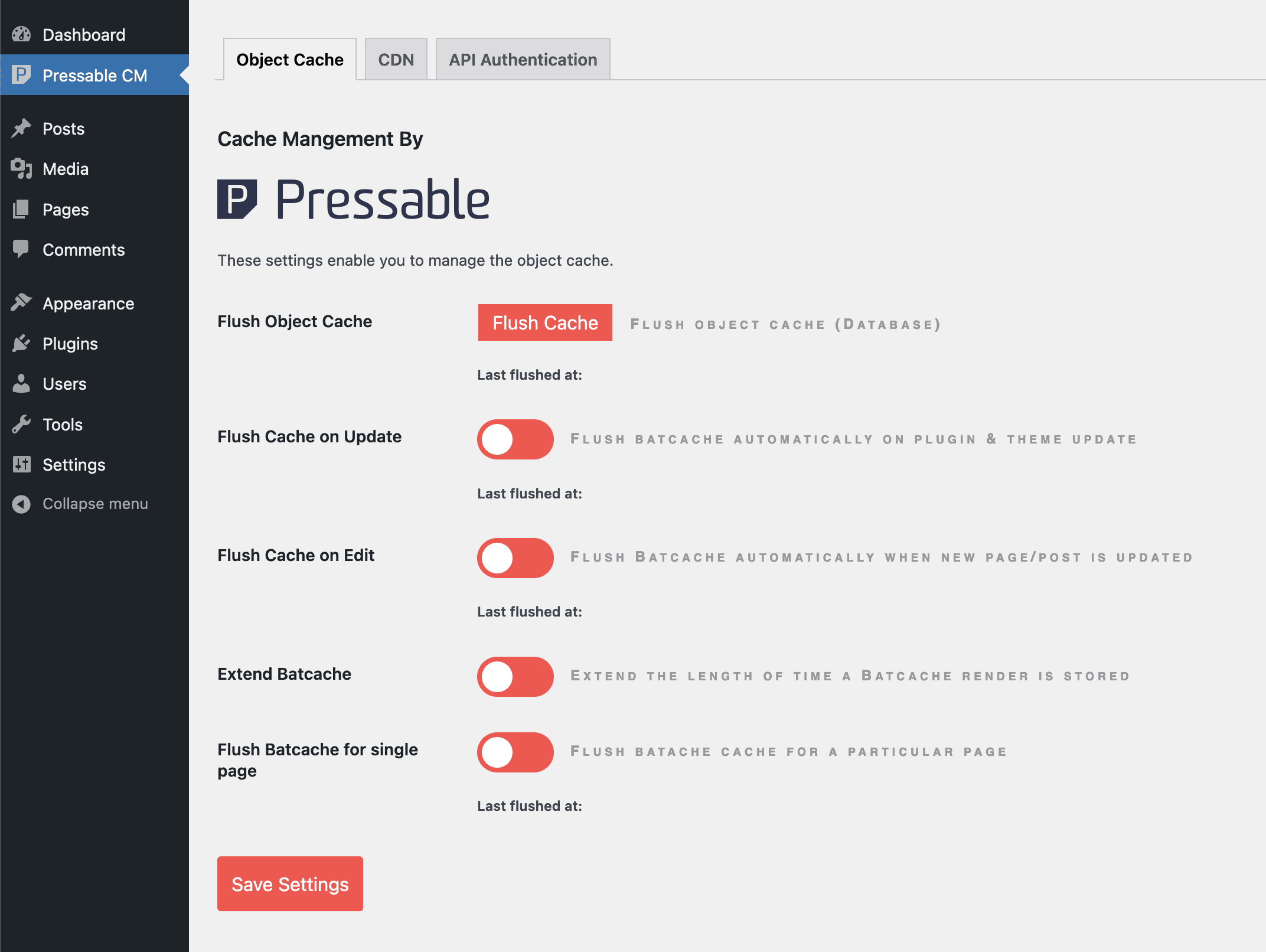
All caching options can be accessed from the WordPress dashboard in your Pressable CM section.
For more, check out our Pressable Managed WordPress Hosting Review.
Final Thoughts On WordPress Cache Plugins
Speeding up and improving the performance of your website paramount for optimizing user experience. Caching is an excellent and easy way to do just that; however, selecting the right plugin can be difficult. Fortunately, you now have a wide range of possibilities. And if you are using a WordPress managed hosting provider, chances are you will have some powerful built-in caching solutions already optimized for your site for better performance.
We sincerely hope that this article was helpful in locating the WordPress caching plugin for your website.
Are there any WordPress Cache plugins we missed? Let us know in the comments!
Article thumbnail image by paper cut design / shutterstock.com
The post 8 Best WordPress Cache Plugins (in 2023) appeared first on Elegant Themes Blog.
