Having a strong social media presence is a must for business success. Social media helps level the marketing playing field and creates a global market, allowing you to reach your audience where ever they are. There are a lot of social platforms to choose from and managing multiple social networks can be difficult.
There are several platforms that help make this task easier. The two most popular are Buffer and Hootsuite. Both are great tools for your social media strategy and campaigns. Using either one requires an investment in time and money, and making the right choice can be crucial to your success. In this article we’ll compare Buffer and Hootsuite to help you decide which social media management platform is right for you.
Networks Supported
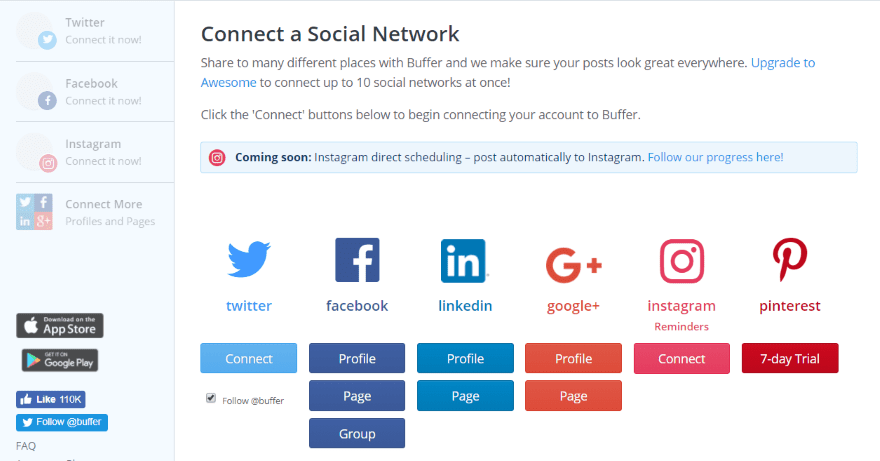
The free version of Buffer connects 3 accounts for five networks: Facebook, Instagram, Twitter, LinkedIn, and Google+. The premium edition adds Pinterest and can connect up to 150 accounts. Accounts can include profiles, pages, groups, etc.
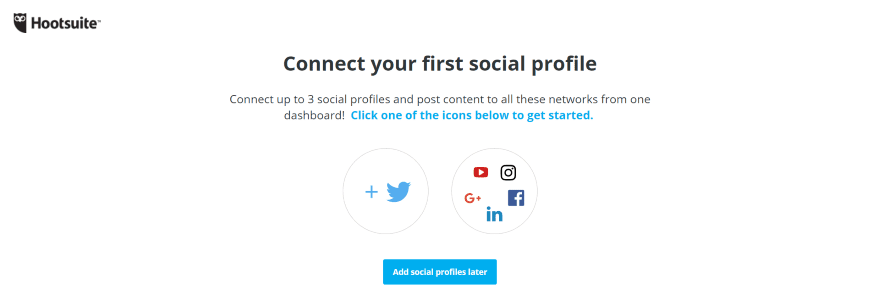
The free version of Hootsuite connects three profiles with any three of six networks. One of them has to be Twitter. The premium editions connects 10 profiles or more to over 35 networks.
User Interface and Publishing
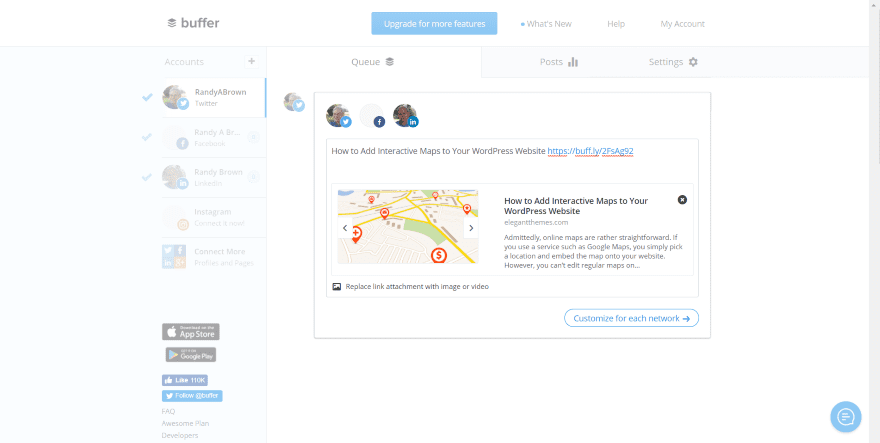
Buffer’s interface is simple and clean. After logging in, you’re presented with a content creation area where you create your posts. Either post immediately or use the scheduling tool to have Buffer post for you at the best times for each network. Schedule up to 10 posts per profile with 3 profiles for the free version. You can also schedule from mobile and post from a Google Chrome extension. Add featured images with Pablo, a stand-alone tool from Buffer.
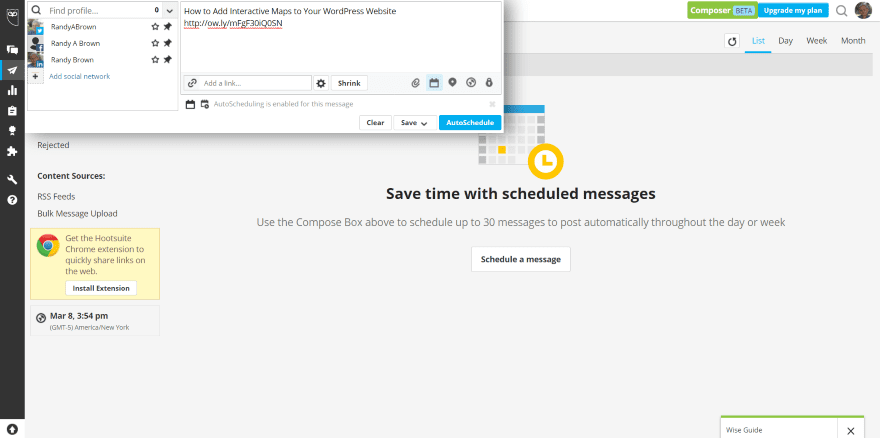
Hootsuite’s content creation takes a couple of clicks after logging in. You have to click to schedule a message, which gives you the content creation area. Create your content and either save as draft, schedule manually, or auto-schedule. It doesn’t seem have an instant publish feature. Schedule up to 30 messages in the free version. You can expand your reach with ads.
Content Curation
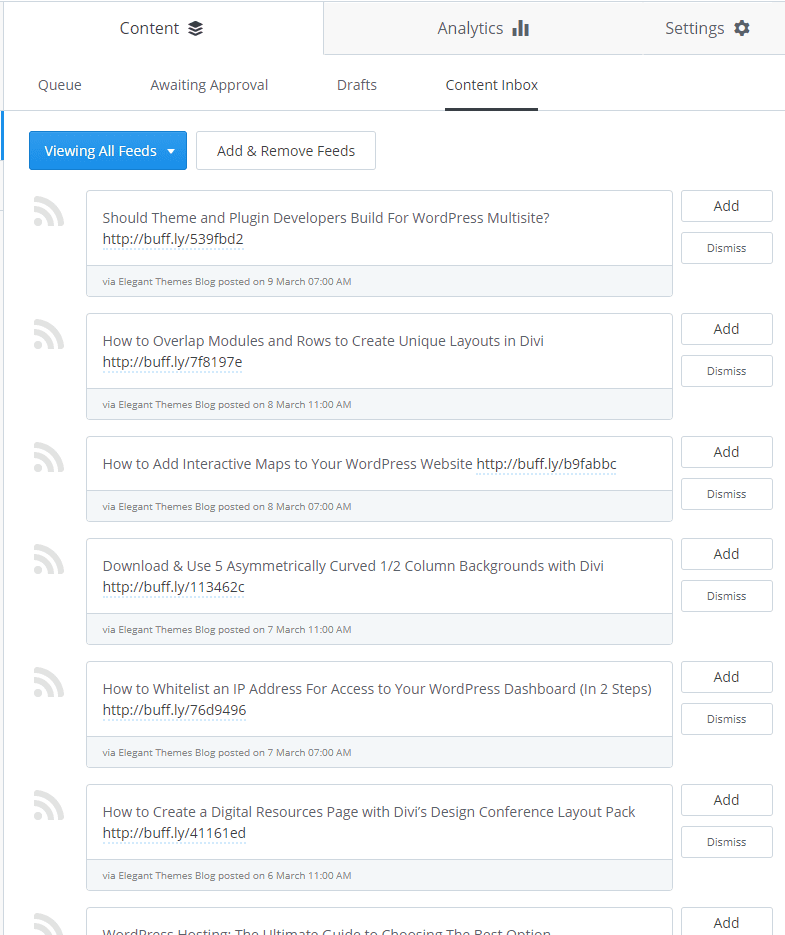
There are several ways to curate content for use in Buffer. One option is to use RSS feeds (requires upgrade). Add as many feeds as you want and then add anything from those feeds to your Buffer queue with a single click. Another method is to use something like Feedly and then use the Buffer Chrome extension to post to your Buffer queue. A mobile solution is to use an app called Pocket.
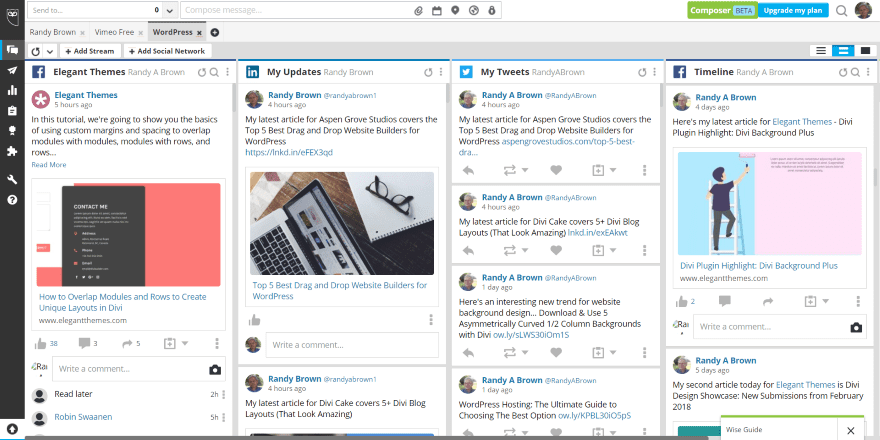
Hootsuite’s free account lets you create custom streams of content from your connected networks. Streams can include your home page, those you follow, those who follow you, specific pages, etc. You can add as many streams as you want. Interact with the content and repost from these steams. Add more types of streams and networks with free and premium add-ons.
Teams
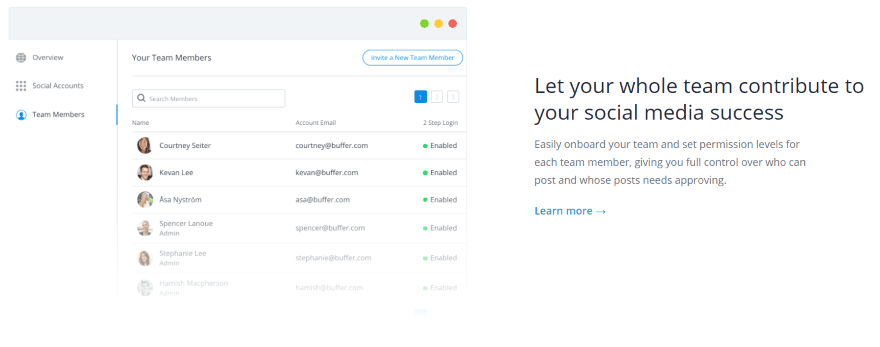
Buffer’s Business plan lets you add team members. The number of members depends on the plan you have. Give them admin access if you want them to manage social accounts and other team members. Set their access level to full posting or approval required. Assign them to any accounts you want.
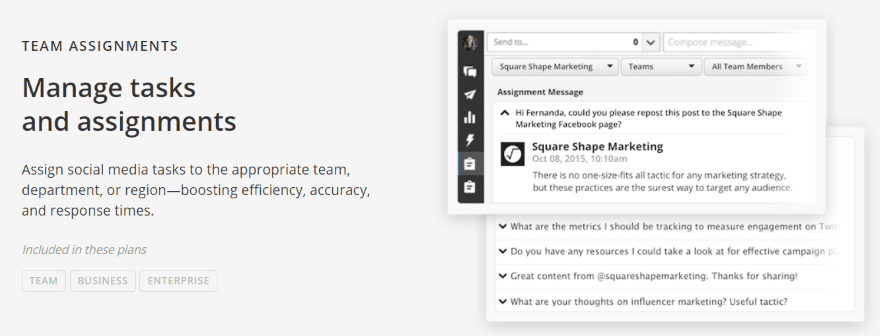
Hootsuite’s Team plan or above adds team management features. The number of members depends on the plan you choose. Create teams and manage who has access to which social accounts and what their permission levels are for each one. Assign tasks to an individuals, teams, departments, or regions. Provide the team with a library of pre-approved content (requires Business plan). You can communicate with the team using add-ons.
Apps and Expansions
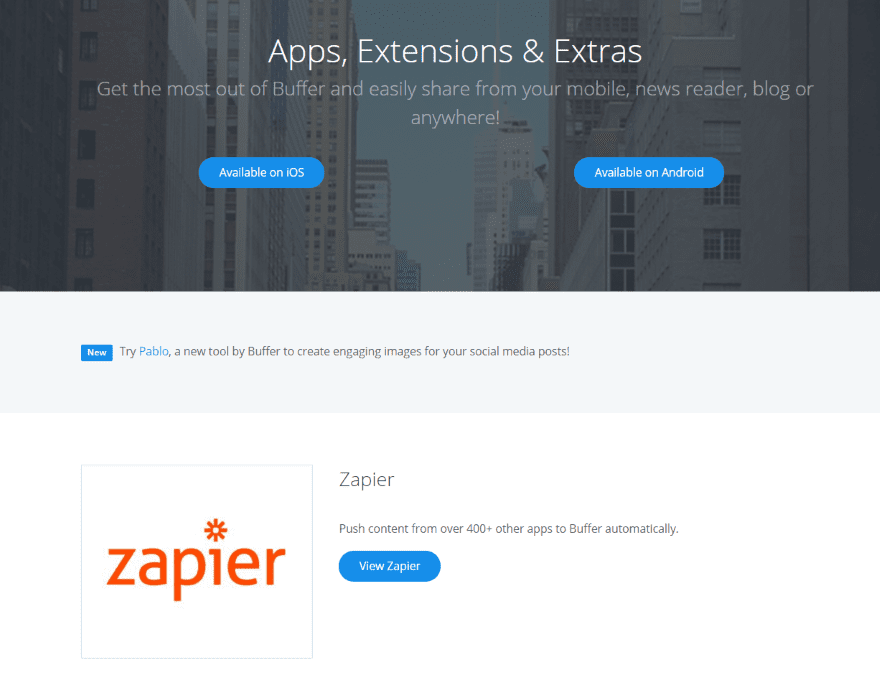
Buffer provides an API with libraries so you can create apps to connect with Buffer. They also have a list of extras, which are external apps that work with Buffer. They include apps such as IFTTT, Feedly, Pocket, ReviewPush, Scoop.it, etc.
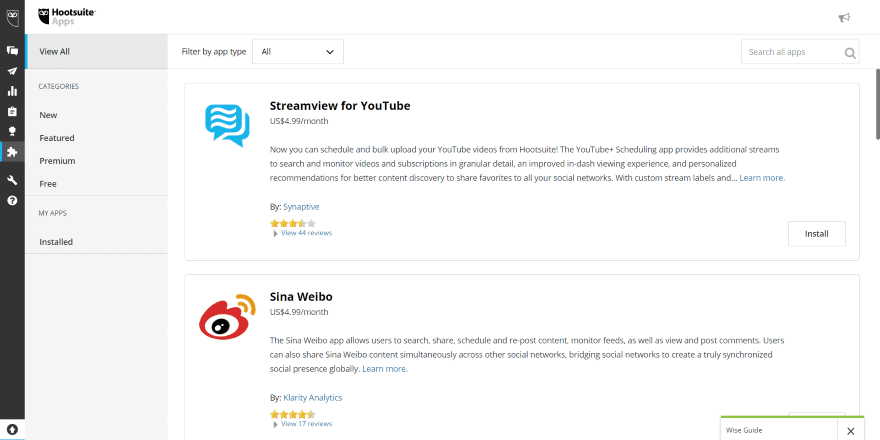
Hootsuite is expandable through free and premium apps that install into your dashboard. Add Slack, Trello, Tumblr, MailChimp, Vimeo, Flickr, SoundCloud, Hootsuite Campaigns, Hootsuite Insights, and lots more. The apps are rated and reviewed by users so you can get an idea if it will work for you.
Analytics
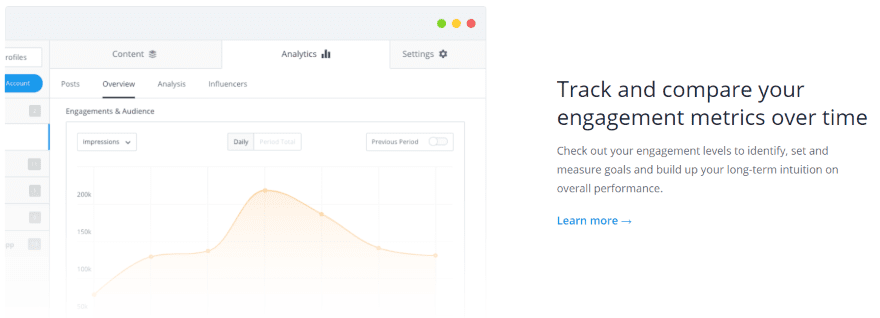
Buffer’s premium plans include analytics. See stats about your posts for each network, view analytics by date-range, and see analytics for influencers. Each of the stats can be exported. The influencer’s analytics provides some powerful search tools. They allow you to choose stats for those who recently followed you, posted the most content, those that follow you but you don’t follow, those who’ve engaged with you, who’s sharing your content, and influencers by keyword.
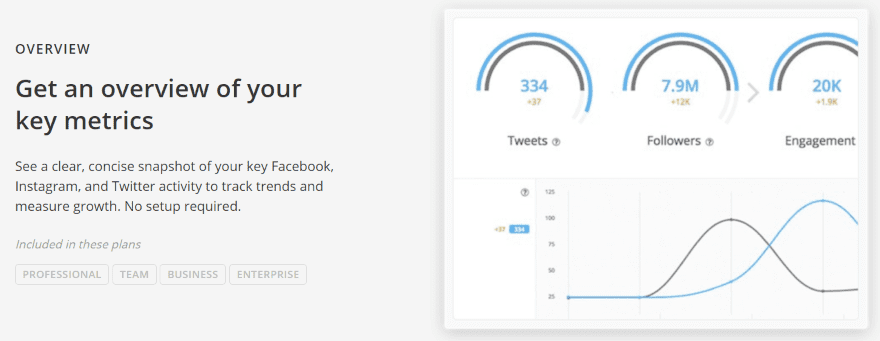
Hootsuite has various levels of analytics depending on the package you have and which features you add, but even the free version has some basic analytics. Build a custom report, Twitter profile overview, Facebook page overview, Facebook insights, Facebook aggregate, LinkedIn page insights, Google Analytics, and Ow.ly click summary. Edit your reports and export them. It includes lots of report modules to see specific things about each network. Get even more detailed analytics with premium plans and free and premium add-ons.
Training
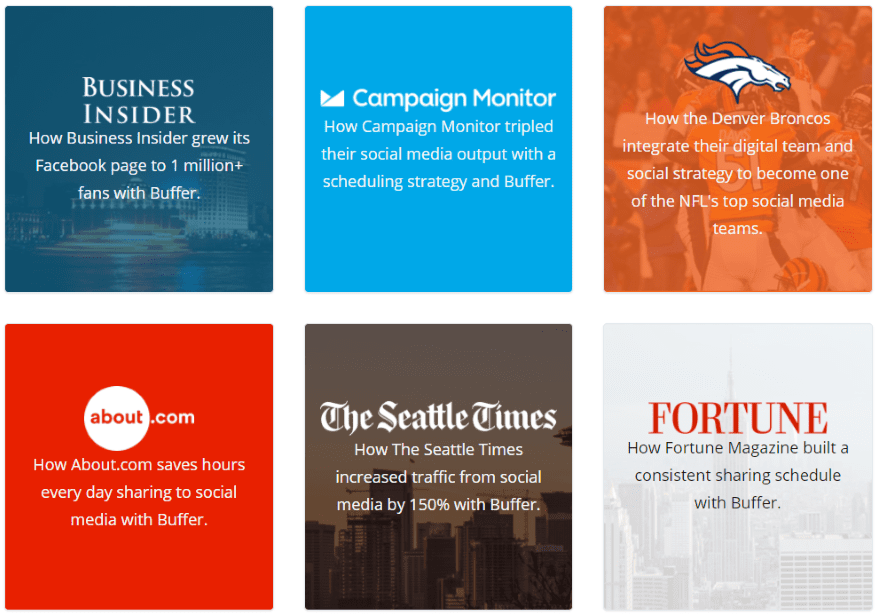
Buffer’s training includes FAQ, guides and tutorials, case studies, webinars, and three blogs: social media, culture, and engineering. Webinars are live every Wednesday and Thursday and teach how to get started with Buffer Publish for Business and Buffer Reply.

The Hootsuite Academy includes free and premium courses, blog, help, team training, and certifications. Courses include platform training, social media marketing, advanced social strategy, social media for healthcare, social selling, and advanced advertising. Some of their premium courses are in collaboration with online colleges and are accredited.
Support
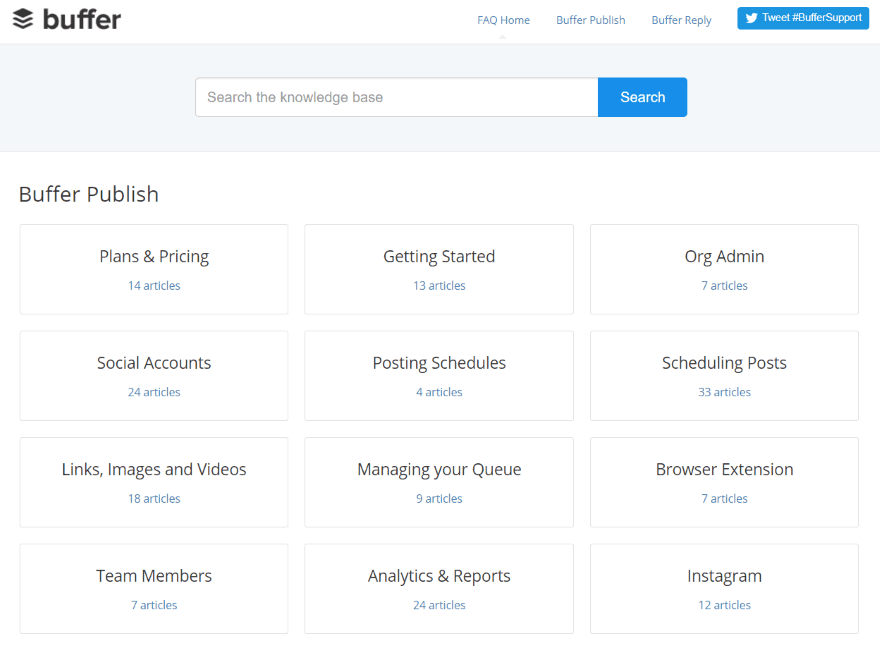
Buffer’s support is world-wide but they don’t give a lot of details. It includes a FAQ with lots of detailed articles about Buffer Publish and Buffer Reply. You can tweet to them directly from your dashboard if you want support through Twitter.
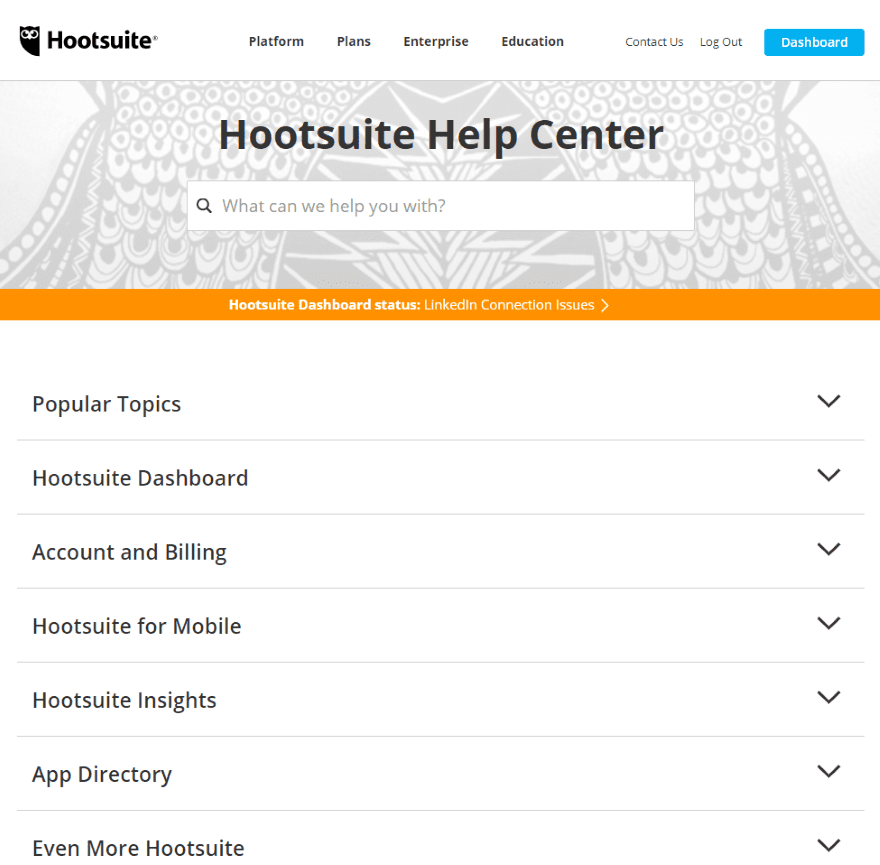
Hootsuite’s support includes a ticket system, support through Twitter, and a searchable help center with lots of detailed articles. If it flags an issue it will highlight it and provide links to the appropriate articles. The business plan includes 24/7 priority support.
Pricing
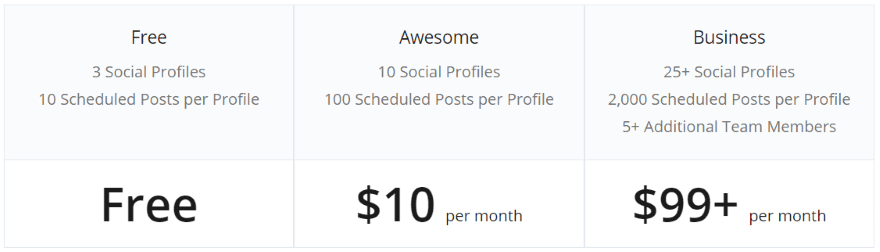
Buffer has 2 starter and 3 business plans, with each building on the last.
Free – 3 accounts, 0 team members, 10 scheduled posts per account, 5 networks.
Awesome – 10 accounts, 0 team members, 100 scheduled posts per account, 6 networks (adds Pinterest), RSS feed, calendar, analytics.
Business – 25+ accounts, 5+ team members, 2000+ scheduled posts per account, 6 networks, RSS feed, calendar, advanced analytics.
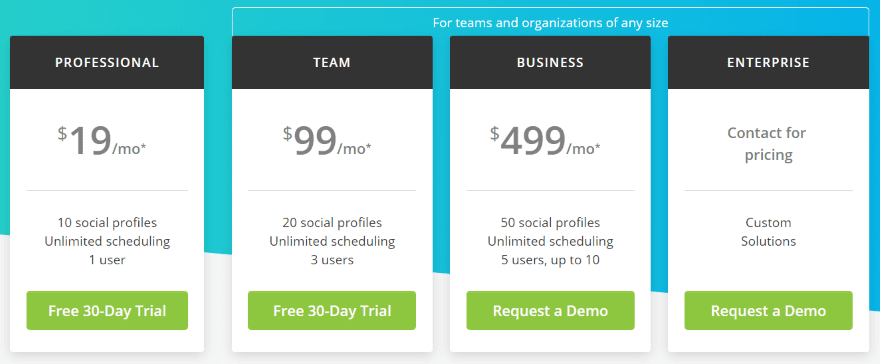
Hootsuite has 2 individual plans and 3 business plans – each building on the last.
Free – 3 profiles, 1 user, basic analytics, 30 scheduled posts, 2 RSS feed integrations, app integration, online help, free courses.
Professional – 10 profiles, 1 user, unlimited scheduling, bulk scheduling, real time analytics, sweepstakes, RSS integration.
Business – 20+ profiles, 3+ users, various levels of custom analytics, team assignments, templates, branded URL, social media certification, support, training, premium integrations, etc.
Pros and Cons
Here are a few pros and cons that stand out to me.
Buffer Pros
- Simple interface
- Scheduling features
- Influencer’s analytics
- Lower Prices
- Lots of external services
- RSS integration
Buffer Cons
- No free analytics
- Limited team collaboration
- Limited content curation
Hootsuite Pros
- A lot of features in the free edition
- Lots of add-ons
- Excellent team support
- Lots of search streams
- Content curation
- Training
- Free analytics
Hootsuite Cons
- Complex interface
- Business plans are expensive
Which is Best?
The answer to that question will depend on what you need. Both are great choices and they do what they do really well. Both are a good value if they have the features you need. Here’s a list of the types of questions that might help you decide which is best for you.
- Do you want simplicity? Buffer
- Do you want expandability? Hootsuite
- Do you have a small budget and only want a few profiles? Buffer
- Do you want a large team? Hootsuite
- Do you want to focus on publishing your own content? Buffer
- Do you want to focus on sharing content from others? Hootsuite
- Do you want to create your own featured images? Buffer
- Do you want advanced advertising features? Hootsuite
Buffer does fewer things than Hootsuite but it does them well. Simplicity can sometimes be more important than having a lot of features. If you want to expand Buffer it’s best to use external apps that work with Buffer. Hootsuite has more of everything- more platforms, integrations, analytics, etc. Hootsuite provides these tools in one place, but many of them are premium expansions. Both have excellent blogs and tutorials to teach all in the tricks of using their platforms.
I enjoyed using both platforms. I liked using Buffer to post my own content because of its scheduling features. I liked using Hootsuite to see streams from websites and others that I follow.
What do you think? Which do you prefer between Buffer and Hootsuite and why? Let us know in the comments.
Featured Image via Ikon_Grafix / shutterstock.com
The post Buffer vs Hootsuite: Which Social Media Management Platform is Right for You? appeared first on Elegant Themes Blog.
