![]()
An Enhanced Divi Builder in the Backend
We are bringing a whole new level of functionality to the Divi Builder on the backend. If you use Divi or the Divi Builder Plugin, you are going to love this new feature.
With this new Divi Builder update, you will have access to all the powerful features of the Visual Builder directly from the WP Admin. This will enhance the speed and productivity of design and development since you no longer have to go back and forth between builders. It’s all right there in one place.
![]()
Enhanced Divi Builder UI on the Backend
New Settings and View Mode bars will enhance user experience and speed up the process of building beautiful websites.
For those that don’t use the Visual Builder, you will soon get a new builder interface that brings all of the Visual Builder’s interface improvements into the backend.
Settings and View Mode Menu Bars
You can easily access the new builder interface conveniently placed at the top of the builder. This interface includes a new view mode menu bar and an improved settings menu bar.
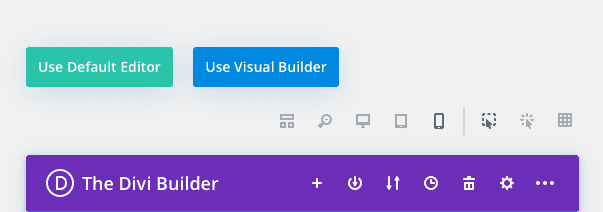
View Modes Bring the
Visual Builder to the Backend
Building your site with the Divi Builder on the backend can be stifled by the constant need to preview changes on a separate page. But with this update, the Divi Builder experience will be unified for even faster development. You can easily toggle through different view modes without ever having to leave the page.
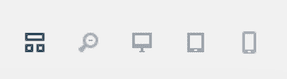
Like the Visual Builder, you will have view modes for wireframe, desktop, tablet, and smartphone. You will also have access to Interaction Mode icons to customize the user experience of designing in the visual view modes.
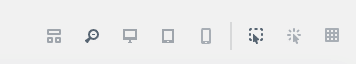
Wireframe View Mode
For those that enjoy the classic builder, the wireframe mode will provide the familiar UI you need. The Builder will default to wireframe mode which is very similar to the classic builder interface. But now you will have the option to deploy the visual builder right on the backend.
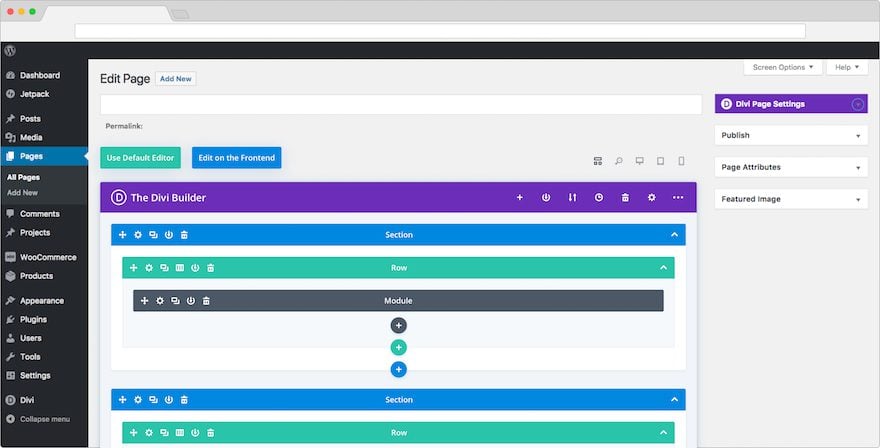
In addition to wireframe view mode, the new functionality will allow users to easily select view modes for desktop, tablet, and smartphone to view and edit your page visually just like in the Visual Builder.
Desktop View Mode
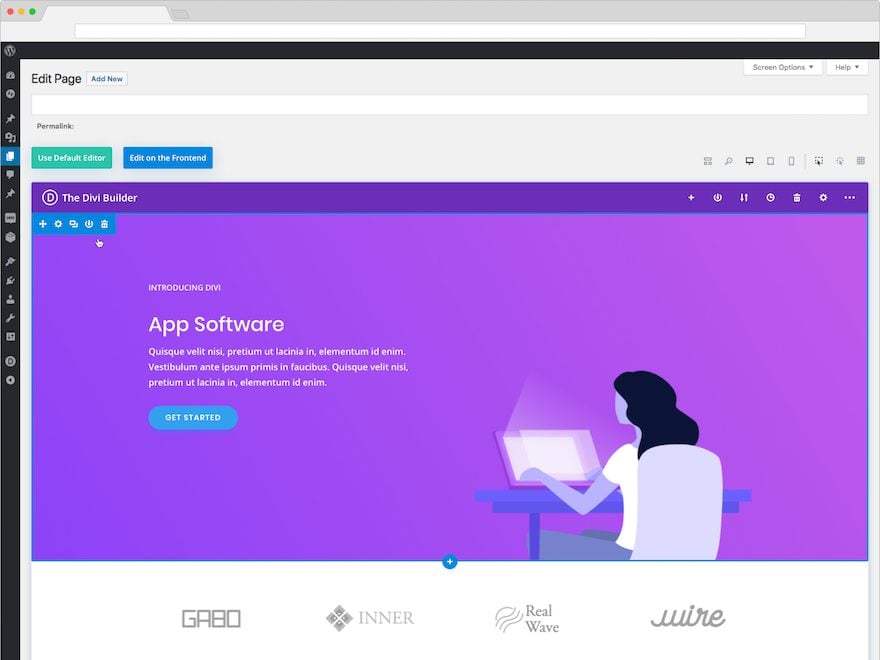
Tablet and Smartphone View Mode
The view modes for tablet and smartphone will allow you to make those necessary adjustments to make your site look great on all devices.
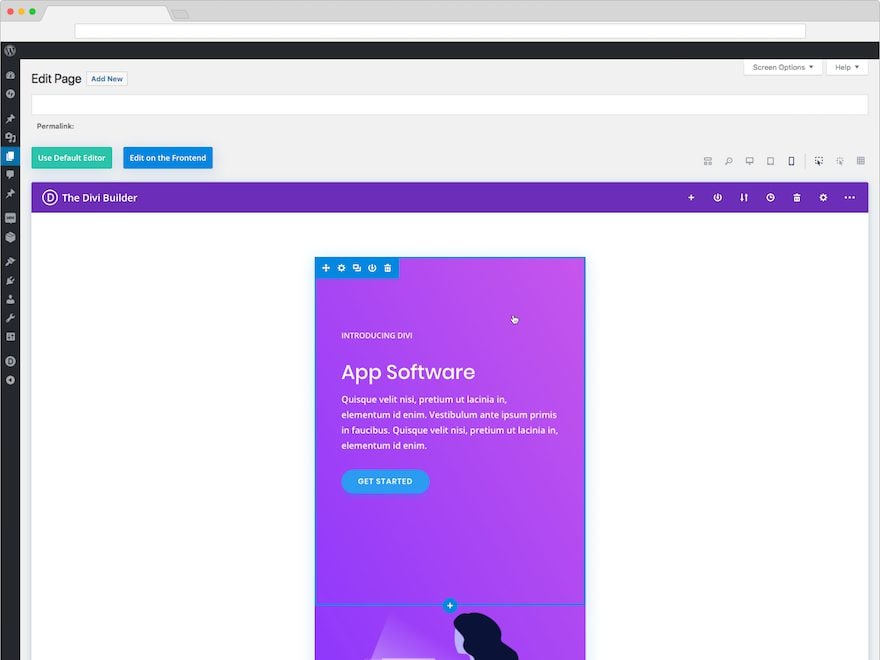
Zoomed Out View Mode
Need to see more of your page? The Zoomed out view mode will allow you to make changes to your page from a higher viewpoint.
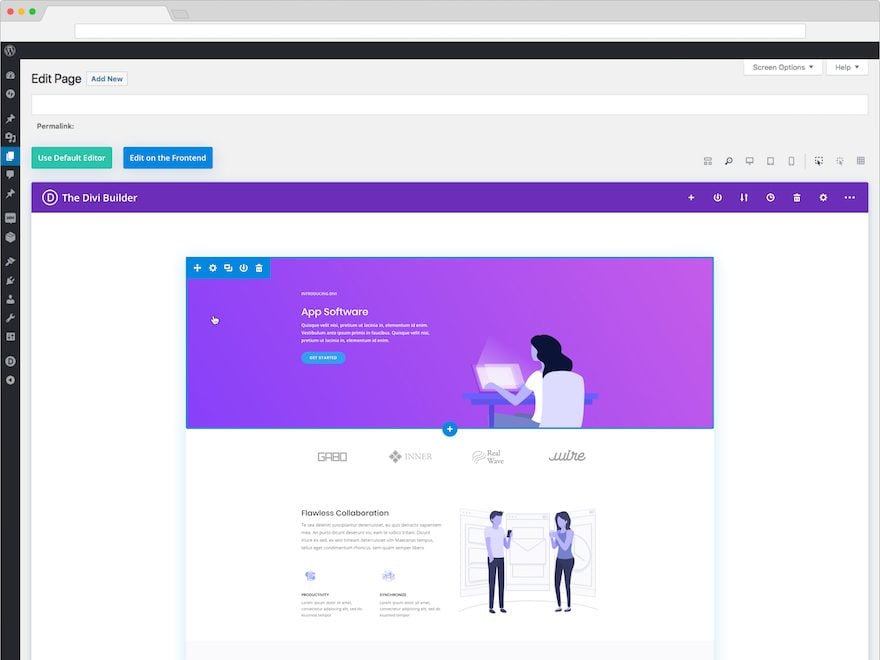
![]()
All the Features of the Visual Builder
Now in the Backend
Use the Divi Builder without missing out on all the features of the Visual Builder.
The Divi Builder on the backend has been missing out on some powerful design features currently only available in the visual builder. But now you will enjoy all the same features in the backend.
Here are just a few features that you will now be able to enjoy in the Divi Builder on the backend:
- Improved color palettes with the new Divi Color Manager & Magic Color Suggestions
- Fluid Styles functionality for copying styles from one module to another with ease
- Search and Filter options for each module
- Fine tuned unit adjustments with ranges sliders, arrow keys, and gesture based user controls.
- Visual previews for media inputs like background images.
- Prefilled content for quicker prototyping.
- The Divi Help System accessible within each Divi Module
and much more!
![]()
Divi. A More Powerful Place to Build.
We all have our unique ways of using the Divi Builder to design our websites. Some of us are more geared to building on the backend and others are more geared to using the frontend visual builder. Now we won’t have to choose. The Divi Builder on the backend has everything at your fingertips if and when you need it.
That’s all for this week’s sneak peek but don’t forget to come back next week (and every week after) for more insights into how we’re working to make Divi the absolute best way to design websites with WordPress.
The post Divi Feature Sneak Peek: A New Divi Builder Experience is Coming! appeared first on Elegant Themes Blog.
