![]()
Find & Replace:
A New Way to Make Page-Wide Changes–Instantly!
Today we are excited to announce a new game-changing feature for Divi that we’re hard at work on. It’s called “Find & Replace” and it will allow you to make edits across your entire page, row, or section by finding and replacing one design setting with another.
Right now, when you make a change–like a new font or color–and want that same change to be reflected across the other modules, rows, sections, or a whole page you need to copy and paste that setting for each instance. While this is still incredibly fast, it’s not nearly as fast as making the change once and then updating that setting across all instances on a page in a single go. Simply put, Find & Replace will bring a whole new level of speed and efficiency to your Divi design process.
![]()
How Find & Replace Will Work
We think you’re going to love the simple and intuitive user experience our team has come up with!
Here’s how it will work:
When you’re in a settings modal and you find an individual setting you’d like to change across a row, section, or the whole page you will be able to right-click it and choose “Find & Replace”. You will then be met with a new find and replace modal that allows you to choose what you’d like to replace your selection with and how much of the page you’d like that change to affect. Here’s an example.
A Find & Replace Example
In this example we’ve got a blurb module’s design settings open. We’d like to change the Title Font. So we right click and select “Find & Replace”.
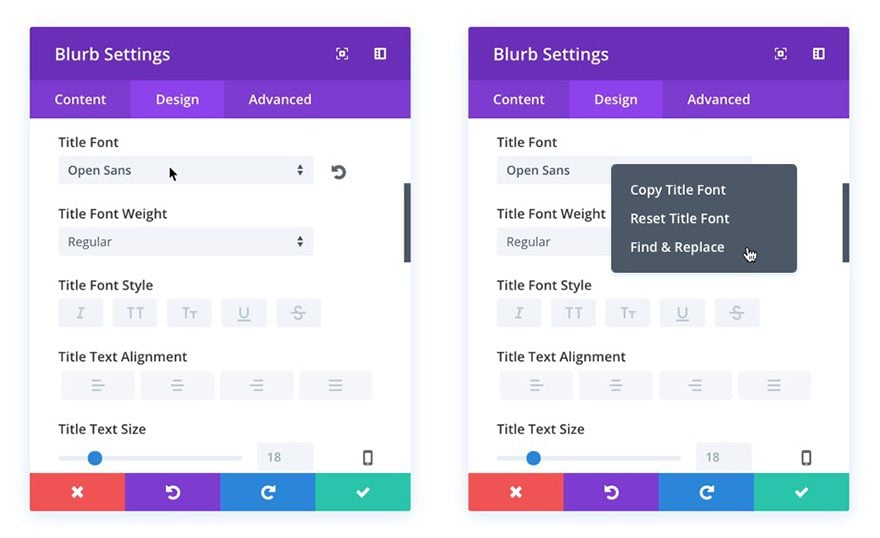
Now we’re in the Find & Replace modal. The setting we’d like Divi to Find for us is the Open Sans font for blurb titles. We’d like our change to affect all instances on the page. And we’re going to replace Open Sans with Roboto.
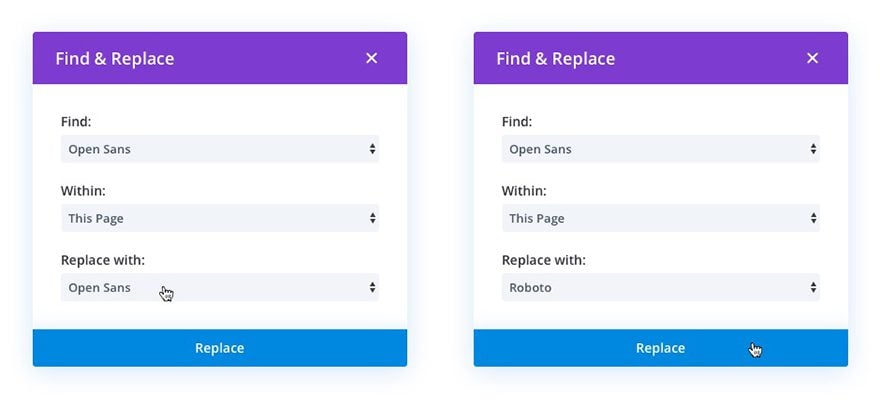
Once our selections are made we click the blue replace button and voila! It’s as simple as that!
![]()
Divi puts
Power, Speed, & Efficiency
at Your Fingertips!
And it’s updates like this one that show our dedication to empowering each and every user with the functionality they need to not only create the best websites they’re capable of, but to do it in a fun and pleasing way too.
If you’re looking forward to this new feature let us know about it in the comments. And of course make sure you come back each and every week for even more sneak peeks at what we’re bringing to Divi in the near future!
The post Divi Feature Sneak Peek: Find & Replace appeared first on Elegant Themes Blog.
