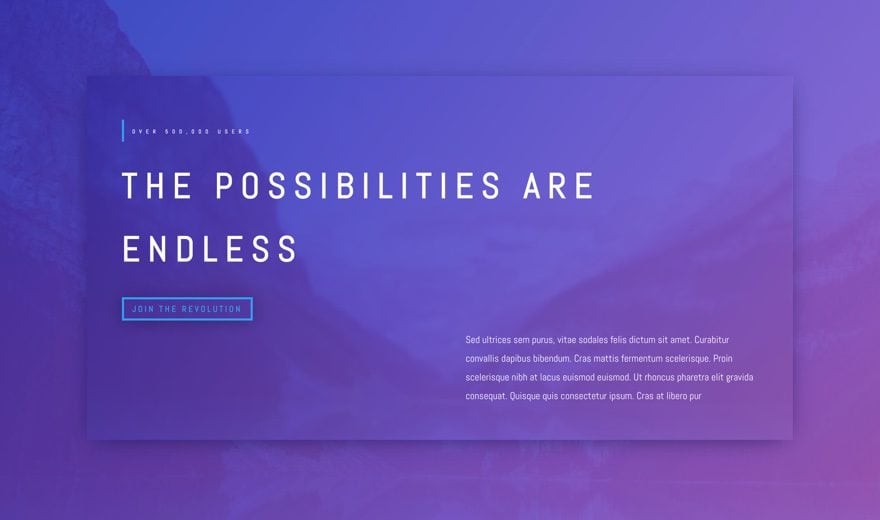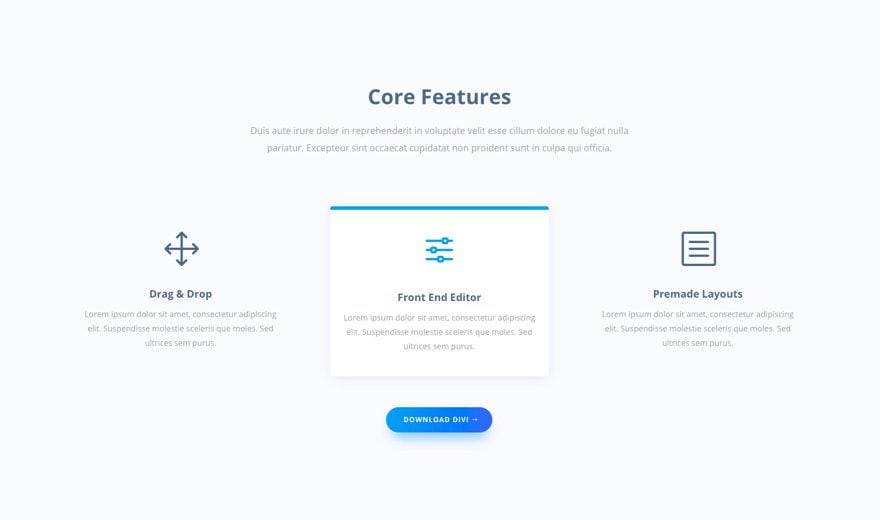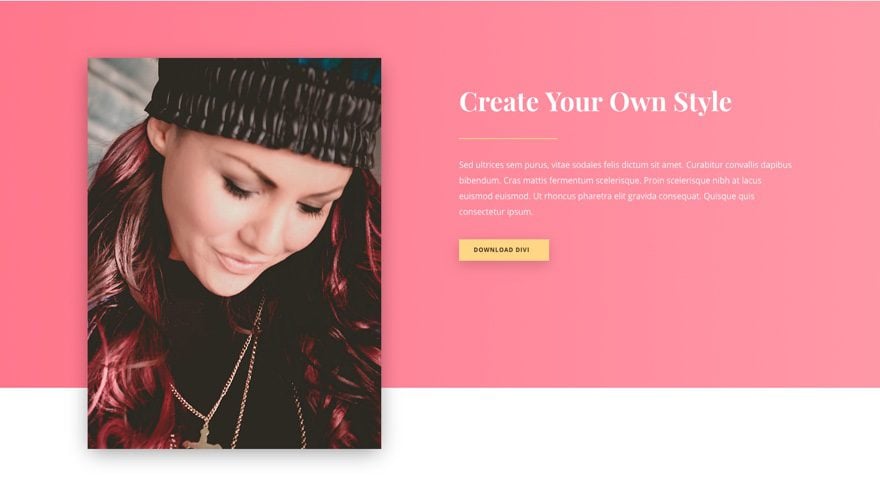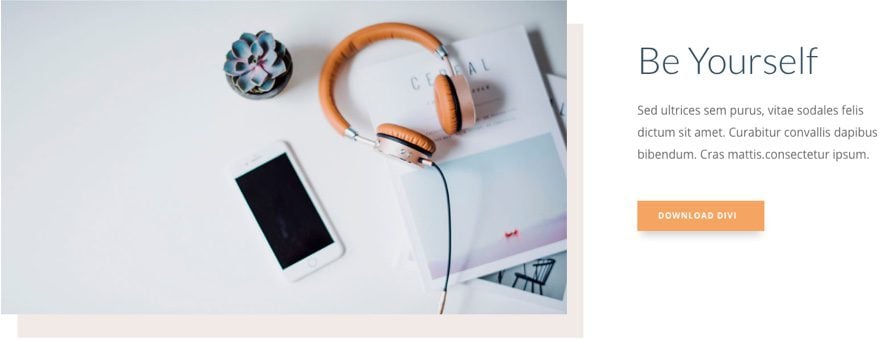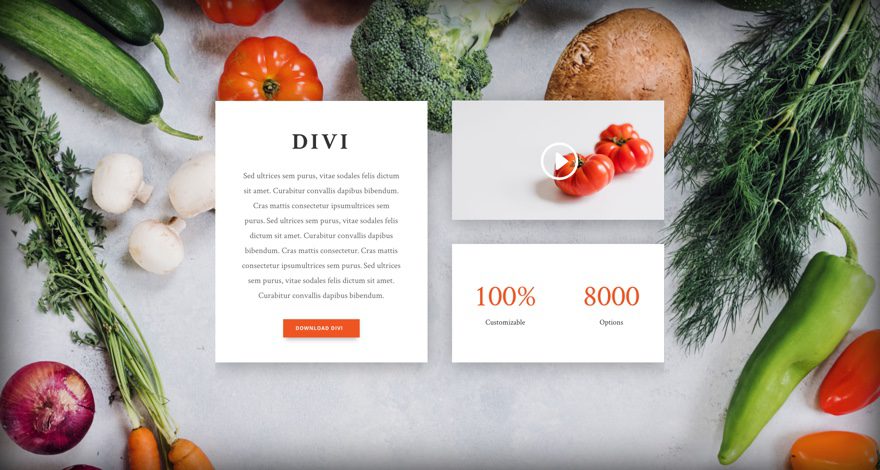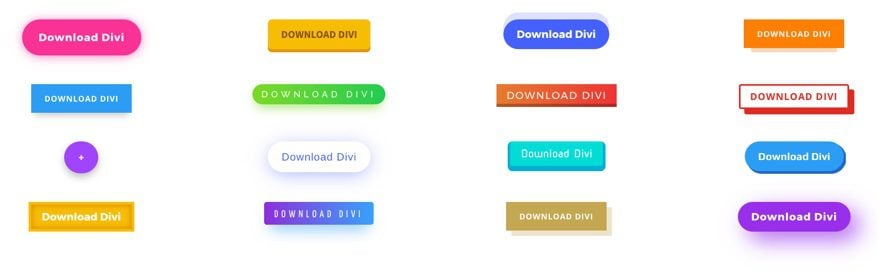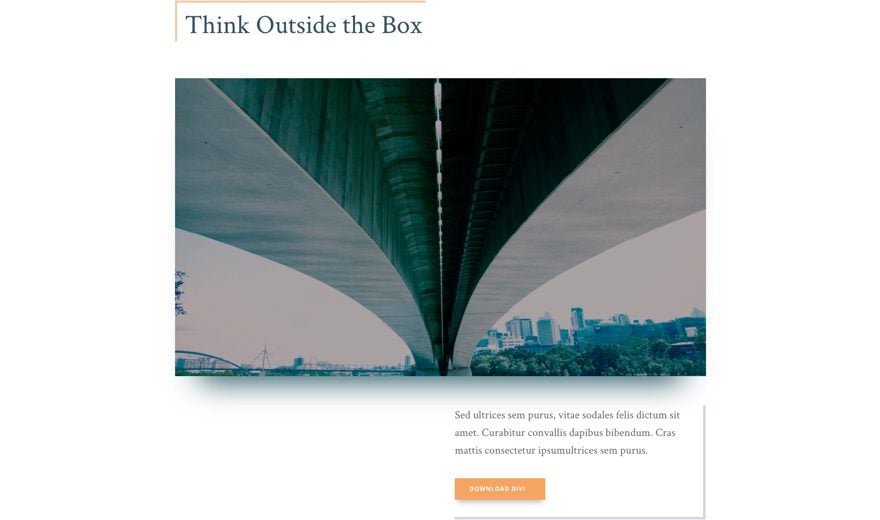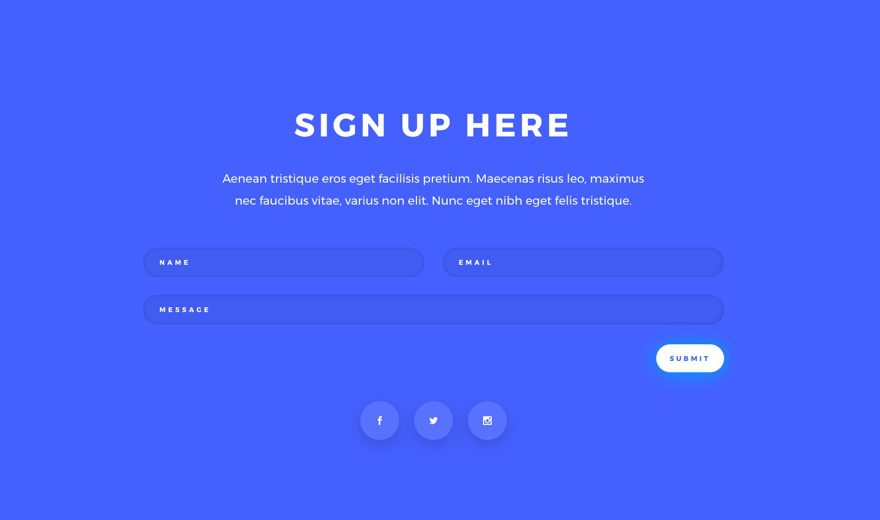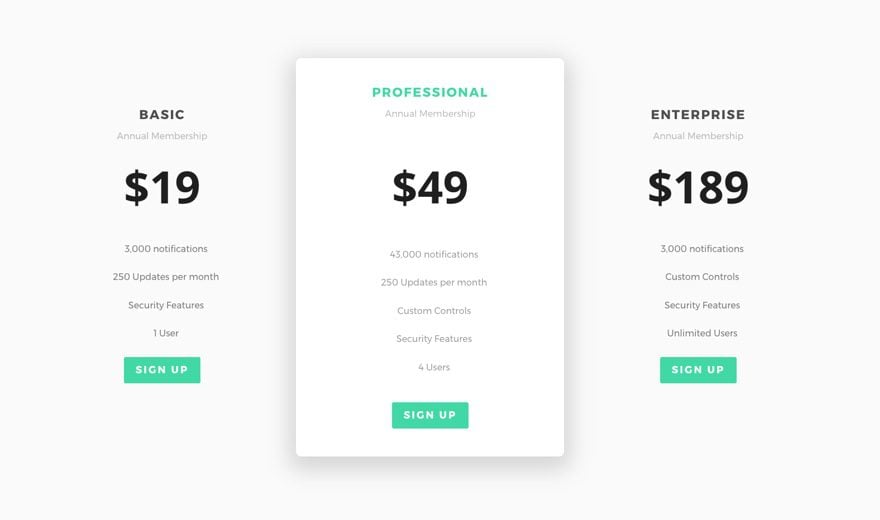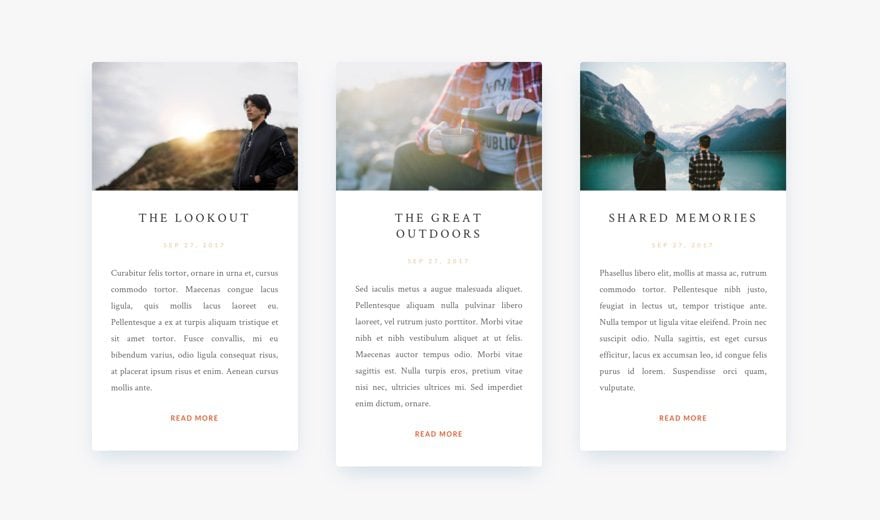![]()
Apply Awesome Box Shadow Effects
To Any Divi Element
The new Divi Builder box shadow interface makes it easy to create stylish shadows and apply them to any module, row or section.
Today we are updating Divi with brand new Box Shadow options that give you the power to easily design wonderful shadow effects and apply them to any module, row or section on your page. You can build custom shadows using our new box shadow controls, or you can quickly select from many pre-made shadow styles and apply them to any element with a single click.
![]()
The New Box Shadow Controls
Box shadows are easy to create in the Divi Builder. Craft your own custom shadows or apply one of many pre-designed styles with a single click.
Full Custom Control
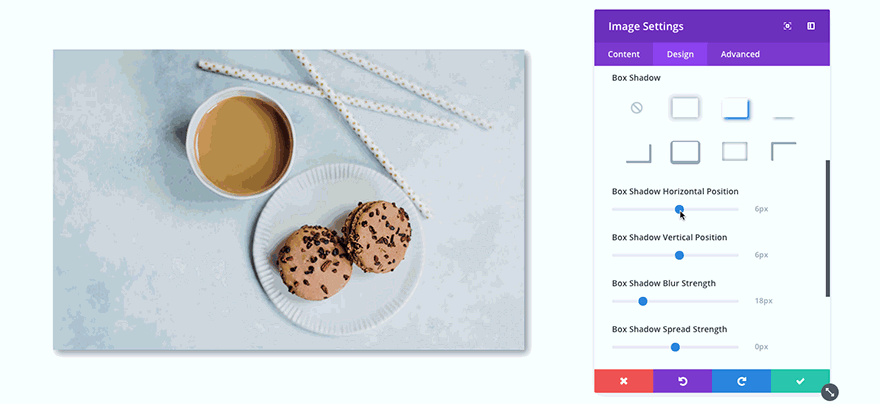
Every module, row and section in the Divi Builder now has a full set of box shadow options. You can control the box shadow color, position, blur, strength and build both inset and outset shadows. Creating and customizing these shadows is so much fun in the Visual Builder.
Easy To Use Presets
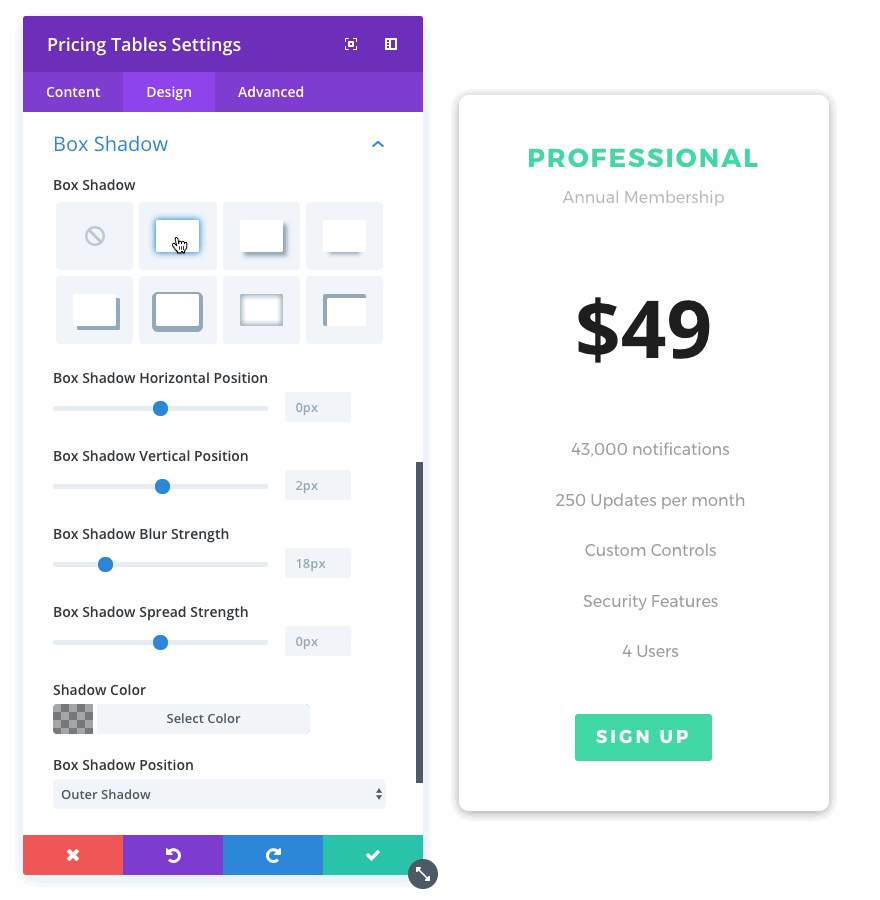
In addition to building your own box shadow styles, you can select from several presets that we have designed for you. These seven styles let you quickly apply all of the most common box shadow effects with a single click. Once applied, the shadow can be further customized using the full set of controls.
Add Shadows To Any Element!
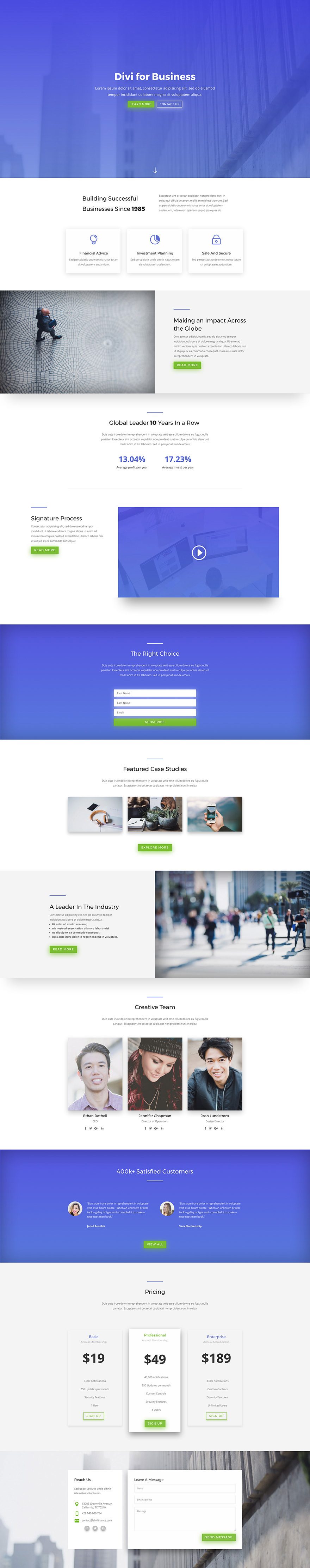
Everything in the Divi Builder can have box shadows added to it! It’s amazing how many creative ways this one set of controls can be applied to different modules to create new and interesting styles.
![]()
10 Stunning Effects You Can
Achieve With Divi Box Shadows
Your will be surprised how many cool designs can be created using Divi’s new box shadow options.
There are so many fun ways that you can use box shadows to bring your designs to life. Add box shadows to button modules to make them stand out, add box shadows to images to help give depth to your design or even add shadows to entire sections to add that extra bit of separation.
Our team has been having a blast experimenting with these fun new controls, and we know that you will too. Just take a look at some of the amazing designs our team was able to build using these new features.
The new box shadow options are available today, so download Divi and take them for a spin. Let us know what you think in the comments and don’t forget to check back next week for even more great Divi features coming your way.
Join, Renew & Upgrade Today For 10% Off!
Join the most enthusiastic and loving WordPress theme community on the web and download Divi 3.0 today. Using the new Visual Builder, you can build websites faster than ever before with its incredibly fast and intuitive visual interface. You have to see it to believe it!
Join Today For 10% OFF!
Renew Your Account Today For 10% OFF!
Upgrade Your Account Today For 10% OFF!
The post Divi Feature Update! Introducing Box Shadow Controls For All Modules, Rows And Sections! appeared first on Elegant Themes Blog.