Elegant Themes has two popular themes that include the Divi Builder. We hear a lot about Divi, but we don’t hear much about Extra. It’s sometimes just assumed that Divi is the best choice of the two, but both themes have their advantages and one may be a better fit than the other for your specific needs. In this article we’ll take a look at the features and advantages of each theme to help you know how to choose which is best for your website.
What They Have In Common
First, let’s look at what both themes have in common. Then we’ll look at the minor differences between some common features. After that we’ll look at features that are unique to each theme. Then we’ll compare their features and look at the advantages of each theme.
Divi Builder
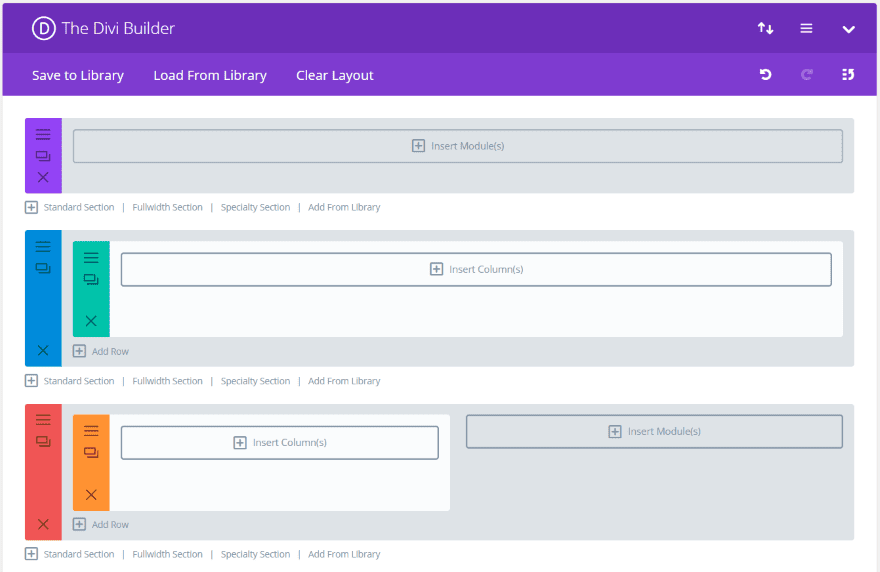
Both include the Divi Builder and can build layouts with fullwidth, standard, and specialty sections.
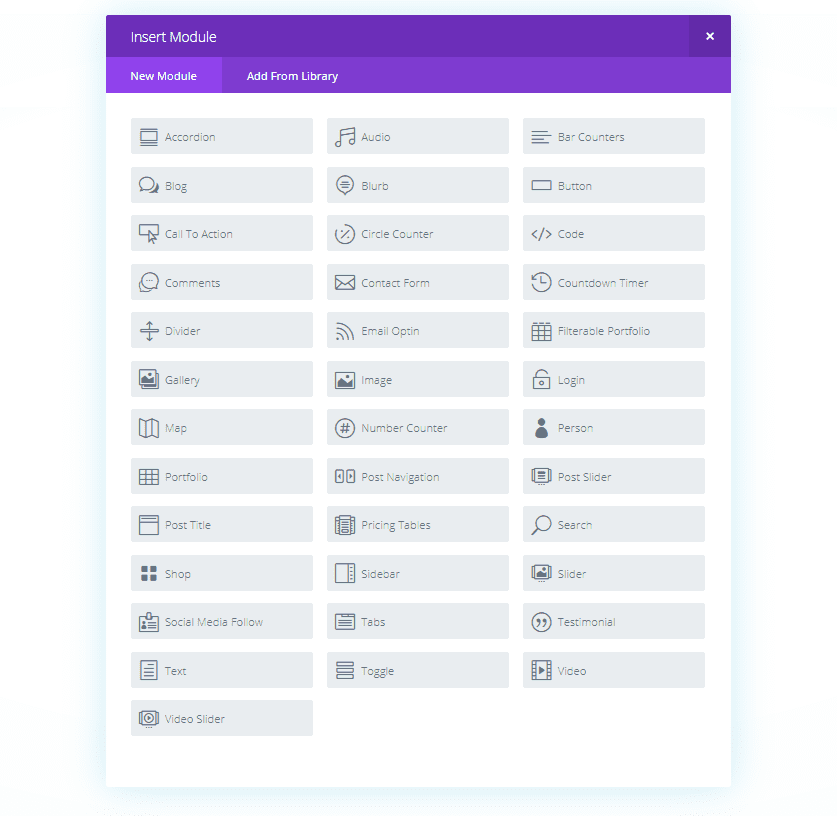
Both include the 37 standard and 9 fullwidth Divi modules.
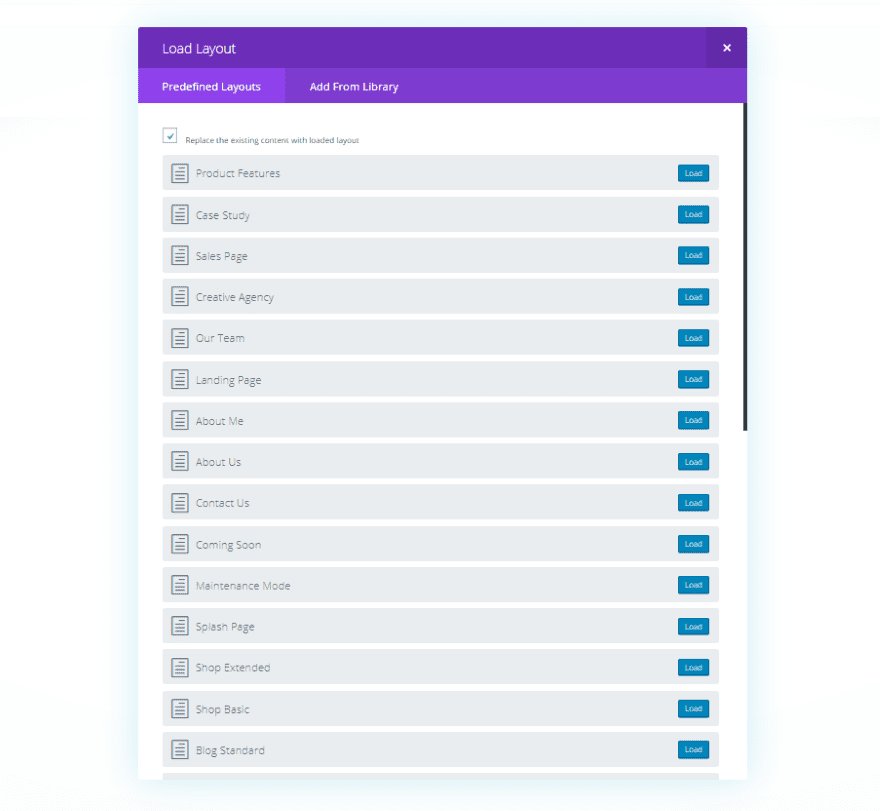
Both include the 32 pre-made layouts to help you get started quickly.
Visual Builder
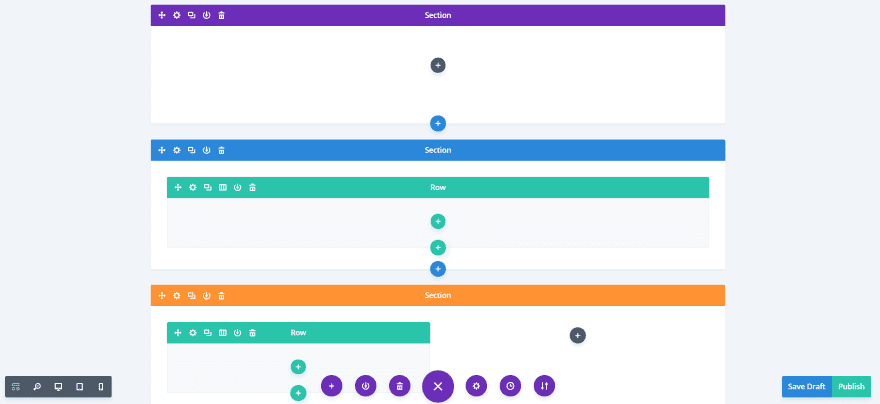
Both include the Visual Builder so you can build from either the backend or the frontend.
Theme Customizer
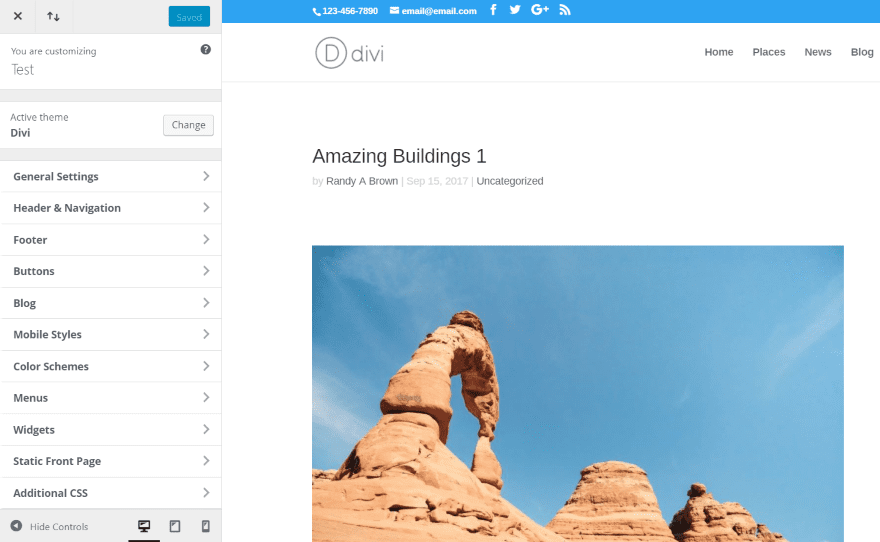
Both include the detailed customizing tools in the Theme Customizer. Each does have a few unique features within the customizer, which we’ll see later.
Module Customizer
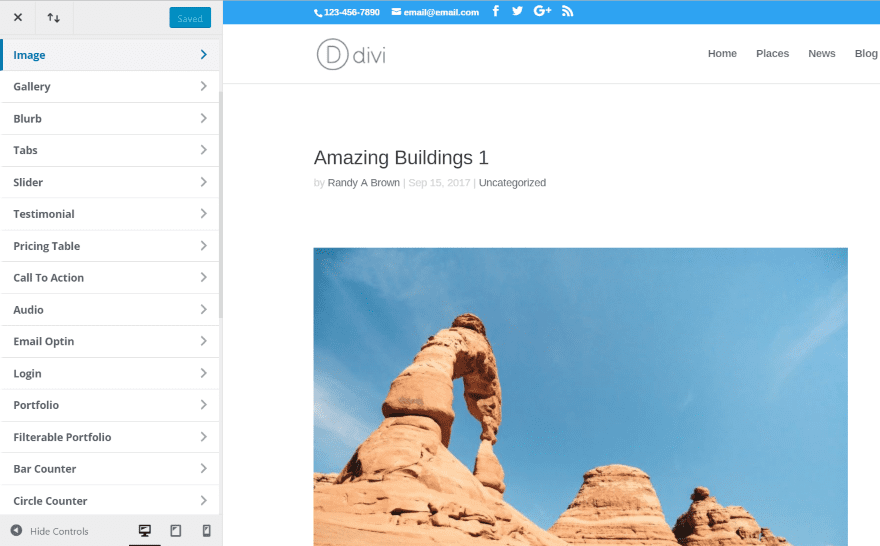
Both utilize the module customizer.
Split Testing
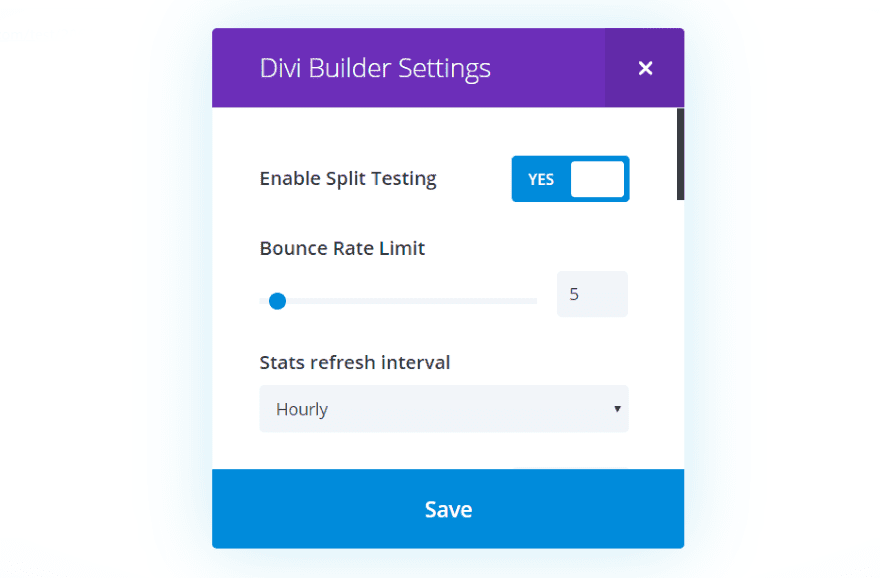
Both have a/b split testing so you can test your design to your hearts content.
Role Editor
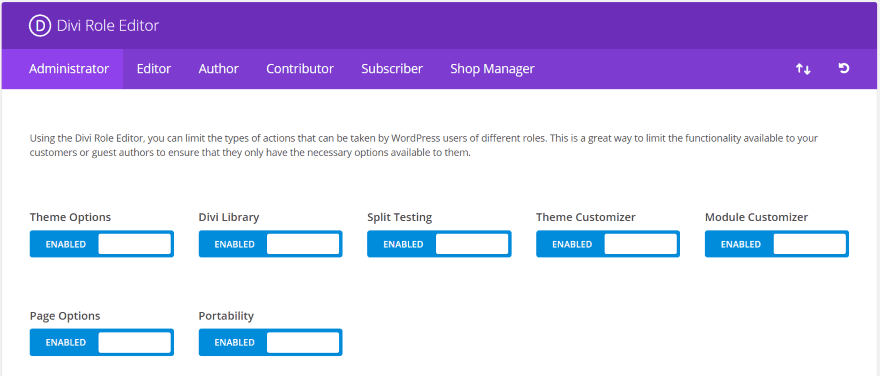
The role editor works the same in both themes.
Divi Library
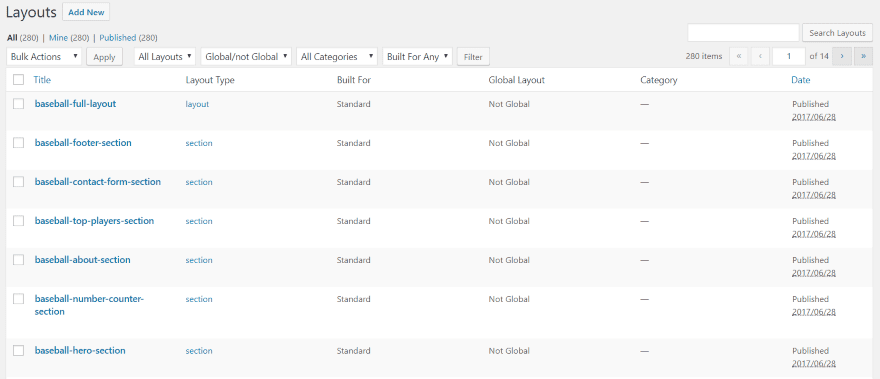
The library looks and works the same in both themes.
Same But Different
There are several elements that both have, but they’re not exactly the same. Let’s take a look at some of the things that both have in common but have their own version.
Page and Post Settings
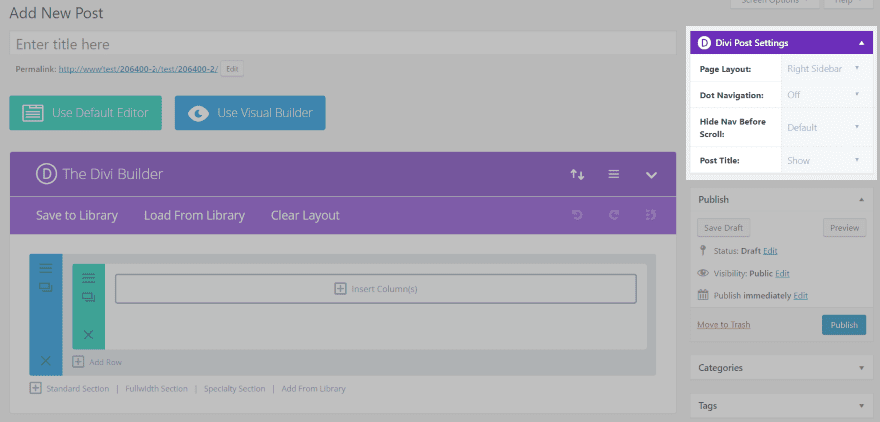
Divi’s post settings allow you to choose the sidebar layout (right, left, or none), enable dot navigation, hide navigation before scroll, and hide or show the post title. These settings are for each post individually.
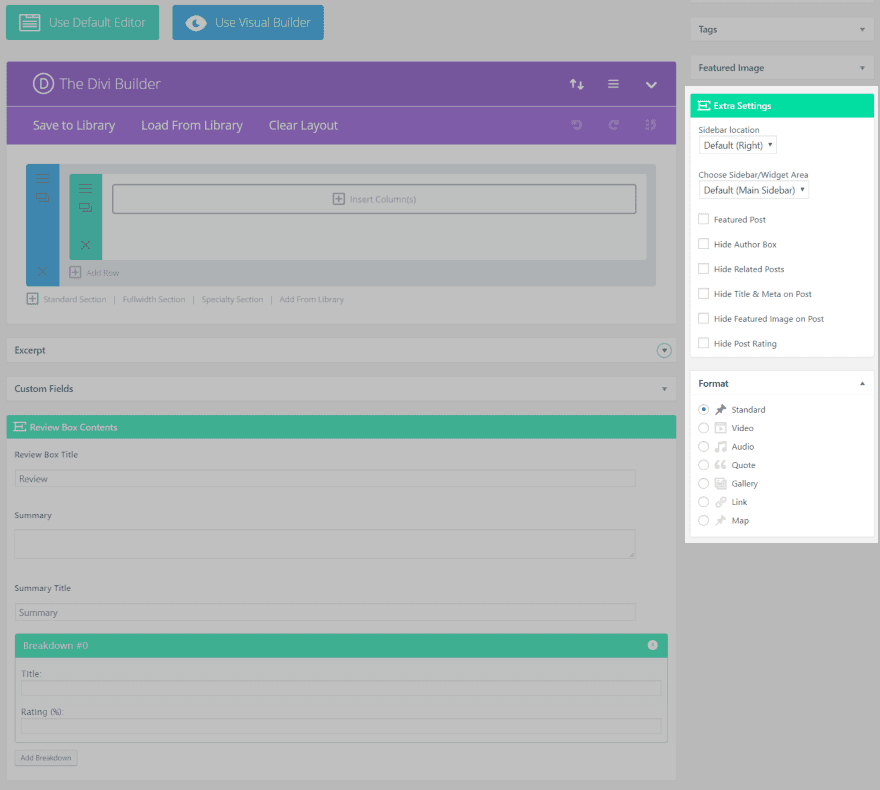
Extra’s post settings have sidebar locations, widget areas, and settings to set as featured post and to hide certain features. Choose from right, left, and no sidebar. Choose any of the sidebar locations to display as the sidebar. These settings are for each post individually.
It also adds 6 post types:
- Video
- Audio
- Quote
- Gallery
- Link
- Map
Page Templates
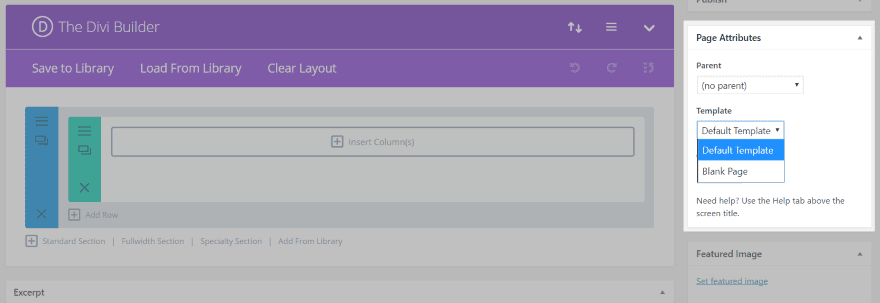
Divi includes the default page template and a blank template so you can create your own header and footer.
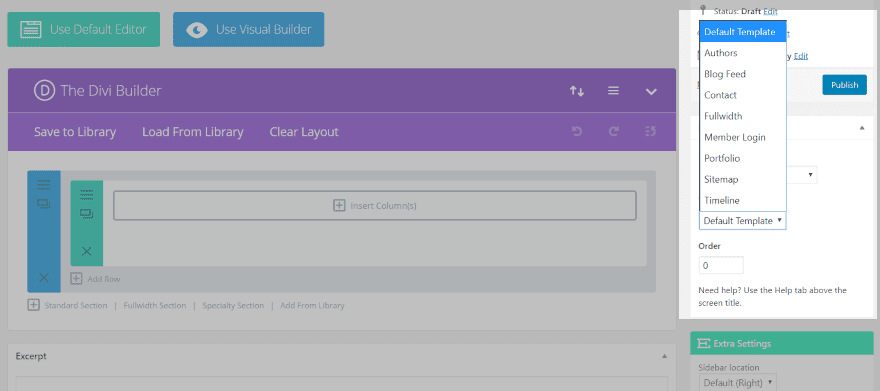
Extra includes 9 page templates but does not include a blank template. Templates include default, authors, blog feed, contact, fullwidth, member login, portfolio, sitemap, and timeline. The content for the template is placed under the content created with the Divi Builder.
Theme Options
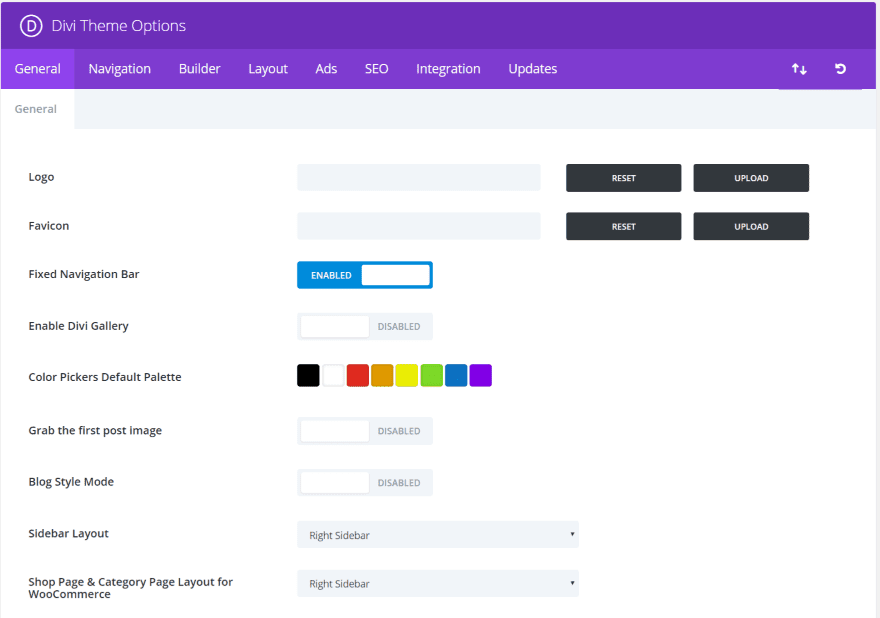
Divi includes color pickers, grab the first post image, and blog style mode. The color picker gives you complete control over the color and opacity, and provides the hex code.
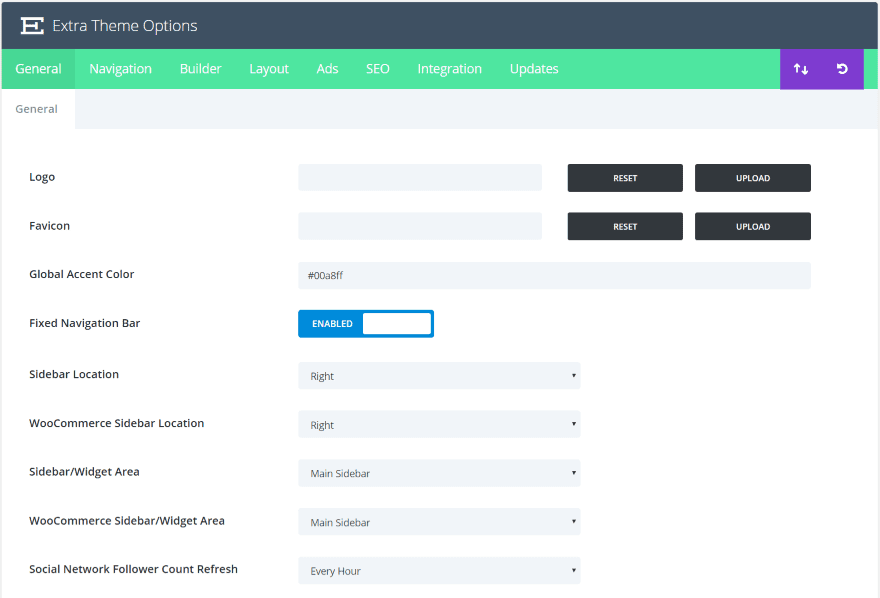
Extra includes a global accent color in hexadecimal, your choice of widget areas to use for the sidebars and WooCommerce sidebars, and the refresh rate for social follows.
Headers
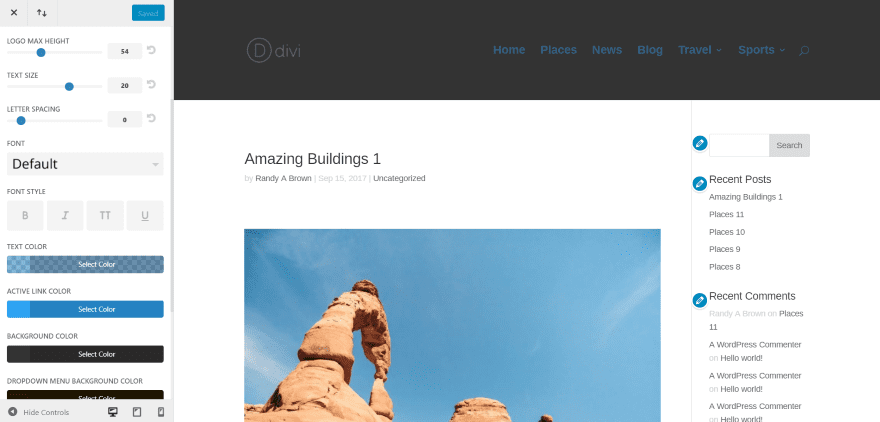
But both include header format, primary and secondary menu bar, fixed navigation, and header elements settings. Create practically any type of header you want.
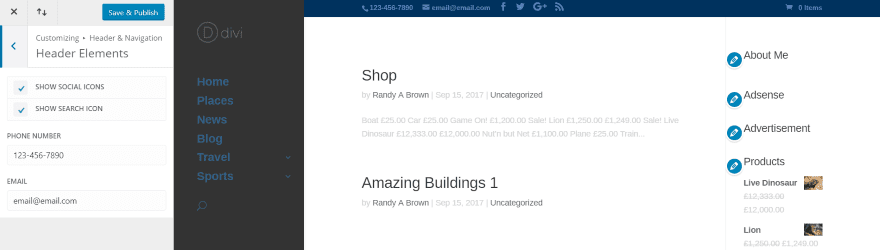
Divi has four header styles which include the default, centered, centered inline logo, slide in, and fullscreen. It also includes vertical navigation which can be placed on the right or left. Divi’s secondary menu adds a phone number and email.

Extra gives you left, right, or centered headers and adds WooCommerce to the top bar. Rather than an email or phone number it includes a trending bar that displays your top posts in rotation. Clicking the title takes you to the post.
Footers
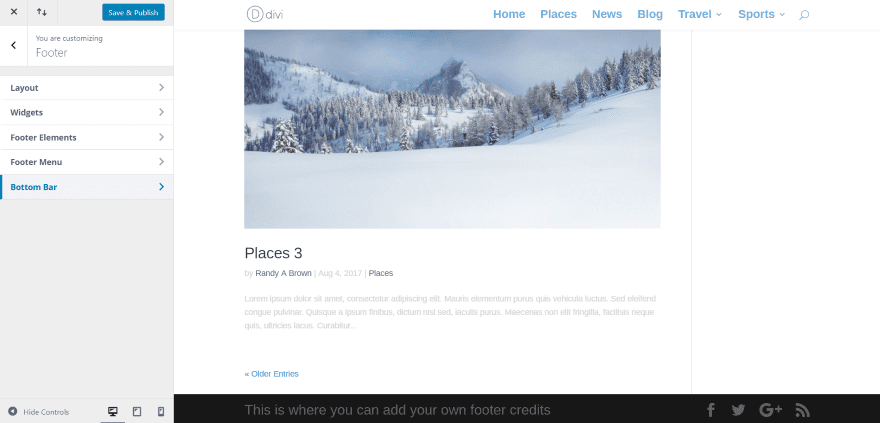
Both include footer customizations. Divi settings include layout, widgets, footer elements, footer menu, and bottom bar.
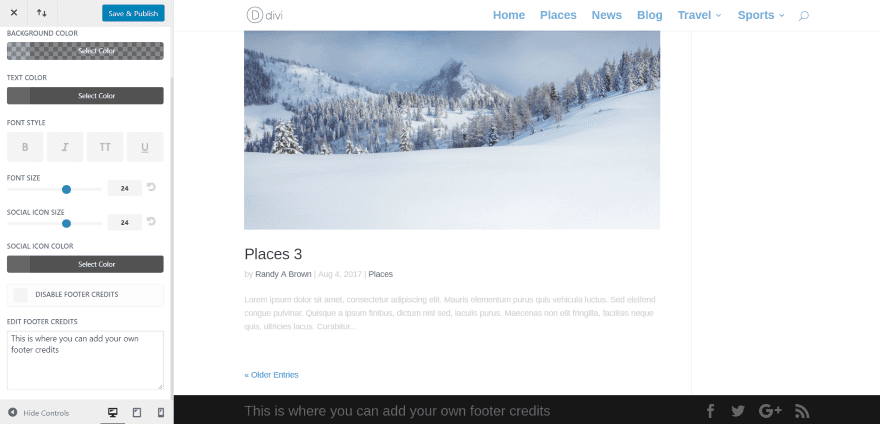
Divi has an area to edit the footer credits.
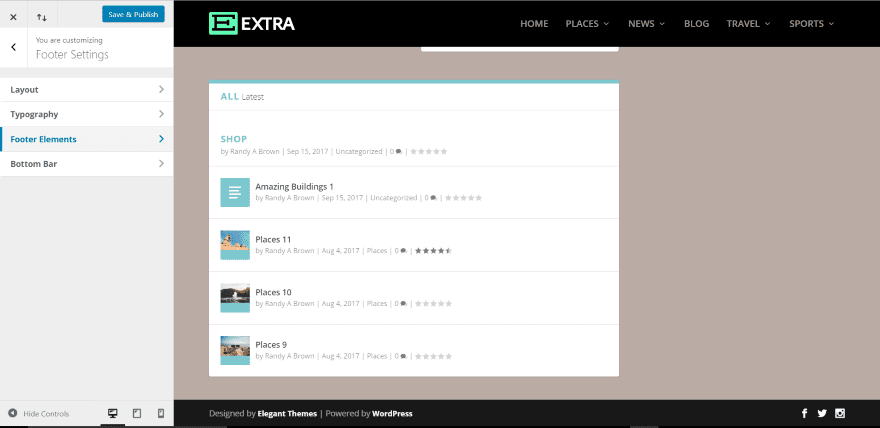
Extra includes settings for layout, typography, footer elements, and bottom bar. It does not include the footer credits editor.
What is Unique About Each Theme?
Let’s look at features that each theme has that the other does not.
Divi

Divi is an all-purpose theme. It’s great for business websites, Churches, schools, offices, freelancers, photographers, or anything that needs landing pages, homepages, etc. Here is what you’ll find in Divi that Extra does not include.
Multi-Lingual with RTL
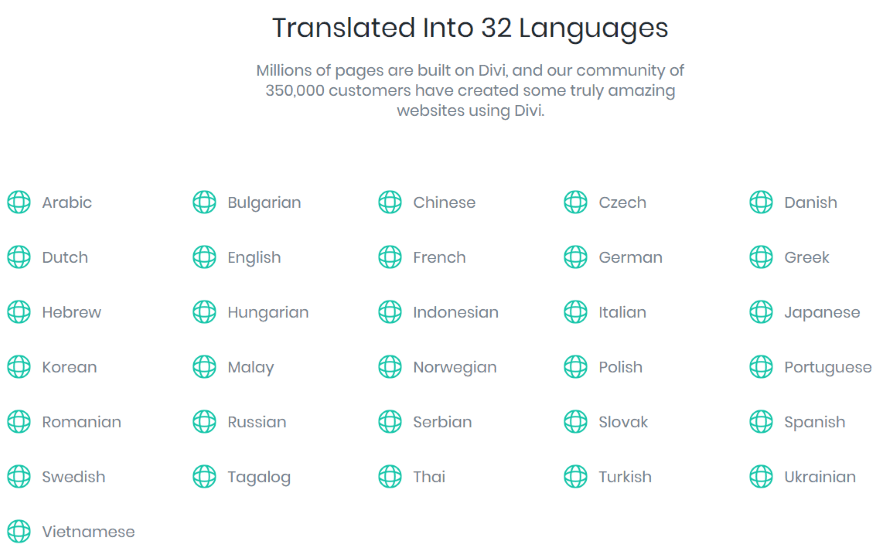
Divi is multi-lingual and has been translated into over 30 languages. This includes front-end elements, the Divi Builder interface, all form fields and descriptions, and RTL (right to left) support.
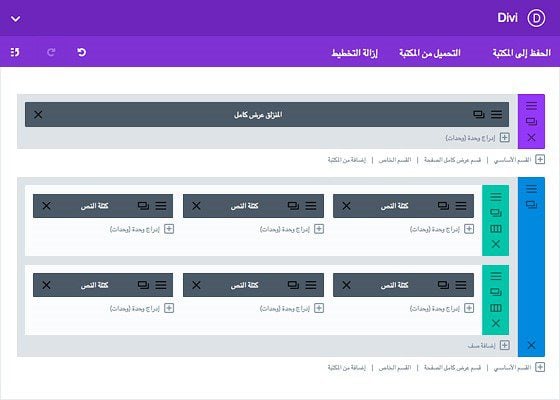
When you choose a language with RTL, Divi even switches the user interface to the right side to match.
Dot Navigation
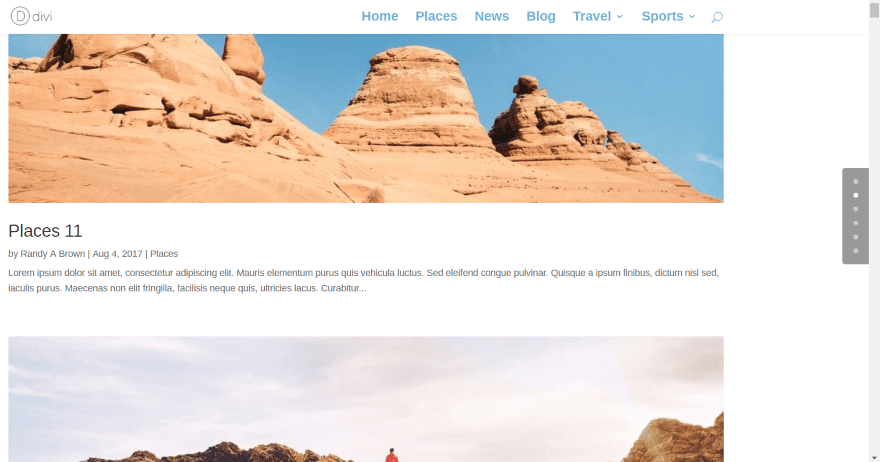
Dot Navigation provides a dot for each section. Clicking on the dot takes you to that section. This can be turned on or off for each page individually.
Widgets
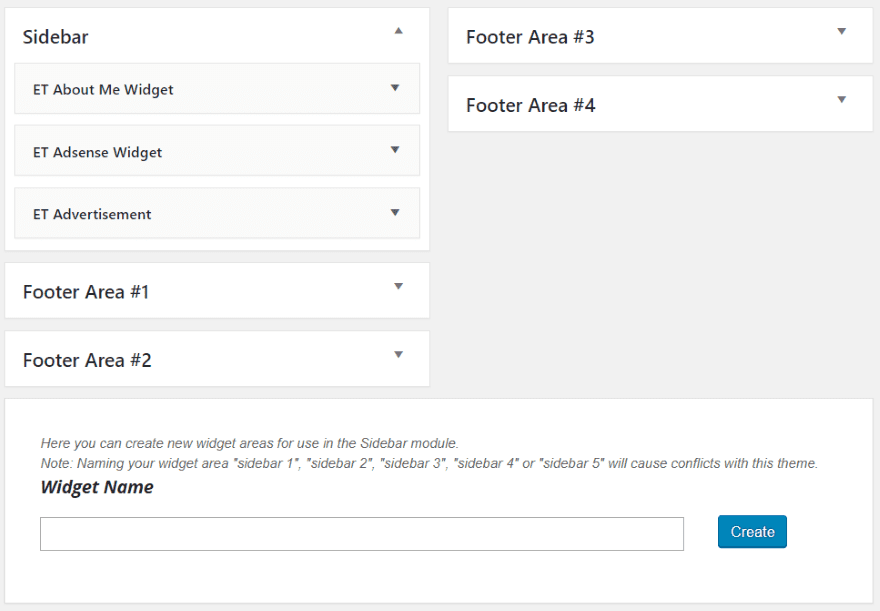
Divi comes with three custom widgets: About Me, Adsense, and Advertisement. It also includes multiple widget areas and you can create your own widget areas.
Extra
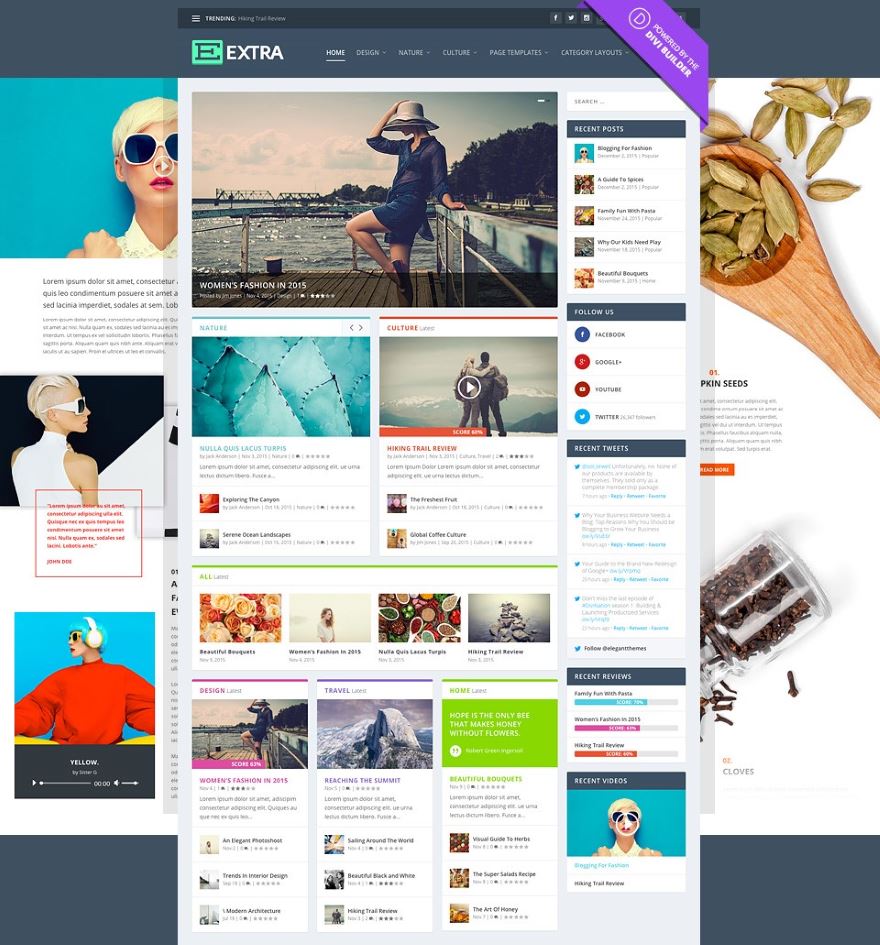
Extra is primarily a publishing theme. It’s great for blogs, magazines, news, etc. – any website that publishes lots of content where the content is the focus. Here is what you’ll find in Extra that Divi does not include.
Category Builder
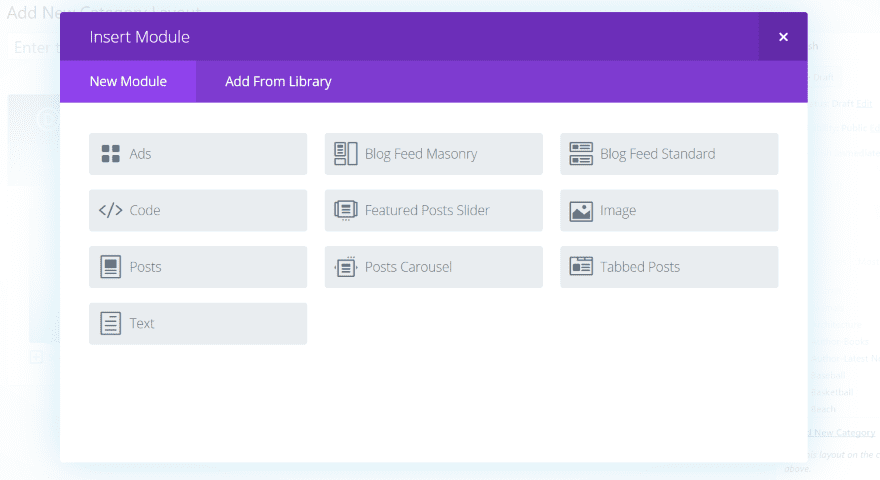
Build a specialized homepage using the Category Builder. It includes 10 special modules that are only available in this builder. This makes building homepages based on your categories much easier. Category layouts also utilize a/b testing.
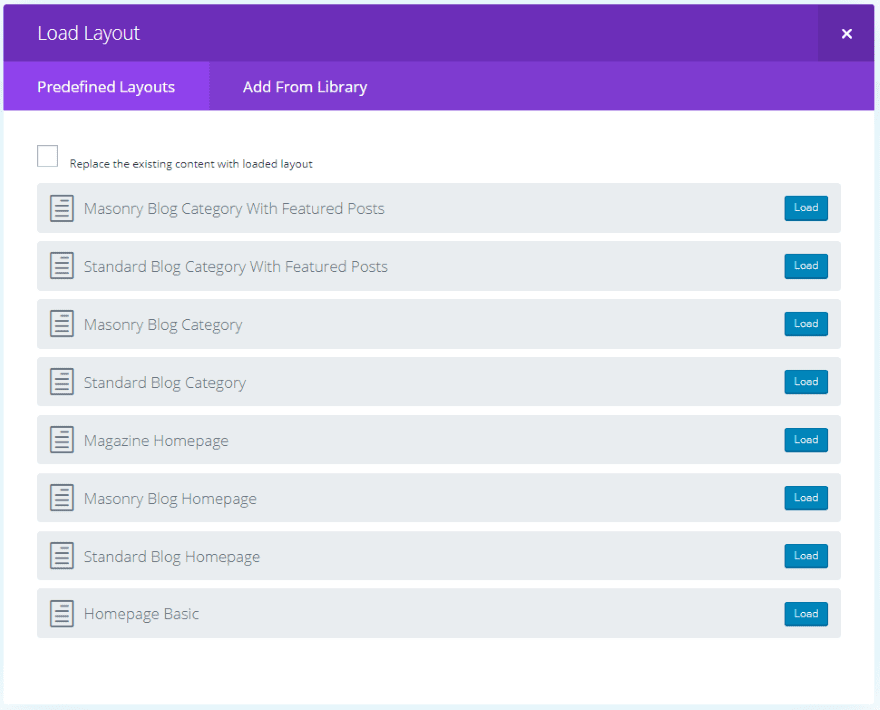
It comes with 8 pre-made layouts and you can build your own and save them just like any layout in the Divi Builder.
Review Box
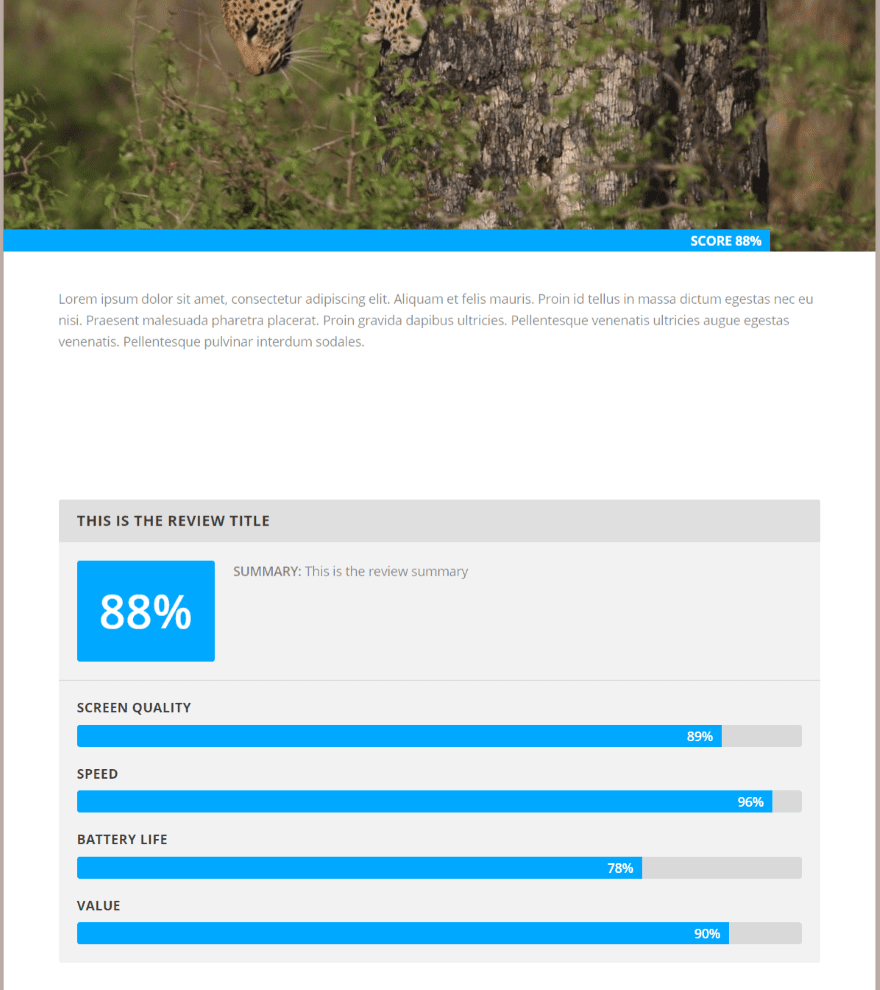
Extra contains a complete review system. Add as many review elements as you want and it provides an overall score. The score is also posted within a bar on the bottom portion of the featured image.
Share Buttons, Rating, Navigation
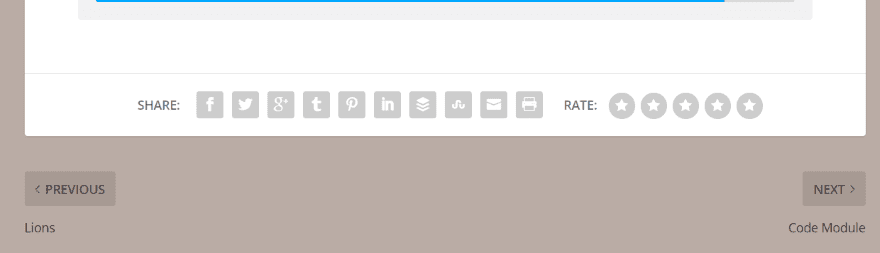
Under the article is sharing buttons, a star ratings system so readers can rate the post, and previous/next navigation buttons.
About the Author
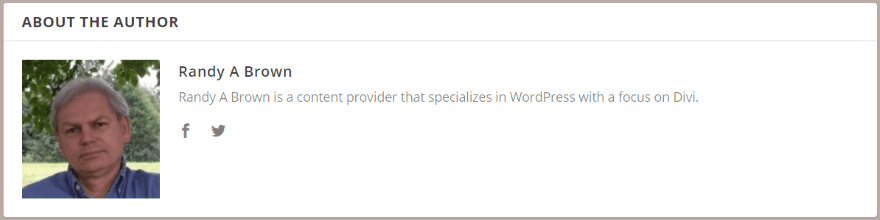
An author box is placed under the post and includes your user profile info. Your social icons are clickable.
Related Posts

Related posts appear under the author box and show other posts within the same category. The images include hover overlays. You can click on images or post titles.
Blog Posts
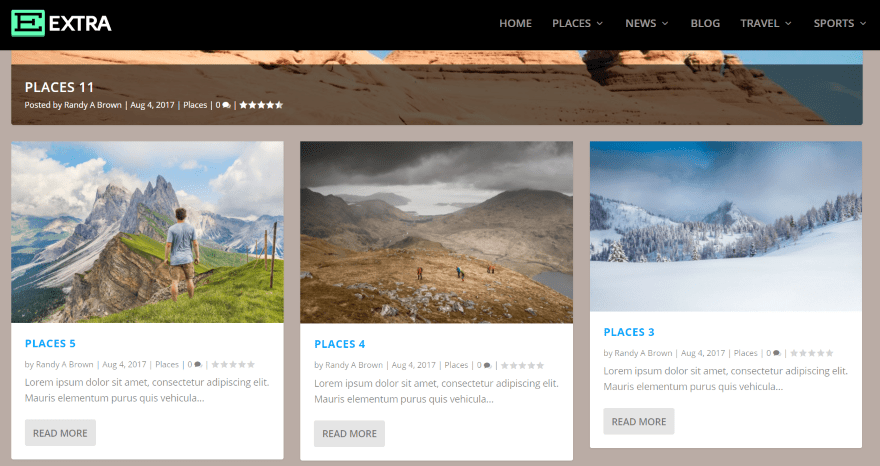
Blog posts get some new styling. Ratings are displayed on the blog posts. The featured post adds an overlay to the meta area.
Mega Menu
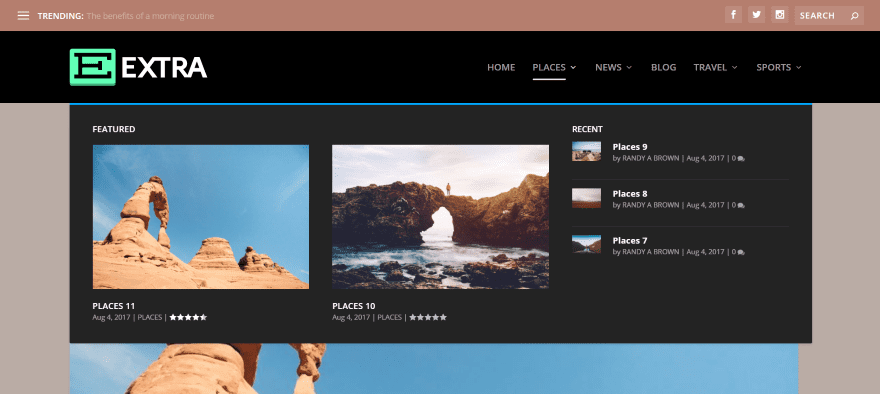
The mega menu displays featured posts and the most recent posts with images, meta, and ratings.
Widgets
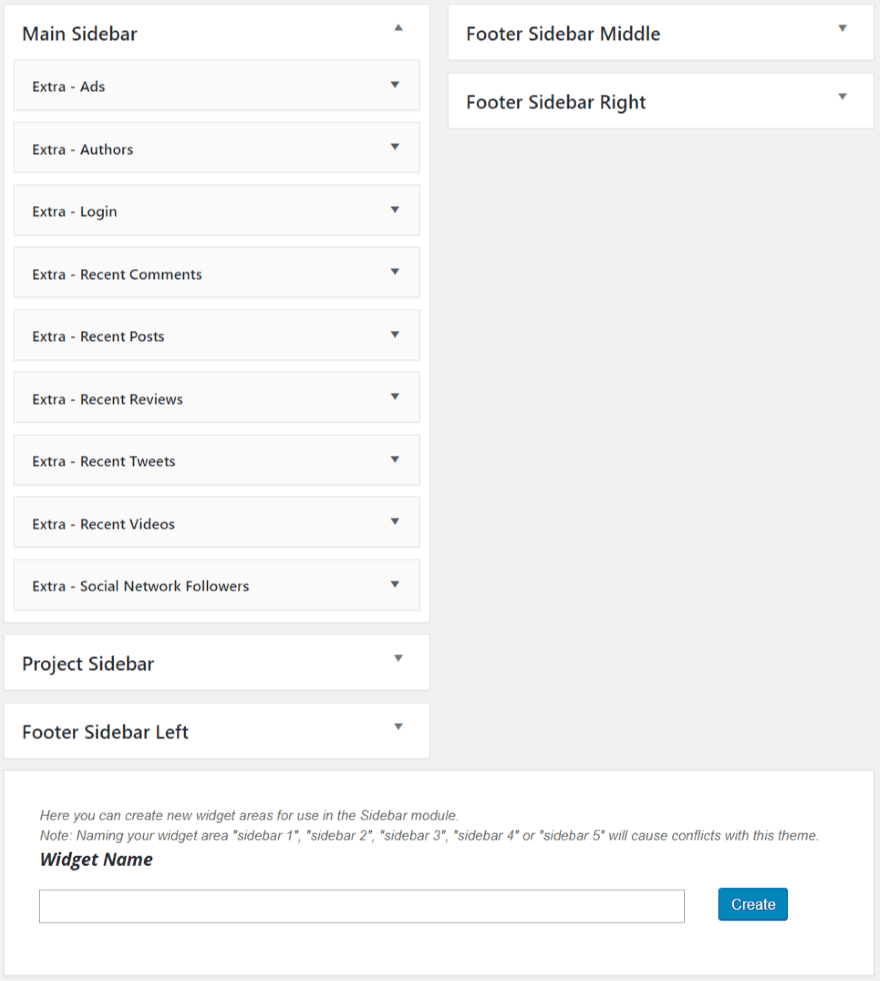
Extra includes 9 custom widgets – Ads, Authors, Login, Recent Comments, Recent Post, Recent Reviews, Recent Tweets, Recent Videos, and Social Network Followers.
WooCommerce Features
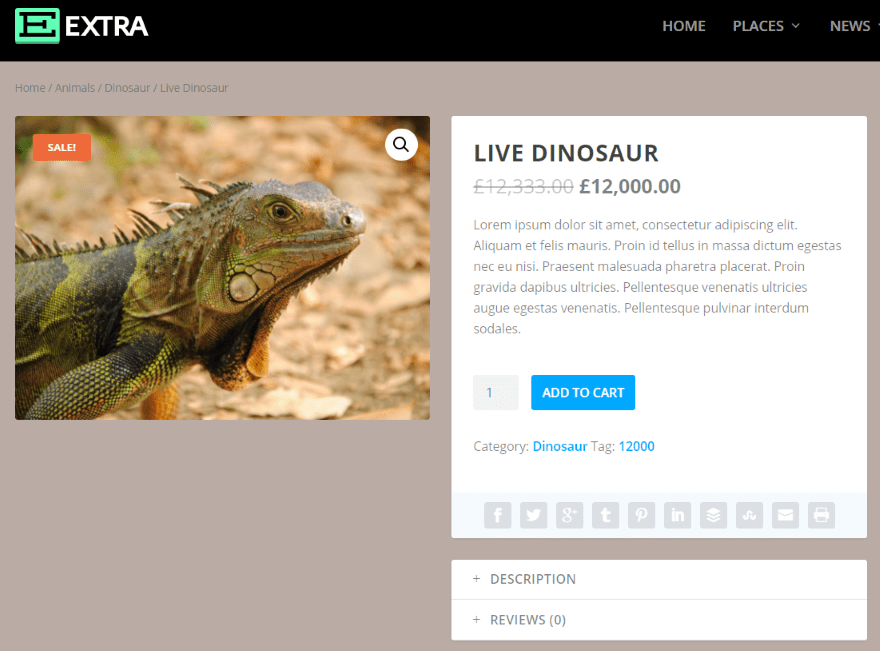
Extra adds a few new features to WooCommerce product pages including social sharing buttons and collapsible description and review sections.
Projects
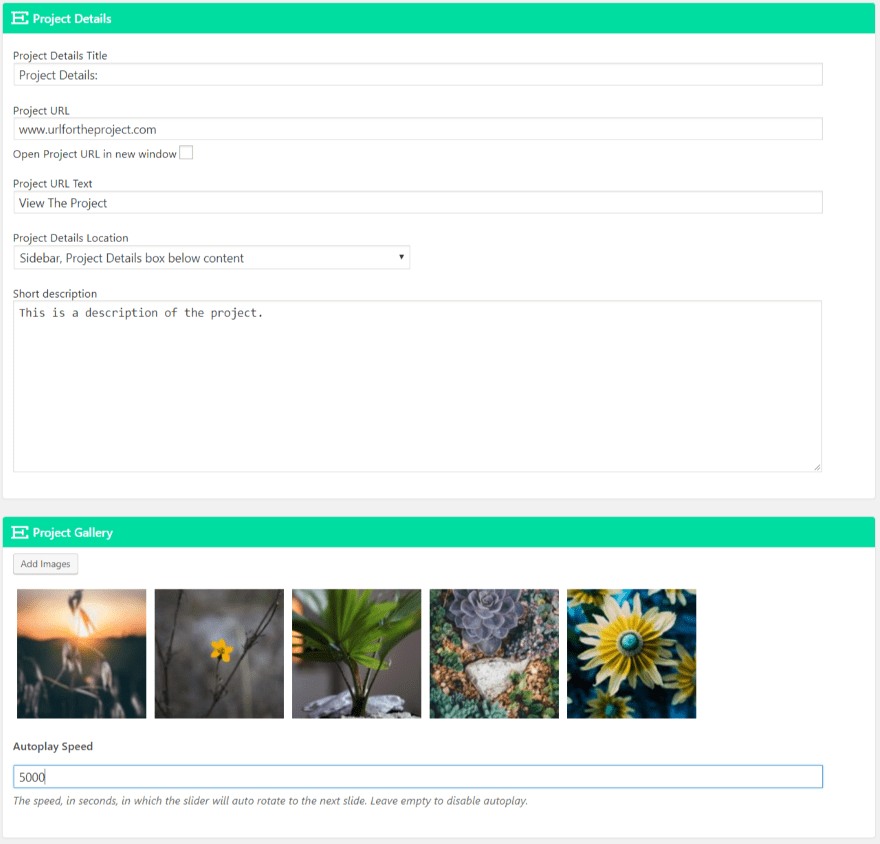
Project detail features are added to projects, allowing you to provide details such as the title, URL, location for the details, description, and gallery. It also ads a Project Sidebar.
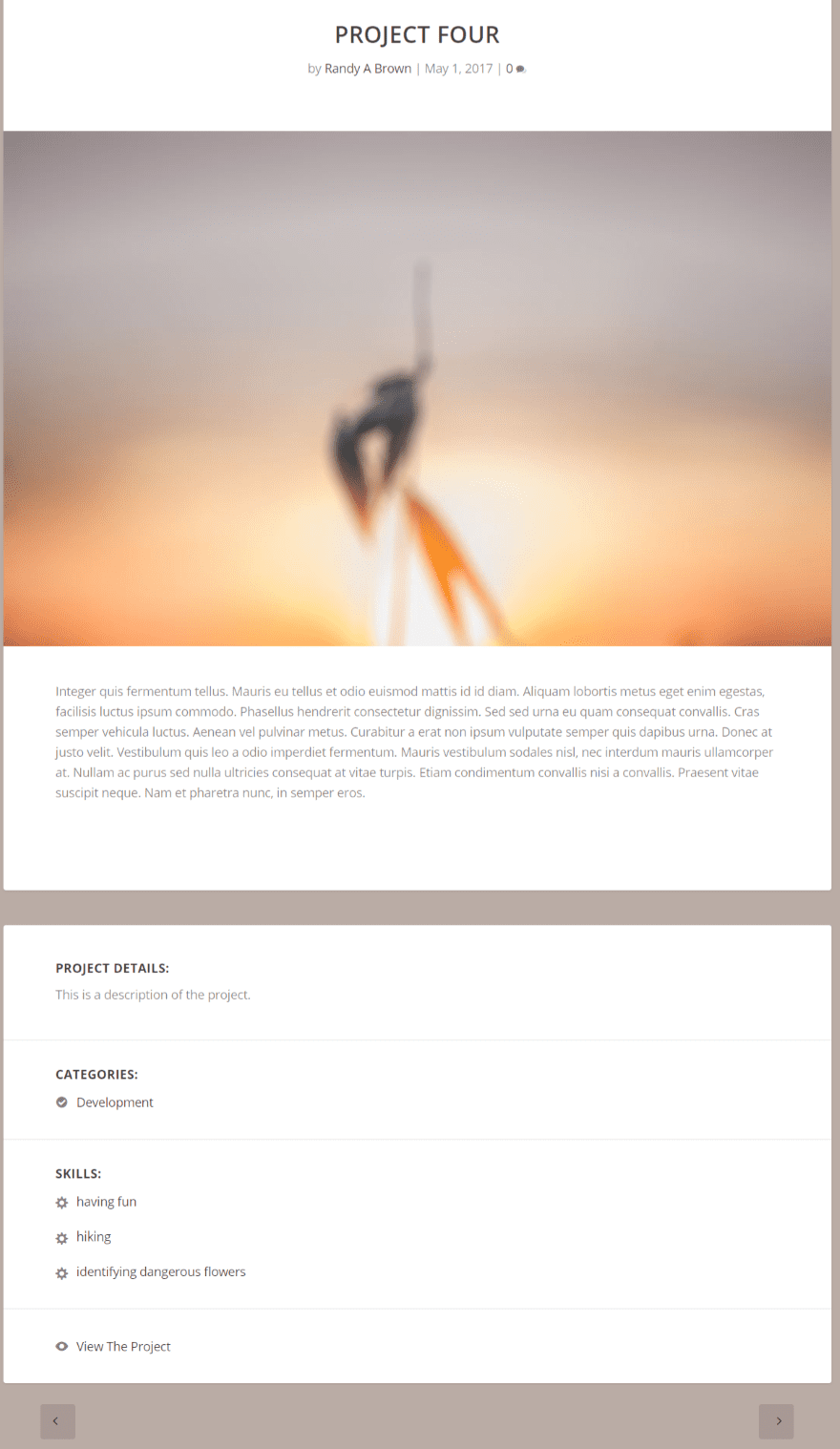
The gallery adds the photos as a slider. You can set the auto-rotate speed or leave it blank to disable autoplay.
Advantages
Let’s recap the advantages of each theme:
Divi
- All-purpose theme
- The most third-party support with hundreds of child themes, lots of plugins, and tons of tutorials
- Multi-lingual with RTL
- Email and phone number in secondary bar
- Vertical navigation
- More navigation options
- Dot navigation
- Footer credits
- Three widgets: About Me, Adsense, and Advertisement.
Divi is great for any type of website including business, blogging, portfolio, schools, eCommerce, etc. Divi has lots of third-party support including child themes, plugins, and tutorials.
Extra
- Publishing-focused theme
- Category builder
- Post features: styled posts, review box, share buttons, ratings, about the author, related posts, and 7 post formats (counting the standard post format)
- Trending bar
- Mega menu
- 9 widgets: Ads, Authors, Login, Recent Comments, Recent Post, Recent Reviews, Recent Tweets, Recent Videos, and Social Network Followers.
- Project Sidebar
- WooCommerce features
- Project features
Extra is great for a publishing platform. Its features are meant to improve reader-engagement and is a good choice for all types of content. It has a strong focus on reviews, projects, and WooCommerce products, making it a good choice for any type of magazine or blog that sells products or features projects.
Conclusion
Divi and Extra are both great choices. You can create just about anything you want with either theme, but each one has advantages that makes it easier to create specific types of websites.
The bottom line: If you’re building a business website then Divi is your best choice. If you’re building a publishing platform, then Extra is your best choice. Of course this is just looking at each theme out of the box. Either one can be enhanced beyond what they’re designed for, so in reality there are no limits.
We want to hear from you! Do you prefer Divi or Extra? Let us know in the comments.
Featured Image via 053StudioSign / shutterstock.com
The post Divi vs Extra – How to Choose Which is Best for Your Website appeared first on Elegant Themes Blog.
