No matter how awesome your webinar turns out to be, it won’t make a difference if no one shows up. Promoting your webinar is equally as important as designing it, so this step should be given just as much time and attention. We’ve already discussed marketing your webinar using email, but now it’s time to explain how to promote your webinar with social media.
Social media networks are a simple and cost-effective way to market your webinar to a wide audience. Plus, you’re probably already using them. In this post, we’ll show you how to effectively promote your webinar with social media by choosing the right platforms, settling on a strong schedule, and optimizing your profiles. Let’s begin!
Why Social Media Is the Perfect Tool for Promoting Your Webinar
If you run a blog or online business, chances are you already know how important having a social media presence is. Social media platforms are an ideal way to engage with your audience, find out what matters to them, and develop stronger relationships. When you’re active on these sites, you’re increasing your brand awareness and cultivating more loyal readers and customers.
What’s more, social media is a perfect platform for promoting upcoming events – including webinars. Here are just a few of the reasons why:
- Sharing your message on social media networks is usually free. Plus, you can easily find low-cost tools to help the process along (more about this later).
- It’s safe to assume that most of your audience is already active on social media, so you don’t have to go looking for them.
- You’re also likely to be actively using social media too, either for personal reasons or to promote your content. This means you already have access to the channels you need.
- Social media is a means for your message to spread organically. After all, those who see news of your webinar can share it in turn.
- By using different platforms you can market to multiple audiences and demographics, expanding your webinar’s reach.
It’s hard to imagine a simpler way to get the news out about your webinar. In fact, you’ve probably already considered using this strategy. However, you may not know the best way to go about it. If you want to know how to effectively promote your webinar with social media, read on as we explain the process.
How to Promote Your Webinar With Social Media (In 3 Simple Steps)
Spreading the word about your webinar doesn’t need to be difficult or time-consuming. All the same, it’s smart to put some thought into developing a plan before you start posting links and sending out tweets. With a clear strategy, you can ensure you get optimal results with minimal effort. The following three steps will help you create and implement your plan.
Step 1: Decide What Platforms to Focus On
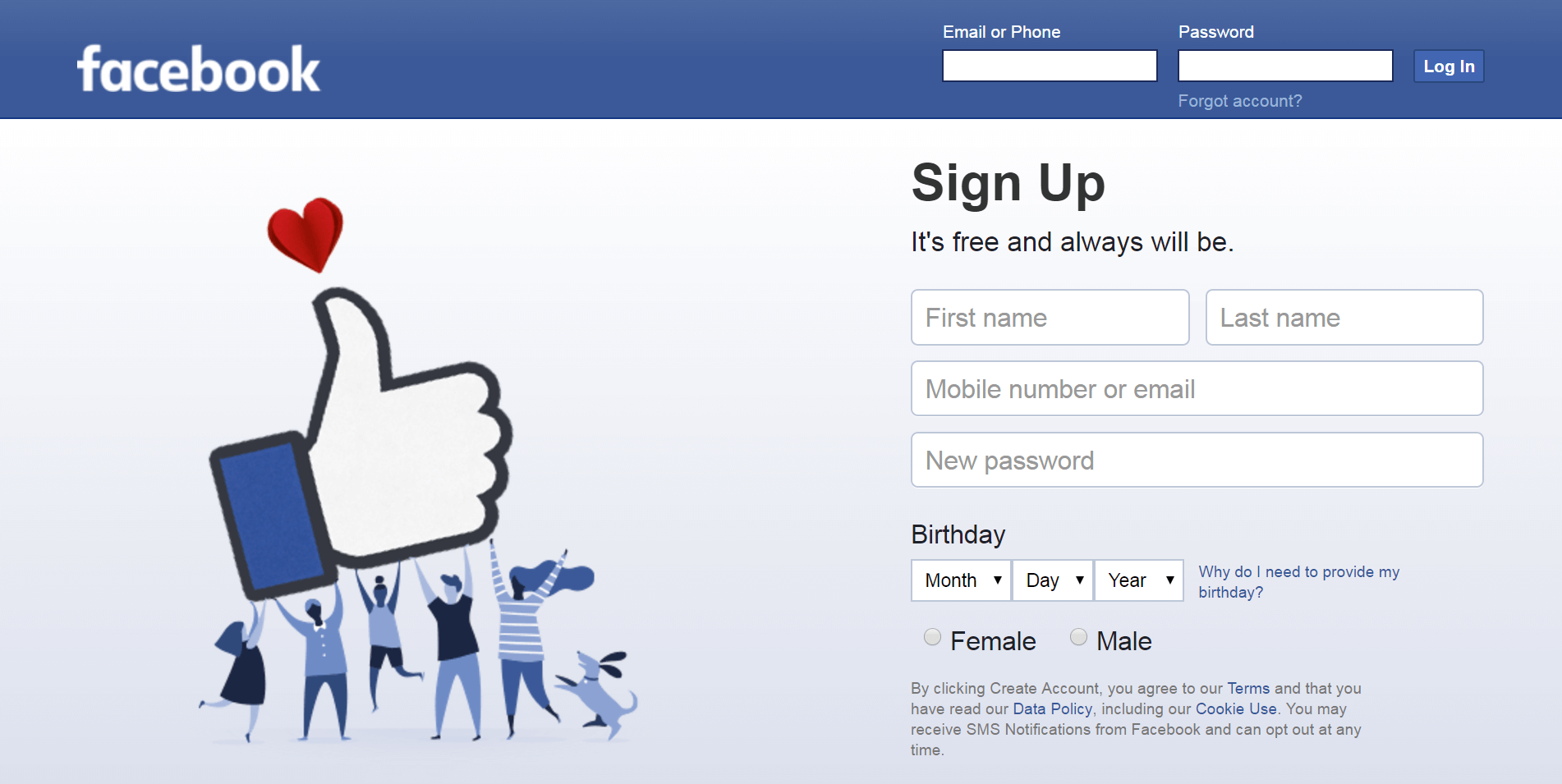
Facebook is still the most popular social media platform, so it’s a perfect place to connect with your audience.
In an ideal world, you would be able to spread the word about your webinar on every social media network. However, in the real world your time and resources are limited. Plus, not every platform is the right match for your content and audience. There are a lot of popular social media websites available – your job is to decide which ones to focus on.
You can start your list by including any platforms you’re already regularly active on. After all, those will be the easiest to take advantage of. Plus, these sites are where you’ve (hopefully) developed a following that will be interested in what you have to say. For example, if you have a Twitter feed and regularly post content there, it makes perfect sense to use that same account to share the news about your webinar.
However, you don’t need to stop there. This is a perfect opportunity to get your message out to places you don’t normally visit, or to begin attracting followers on platforms you’ve never used. Start out by considering your target audience – who are they, and what social media networks do they tend to use? Online research and demographic information will help you answer these questions. Keep in mind that this audience may not be exactly the same as the one you target with your regular content, especially if your webinar is on a somewhat different topic.
Once you’ve determined the social media platforms where your target audience spends the most time, add them to your list along with your usual standbys. This way, you’ll know exactly where to focus your efforts.
Step 2: Set Up a Posting Schedule
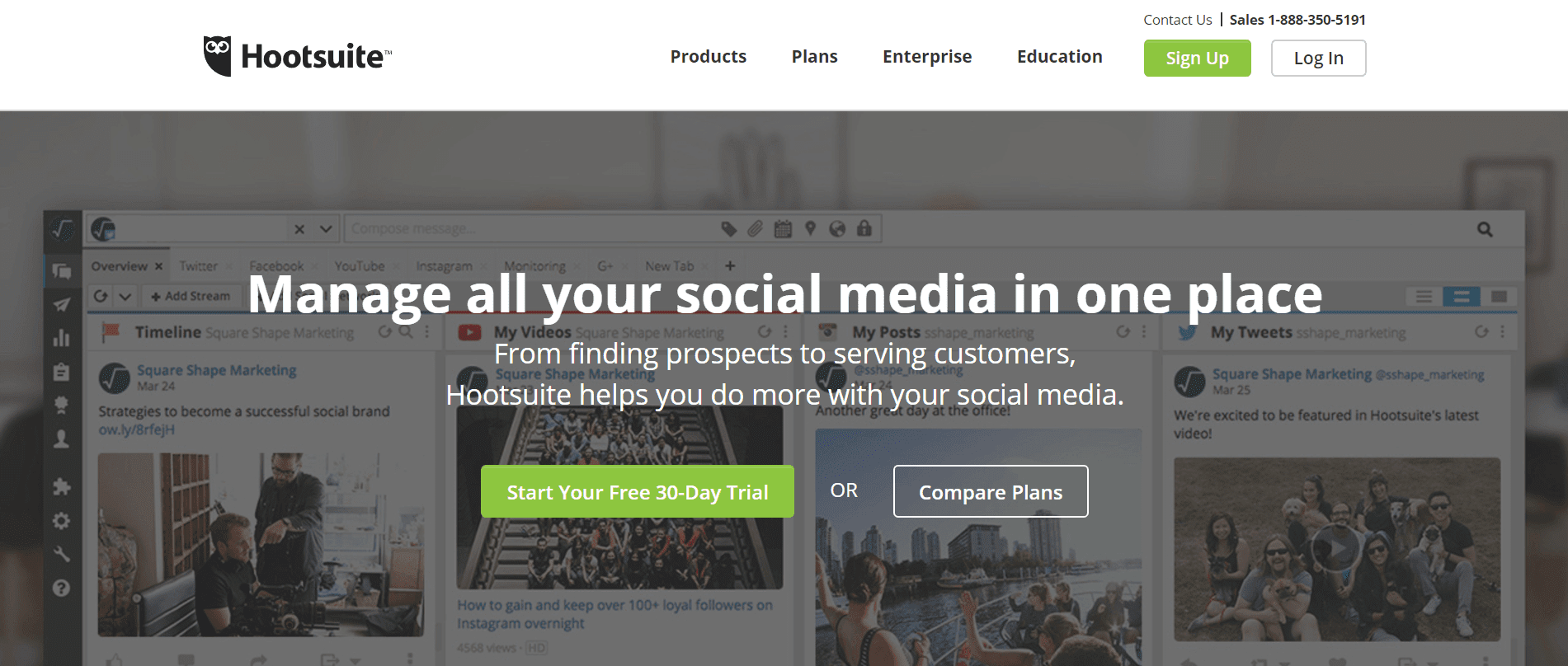
Hootsuite is a handy tool that can help you automate your webinar promotion.
If you want people to show up for your webinar, you’ll need to start promoting the event before it happens. That much is obvious. However, what may be less clear is how early to start spreading the word, along with the ideal number of messages to share.
Answering these questions by creating a specific posting schedule will make the actual marketing campaign much smoother. The best schedule for you will depend partly on your audience and niche. However, there are some general guidelines you can follow. For example, many sources recommend starting your campaign about two weeks before the webinar happens. This is considered long enough to give people time to fit it into their schedule, but not so long that they’ll forget.
Once you’ve decided when to promote your webinar with social media, you can figure out how frequently to post on each of your chosen platforms. The more often you send out updates, the greater the chance people will see your message. However, too much repetition can come across as ‘spammy’. Again, there is plenty of advice online that can point you towards a recommended frequency and spacing for your posts on specific platforms.
After you’ve worked out exactly when you’ll be sending out every message on each social media site, you may want to consider using an automation tool to streamline the process. For example, Hootsuite is a product that lets you manage your social media profiles and schedule posts in advance. You can plan out all of your messages and set them to be sent at specified times across your various target platforms – all from a single dashboard. In addition, you’ll get access to analytics that can help you track the progress of your campaign. Plans start at $19 per month, and getting started with Hootsuite is fairly simple.
Whether you use this tool or a different option (Buffer is another solid choice), automation is an effective way to put your social media marketing plan into action.
Step 3: Optimize Your Social Media Profiles
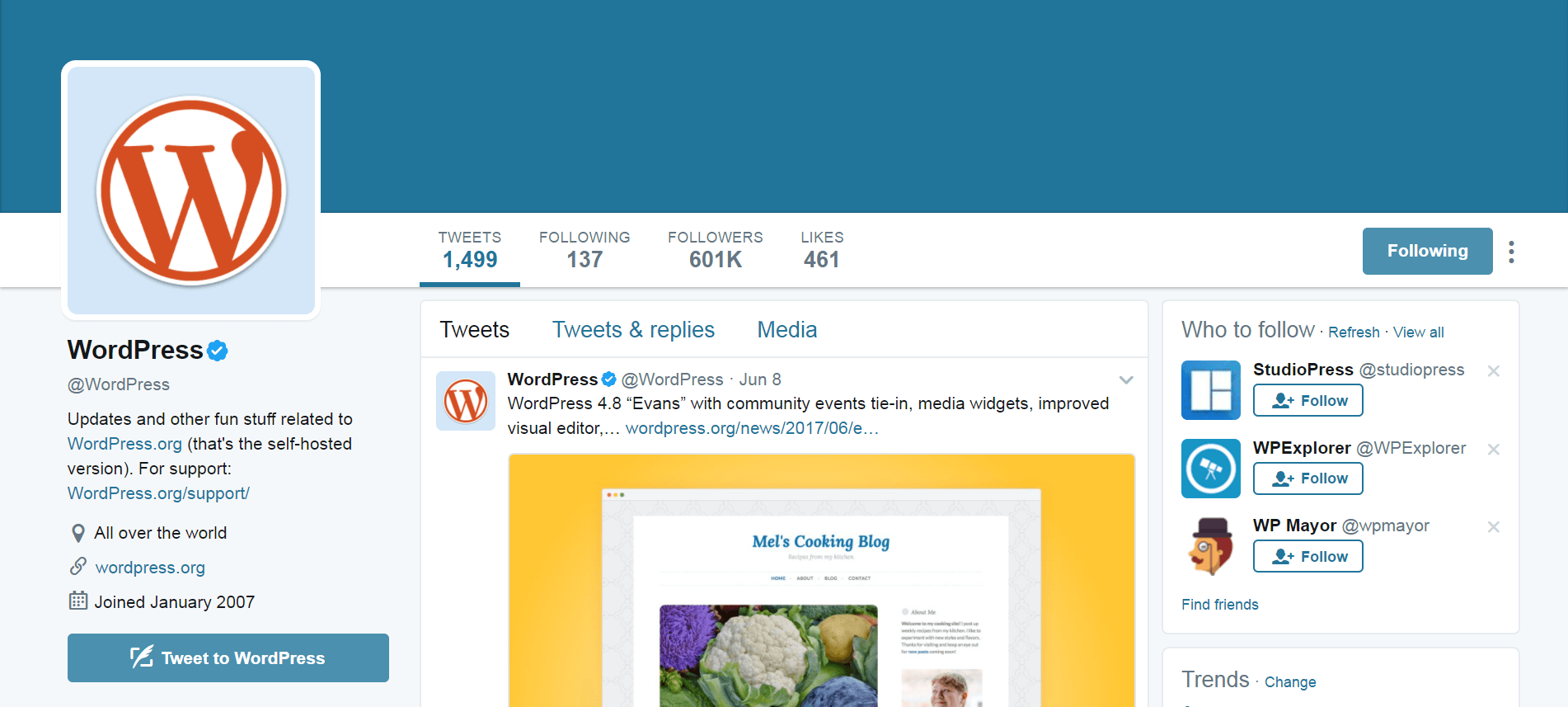
A few tweaks to your social media profiles is all it takes to make them stand out.
By now, you know what platforms you’re going to focus on and when you’ll be posting your messages on each one. You’re just about ready to promote your webinar with social media! However, before pulling the trigger, it’s a good idea to go through and set up or optimize each account.
After all, it isn’t just the content of your posts that matters – it’s the appearance of your social media profiles themselves. If they look like they’ve been hurriedly thrown together, they’ll make you seem unprofessional. Just like your website, you’ll want to put careful thought into the way your social media accounts look to visitors.
Here are some simple tweaks that can help your social media profiles really shine:
- If the platform offers space for a customized bio, introductory text, or something similar, be sure to add this information.
- Include images where possible to personalize your profiles, and make sure they’re optimized.
- When using established accounts, consider updating your photos and other relevant information to promote your upcoming webinar.
- If it’s an option, pin your latest webinar-related message to the top of your feed so it’s more noticeable.
Finally, remember to give your website a little attention. For example, you can add social media sharing buttons to the sign-up page for your webinar. Hopefully, this will encourage readers to learn more about the event and share the news with their friends and contacts.
Once you’ve polished your accounts, you can put your webinar promotion plan into action! Even if you’ve automated your posting schedule, don’t forget to keep an eye on your profiles during the campaign. Responding to comments and questions should help drum up even more interest in your webinar.
Conclusion
Social media is an excellent way to engage with and inform your audience without spending a lot of time or money. This makes it ideal for promoting your webinar. If you’re lucky, your audience may even do some of the marketing work for you by spreading the word about your event.
Just three steps are all you’ll need to promote your webinar with social media:
- Decide what platforms to focus on.
- Set up a posting schedule.
- Optimize your social media profiles.
Do you have any questions about how to use social media to attract an audience for your webinar? Ask away in the comments section below!
Article thumbnail image by Julia Tim / shutterstock.com.
The post How to Promote Your Webinar Using Social Media appeared first on Elegant Themes Blog.
