Managed WordPress hosting is one of the most popular hosting options for WordPress websites. One downside is that it’s more expensive than non-managed hosting. This raises the question: is managed WordPress hosting really worth the cost? In this article, we’ll answer that question and provide a few options to consider.
What is Managed WordPress Hosting?
Managed WordPress hosting is a hosting plan that’s designed specifically for WordPress and provides a few services that take some of the pain out of maintaining your website. Managed WordPress hosting optimizes your WordPress website and handles security, backups, maintenance, and performance improvements.
Plans often include unmetered traffic, daily backups, server-side caching, staging environments, free auto migrations, email, SSL, CDN, collaborator options, white labeling, 24/7 support, etc.
These features do come at an extra cost. Before we look at that cost, let’s see what we’re comparing it to.
Non-managed WordPress Hosting
For comparison, most non-managed hosting plans do not include most of the features mentioned above. Some do include email, SSL, CDN, and 24/7 support. These cost extra for some hosts.
Typical prices for non-managed hosting (comparing several hosts) average:
- Shared – $8.99 per month, 1 website, 10-50GB storage
- Plus – $12.99 per month, 50-unlimited websites, 20GB-unlimited storage
- Pro – $24.99 per month, 100-unlimited websites, 40GB-unlimited storage
- VPS – $29.99 per month, unlimited websites, 120GB storage, 6GB RAM, 4TB transfer
Note – prices do vary. You can get this type of plan cheaper, but this is about average for a plan that works well. You do get what you pay for. Also, keep in mind that “unlimited” doesn’t mean completely unlimited. Many of these plans have shared servers, so your server resources are shared by other websites on the server.
What are the Advantages of Managed WordPress Hosting?
Here are the main advantages of managed WordPress hosting.
Setup
WordPress is installed automatically with all the plugins the service plan uses. This is especially helpful for setting up all the important plugins, special features such as WooCommerce, etc.
Server and Speed
All the settings from the operating system to the file system to server-side caching are preset and optimized, and WordPress is already installed. The server doesn’t have to run other types of websites or content management systems.
Server-side caching makes the site load much faster. A standard cache plugin has to load WordPress before it can deliver the cached page. Server-side caching lets the host serve the cached files before WordPress loads. This makes the site load faster and uses less bandwidth and server resources.
Most include CDN (Content Delivery Network) to serve your website to the visitor using the server that’s geographically closest to them to help speed up the loading times.
When a server can be completely optimized for one system it will run faster, smoother, and more reliably. This results in more uptime for your website and faster loading speeds.
Clean Hosting Dashboard
Dashboards for managed hosting can focus on WordPress. Most dashboards focus on a variety of options that must apply to various platforms. This results in a cluttered dashboard with features you can’t use or don’t need. By focusing on WordPress, you can get information and see features that are specific to your website such as traffic statistics, performance issues, etc.
Maintenance
Updates, security, and backups are handled by the host. This alone can save you time and money.
Updates – rather than just automatically updating themes and plugins, managed WordPress hosting goes a step further by only updating products once they’re tested and stable. Security patches are applied immediately. The latest WordPress updates are applied automatically to help keep your WordPress installation secure. Plugins with problems can be deactivated or blocked by the host.
Security – the website is more secure because security can be built around your specific website’s theme and plugins. Malicious login attempts can be blocked quickly and accurately because this is built into the server. The host can monitor your website and the plugins for known security issues. If a plugin has a security issue, the host can uninstall the plugin to protect your website.
Backups – hosts automatically backup your website and handle the storage of the backups. Hosts can apply them back to your website, and you have access to the backups so you can apply them yourself. This not only saves you time, but it also saves you money from having to purchase premium backup plugins and online storage space.
Staging Environments
Hosts provide a staging environment that includes a copy of your website that only you have access to. This can be used to design your site, test plugins, add code, make customizations, troubleshoot problems, etc., before applying them to your live website.
Support
Since the host focuses on WordPress, support associates are more knowledgeable of WordPress and the plugins they use.
What are the Disadvantages of Managed WordPress Hosting?
There are a few disadvantages of managed WordPress hosting to consider.
More Restricted
Most hosts restrict the plugins that can be used on the website. This does make the site safer, but it can be frustrating when there aren’t good alternatives, or you already own the premium version of the plugin. The plans are also limited to WordPress.
Costs More
As expected, the extra services that managed hosting provide come at an extra cost. You get more, but you pay more.
What are the Costs of Managed WordPress Hosting?
To look at the costs of managed WordPress hosting, let’s look at a few hosts that have partnered with Elegant Themes to provide Divi-specific managed WordPress hosting.
Flywheel

Flywheel includes super-fast Divi-optimized servers, project management and team collaboration tools, website cloning, secure SFTP, 24/7 live chat, and more.
The plans include Divi installed, Divi-optimized servers, free SSL, CDN, caching, staging environments, and assisted migrations.
- Tiny – $15 per month, 1 website, 5,000 visits, 5GB storage, 20GB bandwidth
- Starter – $30 per month, 1 website, 25,000 visits, 10GB storage, 50GB bandwidth
- Freelance – $115 per month, 10 websites, 100,000 visits, 20GB storage, 200GB bandwidth
- Agency – $290 per month, 30 websites, 400,000 visits, 50GB storage, 500GB bandwidth
Pressable
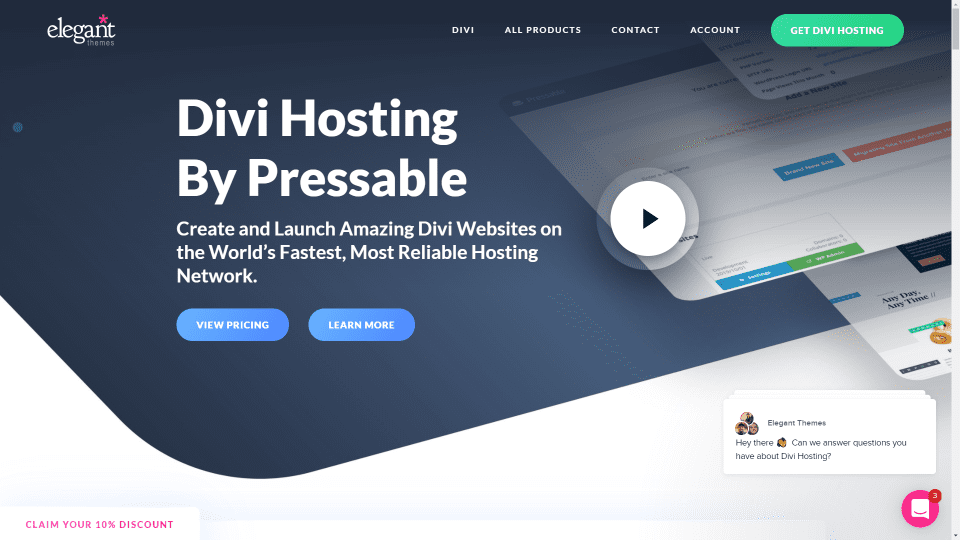
Pressable was created by the same people behind WordPress.com and WooCommerce. It includes personalized onboarding, a user dashboard with easy access to all the tools, and more.
The plans include Divi installed and optimized, jetpack premium, free SSL, CDN, caching, staging environments, free auto migrations, and 24/7 support.
- Essential – $14 per month, 1 website, 10,000 visits, 10GB storage
- Personal – $24 per month, 1 website, 30,000 visits, 20GB storage
- Starter – $40 per month, 3 websites, 60,000 visits, 20GB storage
- Pro – $88 per month, 10 websites, 150,000 visits, 30GB storage
Siteground
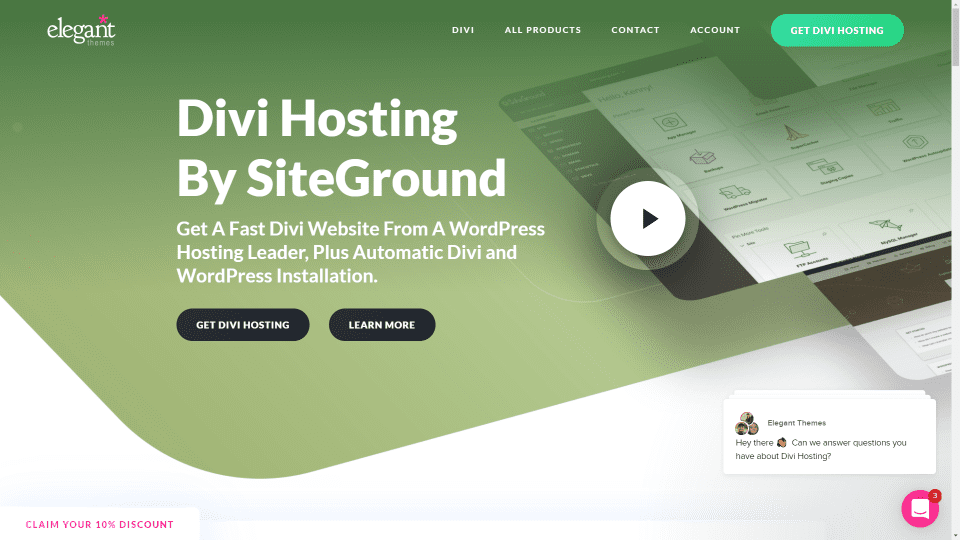
SiteGround is the lowest monthly cost of the Divi hosting companies, bring the prices down to compete with non-managed hosting plans.
The plans include Divi installed and configured with your license key, optimized for Divi, unmetered traffic, free SSL, CDN, caching, staging environments, free auto migrations, free email, and 24/7 support. Larger plans add speed-boosting, staging, collaborators, white labeling, etc.
- Startup – $6.99 per month, 1 website, 10,000 visits, 10GB storage
- GrowBig – $9.99 per month, unlimited websites, 25,000 visits, 20GB storage
- GoGeek – $14.99 per month, unlimited websites, 100,000 visits, 40GB storage
WP Engine
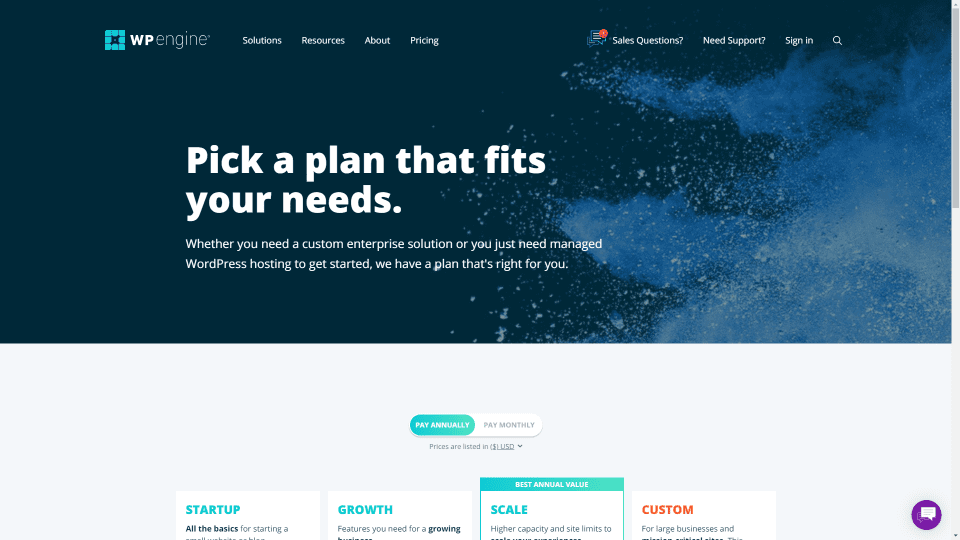
WP Engine isn’t optimized for Divi, but it does work well with Divi. Servers are fast and reliable, and there are lots of plans to choose from. You can create your own custom plan based on your needs.
The plans include free SSL, CDN, Evercache, LargeFS, staging environments, free auto migrations, and 24/7 support.
- Startup – $25 per month, 1 website, 25,000 visits, 10GB storage, 50GB bandwidth
- Growth – $95.83 per month, 10 websites, 100,000 visits, 20GB storage, 200GB bandwidth
- Scale – $241.67 per month, 30 websites, 400,000 visits, 50GB storage, 500GB bandwidth
- Custom – $?? per month, 30 websites, millions+ visits, 100GB+ storage, 400GB+ bandwidth
Is Managed WordPress Hosting Really Worth the Cost?
Managed hosting costs about 50% more for what seems to be similar specs:
- Non-managed WordPress hosting usually costs less than $10 for the lowest plan for 1 website and 10-50GB of storage.
- Managed hosting averages around $15 for the lowest plan for 1 website and 10-20GB of storage.
The main difference is you get a lot more services with managed hosting that can save you a lot of time and headache. Managed hosting is worth it if you need those features.
It’s possible to handle many of these tasks yourself or install plugins to handle them for you on your non-managed website, but they do take a lot of time, and setting up plugins can leave features unselected, conflicts, and problems unresolved. Many of the features require premium versions of plugins, so their costs will need to be considered.
If you just need a test environment, don’t get much traffic, performance isn’t critical, strongly need to use banned plugins or code, have a low budget for your website, or you prefer to micromanage every detail, then you shouldn’t choose managed hosting. For all other websites, I strongly recommend managed WordPress hosting.
Managed WordPress hosting doesn’t solve every possible problem with your WordPress website, but it does solve enough problems to handle the main issues for operating a WordPress website. It’s built around WordPress’s strengths and weaknesses. This makes it fast, stable, and secure. When a server can focus on doing one thing, it can do that one thing better.
We want to hear from you. Do you use managed WordPress hosting for your website? Let us know about your experience in the comments.
Featured Image via johavel / shutterstock.com
The post Is Managed WordPress Hosting Really Worth the Cost? appeared first on Elegant Themes Blog.
