Search Engine Optimization (SEO) is a complex topic. There are several things you can do to improve your site’s chances of ranking better, but they involve a decent amount of work. It goes to show when it comes to SEO, there are no shortcuts.
However, some tools enable you to pawn off a bit of the legwork. For example, some SEO plugins purport to use machine learning to help you format your content more efficiently. In this article, we’ll talk about how machine learning is impacting SEO, and then show you how you can use the WordLift plugin to take advantage of these developments in WordPress.
Let’s get to it!
How Machine Learning is Affecting SEO
First off, let’s discuss the difference between artificial intelligence and machine learning. Artificial intelligence refers to the broad concept of systems that are capable of mimicking cognitive functions, such as learning and problem solving. Most of us are familiar with the concept due to its portrayal in popular media, but for the most part true artificial intelligence is still relegated to realm of science fiction.
In most cases, when people talk about artificial intelligence, they’re actually referring to machine learning. This is a subset of the field of artificial intelligence research that deals with self-improving algorithms that improve as they’re given more information to process.
It sounds like artificial intelligence, but machine learning algorithms only work in very narrow fields. For example, online retailers such as Amazon use machine learning to figure out what products they should recommend you:
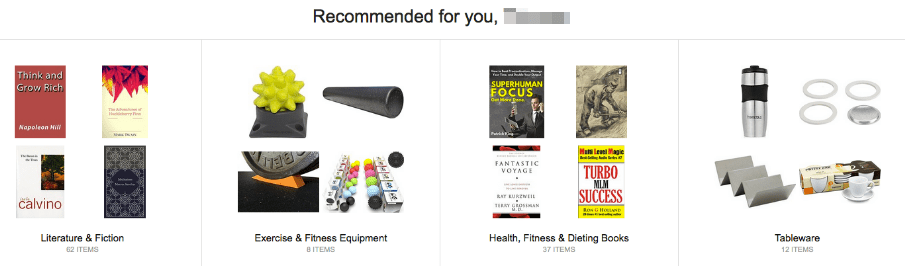
As good as those algorithms can get, they can’t replicate true intelligence. They’re far better at processing massive amounts of data than a single person could ever be, which is exactly what makes computers so awesome. Other interesting uses of machine learning include personal assistants, such as Siri, and the algorithms Facebook uses to recognize faces.
Let’s now move on to the topic of SEO. A lot of the work we do to optimize content for search engines comes down to technical details. For example, we make an effort to include keywords in headings and near the start of articles. You also have to keep keyword density in mind and pay attention to the way you use external and internal links. Even if you nail all those tasks, your content might still flounder if you don’t pick the right keywords to begin with.
Theoretically, machine learning could help you tackle all these tasks more efficiently. This would help you produce content that is more search-engine friendly without requiring a background in SEO. However, the brunt of the work, which is creating interesting content will still fall upon you.
Machine learning isn’t yet at the stage where it can take care of all the grunt work for you. However, there are some tools that claim to be able to help you structure your content more efficiently, which is important from an SEO standpoint. We’re now going to look at one of them and see what it can do for you.
An Introduction to the WordLift SEO Plugin

The WordLift Artificial Intelligence plugin is an ambitious project that aims to help you enrich your WordPress content with contextual information. For example, the plugin can analyze your content to find related information, such as persons, locations, and that are mentioned. It can then use that information to pull contextual data from external sites, such as Wikipedia, and display it to your visitors.
Moreover, the plugin can help you add Schema markup to your content, making it easier for search engines to understand what it’s about. Those two features alone are interesting enough, but the plugin goes a step further. It can also help you enrich content with relevant open-source images, links to other related pieces, and visualization widgets.
In most cases, these are all tasks you’d need to perform on your own, without the aid of any tools. WordLift doesn’t do the work for you automatically, but it can provide you with the data and tools you need to do it more efficiently.
Key Features:
- Analyze your content and add contextual information so users can better understand it.
- Add more internal links to your content, to increase time on site.
- Find and add images you can use to enrich your content.
- Generate timelines for your articles.
- Add maps to display locations mentioned in your pieces.
- Recommend relevant articles to your readers.
- Improve your internal search feature using the data generated by WordLift.
- Add schema markup to your articles.
Price: $19 per month | More Information
Testing the WordLift SEO Plugin
As you may imagine, all the features we mentioned don’t come for free. To use the plugin, you’ll need to subscribe to the WordLift service. The plugin does offer a 14 day free trial, giving you the chance to test it out first. This is exactly what we decided to do. Once you install it, the plugin will walk you through a brief introduction of what it offers:
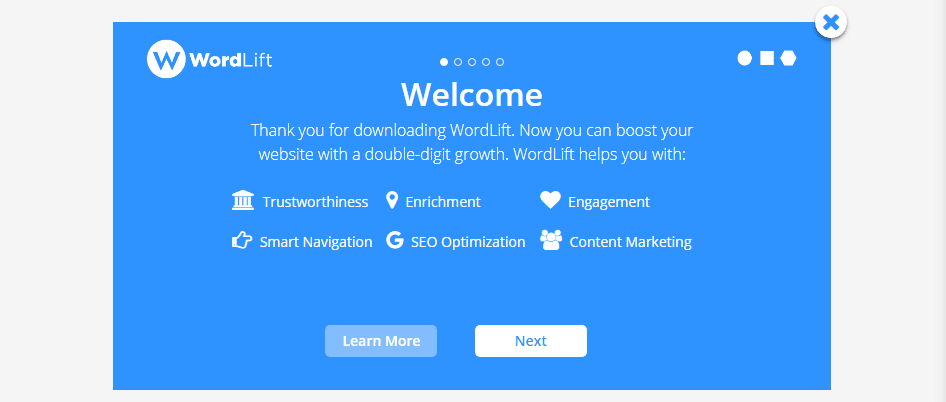
Right away, you’ll need to enter your license key, which is needed for the plugin to work:
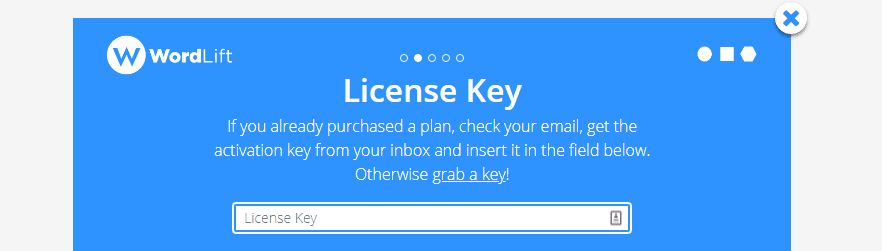
Next, the plugin will ask you under which directory it should add contextual data to your website. The default is set to wiki, and you’ll also need to choose a language for the plugin to work. While the plugin supports multiple languages, each key can only be associated to one language. Overall, the onboarding process is very smooth, so let’s check out how the plugin does in action by loading a post.
To the right, you’ll notice a new WordLift widget. The plugin will automatically highlight content in your articles that it can enrich. Each of those terms will show up under the widget, enabling you to create new ‘entities’. Those are internal pages explaining what each specific term means, which enables users to learn more without leaving your website:
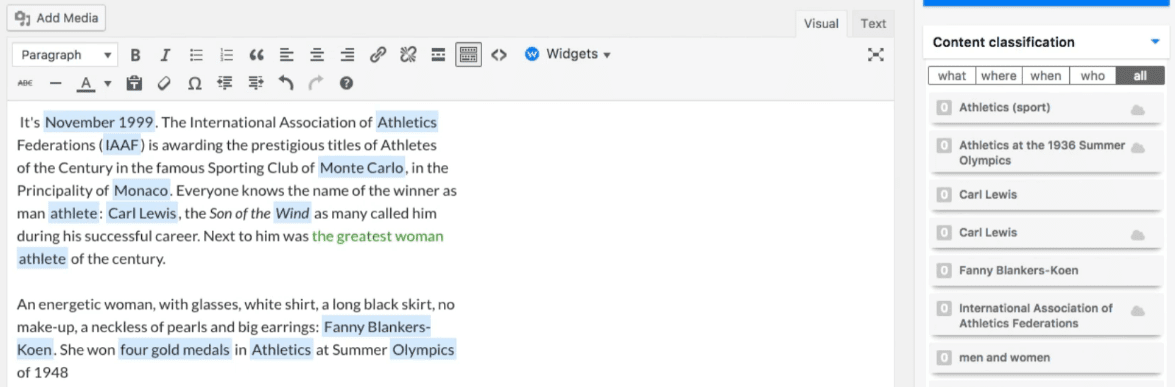
When you create a new entity, WordLift will try to find any information it can on the subject. You can modify this using a simple editor:
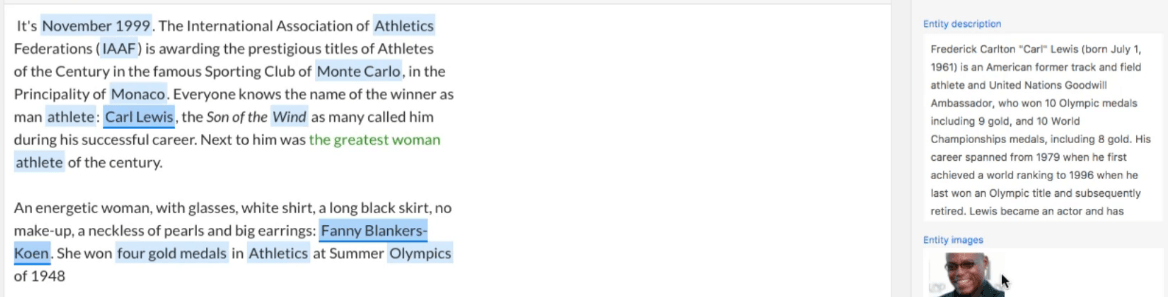
Once you add contextual information, you can also check out how the plugin adds schema markup to your content. Look for the button that says Test Google Rich Snippets at the top of the screen and click on it:
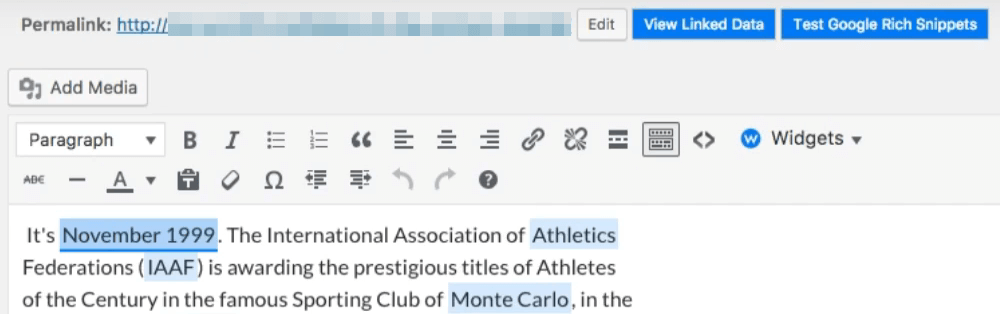
During our tests, the plugin did fantastically when it came to adding structured metadata to our posts. Sometimes the schema markup returned a couple of errors. However, overall, the plugin can save you a lot of time in this aspect:

When WordLift adds new entities to your website they won’t appear under your Pages tab. Instead, the plugin will store them as custom post types under the Vocabulary tab:

The plugin also includes widgets that you can use to lead visitors towards related content you add to your website. Here’s what one such widget looks like in action:

Moving on, one of WordLift’s most promising features is it can help you find images to use alongside your content. The plugin analyzes the entities it can identify in your posts and finds free images for you to use:
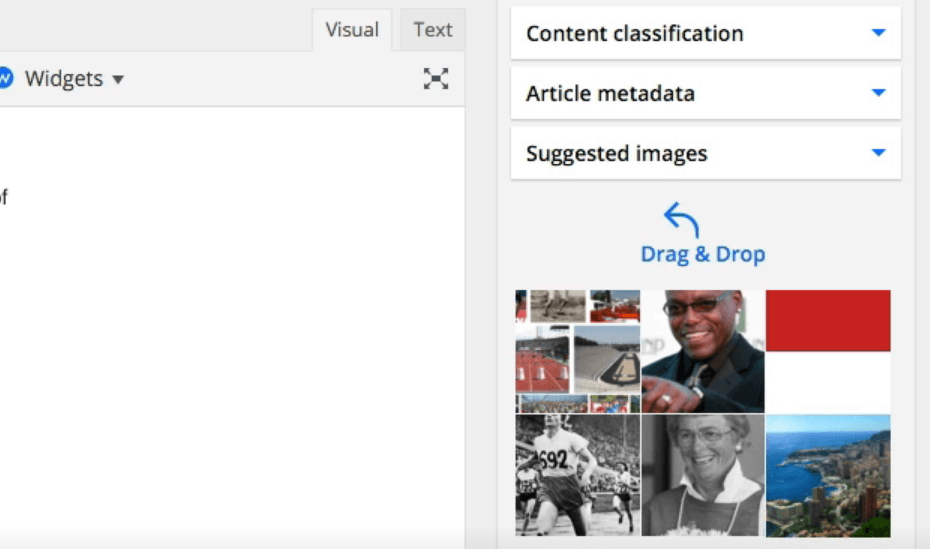
All you have to do is drag-and-drop images into the editor, and you’re good to go. It’s a timesaver, to be sure, but it only works well for broad terms. For example, the plugin wasn’t much help with articles that deal with very specific tech terms.
Overall, we walked away pleasantly surprised by what this plugin can achieve with machine learning. It’s a good option if you want to add more contextual information to your posts and improve their metadata structure. Moreover, it’s compatible with other SEO plugins, such as Yoast. However, the one thing it can’t do is help you write better content.
Moreover, right now the plugin is still in its earlier stages, and it doesn’t play nice with plugins such as the Divi Builder or Gutenberg. That means it’s only a valid option if you use the default WordPress editor and you don’t mind paying a relatively hefty subscription fee.
Conclusion
Machine learning might change the way we tackle SEO as more and more services begin to provide such approaches to their users. However, we’re still nowhere close to the point where SEO tools can take care of all the work for you.
Plugins such as WordLift can help you by improving your content’s metadata and pointing your readers towards other posts they might be interested in. It can also enrich your posts’ metadata, but even that can’t ensure better search engine rankings if your content isn’t interesting to begin with.
How do you think machine learning is going to impact SEO moving forward? Share your thoughts with us in the comments section below!
Article image thumbnail by Bloomicon / shutterstock.com
The post Testing the WordLift Artificial Intelligence SEO Plugin appeared first on Elegant Themes Blog.
