Most websites don’t skimp when it comes to images. A single blog post can have dozens of photographs and screenshots since media makes content more engaging and scannable. However, the more images you add to each page, the longer it may take to load. That’s where a quality WordPress image optimization plugin can come to the rescue.
This kind of tool takes your images and “optimizes” them so they take up less space. In this article, we’ll highlight the best WordPress image optimization plugins available. We’ve chosen them based on their feature sets, ratings and reviews, update histories, and pricing.
Let’s get to it!
1. EWWW Image Optimizer
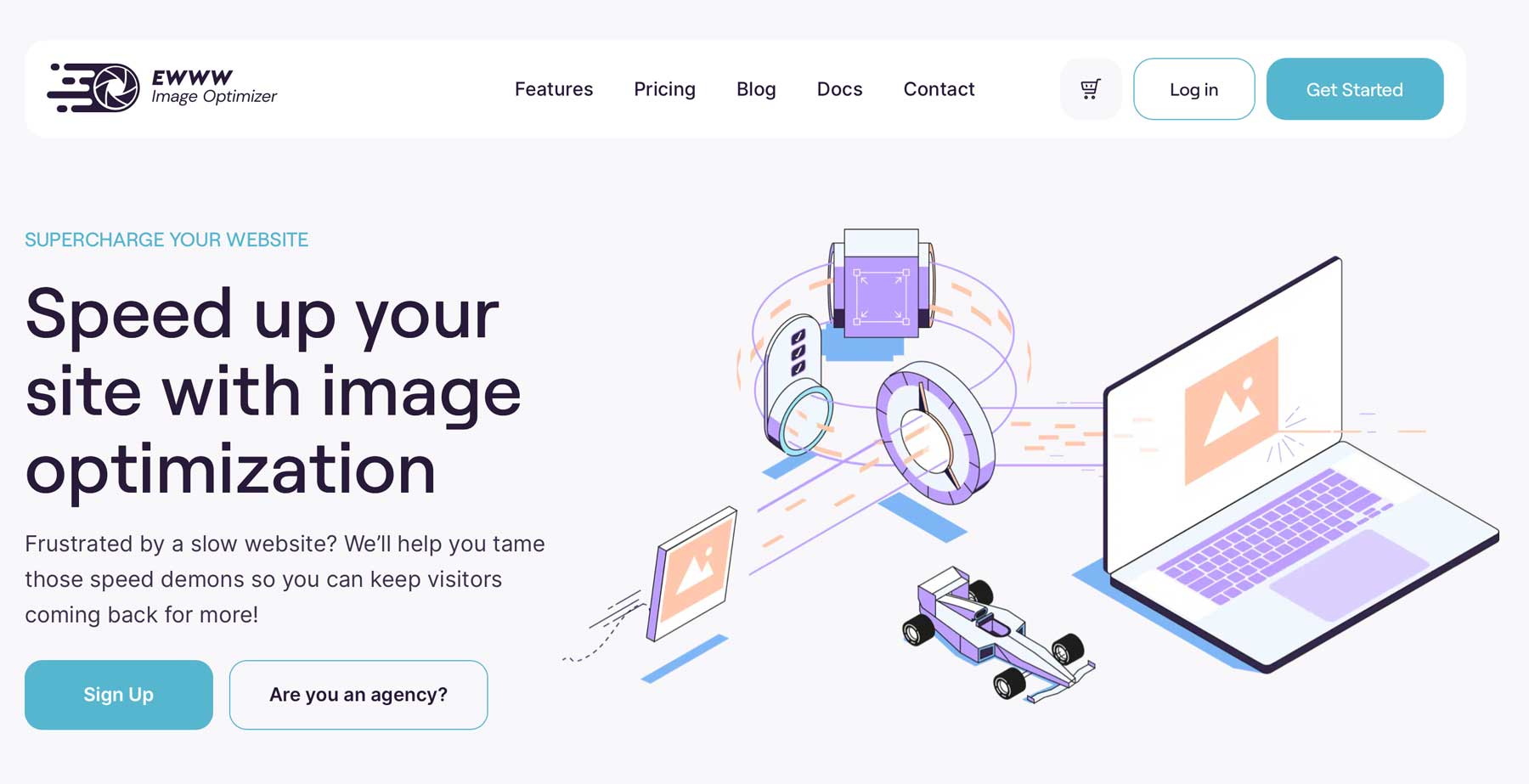
EWWW Image Optimizer is one of the most powerful WordPress image optimization plugins you can use. Once you enable this tool, it automatically compresses any new images you upload to your website.
You can also use its Bulk Optimizer to compress existing images in your Media Library:
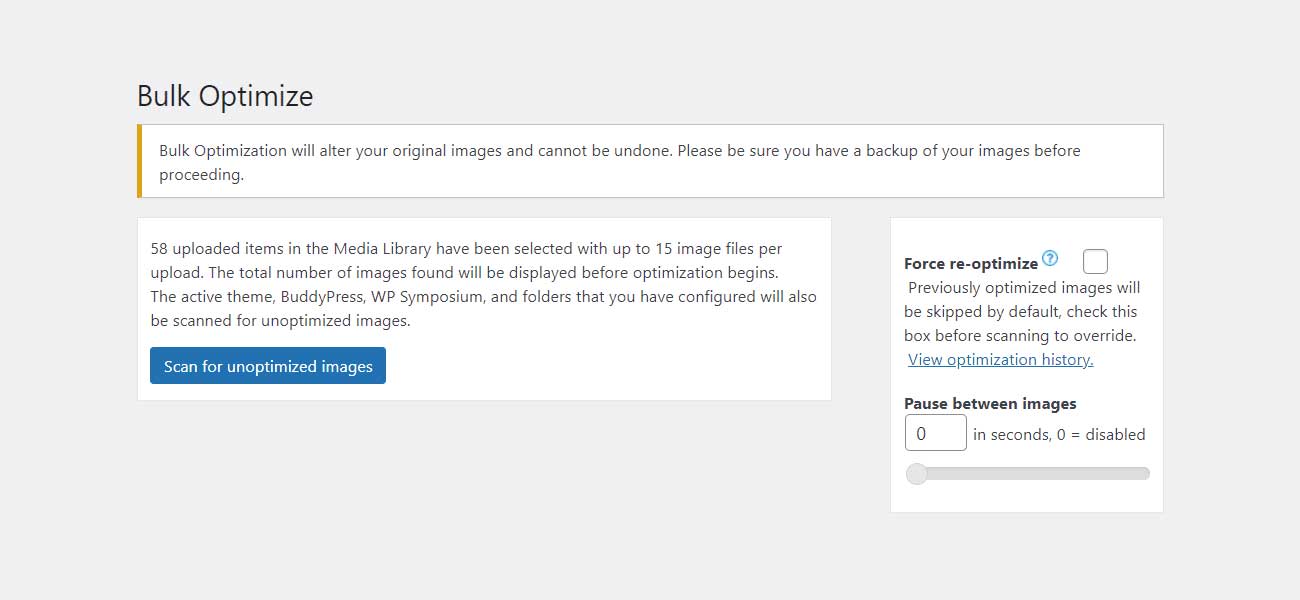
Using EWWW Image Optimizer, you can automatically resize images as you upload them, and remove metadata from your media files to save space. The plugin also includes lazy-loading functionality and enables you to convert image files to the WebP format for increased compression ratios.
The free version of EWWW Image Optimizer compresses images on your server and doesn’t have a file size limit. You can also opt for the plugin’s premium version, which uses a cloud service for image optimization and boasts higher compression ratios.
Key Features for EWWW Image Optimizer:
- Compress image files as you upload them to your website
- Optimize existing files in your Media Library
- Automatically resize new images
- Enable lazy loading
- Convert images to WebP
EWWW Image Optimize is for you if…
…your server can handle the additional load from image compression tasks. That shouldn’t be a problem unless you’re using a very basic shared hosting plan or you routinely upload hundreds of images to your website.
Price: Free, with a premium version available starting at $7 per month | Learn More About EWWW Image Optimize
2. ShortPixel Image Optimizer
![]()
ShortPixel Image Optimizer enables you to automatically optimize images and PDF files, as well as resize images. While this is a standard offering, one new feature this plugin offers is the choice between lossy, lossless, and glossy compression.
Few WordPress image optimization plugins offer glossy compression. From a technical standpoint, it provides a middle ground between lossless and lossy compression types:
![]()
ShortPixel Image Optimizer also lets you back up your original image files after they’re optimized. It can help you remove metadata from images, and automatically resize them after the upload process. In addition, this plugin can automatically convert PNG files to JPEGs, as well as optimize Retina images and thumbnails.
Despite all of its advanced functionality, there are a few downsides to using ShortPixel. First, the plugin requires you to share your email address to get an API key for activation. Second, the plugin’s free version limits you to 100 image optimizations per month, which may not be enough for some users.
Key Features for ShortPixel Image Optimizer:
- Automatically compress new images on your website (up to 100 per month)
- Use bulk optimization to compress existing images
- Choose between lossless, lossy, and glossy compression
- Create backups of your images before compression
- Remove metadata from image files
- Automatically resize images
- Convert PNG files to JPEGs
- Optimize Retina images and thumbnails
ShortPixel Image Optimizer is for you if…
…you can work with the 100 image optimization limit per month, or pay for the plugin’s premium version. In terms of features, ShortPixel Image Optimizer offers more functionality than most WordPress image optimization plugins.
Price: Free, with a premium version available starting at $9.99 per month | Learn More About ShortPixel Image Optimizer
3. WP-Optimize
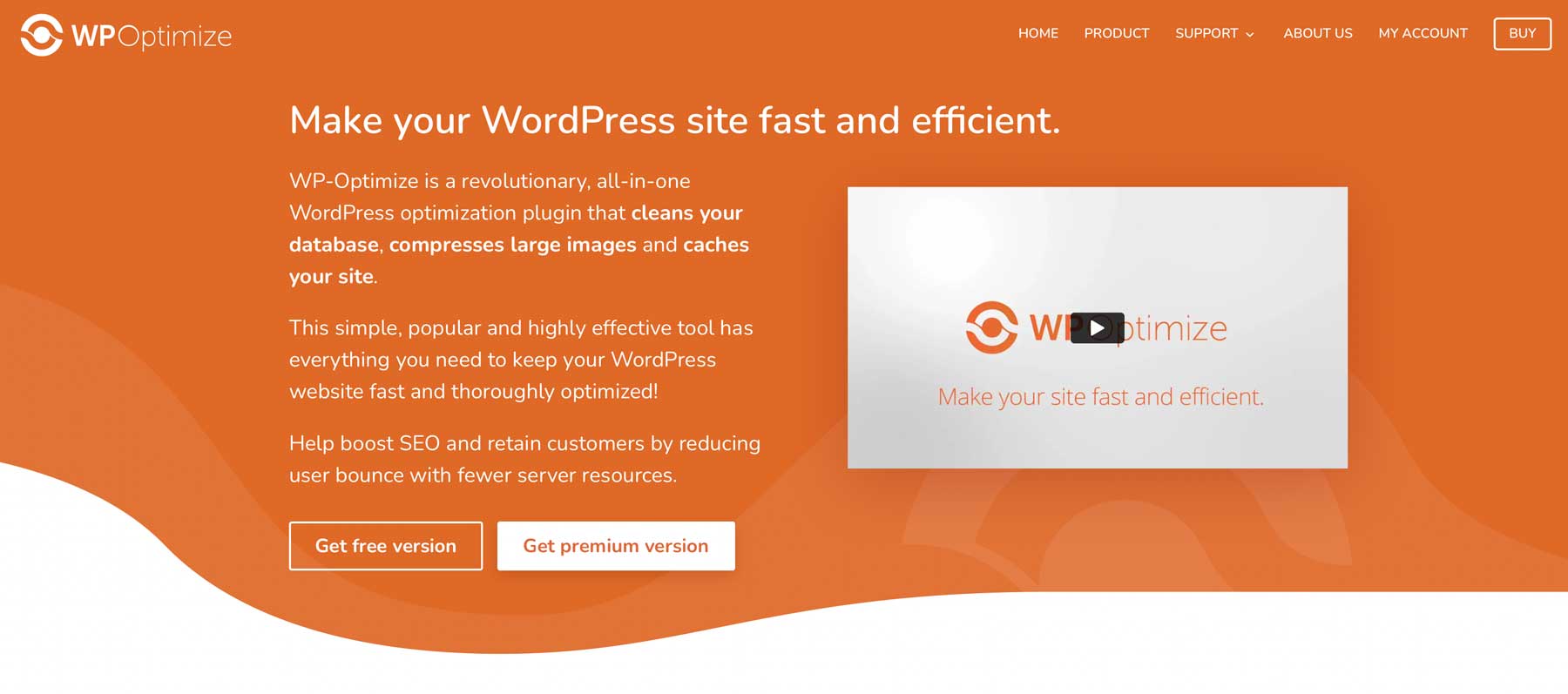
WP-Optimize is more than just a WordPress image optimization plugin. This plugin also includes tools that enable you to clean your database, modify your caching settings, and minify scripts. In short, it’s an all-in-one solution for WordPress optimization.
When it comes to image optimization specifically, the plugin relies on the reSmush.it engine to compress your images. You can automatically optimize new images after uploading them, or compress files from your Media Library:
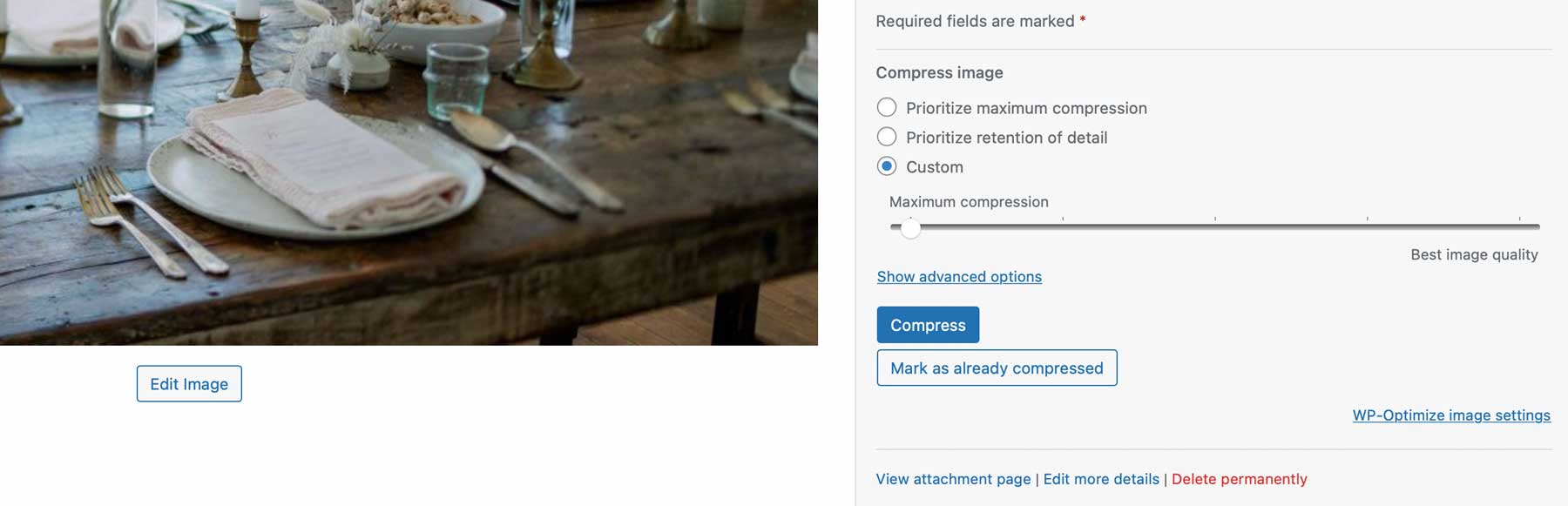
WP-Optimize gives you full control over your image optimization settings. However, it doesn’t include an option to compress existing files in bulk, so it’s best suited to new websites.
Key Features for WP-Optimize:
- Automatically optimize images after uploading them to WordPress
- Compress images from your Media Library
- Optimize your WordPress database
- Configure your website’s caching settings
- Minify your website’s scripts
WP-Optimize is for you if…
…you want a one-in-all performance optimization solution for your website. WP-Optimize helps you tackle multiple key tasks using a single plugin. However, if your website’s speed is already strong, you may be better off using a dedicated image compression plugin.
Price: Free, with a premium version available starting at $49 per year | Learn More About WP-Optimize
4. Optimole
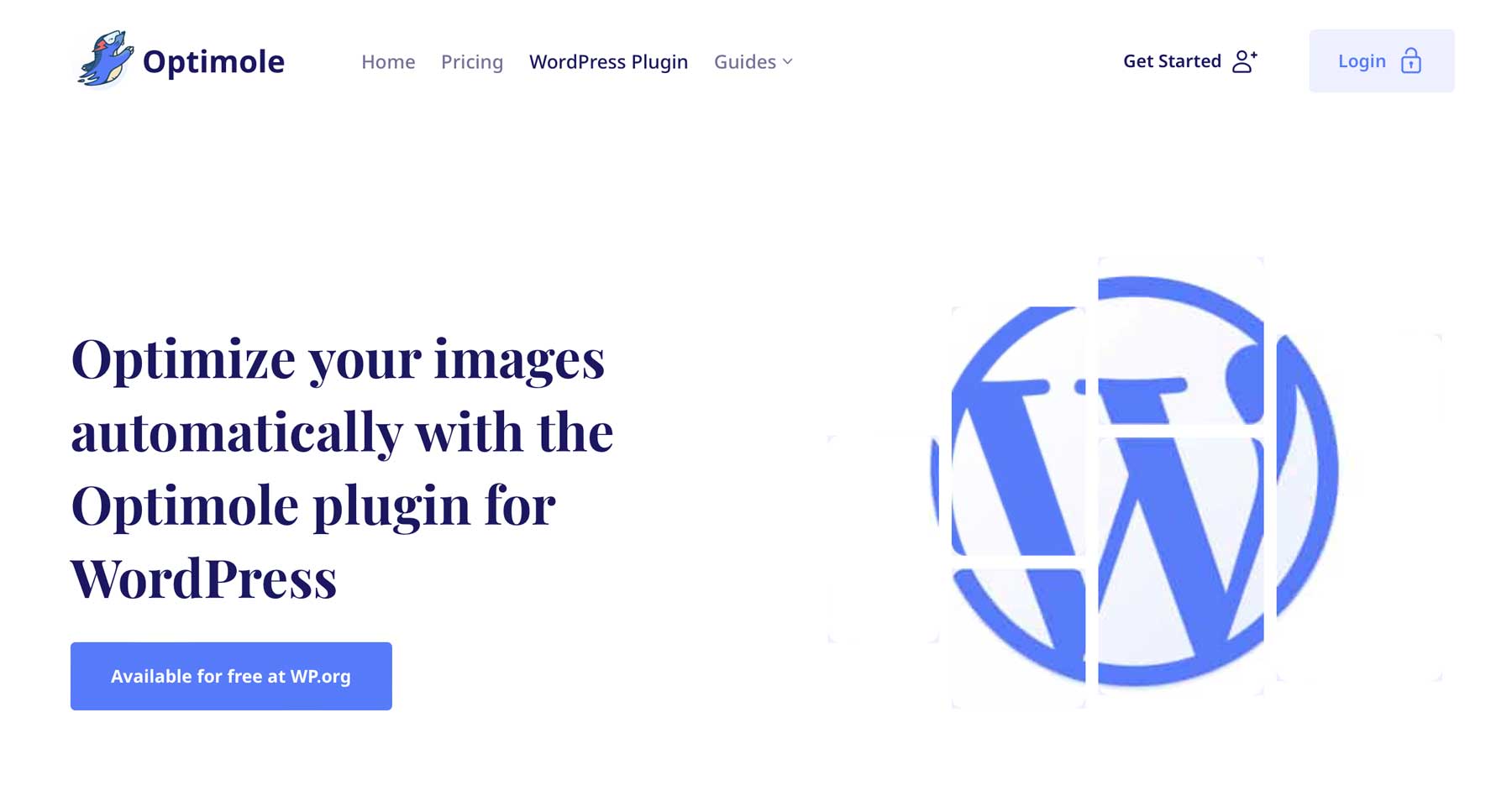
Optimole is a free image optimization plugin that serves as an all-in-one solution for image optimization. Images are processed in real time using a cloud-based server so that your server remains fast during the process. Optimole goes further than other optimization plugins by picking the right image size from a visitor’s viewport and using lazy loading to display your images.
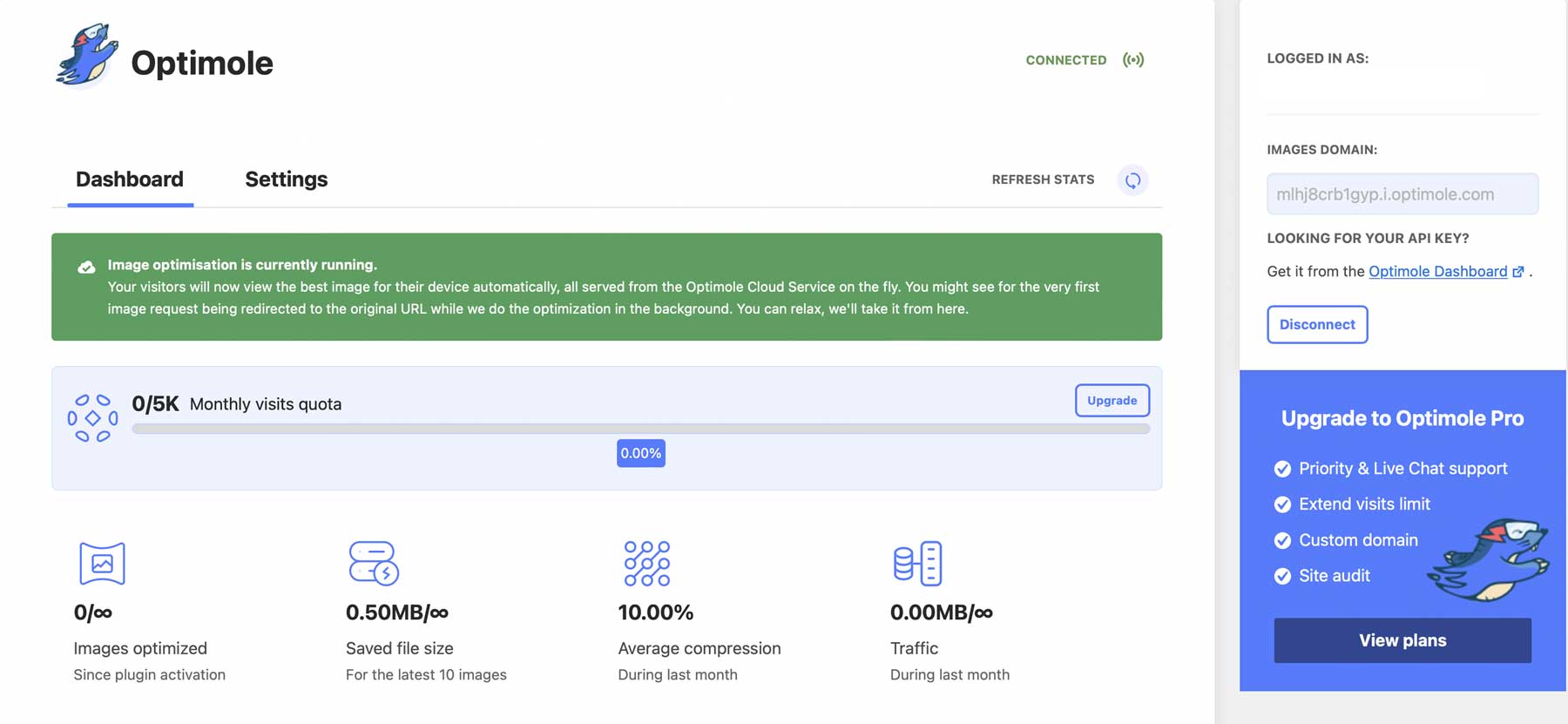
Key Features for Optimole:
- Cloud-based image optimization
- Images served by CDN
- Automatic image sizing for visitor viewport
- 5000 images per month for a free plan
For those seeking advanced optimization, upgrading to a premium plan will provide unlimited image conversions. In addition to this, you’ll benefit from features such as high-quality image compression which maintains the original image quality while reducing its size, and automatic creation of Retina and WebP versions of your images, resulting in faster loading times and enhanced image quality on modern devices and browsers.
Optimole is for you if…
…you need WebP and Retina image support and the ability to optimize unlimited images for your websites. Optimole can be installed on multiple websites, making it suitable for freelancers and agencies who have more than one website.
Pricing: Free to $22.99/month for Premium | Learn More About Optimole.
5. WP Smush
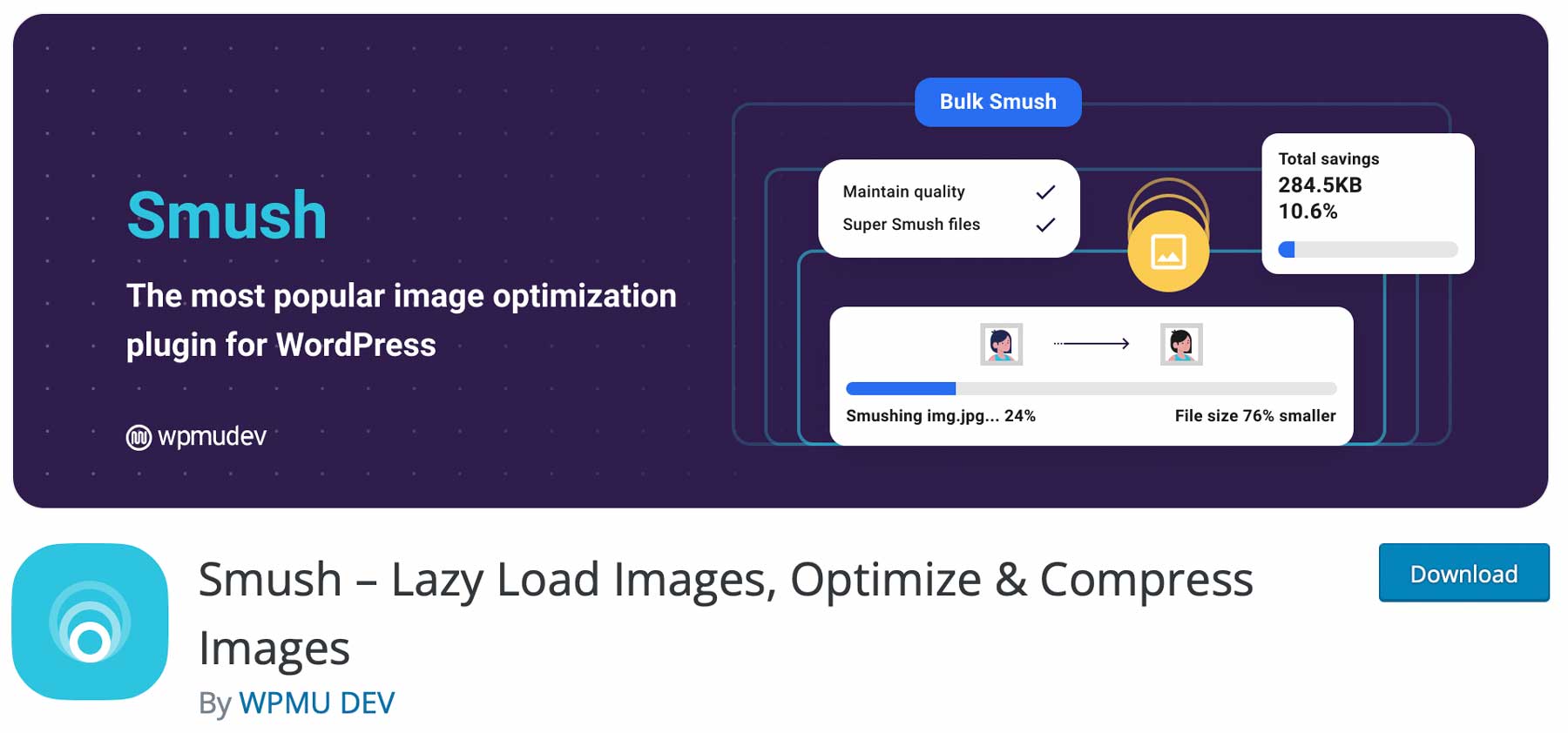
WP Smush is part of WPMU DEV’s family of plugins. This particular tool enables you to automatically optimize images after uploading them to your website. Just like our previous pick, WP Smush includes a bulk optimization option (up to 50 images at a time) for compressing existing images.
What stands out about WP Smush is its User Interface (UI). As with most of WPMU DEV’s plugins, the display is sleek and easy to understand:
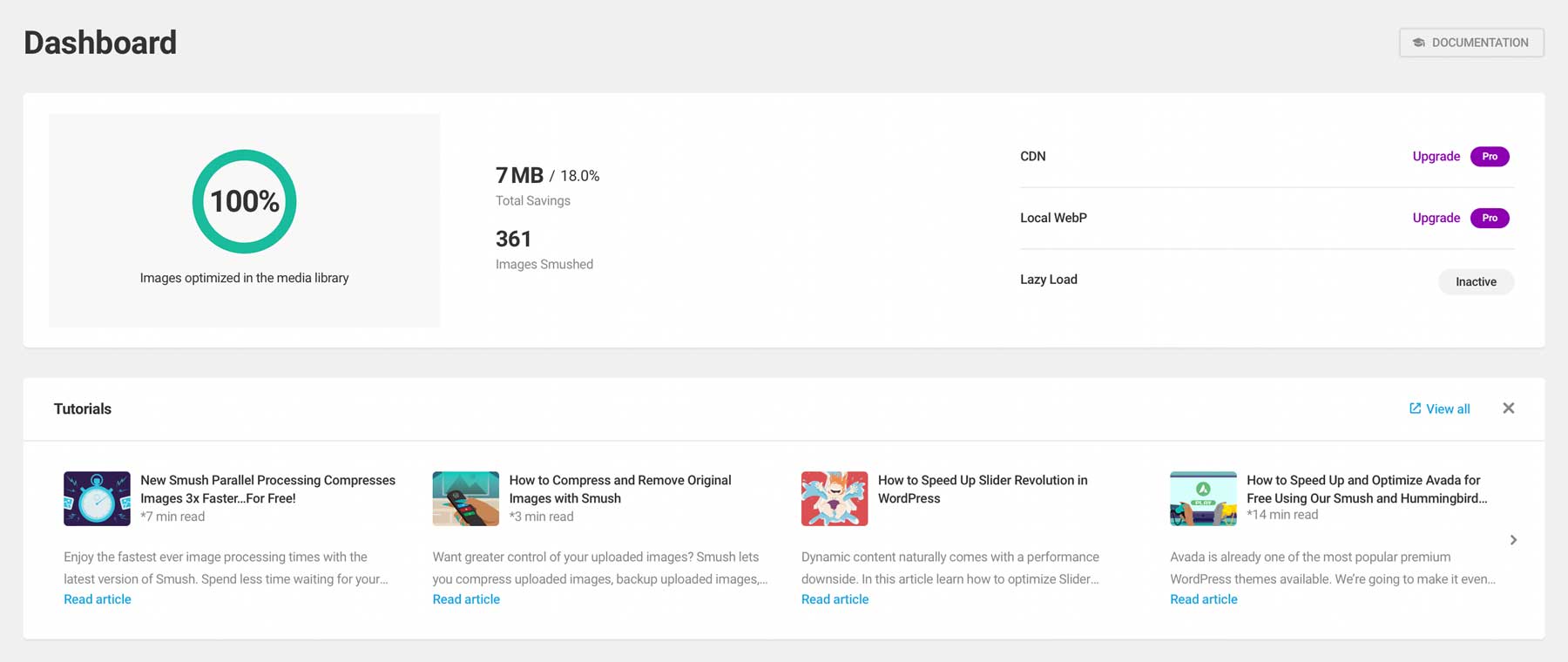
WP Smush also includes resizing and lazy-loading functionality. Plus, you can configure the plugin to strip image metadata after you upload new files.
This particular plugin supports images up to 5 MB. If you want to go over that limit, you’ll need to use the premium version, which also lets you integrate a Content Delivery Network (CDN) for even faster loading times.
Key Features for WP Smush:
- Automatically optimize image files (up to 5 MB) after uploading them
- Compress existing images in your Media Library (up to 50 files at once)
- Strip metadata from your image files
- Automatically resize images as you upload them
- Enable lazy-loading
WP Smush is for you if…
…you don’t regularly use image files over 5 MB. This plugin offers the most user-friendly interface you’ll find among WordPress image optimization plugins. We’ve also tested WP Smush with Divi, and the two make for a great combination.
Price: Free, with a premium version available starting at $7.50 per month | Learn More About WP Smush
6. Compress JPEG & PNG Images
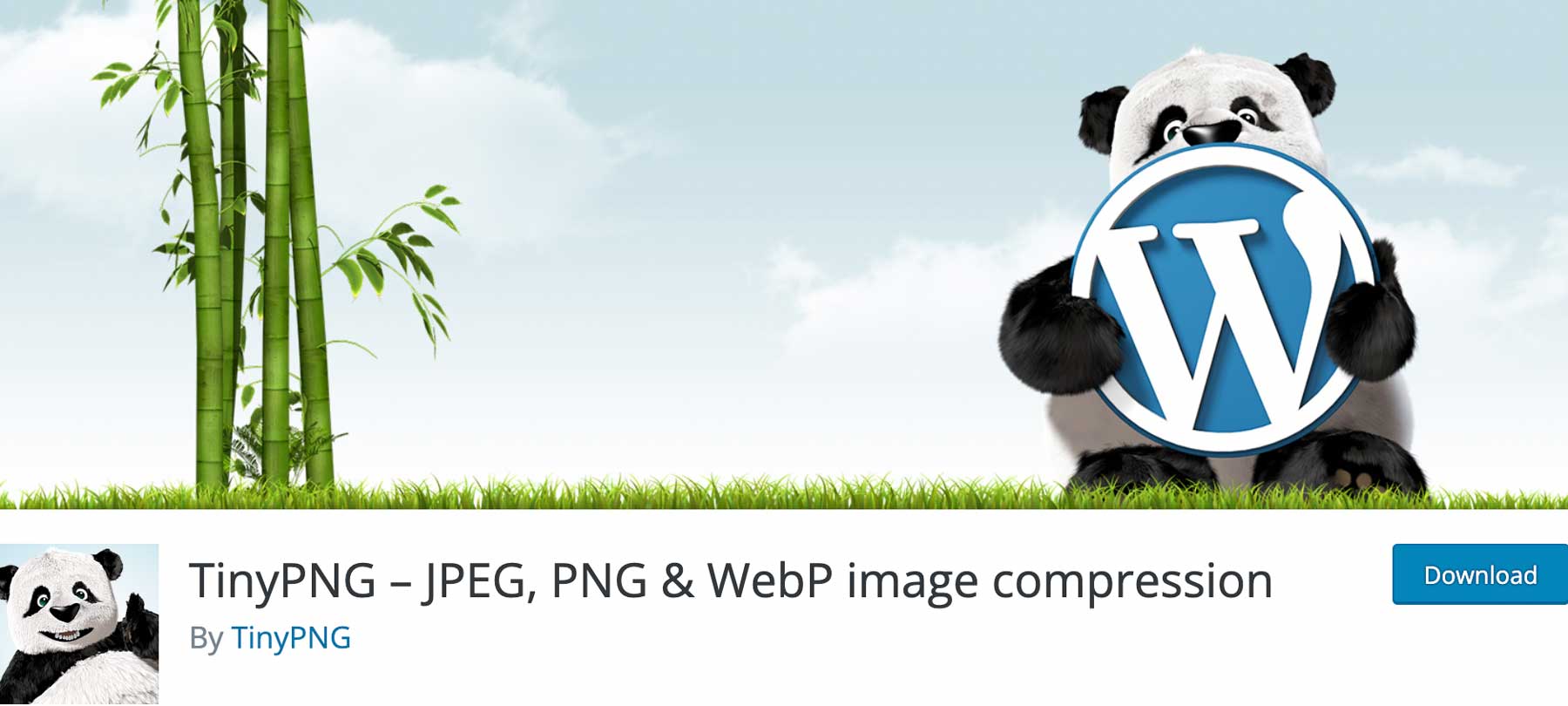
Compress JPEG & PNG Images is a straightforward tool for image optimization in WordPress. By default, this plugin compresses images aggressively using a lossy approach. It lets you resize images automatically, and compress every size that WordPress generates when you upload new files:
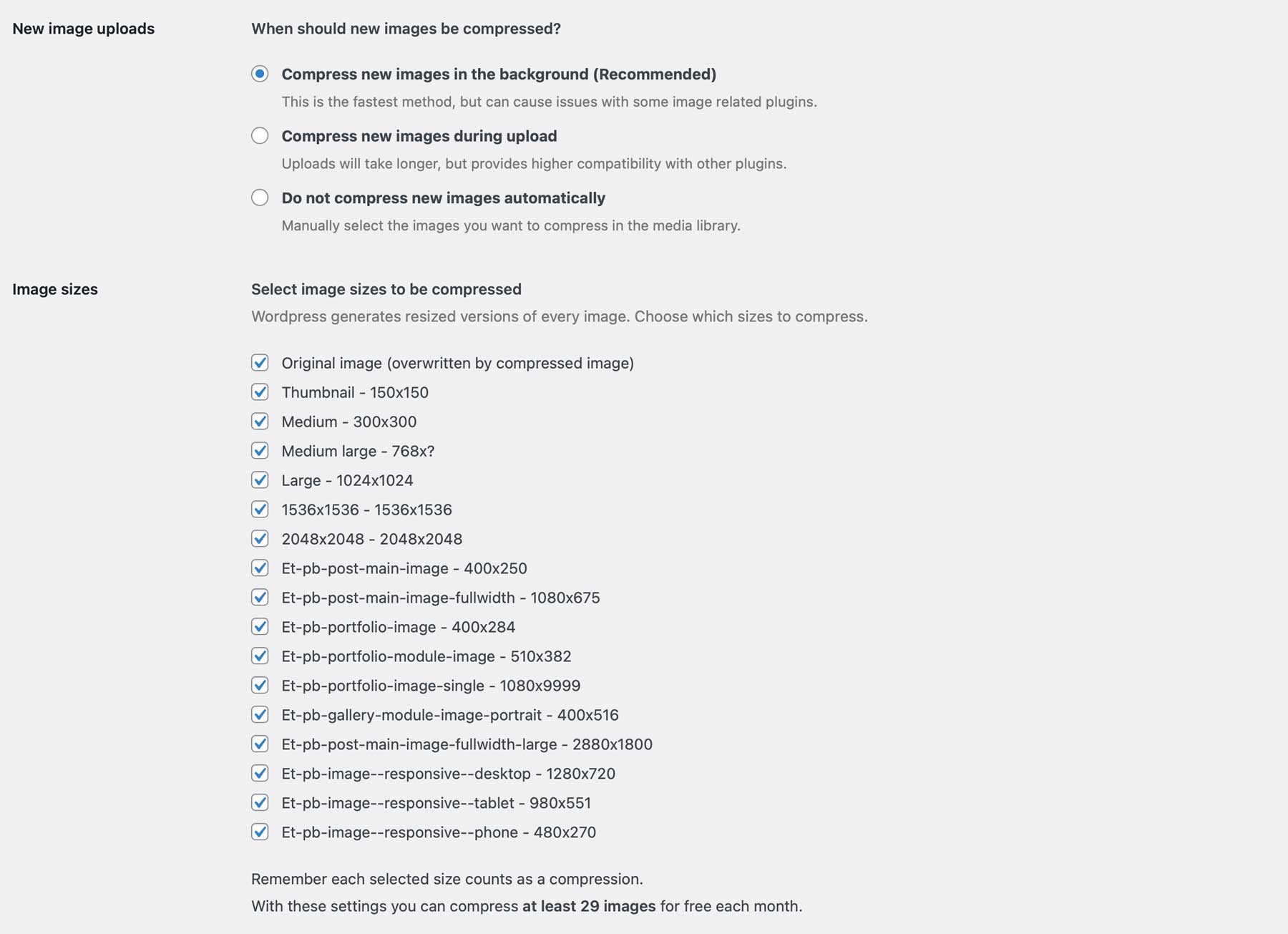
One downside of using Compress JPEG & PNG is that you need to register for a free Tinify account to get an API key. Plus, the service limits you to 500 free image optimizations per month. Every additional image size that you want to compress takes up another slot.
Key Features for Compress JPEG & PNG Images:
- Optimize images as you upload them to WordPress, or in the background after they’re on your server
- Resize images automatically
Compress JPEG & PNG Images is for you if…
…you want a hassle-free plugin that optimizes images aggressively. In our experience, the files that Compress JPEG & PNG Images generates still look great for most purposes.
Price: Free, with premium plans available for $39 per year | Learn More About Compress JPEG & PNG Images
7. Robin Image Optimizer
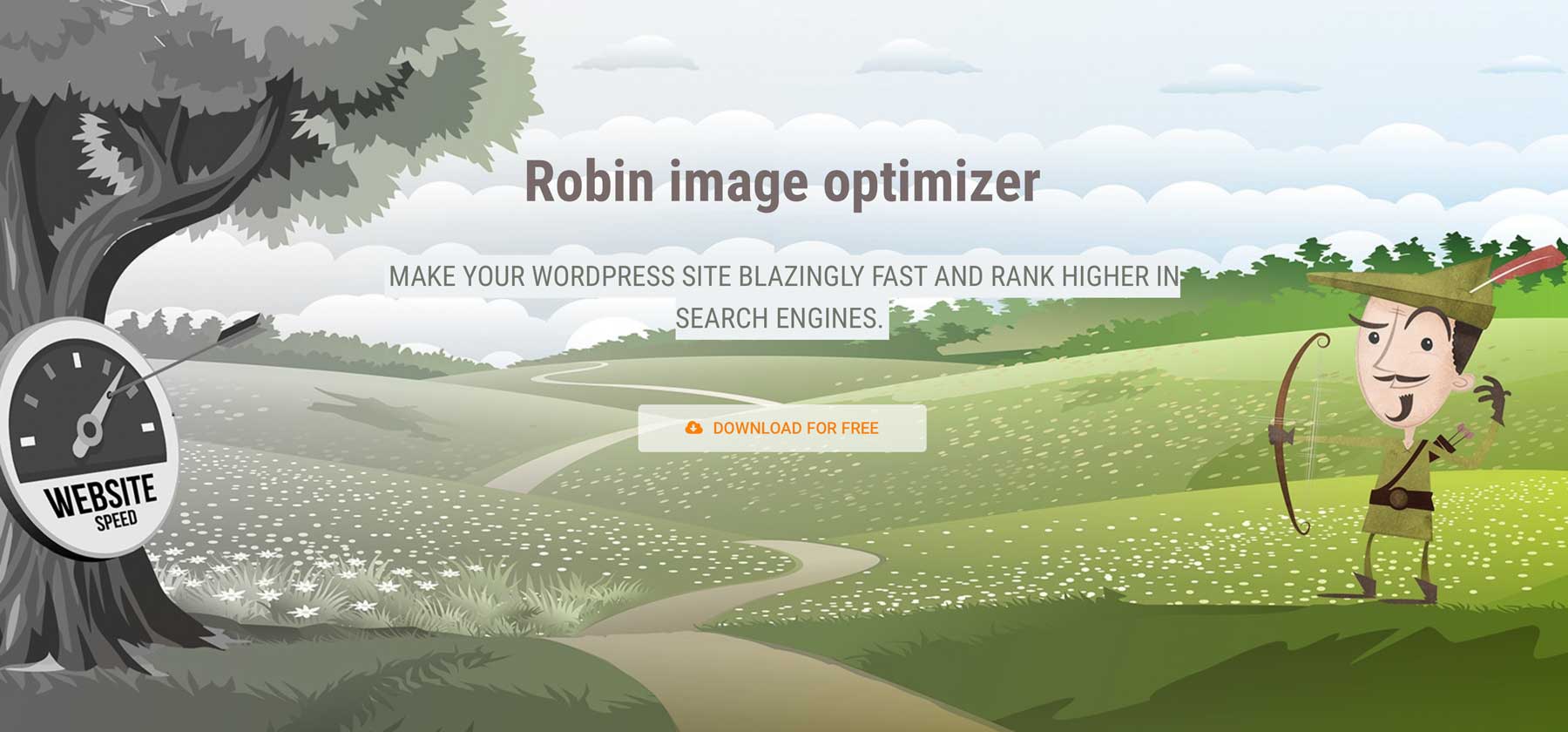
Robin Image Optimizer enables you to optimize WordPress images using multiple third-party server options. The plugin can help you compress images in bulk, or optimize new files as you upload them to WordPress. In either case, you get to choose whether to use a free server that limits image size to 5 MB, or a second option that works on a credit system (with 300 free optimizations per month):
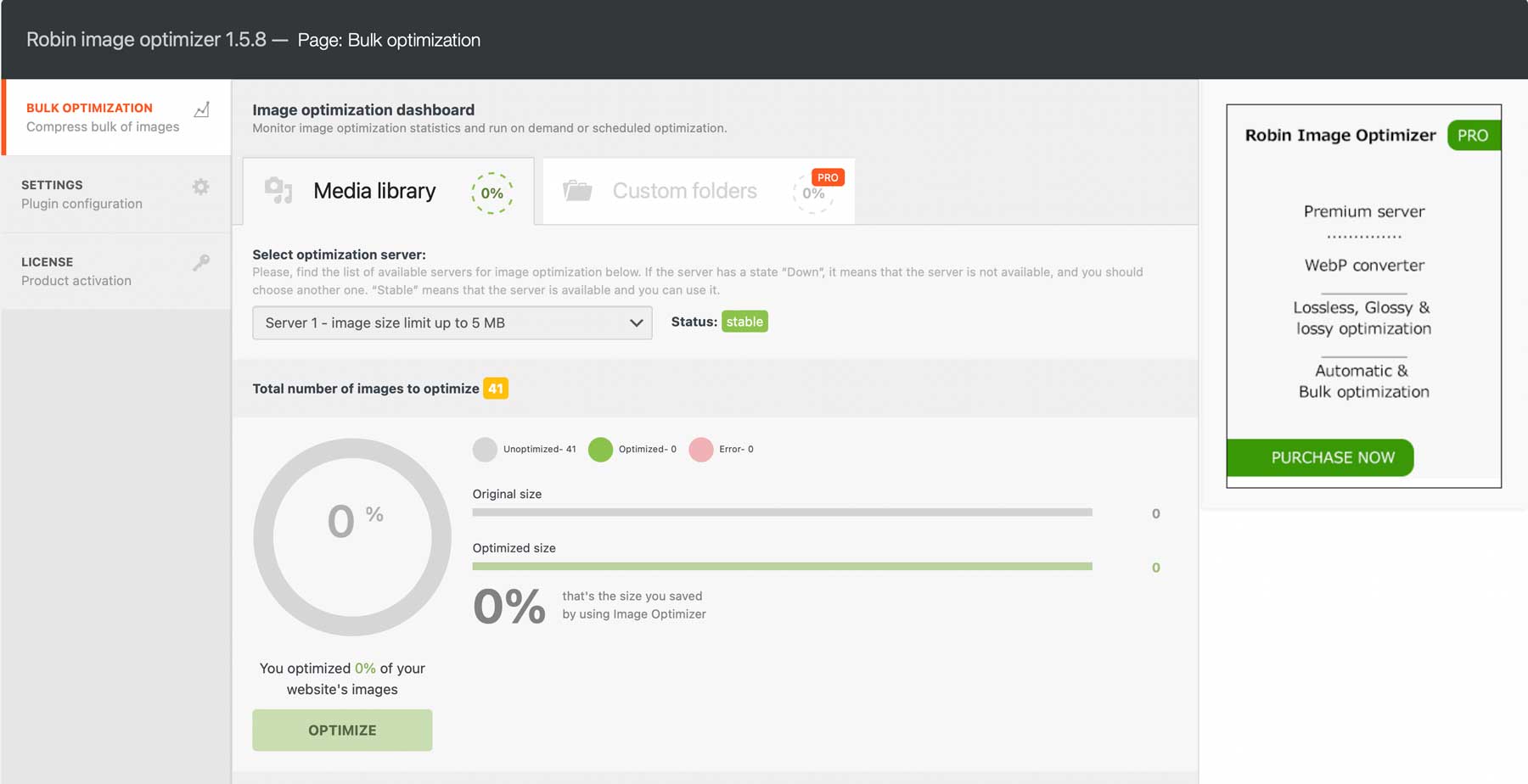
This plugin also lets you choose between multiple compression modes, including lossless, lossy, “high”, and custom options. Robin Image Optimizer includes a feature that lets you create image backups before optimizing them, and you can also use the plugin to remove metadata from your media files. Finally, it provides a handy feature that lets you schedule image optimizations in the background.
Key Features:
- Choose from multiple image compression types
- Automatically optimize images after uploading them
- Choose from multiple servers to manage image optimization
- Create backups of your image files before optimizing them
- Schedule image optimizations to run in the background
Robin Image Optimizer is for you if…
…you want full control over how comprehensive your WordPress image optimization plugin is. Robin Image Optimizer also offers an interesting mix of free features, such as enabling you to choose between servers.
Price: Free, with a premium version available starting at $39 per year | More Information
8. reSmush.it
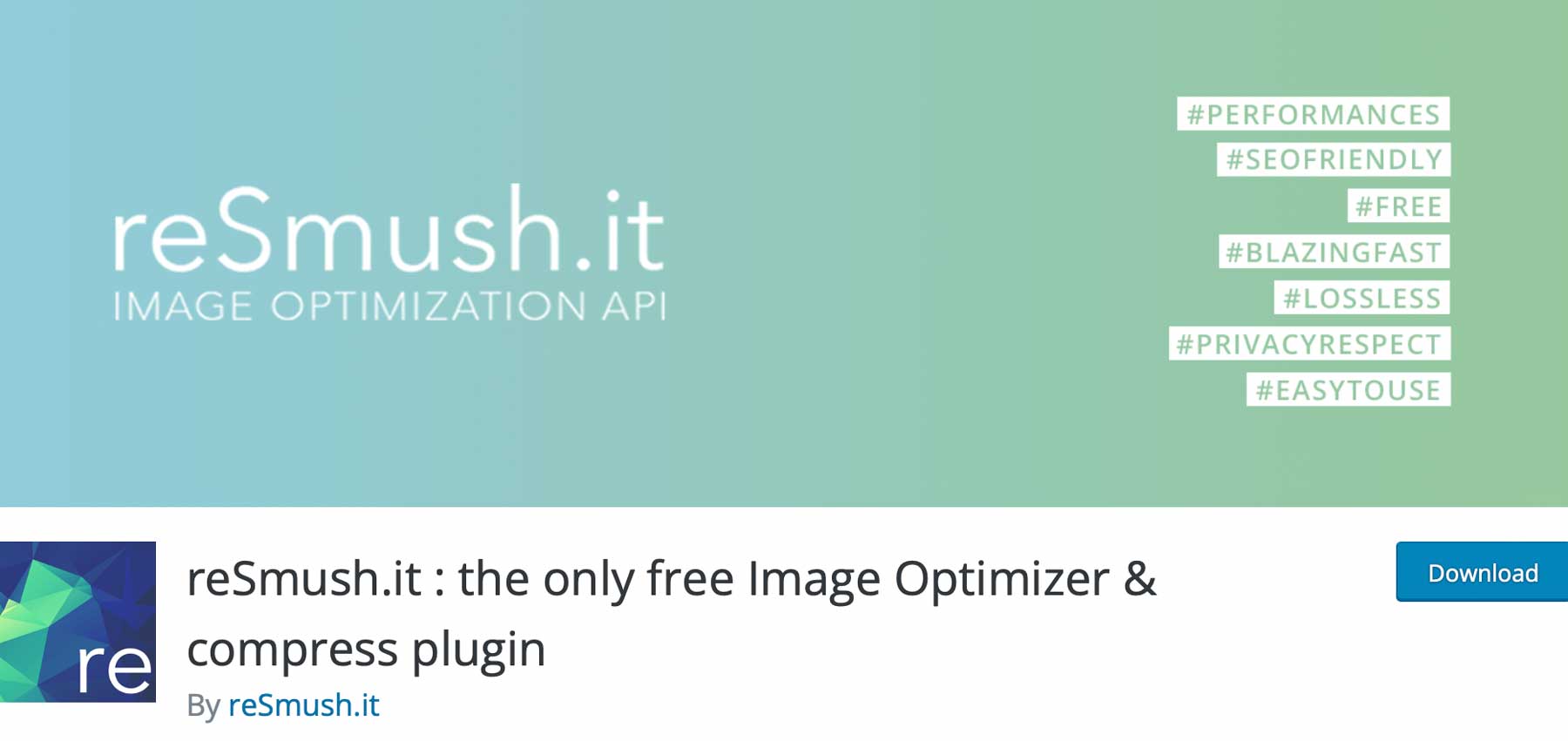
If you’re looking for a plug-and-play WordPress image optimization plugin, reSmush.it should be one of your top picks. This plugin enables automatic image optimization right after you activate it, and it only includes a handful of settings. Among those, you’ll have the option to modify image quality, enable logs, preserve metadata, and not save image backups:
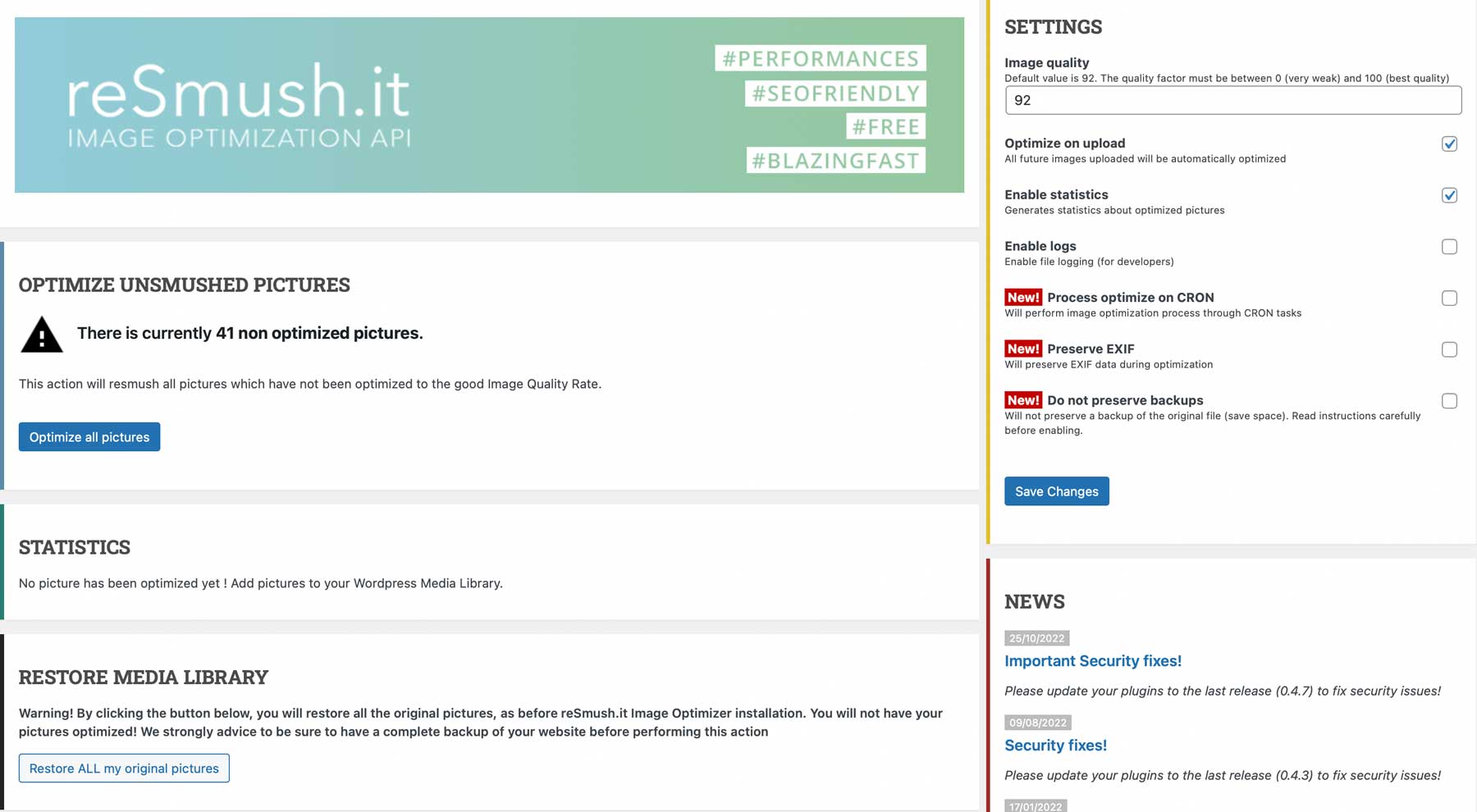
reSmush.it also lets you schedule image optimization to run in the background. However, it’s important to note that the plugin can only optimize files up to 5 MB. Aside from that, you can use it without restrictions.
Key Features:
- Automatically optimize images after uploading them to WordPress
- Schedule image optimization in advance
- Preserve or delete image metadata
- Create backups of your images before optimization
reSmush.it is for you if…
…you want to use a hassle-free image optimization plugin. The only downside to reSmush.it is its 5 MB image file size limit.
Price: Free | More Information
Conclusion
There are a lot of choices when it comes to WordPress image optimization plugins. Most tools offer automatic image optimization and compression, but in a lot of cases, that comes with a few caveats. With free plugins, there’s often a limit to how many images you can optimize or what maximum file size you can compress.
With that in mind, our top suggestions for WordPress image compression plugins are EWWW Image Optimizer and ShortPixel. Both tools offer a broad range of optimization options and provide good value for the price. Either plugin can get you up and running with a sustainable long-term optimization solution quickly.
Featured Image Illustration via Andrew Krasovitckii / shutterstock.com
The post 8 Best WordPress Image Optimization Plugins in 2023 appeared first on Elegant Themes Blog.
