Telecommuting. Remote work. Work-from-home. Distributed workforce. They’re all synonyms for the same thing: not being in the same location as your co-workers and employer. Over the past few years, the trend for telecommuting has moved from a trend to a well-established norm in many sectors. Tech and information work leads the charge, but healthcare, education, and sales/customer support are close behind. In some ways, the work-from-home position is a dream job. Telecommuting is still a job, however, and we want to highlight what it’s really like to be a remote worker.
A Day in the Life
I have worked remote/freelance/from home since 2016. Before making the transition from a job as a teacher and learning center administrator, I made sure to talk to people who worked from home to see if they had any advice. I wanted to see what their days looked like and what kind of missteps they made when starting out.
I am very glad that I did. Had I not, there are some very serious pitfalls that I can guarantee I’d have fallen into. The two most important being:
- Take a lunch break not at your desk
- Make sure you give yourself weekends (even if they aren’t weekends, but two days off in a row)
There’s more than that, but those saved me a lot of headache going in. And because I wasn’t dealing with that headache, I was able to get my own routine set up. Just like you’ll need to do, too, if you plan on working remotely. While everyone’s daily routines will work a little differently, I want to walk you through what the typical 8-5 for me looks like. Given different topics and fields and focuses, the details will be slightly different, but this routine that really works and helps to keep me focused and productive.
6:00 am – 8:00 am
My alarm goes off at 6, even though I don’t start work until 8. I am usually out of bed by 6:30, make breakfast and coffee, and just generally do the household stuff like let the dog out and so forth. It’s during this time period that I may also try to get in some kind of exercise. It might be a walk around the neighborhood, a dog walk, pacing around the kitchen, or an hour or so of running.
And playing some video games before work, let’s be honest.
Basically, this is the time that I take for myself. Self-care is huge for telecommuting, and it’s imperative that you carve what time you can out for it. I am lucky I can get this much, but even if all you can carve out for yourself is 5 or 15 minutes, it’s worth it to be able to mentally and physically prepare yourself for the day ahead.
8:00 am
Work starts. I settle into my office chair (actually, it’s a gaming chair that reclines and has a foot rest because I spend so much time here), and I open up all the things I need to work with during the day.
- Slack
- Asana
- Gmail
- Discord
- Elegant Themes Blog Dashboard
- Snagit
- Photoshop (often, but not always)
- Sublime Text or VS Code
- iMessage
Now, you might notice that some of them (Discord, Twitter, iMessage) aren’t directly related to the job. You’d be right. But we will get to that later.
My set up is an L-shaped desk with Macbook Pro with a 24 -inch monitor attached, and then a PC with a 27- and a 24-inch monitor. I have 4 screens pointed at me all the time. One is my primary writing screen, one is for social and chat, one for Photoshop and Snagit and capturing images, and one for research and reading that needs to be done. Since I have to sit here for 8 hours a day, the last thing I want is to be fighting with windows and screens constantly. This way, it’s all organized.
Once it’s all open, I go through and see if there are any new messages I need to answer right away.
Slack/Asana are generally first. Because they’re the most important to work and making sure things stay organized and in check. I log into the blog backend to look if there are comments that need replying to, and then it’s Gmail because it’s work-adjacent (we don’t use email internally, but you guys contact us that way). And then I look at Twitter and Discord to make sure nothing has exploded or just to see if something cool has happened.
8:15 am
Generally, there are rarely major fires to put out first thing in the morning. So after I’ve given the once-over to everything, I move back to Asana. I do a rundown of what’s in my Inbox for the day, see if there are comments to respond to, then move on to that day’s task list and see what’s on top. Then I start knocking them out.
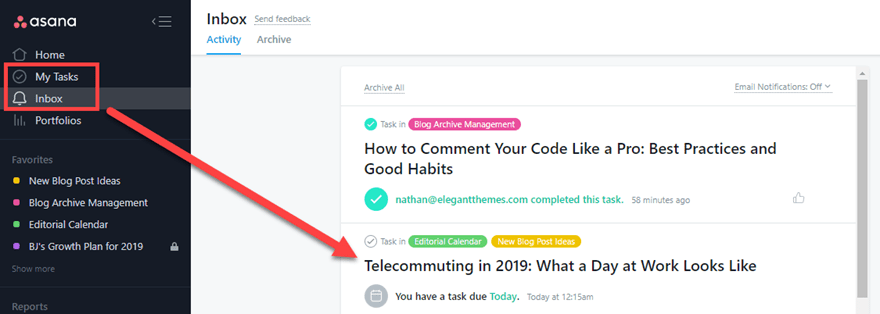
Depending on the day, I may be writing in the Bear app, VS Code, Sublime Text, or the WordPress blog editor. It kind of depends on the day, but swapping it up gives enough variety that the writing can feel a little fresher.
8:15 am – 12:00 pm
The meat of my day, personally, comes in these 4ish hours. One of the benefits of telecommuting is being able to structure your day so that you’re most productive when you can be most productive. Some people are most productive later at night. Working from home lets you pound out code or articles at 11 pm if that’s your thing. For me, 8 am to noon is when I can focus the best, stay on task far easier, and generally sit and work without distraction.
However, whatever your prime work time is, you need to make sure to move around. Actually get up and moving. I have an alert set for 10-minutes before every hour to get up and walk around for a while. This will give me the opportunity to go to the bathroom, get a drink, maybe a snack, and take care of any important tasks that may need to be taken care of around the house. You know, like hugging the dog.
12:00 pm – 1:00 pm
Lunch time. Take a break. Grab something to eat. And if you can help it, do not do this at your desk. You will want to make a habit of separating your work space from your home space, so eating at your desk is highly discouraged. This was the second-best advice I ever got when looking to begin telecommuting (the first being to make sure I take weekends).
So here I am, telling you, too: take a lunch break away from your work station.
During this break, I eat my lunch, and pretty often watch something on TV or play a video game. It’s a great time to go for a walk, work out, or just lounge about on the couch. The important part is that you actually take a break from your work.
One of the hardest aspects of telecommuting is work-life balance. You may very well feel as though you are at work all the time because you probably work where you live and live where you work. So creating boundaries such as taking a lunch break and doing what you’d normally do on a lunch break in an office setting is important. You can also do a lot more than you could in an office setting, which is a great perk. In an office, I’d never be able to wear pajamas, lie on my couch, and watch Santa Clarita Diet until it’s time to get back to work.
But therein lies the biggest problem with telecommuting: you have to make yourself get back to work. No one else can do that for you (unless you are in a co-working space or something similar and they shame you into it). Even your boss sending you a Slack message or call can be answered from the comfiness of your favorite armchair. So it’s on you and you alone to be able to get to work when you need to.
1:00 pm – 2:30 pm
This timeframe is going to be the hardest part of your day. It is that post-lunch slump where you have a good half the day left, and you’re beginning to feel it. This is the point in the day where Discord and Twitter are almost like work tools.
While being able to focus on the project intensely for 4 hours was wonderful in the morning, during the afternoon, focus tends to wane. It’s also hard being alone for a considerable period of time. I can only talk to Leia and Bella (my dog and cat) so much before I need someone to respond verbally back. Being able to talk to friends on Twitter and Slack while I am working on a piece is soothing and gives my brain a break.
When you’re telecommuting, human contact actually becomes pretty rare. You have to actively seek it out far more often than you’d think. And while internet contact and conversation is no substitute for real, person-to-person meetings, the tools out there to avoid cabin fever are absolutely necessary. Which is why I included these as work tools earlier when I booted everything up.
If I need to, I can hop in a voice chat with some friends to talk about why I can’t find anything about this JavaScript thing I am working on. Or I can share some stuff on Twitter I read while working out the best article structure and how to actually make my current post readable. I have Slack open all the time, too, and the content team stays in good contact with each other, talking, joking, and bouncing ideas across channels and private messages.
By being able to bounce between things and socialize a bit, I can through roadblocks and get over that midday slump and focus up.
2:30 pm – 4:00pm
This time period is odd. If the slump is still going on, I save my work and start pacing around. When there’s a serious issue that I can’t work past, or if just can’t figure out what to do, I simply get up and walk away. Starting at a screen that’s frustrating you is only going to frustrate you further.
Get up and go for a walk. Go for a run. Pace around. Meditate. Listen to some podcasts. Almost every single time that I step away from the computer, by the time I come back to it in 30, 45, 60 minutes…I’ve figured out the issue.
Instead of banging my head against the wall, I do my best to figure out how to climb it or go around it.
For me personally, running and walking and cycling are meditative. Some of my best ideas come while I am out pounding the pavement. The number of aha! moments that have come from it are innumerable.
Regardless, this is the point in the day where it gets up-and-downish in terms of enjoyment and productivity, but when it’s up, it’s intense and focused and a ton of work can get done.
Take Meetings Now, Too
When meetings tend to come up when you’re telecommuting, you might think that if someone needs to talk or set up a discussion that any time would be great. But it’s not.
As you can see above, you generally want a set routine. Or at least a general routine you can stick to. And if you’re like me, then that routine being interrupted can throw off your whole day. Because I focus better in the mornings, if I have a 10 am meeting, that’s dead in the center of my most productive time of day. I get thrown off track, and by the time I can get back on, it’s lunchtime and then I come back from the break and feel completely discombobulated.
That’s why outside of our weekly content team meeting on Monday mornings, most meetings and calls I take are in the afternoon. And generally after 2:00 pm. That way, it hits during a point in the day when I need a break from the routine, and it won’t interrupt the most productive part of my day, reducing my overall output.
Obviously, you won’t be able to make every meeting and call line up like this, but when you can, it’s so much nicer.
4:00 pm – 5:00 pm
If everything has gone well during the day, work and projects should be winding down. In many cases, you will be either getting to a stopping point and saving your work or putting the finishing touches on it before handing it in.
For me, personally, this is when I make sure to run my articles through Grammarly. I go through the Yoast checklist to have as many green dots as possible. This is also the time to finalize any featured images and screenshots I have, making sure credit is given and that everything lines up properly. I go through Asana, check off any tasks I’ve completed, see if any have been assigned I didn’t hear about on Slack, and then check Slack to double check I didn’t miss something.
Remember, telecommuting success is contingent on communication. So making sure that you’re always up-to-date and caught up with your team, boss, clients, and whoever else should be at the top of your list.
Basically, the last hour of the workday is no different when you’re telecommuting than when you’re not. During the final hour of any workday, you are finding a stopping point so that you can pick up there the next day.
5:00 pm – 7:00 pm and Onward
Now it’s family time. I keep Slack on Do Not Disturb between 7 pm and 7 am. And (I think) on weekends. The two hours leading up to 7, I keep myself open on Slack because we are all in different timezones. Things sometimes come up, and we have to talk. Maybe Nathan needs to message us. Whatever it is, telecommuting doesn’t have to mean that you’re always on the clock. It means you have to be aware of the clock in a different way than office workers are.
And once the clock strikes 7:00 pm and Do Not Disturb starts, it’s totally free time. Only true emergency or urgent messages will come through Slack (because they can be pushed through DND), so I don’t bother checking it anymore.
Ending The Day
And that’s a pretty rough estimate of my day as a remote worker. I personally love telecommuting far more than I ever liked being in an office setting. But I am cut out for it, too. I can get social interaction online that works for me, and self-discipline comes (moderately) naturally to me, so I can keep myself on task. And I am good at keeping up and communicating through writing. Not everyone has those capabilities.
And that’s okay. It just means that a telecommuting position might not be the best option for you. But if having a series of days like the one I went through above sounds like something you may want to try, then there’s a good chance you’ll have the option soon. One of my favorite places to look for remote work is FlexJobs (in fact, I found the listing for my position here through them), and if you like where you are now, it can’t hurt to ask your supervisor if there’s an option for you to telecommute occasionally. Many employers are open to it, and the worst they can say is no.
If you telecommute, let us know what your days look like in the comments!
Article featured image by Creartion / shutterstock.com
The post Telecommuting in 2019: What a Day at Work Looks Like appeared first on Elegant Themes Blog.




