Search engines are any website’s lifeblood. No matter how well-planned and effective your social strategies are, if your site isn’t prominent in search results, your business and brand will have a hard time (if not an impossible one) growing. One of the most important things you can do is to make sure that your website is optimized for organic traffic via search engines. That’s what SEO is. Literally. Search engine optimization. And it’s nowhere near as scary as it may seem to get started with.
What is SEO?
SEO, or search engine optimization, is organizing and structuring your website for maximum search engine visibility. That’s all. It’s a pretty simple concept. Good SEO gets you good placement in the SERPs (search engine result pages).
However, the actual work that goes into that optimization is a little less simple. In this article, we are going to break down the basic concepts and elements that make up everything a search engine is looking for on your site. We want to help you understand all the different moving parts and how they interact so that you can tackle them piece by piece to build your ultimate website.
Different Kinds of Website Traffic
The entire point of SEO is to attract visitors to your website via search engines. Those visitors are organic traffic. They have organically come across your website by using their own search terms and methods. You didn’t direct them there (that’s called direct traffic). Neither did a different website (referral traffic). They also didn’t click a link on Facebook or Twitter (social traffic).
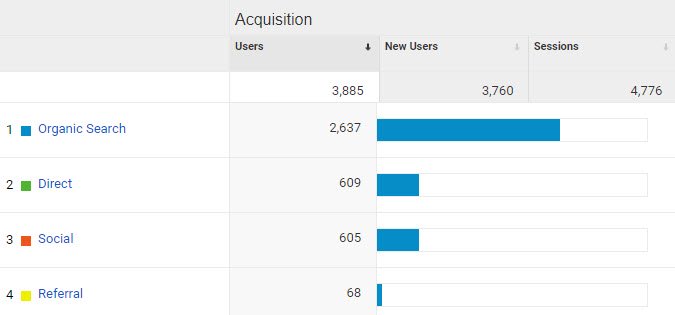
SEO only affects organic traffic, so when you’re looking at your metrics and doing an SEO audit of your website, the direct, social, and referral traffic shouldn’t be considered. Google is not a referral.
Because they found your website via search engine, you will be able to dig deeper to determine what kind of SEO organic traffic this is. By that, we mean if the traffic you’re getting is quality traffic that will convert to sales or member of your community versus simple quantity (which can be a lot of people, but they may take no action on your site). Truly good SEO helps you get a large quantity of quality traffic. Poor SEO has one disproportionate to the other.
What Do Search Engines Look For?
That’s a loaded question, honestly. Because it changes over time as Google and other engines change their ranking algorithms. In general, though, the search engines look for a few things that never change (though their importance at any given time may differ).
Incoming and Outgoing Links
Have you heard of backlinks? Well, they’re really a major pillar of what SEO is. Backlinks refers to any link that is pointing back at your site. Getting links from high-quality (and related) websites can be tough. But absolutely worth it. Google and other search engines count this as a boost in your reputation. The more links that point to your site is an indication that your website is worth being placed high in the SERPs.
And the reverse is true, too. If you never link anywhere, Google will assume you’re not putting out content worth ranking. Think about it like Wikipedia. Their policy says that information can’t be included in an entry without a citation, a link to the source. That’s the way your website should be. If you make a claim or go in-depth on a topic, show your work and give your readers even more information and things to read or watch.
Additionally, a big part of SEO is sitemapping and schema markup. And you can help Google navigate your site and learn how different pieces of your content is related to each other by linking to other articles on your own site. You don’t want to overdo it and link to totally unrelated content, but if you have an article on swimming pool maintenance and an article on pool chlorine levels, they should link to each other with proper anchor text. Google will then understand your site a little better (and your readers get more information on the topics they’re reading about).
Domain Authority and Page Rank
Very briefly, domain authority and page rank indicate the relative value of your domain to the search engine. It’s (supposedly) how reliable you are, and how how insightful, relevant, and accurate your content is. The problem with DA and PR is that Google and other search engines base these values on the number of backlinks you have. And from whom you have them. If you have lots of links from high DA websites, Google assumes you’re a top-notch website. If you have mostly links from shady, online pharmacies and casinos, Google thinks you’re pretty shady, too. It’s not what you know, but who, remember?
Because you can’t control who links to you, it’s possible to disavow backlinks that you think might harm your online reputation.
Embedded Video
Google likes their own products. And internet users like video. YouTube is the number 2 search engine in the world. It follows Google, which is owned by the same corporation. As of the most recent updates to the Google search algorithms at this writing, articles and websites that have embedded, related videos rank higher than those without them. It’s both nepotistic on Google’s part, but also UX for the searchers. Being able to find the information in both text and video is a value-add for everyone involved.
Keywords and Relevant Content
Keywords are the other leg that SEO stands on, next to backlinks. Very simply, these are the terms people search for. It’s what people type into Google. You might have found this article by typing in what is SEO? and if you did, that means we were successful in choosing a keyword that people search for.
Keywords also play a big part in SEO via your URL and website name, too, so you will probably want to have a URL that embodies either your brand name or the industry your business is in. You wouldn’t want to have superswimmingpools.com if you’re running an ecommerce store for cooking supplies. This also applies to the slugs you use for individual pages.
While you might occasionally have an off-topic piece of content (maybe a grilling recipes post for your swimming pool site), you generally want to keep all the content you post relevant to the overall topic of your site. Meaning don’t start posting personal baby pictures on your business page or trying to sell adorable, embroidered kitten sweaters and mittens on your professional wrestling fan site (unless they’re related to a character. But you get the idea).
The URLs to posts, pages, and products in your store are major parts of SEO. You want to have the keyword (or some variation of it) in the slug. Google will assume that example.com/swimming-pool-liners is about Swimming Pool Liners in some way because of that slug. If the article is instead about Swimming Pool Filtration units, edit the slug because this can adversely affect your SEO and placement in SERPs.
If this has happened to you at some point, and you find that content on a page has shifted away from what the URL is, you can change the slug to match the new keyword, and then create a 301 redirect from the old one so no backlinks are lost. See how it all ties together?
Note: Google will not penalize the shift in content or redirect using a 301 if the content stays related. In this instance, they’re both related to swimming pools, so it’s fine. However, if you redirected it to a cooking blog recipe, Google would not be happy about it and penalize you. That’s called Black Hat SEO. And you don’t want any part of that.
So…What is SEO?
All of this. It’s all part of search engine optimization. Keywords, URL slugs, relevant content, schema markup, managing backlinks, keeping domain authority up…it’s a lot. However, at base, you can boil it all down this: be concise, be consistent, and be specific. While there’s a ton of data science out there that different websites can help you dig through, if you’re concise about what your site’s topic, consistent with putting the content out into the world, and specific when it comes to your goals and who your audience is, you’ll be topping the SERPs in no time at all.
What is the most useful advice you’ve ever gotten about SEO? Share it in the comments with us!
Article featured image by Tetiana Maltseva / shutterstock.com
The post What is SEO? A Simple Guide for Beginners appeared first on Elegant Themes Blog.
