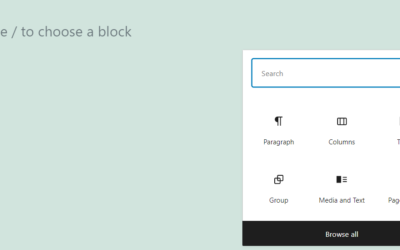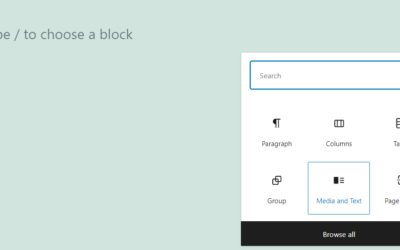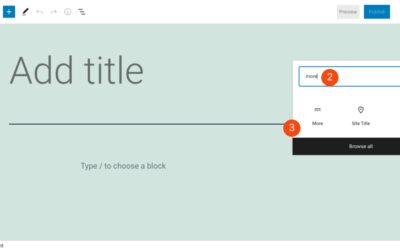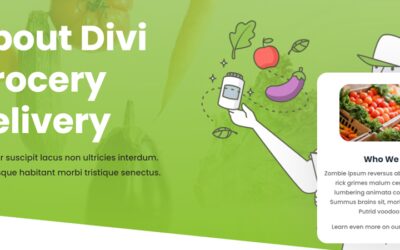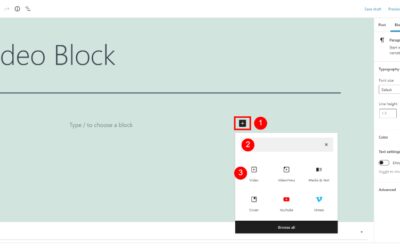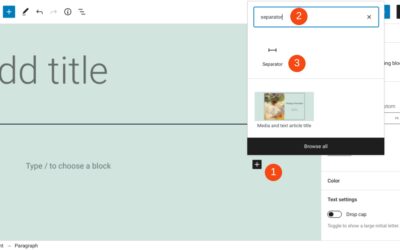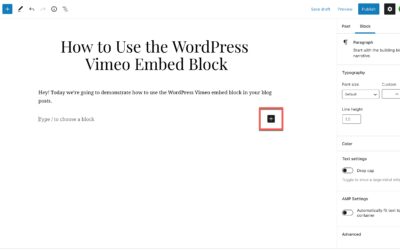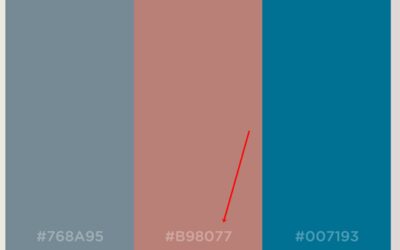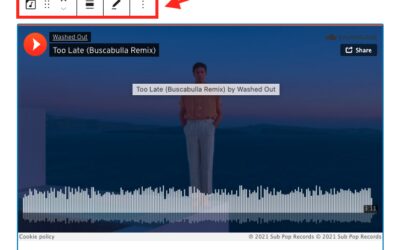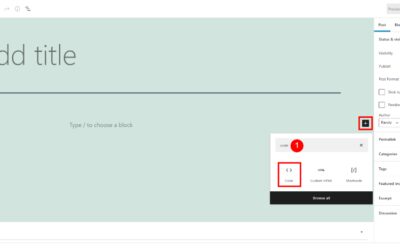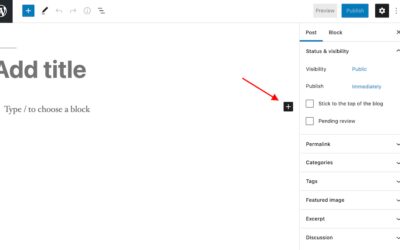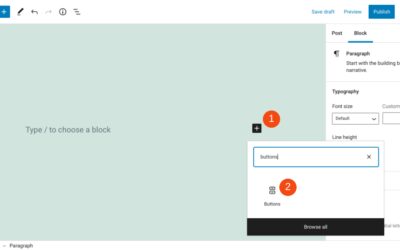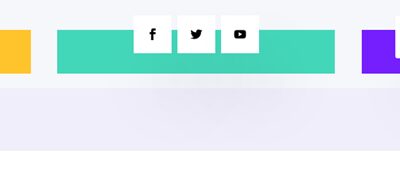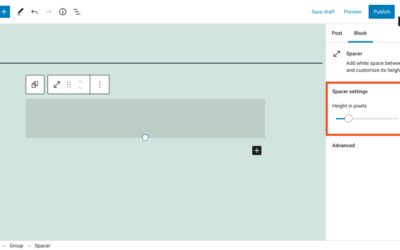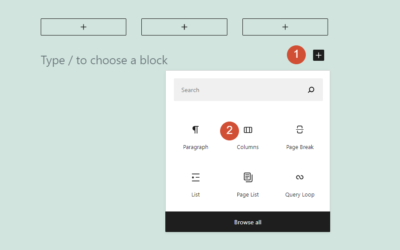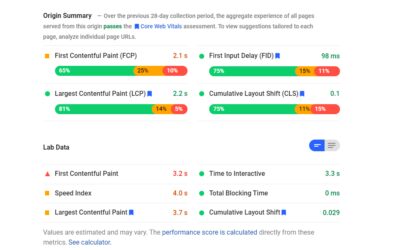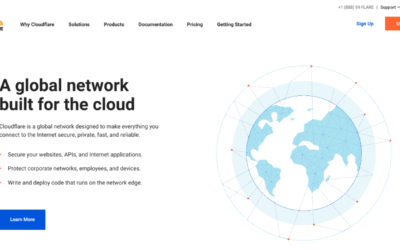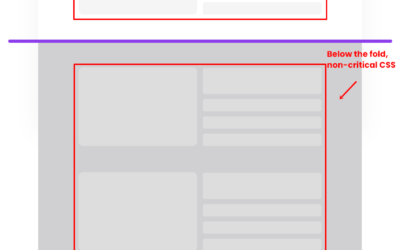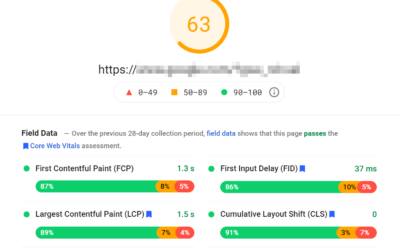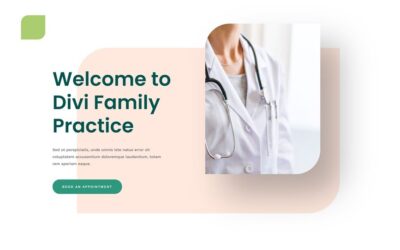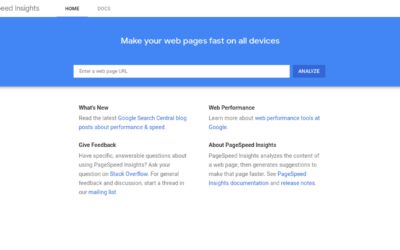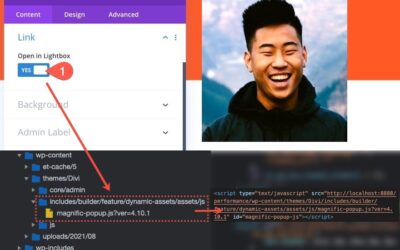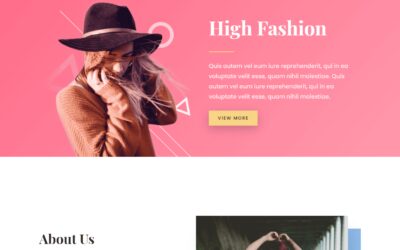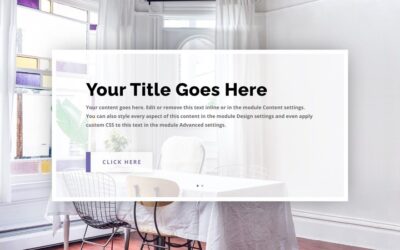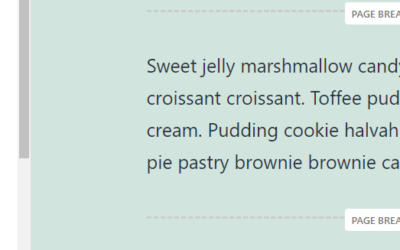Blog
Eggheads will help you develop ideas and projects, transform your organization, and grow your business!
How to Use the WordPress Group Block
Adding individual elements to your post or page using the Block Editor is simple. However, if you plan to use similar blocks throughout your website, it makes sense to put them together and save them as templates. Doing this becomes simple once you master the...
How to Use the WordPress Media and Text Block
WordPress enables you to add Paragraph and Image blocks separately. However, you can also place both types of elements side by side, thanks to the Media and Text block. It even includes several layouts that you can choose from, if you know how to navigate its...
How to Add Animations to Sections/Rows
Once upon a time on the internet, adding animation to your site was a cumbersome, somewhat specialized task. Divi, however, possesses powerful animation tools and scroll effects that you can implement without needing a lot of technical expertise. Anyone can add these...
How to Use the WordPress More Block
It’s important to keep the content on your website’s pages succinct and organized, especially on your home page. Fortunately, the WordPress More block lets you give visitors a preview of your post, along with a link to the full text. Knowing how to use it properly can...
How to Add a Floating About Card to Your Divi Site
On almost every website you visit, elements pop up and stick to the page. Cookie warnings and opt-ins, email signups, and chat boxes. We all tend to ignore them at some point, becoming blind to whatever the website is trying to tell us. We just click the X without...
How to Use the WordPress File Block
The WordPress File Block makes it easy to add a download link for your files within your pages and posts. This is one of the most unique WordPress blocks because it adds different options based on the type of file that’s selected. Knowing how to use this block well...
How to Use the WordPress Video Block
The WordPress Video Block makes it easy to upload and add videos to your pages and posts. It gives you plenty of options to control the size and features. Adding video with this block makes the content look more professional and desirable. Fortunately, the Video Block...
How to Use the WordPress Separator Block
The way you arrange and display content on your website can significantly influence your engagement and conversions rates. To enhance the User Experience (UX) and make your pages and posts easier to consume, it’s a smart idea to break up large chunks of text. There...
How to Grow Your Business With Social Media Contests
Are you interested in building brand awareness and growing your social media presence? Running social media contests is one way to boost your online platform. Giving away products, services, or swag can help to draw more eyes to your brand on social media, in addition...
How to Use the WordPress Vimeo Embed Block
The ability to embed video into your blog posts on WordPress opens a variety of possibilities for how you present your content. In the WordPress Block Editor, users have the option to add a quick and easy Vimeo embed to their blog posts. This is a fantastic option for...
How to Apply Color Palettes to Your Divi Website
There are few things worse on the internet than a bland website. Sure, some websites go for the brutalist or minimalist look on purpose (looking at you Craigslist), but even those aren’t bland. Having a solid color palette is a surefire way to make your website stand...
How to Use the SoundCloud Embed Block
With the SoundCloud embed block for WordPress, you can add an album, playlist or track to your post or page. Embedding SoundCloud content in Gutenberg gives you a lot of options for how the block looks and functions. Otherwise, if you simply copy and paste the...
How to Use the WordPress Flickr Embed Block
The WordPress Flickr embed block lets you add photos and videos that you’ve saved to Flickr to your WordPress posts and pages. When a visitor clicks the photo or video, they’ll be directed to Flickr, where they can view and/or play your media. Videos can’t actually...
How to Add a Search Field to Divi’s Secondary Menu
Without a search field, your site’s navigation is going to suffer. You can have the most robust browsing experience on the internet, but if your users can’t search to find exactly what they’re looking for, you just might (and probably will) lose out on business. This...
How to Use the WordPress Code Block
Displaying code in WordPress pages and posts can be tricky. Just posting the code within the content can have interesting results, especially if WordPress displays it incorrectly or your security locks you out for malicious activity. Fortunately, the WordPress Code...
How to Use the WordPress Custom HTML Block
The Custom HTML Block lets you add HTML content and edit it without having to view the page or post as HTML. You can embed HTML and even use it to mark up your text and then convert it to a Paragraph Block with styled text if you want. This block is great for those...
How to Add Social Icons to Divi’s Primary Menu
It is virtually impossible to run a successful website without having a dedicated social media presence. Whether you choose that to be Instagram, Twitter, TikTok, Facebook, or any combination of those and anything else, people want to interact with you and your brand...
How to Use the WordPress YouTube Embed Block
Making a YouTube video takes a lot of time. When you’re finally finished and your video is live, you probably want to share it everywhere you can, including on your website. Or, maybe you have someone else’s video that you want to post to your WordPress site. You...
How to Use the WordPress Buttons Block
The buttons on your website play a significant role in its appearance and usability. They help visitors navigate across different pages, and make it easy for them to perform important actions (such as downloading content or subscribing to your newsletter). It’s...
How to Create a Divi Overlapping Logo
One of the standard tweaks to almost any website is the site’s logo. In some shape, form, or fashion, website owners will want to style their logo so that it stands out. And one of the best ways to draw attention to your logo is to have it offset and overlapping the...
How to Use the WordPress Spacer Block
The way you organize and arrange elements on your website can have a significant impact on its overall appearance, and even its User Experience (UX). The WordPress Spacer block is a simple tool that can help you do this more effectively. True to its name, it create...
How to Use the WordPress Columns Block
Columns are a key component in most modern websites and page builders. Fortunately, the WordPress Block Editor enables you to use both columns and rows so you have full control over each page’s layout. However, although the builder adds rows automatically, you’ll need...
How to Use the WordPress Spotify Embed Block
The WordPress Spotify embed block lets you add all sorts of musical goodies to your WordPress posts and pages. You can embed albums, playlists, podcasts or tracks, and anyone will be able to listen to them when visiting your site. They’ll hear a 30-second preview...
Divi Speed Optimization: the Ultimate Guide
Divi is not just any page builder. Divi takes the design process to a whole new level with a complete web design system that allows you to design every part of your website visually. But that doesn’t mean Divi has to be slow. Far from it. Divi’s built-in speed and...
Speed Index: What it is & How to Optimize your Website for it
Speed Index (SI) is an interesting metric when considering page speed. It is absolutely an indication of your page’s performance, but it is completely different from other user-centric metrics such as First Contentful Paint and Largest Contentful Paint. SI indicates...
Time to First Byte (TTFB): What It Is & How to Optimize Your Website for It
If you want to optimize your site’s speed and performance, it’s important to know what key metrics to pay attention to. For example, Time to First Byte (TTFB) measures the amount of time it takes for a user’s browser to receive the first “byte” of data from your...
How Divi’s Critical CSS Feature Boosts Site Speed
It goes without saying that speed is one of the most important things to keep an eye on when building a website using any tool of your choice. At Elegant Themes, we’ve prioritized making speed something that sets us apart from all the other WordPress themes and/or...
Cumulative Layout Shift (CLS): What It Is & How to Optimize Your Website for It
Picture this: you’re loading a website, and it looks ready to go. You click on a blog featured image to read the article, and suddenly the whole page shifts because something else just loaded. And you click on something entirely different and load a page you never...
How to Build the Fastest Divi Page: Optimizing Your Divi Content For Speed
With Divi’s new performance update come a ton of possibilities to increase page speed scores. Today, we’re sharing some practical tips and tricks that you should keep in mind when building a Divi page from scratch. These are recommendations, not rules that are set in...
First Input Delay (FID): What It Is & How to Optimize Your Website for It
Delivering a speedy experience to visitors is critical to your site’s success. However, there are multiple ways to gauge how well it does that. One of them is First Input Delay (FID), which measures the amount of time in milliseconds (ms) between when a user first...
How Divi’s New Anti-Bloat Features Boosts Site Speed
The new version of Divi eliminates bloat and gives you the best of both worlds: the power of an expansive page builder with the nimbleness of a lightweight theme. Divi’s new anti-bloat features will boost the speed of your Divi websites in a powerful way. These...
Largest Contentful Paint (LCP): What It Is & How to Optimize Your Website for It
Every web page is made up of dozens or hundreds of elements. Among them you’ll find text, images, buttons, widgets, and much more. Each element varies in size, and the largest ones call tell you a lot about how well optimized your website is using a metric called...
First Contentful Paint (FCP): What it is & How to Optimize your Website for it
The First Contentful Paint (FCP) of your website is one of the most meaningful metrics in Google’s Core Web Vitals. In contrast with other paint and loading metrics, FCP isn’t a purely technical metric regarding response time. FCP is centered on the user’s experience...
Speeding Up Divi From Every Angle
We Made Divi Fast...Super Fast! Get All The Benefits Of Divi And Its Robust Builder, With All The Advantages Of A Lightweight Theme Today we are excited to release a transformational Divi Performance update that speeds up Divi from every angle and lays down a...
How to Add a Soft Box Shadow to Your Divi Slider Module
One of the easiest and most effective ways to add depth to a design is to add a box shadow. In today’s tutorial, we’re going to show you how to style a sleek slider box with a soft box shadow. The trick is to add a thick light border to draw attention to the edges....
How to Use the WordPress Page Break Block
Pagination is a fantastic way to break down lengthy content into digestible bites. If you look around the web, pagination is everywhere. Search engines use it to separate results, online stores leverage it as a way to make browsing easier, and you can even add...
Let's Work Together
An Egghead will help you develop ideas and projects, transform your organization, and grow your business. Contact us today to get started.