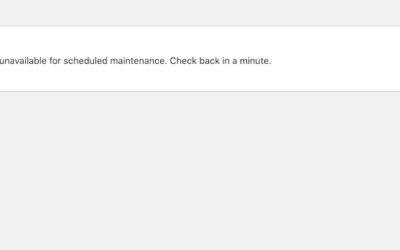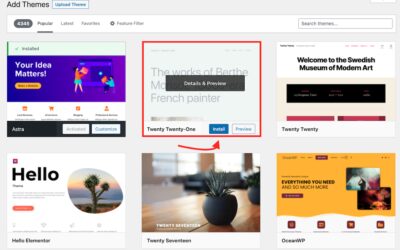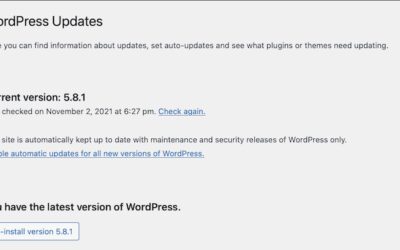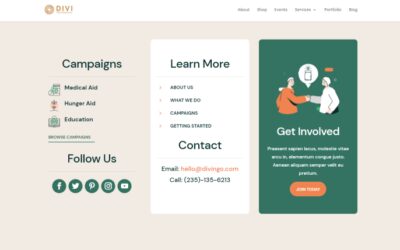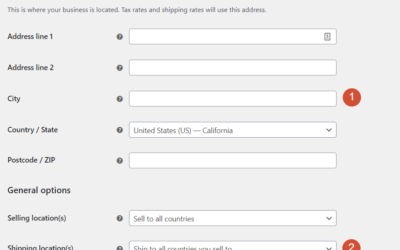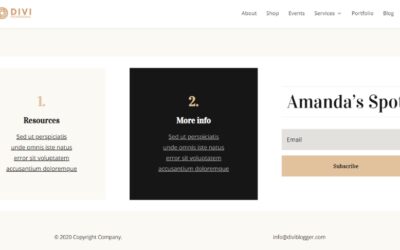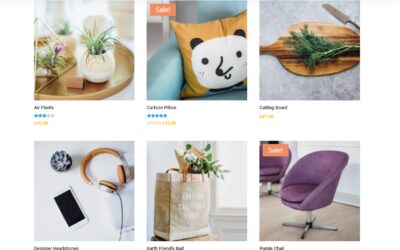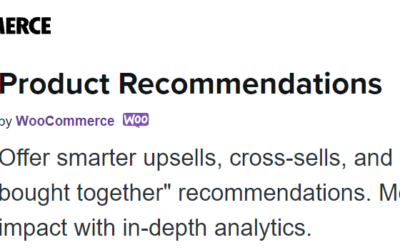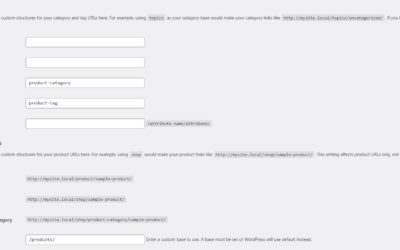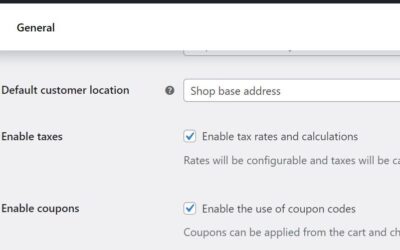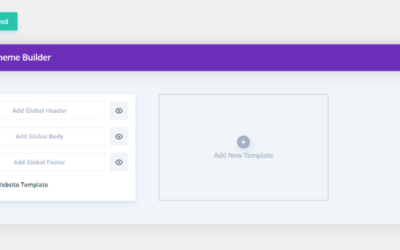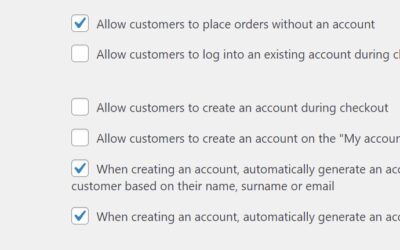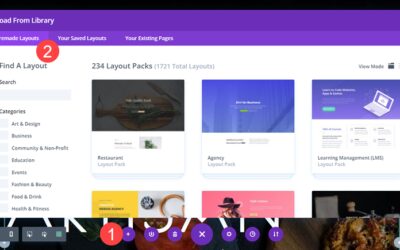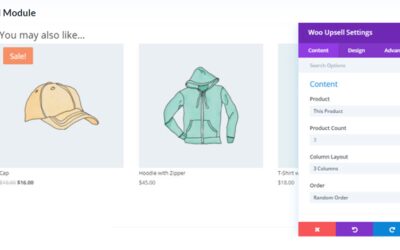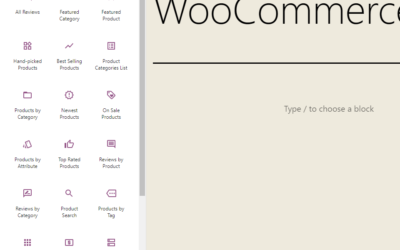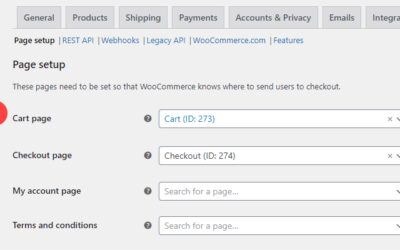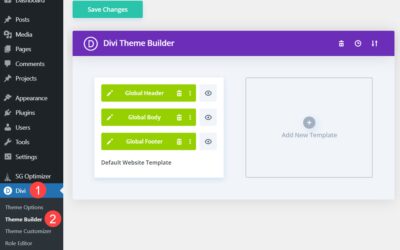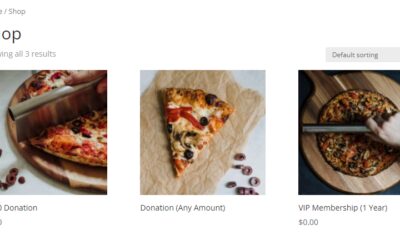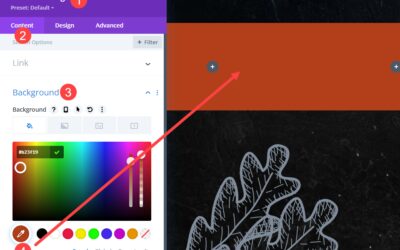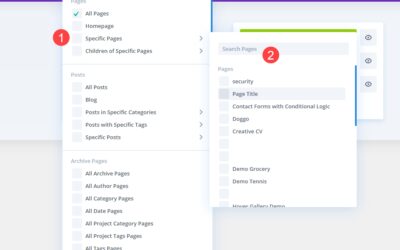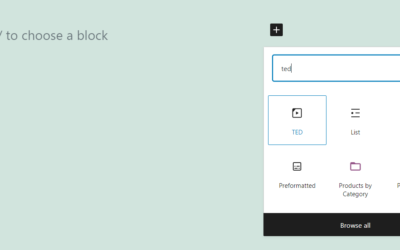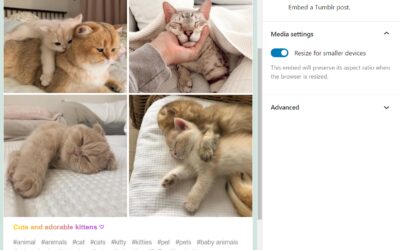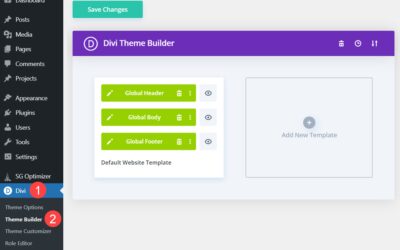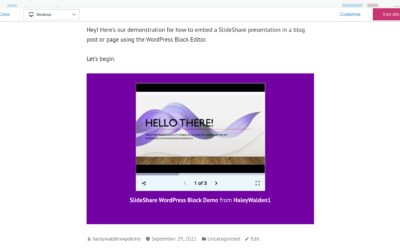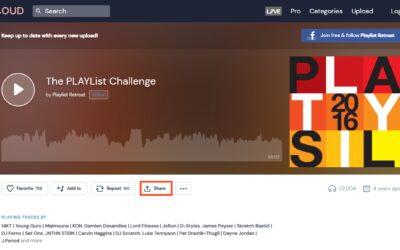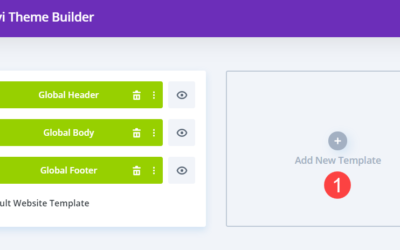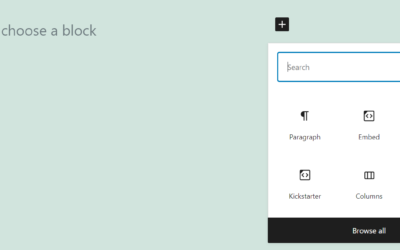Blog
Eggheads will help you develop ideas and projects, transform your organization, and grow your business!
WordPress Maintenance Mode: Everything You Need to Know
The WordPress maintenance mode page automatically shows to website visitors when you’re updating your site, like when you’re updating core files, plugins or themes. The point of the maintenance mode page is to prevent your site from looking like it’s broken when it’s...
How to Fix the 500 Internal Server Error on Your WordPress Website
When there’s a 500 internal server error on your website, your focus goes to one thing only: How do you get your website back online as quickly as possible? Every minute – second, even – that your site is down is time that you’re losing traffic and sales. Plus, it’s...
How to Conduct a WordPress Security Audit
Securing your WordPress site isn’t a one-and-done deal. No matter how much you trust your security plugin or how thorough you were with website hardening, a safe website today does not make for a safe website tomorrow. To keep hackers at bay, you have to regularly...
How to Add Social Icons to the Divi Footer
Having a strong social media presence is crucial for the success of any website. Your audience wants to connect with you on their favorite platforms. One way to make it easy for them is to provide social media links on your website. Fortunately, this is easy to do...
How to Configure WooCommerce Settings
Few plugins add as many features to WordPress as WooCommerce does. With one tool, you can take this Content Management System (CMS) and add all the functionality you need to set up an online store. However, that’s only possible if you know how to configure WooCommerce...
How to Remove the Divi Footer from Certain Pages
One of the most valuable features of the Divi Theme Builder is the ability to create custom templates and assign them to specific pages or posts. You can create a different template for every page or post, certain post types, tags, categories, products, etc. The Theme...
How to Install WooCommerce & Set Up Your Shop
If you want to set up an online store with WordPress, you’ll probably use WooCommerce. It’s the king of e-commerce plugins, and it makes selling online remarkably simple. However, if you’re about to install WooCommerce, you might need a little help getting started. In...
5 eCommerce Personalization Ideas for WooCommerce
It should come as no surprise that when something is tailored to your interests and personal habits, then you are far more likely to engage with it. You’re more likely to open a junk email that says, “Jimmy! Open this now!” than simply “Open this now!” You are also...
WooCommerce Permalinks: Best Practices for Shops and Products
Optimizing your WooCommerce permalinks can help you drive more traffic to your store. However, trying to understand which URL structure will work best for your needs can be a little challenging. Fortunately, there are some very simple yet effective practices you can...
How to Set Up Taxes in WooCommerce
Running an online store comes with many perks, but having to figure out taxes is not one of them. This task may seem a little daunting, especially if you’ve never done it before. Fortunately, WooCommerce provides a straightforward setup process to help you get the job...
How to Add a Dynamic Logo to Your Divi Footer
It’s easy to add your site’s logo to any footer made with the Divi Builder. However, if you only display it as an image, you’d have to edit your footer every time you changed your logo. The solution is to use a dynamic logo. A dynamic logo changes to match the site’s...
Understanding WooCommerce Roles and Capabilities
WordPress offers a wide variety of user roles and capabilities. You can have Administrators, Authors, Editors, and more on your site. What’s more, if you use WooCommerce you get access to even more options. Understanding what WooCommerce roles and capabilities are...
How to Display a Login Form for Non-Logged In Users Only
Divi’s condition options allow you to have complete control over your site’s content like never before. Part of that control comes in decluttering your site from having content that doesn’t apply to all users. Such as a login form. Many times, sites will have a login...
WooCommerce Performance Optimization: 14 Tips & Best Practices
Creating a WooCommerce store is very simple: install the WooCommerce plugin, add a product or two, set prices, and there you go–a WooCommerce shop. But running a successful WooCommerce shop is considerably different. Planning and optimizing an ecommerce website is no...
An Overview of the New WooCommerce Blocks Plugin
WooCommerce blocks provide lots of options to showcase your products. There are currently 20 blocks added to the block editor when you install WooCommerce. Even more blocks and new features are available in the WooCommerce blocks plugin, which tests new blocks and...
Understanding WooCommerce Endpoints
As ubiquitous as WooCommerce is, many users have never delved terribly deep inside the technology behind it. For good reason, too. You don’t have to. WooCommerce is simple and easy and works incredibly well right out of the box. However, if you want to get the most...
How to Use Different Headers for Different Templates with Divi
The Divi Theme Builder’s strongest selling point is that you can fully customize your site in just about any way that you can imagine. You can set global designs, use specific layouts and templates for particular post types, and special rules for things such as using...
How to Reveal a Sales Banner at Midnight Precisely with Divi’s Condition Options
Running a promotion or sale as a website owner isn’t always the most convenient part of running the site. Sales often don’t begin or end during typical operating hours, many times beginning and ending with the start of a calendar day instead. Using Divi’s condition...
VEED.IO Screen Recorder Overview and Review
Video editing and recording software can be remarkably complex. You typically need a specialized skill set (or a lot of time) to create and edit videos. If you’re going to use those videos for online marketing purposes, the bar is even higher. Fortunately, VEED.IO...
A Simple Guide to WooCommerce’s Default Pages
If you have a WordPress website, there’s a good chance you have WooCommerce installed. If not, then there’s a high likelihood that you have considered or are considering it. We understand the prospect of learning an entire ecommerce platform can be daunting, but...
How to Create a Recurring Promotional Banner with Divi
With Divi’s condition options update, you have more control over how your content displays than ever. You can add conditions to sections, rows, and modules to show your content only when your set criteria are met. Today, we’re going to show you how to add a recurring...
How to Hide Your Header on Specific Pages Using the Divi Theme Builder
One of the most-used features of the Divi Theme Builder is adding a global header to your website, and then being able to override it with custom headers wherever you need. You can customize each and every page, post type, and visible area of your site to your needs....
How to Use the WordPress VideoPress Embed Block
Including videos in your WordPress posts can make your content a lot more engaging. However, having too many media files on your site may hurt your page loading times. This is where the VideoPress embed block comes in. This lightweight media player enables you to...
How to Use the WordPress TED Embed Block
TED Talks are among the most-watched videos on the internet. Years later, people still talk about some of the most iconic ones, including speeches by Bill Gates, Chimamanda Ngozi Adichie, and many more. The video platform that hosts this content is so popular that it...
How to Use the WordPress Tumblr Embed Block
Tumblr is one of the most popular social media platforms in the world, particularly within the US. This platform offers an easy way to share microblogs and media, and it’s only natural that you might want to publish some of that content on WordPress as well. That’s...
How to Add a Background Image to Your Divi Header
With all of the fine-tuning and specific details you can add to your site using the Divi Theme Builder, few may be as high-impact/low-effort as adding a background image to your Divi header. Using the theme builder, you can add this flourish with very little fuss and...
How to Use the WordPress.tv Embed Block
WordPress.tv is an educational hub for everything related to WordPress. It contains a wealth of videos about development, design, best practices, and more. If your blog or website concerns this popular Content Management System (CMS), you may be looking to share some...
How to Use the WordPress Slideshare Embed Block
Within WordPress’s Block Editor, there are a variety of tools that make it simple to share embedded media from external websites on your page or blog post. The SlideShare embed block allows users to embed their SlideShare presentation decks directly into a WordPress...
How to Use the WordPress SmugMug Embed Block
The WordPress Block Editor features multiple embed tools that make it easy to incorporate external media into your WordPress page or blog post. For users who want to share their photography (or feature other photographers’ work, with permission of course) on their...
How to Add a Button to Your Divi Header
Adding a button to your Divi header could not be simpler. By using the Divi Theme Builder, you can control placement, design, and specific page assignment. Perhaps a button in your header is necessary on specific landing pages but not on individual blogs. We are going...
How to Use the WordPress Scribd Embed Block
Scribd is one of the preeminent online places to be if you’re a reader or content consumer. The platform hosts a countless number of full-length audiobooks, ebooks, documents, magazines, podcasts and sheet music for as low as $9.99 a month. If your audience is made up...
How to Use the WordPress Speaker Deck Embed Block
The WordPress Block Editor has a wide range of embed tools that make it easy to display third-party media on your WordPress blog post or page. The Speaker Deck embed block is one of the many embed tools you can use in the Block Editor. If you want to embed a Speaker...
How to Use the WordPress Mixcloud Embed Block
There are many ways to make your website more engaging. One of them is to add music and playlists to your pages. Whether you’re looking to promote your own audio or someone else’s, the Mixcloud embed block can help you easily integrate your Mixcloud playlists and...
How to Use the WordPress Issuu Embed Block
If you publish an online magazine, you probably offer readers a PDF version they can download. Alternatively, you may use a service such as Issuu, which enables users to read magazines online with an easy-to-use interface. With the Issuu embed block, you’ll be able to...
How to Use a Different Divi Header on the Homepage
How to Use the WordPress Kickstarter Embed Block
You’ve probably heard about Kickstarter. It’s perhaps the best-known fundraising platform on the web. If you’re planning on launching a campaign, you need to publicize it. That means sharing it on social media, telling friends about it, and publishing the information...
Let's Work Together
An Egghead will help you develop ideas and projects, transform your organization, and grow your business. Contact us today to get started.