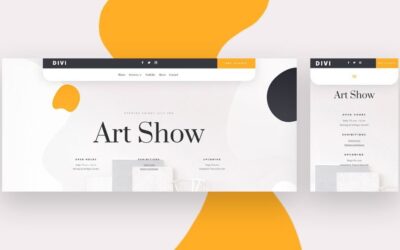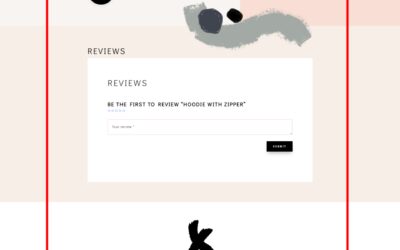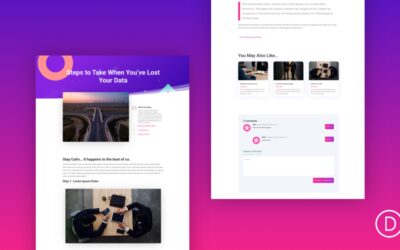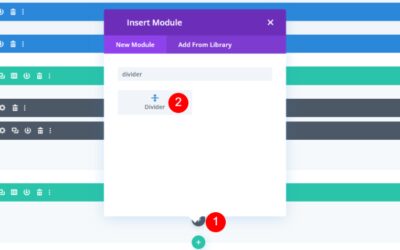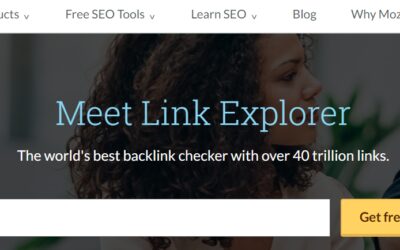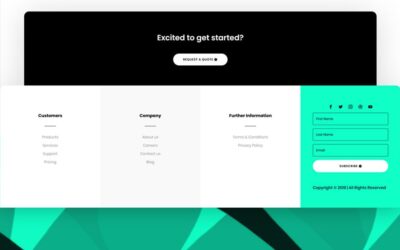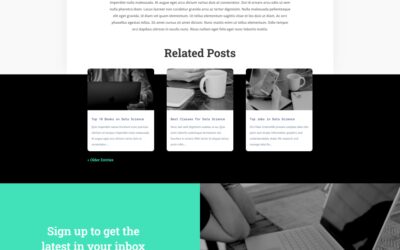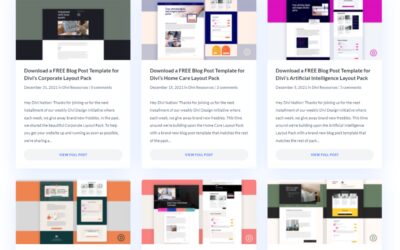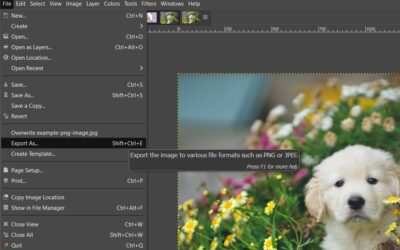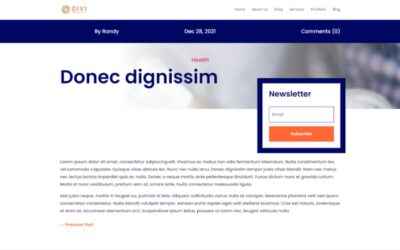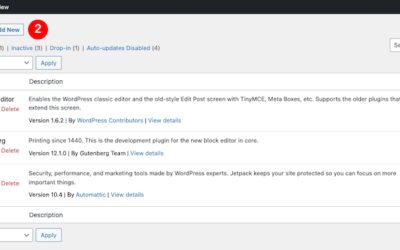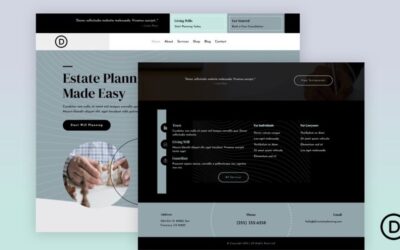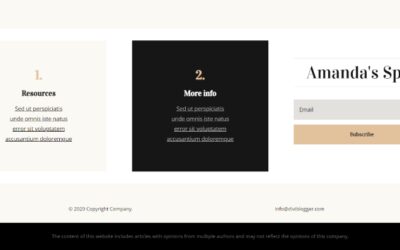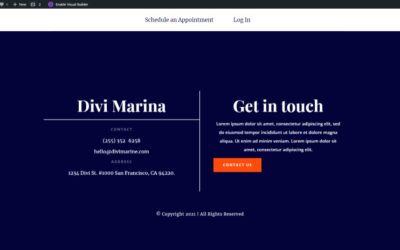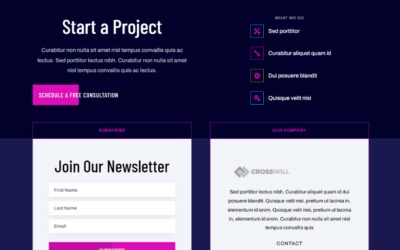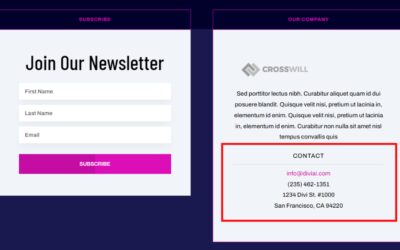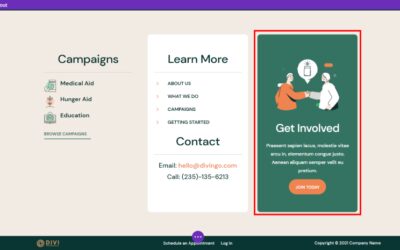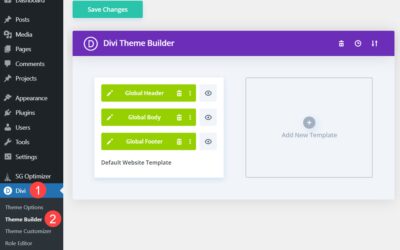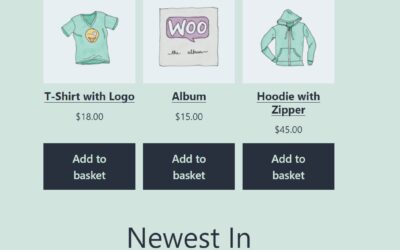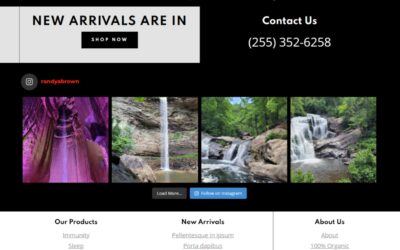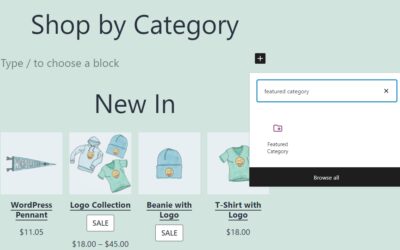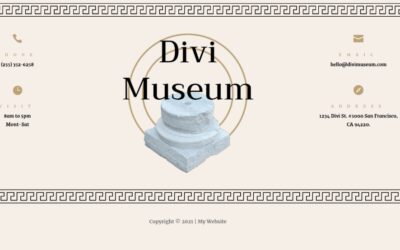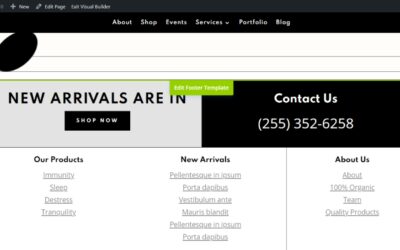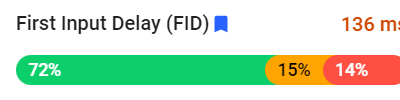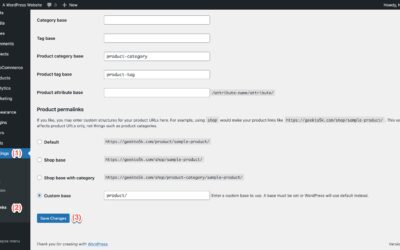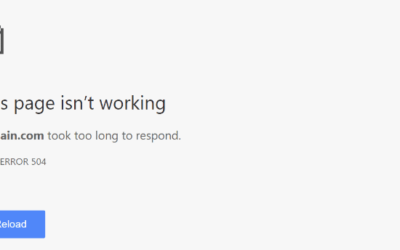Blog
Eggheads will help you develop ideas and projects, transform your organization, and grow your business!
11 Header Types You Can Create With Divi
The website’s header is usually the first thing your visitors will see when they land on your website. It loads first, so it’s your visitor’s first impression of your site. As always, you want the best first impression you can get. This means we should always pay...
An Overview of Required Elements for Your Divi Product Page Template
Every eCommerce product page needs some basic elements to work properly. Excellent product page design includes both essential and non-essential elements. In this article, we’ll see an overview of the required elements for your Divi product page template to help you...
15+ Amazing Blog Post Template Tutorials for Divi
There are many ways to design and customize your Divi blog post templates. Fortunately, there are lots of Divi blog post template tutorials on the Elegant Themes blog to get you started. In this article, we’ll look at over 15 amazing blog post template tutorials that...
How & Where to Include Post Navigation in Your Divi Blog Post Template
Post Navigation is a set of links, usually at the bottom of a blog post, that can take you to the previous or next post. Fortunately, post navigation is easy to add to your blog post templates in the Divi Theme Builder. In this article, we’ll see how and where to...
How to Include Metadata in Your Blog Post Template with Divi
Metadata provides your readers with simple but important information about your content. Fortunately, metadata is easy to add to any Divi post template with dynamic content. In this article, we’ll see how to include metadata in your blog post template with Divi. Let’s...
What SEO Skills Do You Need to Improve Your Website?
A lot of work goes into building and designing a professional, functional, and accessible website. However, if you want your site to rank well in organic search results, it’s essential to focus on optimizing your site for SEO. Doing so takes time, and you will need to...
How to Add a Fullscreen Hero to Your Divi Blog Post Template
Fullscreen hero sections look great on any web page, but they’re especially interesting on blog posts. Even though the featured image is fullscreen, there are lots of design options for placing the title and meta text. This is easy to do with the Divi Theme Builder....
20+ Helpful Footer Tutorials for Divi
There are lots of great Divi tutorials on the Elegant Themes blog. You can learn to do just about anything with Divi with these tutorials. This includes how to design a great footer. In this article, we’ll look at over 20 helpful Divi footer tutorials that you can use...
How to Add Related Posts to Your Divi Blog Post Template
Related posts are a great way to increase your blog’s traffic. Users on your blog will see posts that they’re already interested in. This keeps them on your site longer and increases their interaction with you and your website. Fortunately, related posts are easy to...
How to Assign a Different Blog Post Template to Specific Posts with Divi
There are times when we want to use a different post template just for a certain blog post. There are many good reasons to do this, and fortunately, it’s easy to do with the Divi Theme Builder. In this article, we’ll see how to assign a different blog post template to...
Understanding Lossless Compression and When to Use It
Using images, videos, and other files can improve the quality of your blog posts and enhance your WordPress website’s appearance. However, including too many “heavy” elements could slow down your site and affect its overall performance. Fortunately, lossless...
How to Use Different Blog Post Templates for Different Categories with Divi
One of the advantages of WordPress is the ability to use different post templates for different categories. However, setting them up can be tricky. Fortunately, this is easy to do with the Divi Theme Builder. In this article, we’ll see how to use different blog post...
How to Include a Fullwidth Featured Image in Your Divi Blog Post Template
Fullwidth featured images look great on any blog post. Fortunately, they’re easy to add using the Divi Theme Builder. There are multiple ways to add them, so you can choose the method that works the best for your needs. In this article, we’ll see four ways to add a...
How to Use CAPTCHA to Secure Your WordPress Site
Unless you’ve never been online before, you’re sure to have come across CAPTCHA tests – probably each version of them, too. If you’ve ever had to make out squiggly, blurry text to type in a box or click every image with a fire hydrant (or another basic visual) in a...
30+ Helpful Divi Header Tutorials for Divi
One of the best ways to learn to use Divi is by following the many tutorials found on this blog. If you’re interested in learning more about Divi and designing a unique header for your Divi website, this article is for you. In this article, we’ll look at over 30...
How to Make Your Footer Sticky with Divi
A sticky footer is a fantastic way to display important content to your visitors. The footer stays at the bottom of the screen as they scroll so they always have easy access to the content. This is ideal for contact information, special links, and more. Fortunately,...
3 Ways to Add a Disclaimer to the Divi Footer
Adding a disclaimer is a great way to provide important information to your audience. It’s a good first step in protecting yourself and your website against legal liability. Disclaimers include affiliate notifications, showing that the opinions of writers may not be...
5 Tips to Create a User-Friendly Footer with Divi
The footer is often overlooked when it comes to designing the page. However, it’s also one of the most important locations on the page. It needs to be well-designed and usable just like any part of the page. Fortunately, this is easy to do with Divi. In this article,...
How to Build a Fullscreen Footer with Divi
Fullscreen footers are interesting design elements. The fullscreen aspect of the design gives all of the attention to the footer. The tricky part, though, is making the footer fullscreen on different screen sizes. It gets even trickier when you consider that many...
How to Use Blurb Modules as Footer Items with Divi
Blurb modules are great choices for Divi footers. They can display images or icons in different layouts and they have lots of customizations. They’re especially ideal for links with icons to create styled bullets. Fortunately, it isn’t difficult to create these types...
4 Elements That Can’t be Missing from Your Footer & How to Add them with Divi
The footer is a valuable space on your WordPress website. Utilized correctly, it can help visitors find what they need and stay on your website longer. The WordPress footer shouldn’t include anything and everything. It should be designed well and serve its purpose. In...
How to Include an Email Optin in Your Divi Footer
The website footer is a popular location to place an email optin form. Since Divi has an email optin module, this is an easy task with the Divi Theme builder. In this article, we’ll see how to add an email optin to the Divi footer. We’ll also see a few settings within...
How to Add a Different CTA Per Post Category Using Divi’s Theme Builder
Website users can be passive and indecisive unless called to take action. That’s why tools like the Divi Theme Builder are so handy. For websites that use multiple categories of content, a single Call-To-Action module (CTA) or optin cannot be optimized for all visitor...
How to Use the Hand-Picked Products WooCommerce Block
WooCommerce blocks enable you to display the best and hottest products in your store. You can show items on sale, recommended product categories, best-selling items, and much more. Thanks to the Hand-Picked Products WooCommerce block, you can also point visitors to...
Introducing Divi Hosting by Cloudways! Divi Hosting For Agencies & Freelancers That Want 100% Control of their Servers!
With managed WordPress hosting, many of the best options don’t allow for a lot of customization. Their hosting plans are rigid for a reason. They offer a secure, stable environment for your WordPress sites. However, managed WordPress hosting doesn’t have to be...
How to Use the Featured Product WooCommerce Block
Featuring a specific product in your online store can be an effective way to increase your sales. For instance, you may want to showcase your newest item on your home page, or promote it in a blog post. Fortunately, the Featured Product WooCommerce block enables you...
How to Add Shortcodes to Your Divi Footer (3 Plugin Examples)
Divi footers are versatile. You can place a variety of elements within them to help visitors navigate through your website. Although Divi is full of modules you can place inside your footer off the bat, you can also include plugin shortcodes in your Divi footer. In...
How to Use the Featured Category WooCommerce Block
In many online stores, there’s one category of products that sells better than anything else. If this is true for your e-commerce shop, the Featured Category WooCommerce block can help you introduce those top items to an even broader audience. In this article, we’ll...
How to Add a Dynamic Copyright Year to Your Divi Footer (Automatically Updated)
A yearly copyright notice is one of the most popular elements to add to a website’s footer. Unfortunately, it can be difficult to remember to change the year from one year to the next. The solution is to make the year dynamic. It would pull the date from the server,...
How to Add WordPress Menus to Your Divi Footer
Divi footer WordPress menus are an important part of any footer. Menus can be created with text links, menu modules, or widgets. The Divi menu module places the links on a horizontal line. However, footers often utilize menus with links that stack vertically....
How to Find & Fix Broken Links in WordPress
Understanding Core Web Vitals: How to Monitor them & their Impact on your Website
Core Web Vitals is a set of metrics Google uses to evaluate the quality of your website. Optimizing your site for these metrics is absolutely essential. Not only does optimizing these metrics for a good score give your website a solid user experience (UX), that user...
How to Add Privacy & Terms Links to Your Divi Footer
Privacy policies and terms and conditions are two important pages that should be easy to access. The footer is perhaps the most popular place to add links to these pages. These links are easy to add to your footer with Divi. In this article, we’ll see two methods on...
How to Fix the 403 Forbidden Error for WordPress Websites
Anyone who’s familiar with browsing the web has run across a 403 Forbidden error, or other HTTP status error, at some point. These errors are incredibly frustrating, especially when they appear on a WordPress website that you own and run. When you’ve gone to the...
How to Trigger an Optin Form After Specific Page Visits
Pop-up optin forms are simultaneously one of the most useful and most annoying elements of web design. Without them, you can hardly grow a list of devoted customers, but first-time visitors are highly unlikely to even pay attention to them. That’s why we want to walk...
How to Fix the 504 Gateway Timeout Error in WordPress
Your internet browsing session has just been interrupted by an untimely 504 Gateway Timeout error. Most likely, you’ve seen this error from time to time, since it happens when a browser fails to connect to the website you’re attempting to visit. It’s a nuisance for...
Let's Work Together
An Egghead will help you develop ideas and projects, transform your organization, and grow your business. Contact us today to get started.